Chart实时段分析控件----------WinForm控件开发系列
Posted tlmbem
tags:
篇首语:本文由小常识网(cha138.com)小编为大家整理,主要介绍了Chart实时段分析控件----------WinForm控件开发系列相关的知识,希望对你有一定的参考价值。
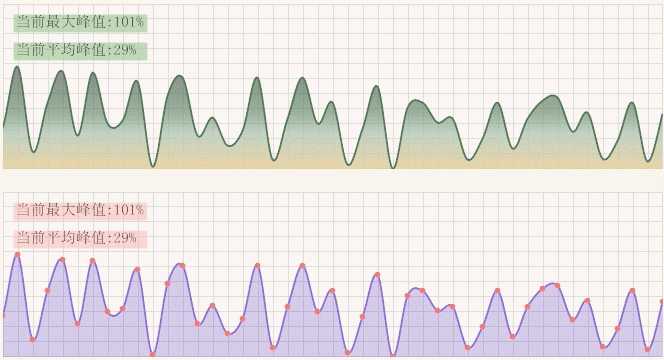
/// <summary> /// 实时段进度控件 /// </summary> [ToolboxItem(true)] [Description("实时段进度控件")] public partial class ChartExt : Control #region private Timer interval; /// <summary> /// 定时刷新 /// </summary> [Browsable(false)] [Description("定时刷新")] public Timer Interval get return this.interval; set if (this.interval == value) return; this.interval = value; private int gridsWidthIntervalPixel = 15; /// <summary> /// 网格宽度间隔像素 /// </summary> [DefaultValue(15)] [Description("网格宽度间隔像素")] public int GridsWidthIntervalPixel get return this.gridsWidthIntervalPixel; set if (this.gridsWidthIntervalPixel == value) return; this.gridsWidthIntervalPixel = value; this.Invalidate(); private Color gridsColor = Color.Gainsboro; /// <summary> /// 网格颜色 /// </summary> [DefaultValue(typeof(Color), "Gainsboro")] [Description("网格颜色")] public Color GridsColor get return this.gridsColor; set if (this.gridsColor == value) return; this.gridsColor = value; this.Invalidate(); private int gridsHeightIntervalPixel = 15; /// <summary> /// 网格高度间隔像素 /// </summary> [DefaultValue(15)] [Description("网格高度间隔像素")] public int GridsHeightIntervalPixel get return this.gridsHeightIntervalPixel; set if (this.gridsHeightIntervalPixel == value) return; this.gridsHeightIntervalPixel = value; this.Invalidate(); private bool hLineShow = true; /// <summary> /// 是否显示横向鼠标线 /// </summary> [DefaultValue(true)] [Description("是否显示横向鼠标线")] public bool HLineShow get return this.hLineShow; set if (this.hLineShow == value) return; this.hLineShow = value; this.Invalidate(); private Color hLineColor = Color.FromArgb(200, 147, 112, 219); /// <summary> /// 横向鼠标线颜色 /// </summary> [DefaultValue(typeof(Color), "200, 147, 112, 219")] [Description("横向鼠标线颜色")] [Editor(typeof(ColorEditorExt), typeof(System.Drawing.Design.UITypeEditor))] public Color HLineColor get return this.hLineColor; set if (this.hLineColor == value) return; this.hLineColor = value; this.Invalidate(); private bool vLineShow = true; /// <summary> /// 是否显示纵向鼠标线 /// </summary> [DefaultValue(true)] [Description("是否显示纵向鼠标线")] public bool VLineShow get return this.vLineShow; set if (this.vLineShow == value) return; this.vLineShow = value; this.Invalidate(); private Color vLineColor = Color.FromArgb(200, 147, 112, 219); /// <summary> /// 横鼠标向线颜色 /// </summary> [DefaultValue(typeof(Color), "200, 147, 112, 219")] [Description("渐变结束颜色")] [Editor(typeof(ColorEditorExt), typeof(System.Drawing.Design.UITypeEditor))] public Color VLineColor get return this.vLineColor; set if (this.vLineColor == value) return; this.vLineColor = value; this.Invalidate(); private int chartColorGroupItemsOpacity = 200; /// <summary> /// 线区域背景颜色级别透明度 /// </summary> [DefaultValue(200)] [Description("线区域背景颜色级别透明度")] public int ChartColorGroupItemsOpacity get return this.chartColorGroupItemsOpacity; set if (this.chartColorGroupItemsOpacity == value || value < 0 || value > 255) return; this.chartColorGroupItemsOpacity = value; this.Invalidate(); private Color lineBackColor = Color.FromArgb(151, 147, 112, 219); /// <summary> /// 线区域背景颜色 /// </summary> [DefaultValue(typeof(Color), "151, 147, 112, 219")] [Description("线区域背景颜色")] [Editor(typeof(ColorEditorExt), typeof(System.Drawing.Design.UITypeEditor))] public Color LineBackColor get return this.lineBackColor; set if (this.lineBackColor == value) return; this.lineBackColor = value; this.Invalidate(); private int lineThickness = 2; /// <summary> /// 线区边界厚度 /// </summary> [DefaultValue(2)] [Description("线区边界厚度")] public int LineThickness get return this.lineThickness; set if (this.lineThickness == value) return; this.lineThickness = value; this.Invalidate(); private Color lineColor = Color.FromArgb(147, 112, 219); /// <summary> /// 线区边界颜色 /// </summary> [DefaultValue(typeof(Color), "147, 112, 219")] [Description("线区边界颜色")] [Editor(typeof(ColorEditorExt), typeof(System.Drawing.Design.UITypeEditor))] public Color LineColor get return this.lineColor; set if (this.lineColor == value) return; this.lineColor = value; this.Invalidate(); private bool lineDotShow = false; /// <summary> /// 是否显示线上圆点 /// </summary> [DefaultValue(false)] [Description("是否显示线上圆点")] public bool LineDotShow get return this.lineDotShow; set if (this.lineDotShow == value) return; this.lineDotShow = value; this.Invalidate(); private int lineDotRadius = 3; /// <summary> /// 线上圆点半径 /// </summary> [DefaultValue(3)] [Description("线上圆点半径")] public int LineDotRadius get return this.lineDotRadius; set if (this.lineDotRadius == value) return; this.lineDotRadius = value; this.Invalidate(); private Color lineDotColor = Color.FromArgb(147, 112, 219); /// <summary> /// 是否显示线上圆点颜色 /// </summary> [DefaultValue(typeof(Color), "147, 112, 219")] [Description("是否显示线上圆点颜色")] [Editor(typeof(ColorEditorExt), typeof(System.Drawing.Design.UITypeEditor))] public Color LineDotColor get return this.lineDotColor; set if (this.lineDotColor == value) return; this.lineDotColor = value; this.Invalidate(); private Color tipBackColor = Color.FromArgb(151, 147, 112, 219); /// <summary> /// 提示背景颜色 /// </summary> [DefaultValue(typeof(Color), "151, 147, 112, 219")] [Description("提示背景颜色")] [Editor(typeof(ColorEditorExt), typeof(System.Drawing.Design.UITypeEditor))] public Color TipBackColor get return this.tipBackColor; set if (this.tipBackColor == value) return; this.tipBackColor = value; this.Invalidate(); private Font tipFont = new Font("宋体", 11); /// <summary> /// 提示字体 /// </summary> [DefaultValue(typeof(Font), "宋体, 11pt")] [Description("提示字体")] public Font TipFont get return this.tipFont; set if (this.tipFont == value) return; this.tipFont = value; this.Invalidate(); private Color tipColor = Color.FromArgb(0, 0, 0); /// <summary> /// 提示字体颜色 /// </summary> [DefaultValue(typeof(Color), "0, 0, 0")] [Description("提示字体颜色")] [Editor(typeof(ColorEditorExt), typeof(System.Drawing.Design.UITypeEditor))] public Color TipColor get return this.tipColor; set if (this.tipColor == value) return; this.tipColor = value; this.Invalidate(); private ChartColorType colorType = ChartColorType.Normal; /// <summary> /// 线区域背景颜色类型 /// </summary> [DefaultValue(ChartColorType.Normal)] [Description("线区域背景颜色类型")] public ChartColorType ColorType get return this.colorType; set if (this.colorType == value) return; this.colorType = value; this.Invalidate(); private ChartColorGroupCollection chartColorGroupCollection; /// <summary> /// 颜色级别配置集合 /// </summary> [Description("颜色级别配置集合")] [DesignerSerializationVisibility(DesignerSerializationVisibility.Content)] public ChartColorGroupCollection ChartColorGroupItems get if (this.chartColorGroupCollection == null) this.chartColorGroupCollection = new ChartColorGroupCollection(this); return this.chartColorGroupCollection; [Editor(typeof(ColorEditorExt), typeof(System.Drawing.Design.UITypeEditor))] public override Color BackColor get return base.BackColor; set base.BackColor = value; protected override Size DefaultSize get return new Size(300, 150); ; private ArrayList pathpoints; private Point movepoint = new Point(0, 0);//鼠标坐标 private bool enterLeave = false;//鼠标状态 #endregion public ChartExt() SetStyle(ControlStyles.UserPaint, true); SetStyle(ControlStyles.AllPaintingInWmPaint, true); SetStyle(ControlStyles.OptimizedDoubleBuffer, true); SetStyle(ControlStyles.ResizeRedraw, true); SetStyle(ControlStyles.SupportsTransparentBackColor, true); InitializeComponent(); this.pathpoints = new ArrayList(); this.Interval = new Timer(); protected override void OnPaint(System.Windows.Forms.PaintEventArgs e) base.OnPaint(e); Graphics g = e.Graphics; g.CompositingQuality = CompositingQuality.HighQuality; g.InterpolationMode = InterpolationMode.HighQualityBilinear; g.SmoothingMode = SmoothingMode.AntiAlias; g.TextRenderingHint = System.Drawing.Text.TextRenderingHint.AntiAlias; RectangleF rectf = new RectangleF(0, 0, e.ClipRectangle.Width - 1, e.ClipRectangle.Height - 1); #region 网格 Pen grids_pen = new Pen(this.GridsColor); g.DrawRectangle(grids_pen, rectf.X, rectf.Y, rectf.Width, rectf.Height);//外边框 int r_count = (int)Math.Ceiling(rectf.Height / (float)this.GridsHeightIntervalPixel);//行线 for (int i = r_count - 1; i > -1; i--) float y = rectf.Height - this.GridsHeightIntervalPixel * i; g.DrawLine(grids_pen, 0, y, rectf.Width, y); int c_count = (int)Math.Ceiling(rectf.Width / (float)this.GridsWidthIntervalPixel);//列线 c_count++; for (int i = 0; i < c_count; i++) float x = this.GridsWidthIntervalPixel * i; g.DrawLine(grids_pen, x, 0, x, rectf.Height); grids_pen.Dispose(); #endregion #region 线 if (this.pathpoints != null) float max = -1; float sum = 0; Point[] points = new Point[this.pathpoints.Count]; for (int i = 0; i < this.pathpoints.Count; i++) if ((float)this.pathpoints[i] > max) max = (float)this.pathpoints[i]; sum += (float)this.pathpoints[i]; points[i] = new Point((int)(rectf.Width - i * this.GridsWidthIntervalPixel), (int)(rectf.Height - rectf.Height * (float)this.pathpoints[i])); if (this.pathpoints.Count > 1) GraphicsPath line_gp = new GraphicsPath(); GraphicsPath lineback_gp = new GraphicsPath(); line_gp.AddCurve(points, 0.5f); lineback_gp.AddCurve(points, 0.5f); lineback_gp.AddLine(points[this.pathpoints.Count - 1].X, e.ClipRectangle.Height, points[0].X, e.ClipRectangle.Height); Pen line_pen = new Pen(this.LineColor, this.LineThickness); Brush lineback_sb = null; LinearGradientBrush lineback_lgb = null; if (this.ColorType == ChartColorType.Normal) lineback_sb = new SolidBrush(this.LineBackColor); else Color[] colors = new Color[this.ChartColorGroupItems.Count]; float[] interval = new float[this.ChartColorGroupItems.Count]; for (int i = 0; i < this.ChartColorGroupItems.Count; i++) colors[i] = Color.FromArgb(this.ChartColorGroupItemsOpacity, this.ChartColorGroupItems[i].Color); interval[i] = this.ChartColorGroupItems[i].Interval; //Positions开始值必须为0,结束值必须为1 interval[0] = 0.0f; interval[this.ChartColorGroupItems.Count - 1] = 1.0f; lineback_lgb = new LinearGradientBrush(e.ClipRectangle, Color.Transparent, Color.Transparent, 270); lineback_lgb.InterpolationColors = new ColorBlend() Colors = colors, Positions = interval ; g.FillPath(this.ColorType == ChartColorType.Normal ? lineback_sb : lineback_lgb, lineback_gp); g.DrawPath(line_pen, line_gp); line_gp.Dispose(); lineback_gp.Dispose(); line_pen.Dispose(); if (lineback_sb != null) lineback_sb.Dispose(); if (lineback_lgb != null) lineback_lgb.Dispose(); if (this.LineDotShow) SolidBrush linedot_sb = new SolidBrush(this.LineDotColor); for (int i = 0; i < points.Count(); i++) g.FillEllipse(linedot_sb, new Rectangle(points[i].X - this.LineDotRadius, points[i].Y - this.LineDotRadius, this.LineDotRadius * 2, this.LineDotRadius * 2)); string max_str = String.Format("当前最大峰值:0%", (int)(max * rectf.Height)); SizeF max_size = g.MeasureString("当前最大峰值:100%", this.TipFont); Rectangle max_rect = new Rectangle(10, 10, (int)max_size.Width + 1, (int)max_size.Height); SolidBrush max_sb = new SolidBrush(this.TipColor); SolidBrush maxback_sb = new SolidBrush(this.TipBackColor); g.FillRectangle(maxback_sb, max_rect); g.DrawString(max_str, this.tipFont, max_sb, max_rect); string avg_str = String.Format("当前平均峰值:0%", (int)((sum / this.pathpoints.Count) * 100)); Rectangle avg_rect = new Rectangle(10, 10 + (int)max_size.Height + 10, (int)max_size.Width + 1, (int)max_size.Height); g.FillRectangle(maxback_sb, avg_rect); g.DrawString(avg_str, this.tipFont, max_sb, avg_rect); max_sb.Dispose(); maxback_sb.Dispose(); #endregion #region 鼠标线、鼠标值 if (this.enterLeave && this.movepoint != null) #region 鼠标线 if (this.HLineShow) Pen h_pen = new Pen(this.HLineColor); g.DrawLine(h_pen, 0, this.movepoint.Y, this.ClientRectangle.Width, this.movepoint.Y); h_pen.Dispose(); if (this.vLineShow) Pen v_pen = new Pen(this.VLineColor); g.DrawLine(v_pen, this.movepoint.X, 0, this.movepoint.X, this.Height); v_pen.Dispose(); #endregion #region 鼠标值 string str = String.Format("0%", (int)(((rectf.Height - this.movepoint.Y) / rectf.Height) * 100)); SolidBrush str_sb = new SolidBrush(this.TipColor); SizeF s = g.MeasureString(str, this.TipFont); Rectangle str_rect = new Rectangle(this.movepoint.X + 5, this.movepoint.Y - (int)s.Height - 5, (int)s.Width, (int)s.Height); if (str_rect.Right > this.ClientRectangle.Width) str_rect.X = this.movepoint.X - str_rect.Width - 5; if (str_rect.Y < 0) str_rect.Y = this.movepoint.Y + 20 + 5; SolidBrush back_sb = new SolidBrush(this.TipBackColor); g.FillRectangle(back_sb, str_rect); g.DrawString(str, this.tipFont, str_sb, str_rect.X, str_rect.Y); back_sb.Dispose(); str_sb.Dispose(); #endregion #endregion protected override void OnMouseEnter(EventArgs e) base.OnMouseEnter(e); this.enterLeave = true; this.Invalidate(); protected override void OnMouseLeave(EventArgs e) base.OnMouseLeave(e); this.enterLeave = false; this.Invalidate(); protected override void OnMouseMove(MouseEventArgs e) base.OnMouseMove(e); if (e.Location != this.movepoint) this.movepoint = e.Location; this.Invalidate(); public void AddPathPoint(float value) ArrayList al = new ArrayList(); al.Add(value); for (int i = 0; i < this.pathpoints.Count; i++) if (this.ClientRectangle.Width - i * this.GridsWidthIntervalPixel >= 0) al.Add(this.pathpoints[i]); else break; this.pathpoints = al; this.Invalidate(); protected override void Dispose(bool disposing) if (disposing && (components != null)) components.Dispose(); if (this.interval != null) this.interval.Dispose(); base.Dispose(disposing); /// <summary> /// 颜色级别配置集合 /// </summary> [Description("颜色级别配置集合")] [Editor(typeof(CollectionEditorExt), typeof(UITypeEditor))] public sealed class ChartColorGroupCollection : IList, ICollection, IEnumerable private ArrayList chartColorGroupList = new ArrayList(); private ChartExt owner; public ChartColorGroupCollection(ChartExt owner) this.owner = owner; #region IEnumerable public IEnumerator GetEnumerator() ChartColorGroup[] listArray = new ChartColorGroup[this.chartColorGroupList.Count]; for (int index = 0; index < listArray.Length; ++index) listArray[index] = (ChartColorGroup)this.chartColorGroupList[index]; return listArray.GetEnumerator(); #endregion #region ICollection public void CopyTo(Array array, int index) for (int i = 0; i < this.Count; i++) array.SetValue(this.chartColorGroupList[i], i + index); public int Count get return this.chartColorGroupList.Count; public bool IsSynchronized get return false; public object SyncRoot get return (object)this; #endregion #region IList public int Add(object value) ChartColorGroup chartColorGroup = (ChartColorGroup)value; this.chartColorGroupList.Add(chartColorGroup); this.owner.Invalidate(); return this.Count - 1; public void Clear() this.chartColorGroupList.Clear(); this.owner.Invalidate(); public bool Contains(object value) return this.IndexOf(value) != -1; public int IndexOf(object value) return this.chartColorGroupList.IndexOf(value); public void Insert(int index, object value) throw new NotImplementedException(); public bool IsFixedSize get return false; public bool IsReadOnly get return false; public void Remove(object value) if (!(value is ChartColorGroup)) return; this.chartColorGroupList.Remove((ChartColorGroup)value); this.owner.Invalidate(); public void RemoveAt(int index) this.chartColorGroupList.RemoveAt(index); this.owner.Invalidate(); public ChartColorGroup this[int index] get return (ChartColorGroup)this.chartColorGroupList[index]; set this.chartColorGroupList[index] = (ChartColorGroup)value; this.owner.Invalidate(); object IList.this[int index] get return (object)this.chartColorGroupList[index]; set this.chartColorGroupList[index] = (ChartColorGroup)value; this.owner.Invalidate(); #endregion /// <summary> /// 线区域背景颜色级别配置 /// </summary> [Description("线区域背景颜色级别配置")] public class ChartColorGroup private float interval = 0f; /// <summary> ///颜色从该值开始渐变(0-1) /// </summary> [DefaultValue(0f)] [Description("颜色从该值开始渐变(0-1)")] public float Interval get return this.interval; set if (this.interval == value || value < 0 || value > 1) return; this.interval = value; private Color color = Color.Empty; /// <summary> /// 颜色 /// </summary> [DefaultValue(typeof(Color), "Empty")] [Description("颜色")] public Color Color get return this.color; set if (this.color == value) return; this.color = value; /// <summary> /// 线区域背景颜色类型 /// </summary> [Description("线区域背景颜色类型")] public enum ChartColorType /// <summary> /// 渐变 /// </summary> Gradient, /// <summary> /// 正常 /// </summary> Normal
源码下载:实时段分析控件.zip
以上是关于Chart实时段分析控件----------WinForm控件开发系列的主要内容,如果未能解决你的问题,请参考以下文章