nexus安装配置
Posted dage2587
tags:
篇首语:本文由小常识网(cha138.com)小编为大家整理,主要介绍了nexus安装配置相关的知识,希望对你有一定的参考价值。
服务器没有java,maven,先进行安装
---安装jdk
#yum install java
---安装maven
#yum install maven
安装nexus
------切换到下载目录
#cd /app/nexus
------下载压缩包
#wget https://sonatype-download.global.ssl.fastly.net/nexus/oss/nexus-
2.12.0-01-bundle.tar.gz
------解压
#tar -zvxf nexus-2.12.0-01-bundle.tar.gz
------重命名nexus文件夹
# mv nexus-2.12.0-01 nexus
修改配置
#sudo cp nexus/bin/nexus /etc/init.d/nexus
------编辑刚刚复制过去的脚本:我用root用户启动,但官方不推荐
#vi /etc/init.d/nexus
------修改:NEXUS_HOME="/app/nexus";
RUN_AS_USER=root
------保存vi,退出编辑
# vim /etc/profile
在最尾行加入下面一行代码
export RUN_AS_USER=root
保存退出。
#source /etc/profile
启动
[root@jenkins bin]# ./nexus start页面登录
http://172.16.19.231:8081/nexus/#welcome
默认用户名为admin,密码admin123
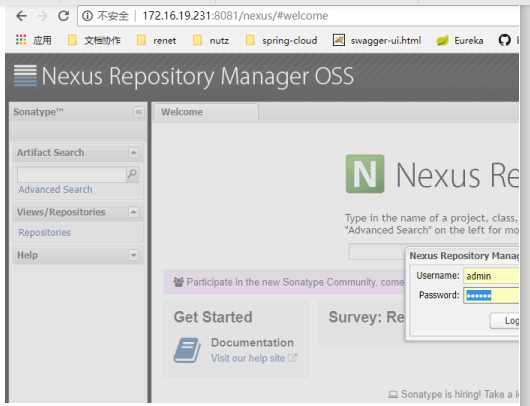
以上是关于nexus安装配置的主要内容,如果未能解决你的问题,请参考以下文章