高性能TcpServer - 4.文件通道(处理:文件分包,支持断点续传)
Posted chen1880
tags:
篇首语:本文由小常识网(cha138.com)小编为大家整理,主要介绍了高性能TcpServer - 4.文件通道(处理:文件分包,支持断点续传)相关的知识,希望对你有一定的参考价值。
高性能TcpServer(C#) - 2.创建高性能Socket服务器SocketAsyncEventArgs的实现(IOCP)
高性能TcpServer(C#) - 3.命令通道(处理:掉包,粘包,垃圾包)
高性能TcpServer(C#) - 4.文件通道(处理:文件分包,支持断点续传)
应用场景
升级程序
流程:终端->查询服务器版本比较->升级程序(获取包数,获取各包数据)->数据拼装生成文件->最后更新服务器上该设备的版本信息
分包代码段:
static Dictionary<int, string> ReadFile(string path)
{
Dictionary<int, string> dicFileData = new Dictionary<int, string>();
FileStream fs = new FileStream(path, FileMode.Open);
BinaryReader binReader = new BinaryReader(fs);
int bagindex = 1;
int dataindex = 0;
byte[] bBuffer = new byte[fs.Length];
int bagsize = 235;// 一包数据大小
byte[] temp = new byte[bagsize];
binReader.Read(bBuffer, 0, (int)fs.Length);
for (int i = 0; i < bBuffer.Length; i++)
{
if ((bagsize - 1) == dataindex || (bBuffer.Length - 1) == i)
{
if ((bBuffer.Length - 1) == i) temp[dataindex++] = bBuffer[i];
string data = CCommonFunc.ToHexString(temp, dataindex, false);
dicFileData.Add(bagindex, data);
bagindex++;
dataindex = 0;
temp = new byte[bagsize];
}
temp[dataindex++] = bBuffer[i];
}
binReader.Close();
fs.Close();
return dicFileData;
}
测试:
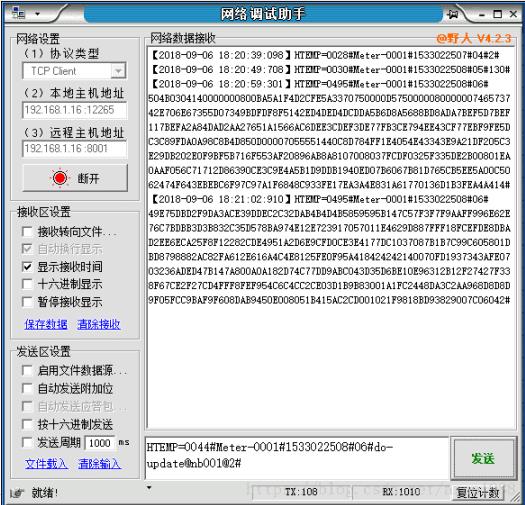
以上是关于高性能TcpServer - 4.文件通道(处理:文件分包,支持断点续传)的主要内容,如果未能解决你的问题,请参考以下文章
高性能TcpServer - 4.文件通道(处理:文件分包,支持断点续传)
CocosCreator游戏性能优化(3):GPU优化之降低计算分辨率