nat技术端口映射 pat
Posted
tags:
篇首语:本文由小常识网(cha138.com)小编为大家整理,主要介绍了nat技术端口映射 pat相关的知识,希望对你有一定的参考价值。
端口地址转换,使用了传输层端口号来标识本地主机,理论上最多可让大约 65000台主机共用一个公有IP地址,且路由器能够确定应该将返回的数据流转发给哪台主机。下面把内网的R3 和R4 路由作端口映射,使外网的PC2 通过R1的固定IP 加不同的端口号能够远程访问和控制。
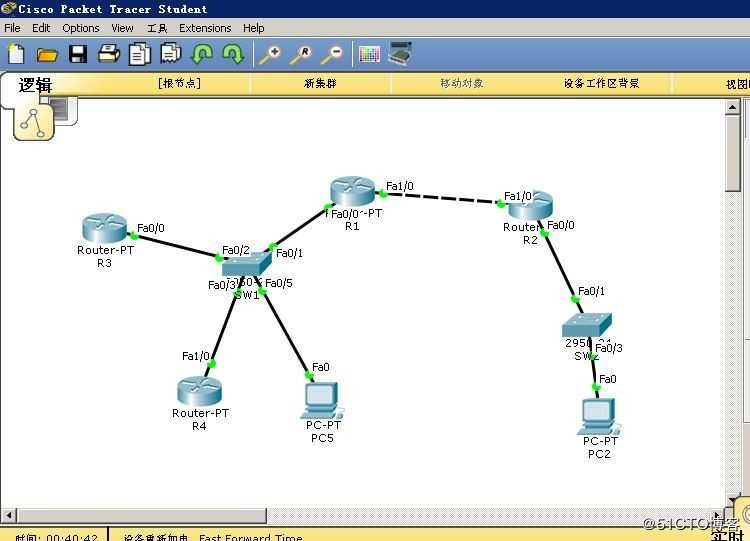
R1>
enable
configure terminal
interface fa 1/0
no shutdown
ip address 12.1.1.1 255.0.0.0
interface fa 0/0
no shutdown
ip address 192.160.2.254 255.255.255.0
ip route 192.160.1.0 255.255.255.0 12.1.1.2把访问192.160.1.0网段的路由甩给12.1.1.2
R2>
enable
configure terminal
interface fa 1/0
no shutdown
ip address 12.1.1.2 255.0.0.0
interface fa 0/0
no shutdown
ip address 192.160.1.254 255.255.255.0
ip route 0.0.0.0 0.0.0.0 12.1.1.1 把所有访问外网的路由甩给12.1.1.1
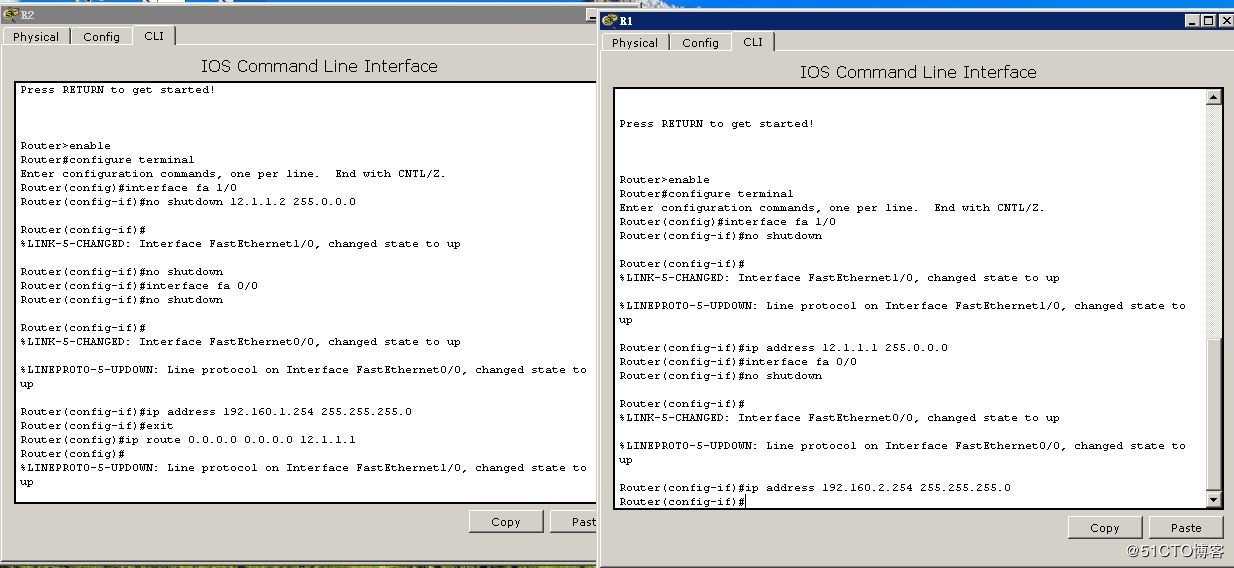
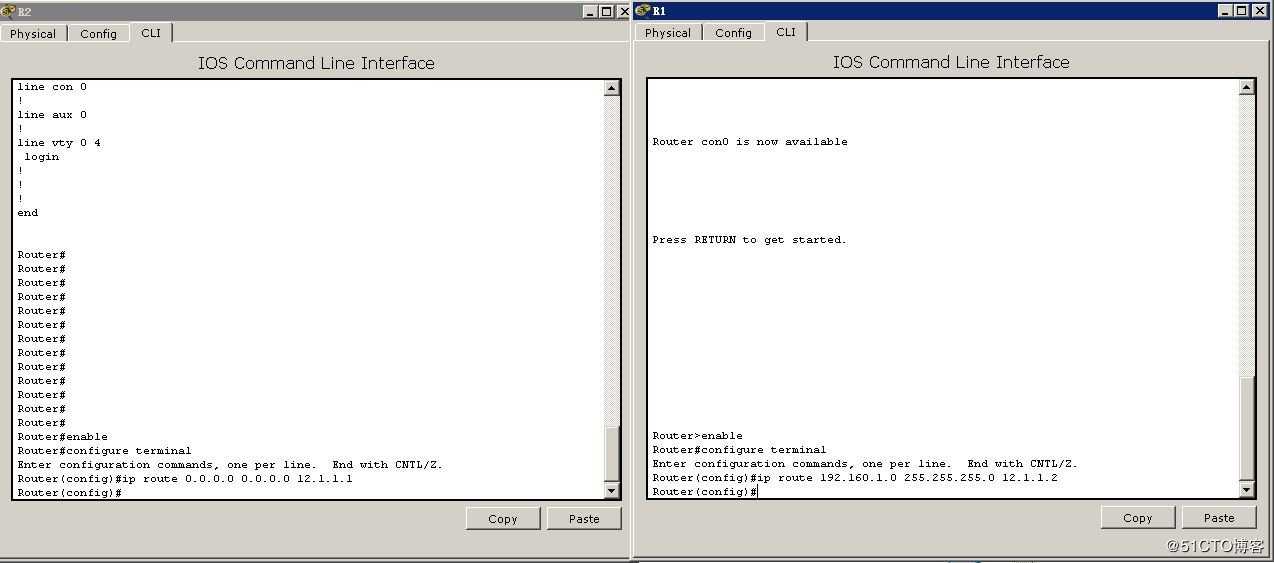
R3>
enable
configure terminal
hostname R3 更改主机名为R3
enable password xxwj 设置特权密码xxwj
line vty 0 4 进入虚拟端口号0-4
password xxwj设置密码xxwj
login 保存
exit
interface fa 0/0
no shutdown
ip address 192.160.2.3 255.255.255.0
exit
ip route 0.0.0.0 0.0.0.0 192.160.2.254
R4>
enable
configure terminal
hostname R4
enable password xxwj
line vty 0 4
password xxwj
login
exit
interface fa 1/0
no shutdown
ip address 192.160.2.4 255.255.255.0
exit
ip route 0.0.0.0 0.0.0.0 192.160.2.254
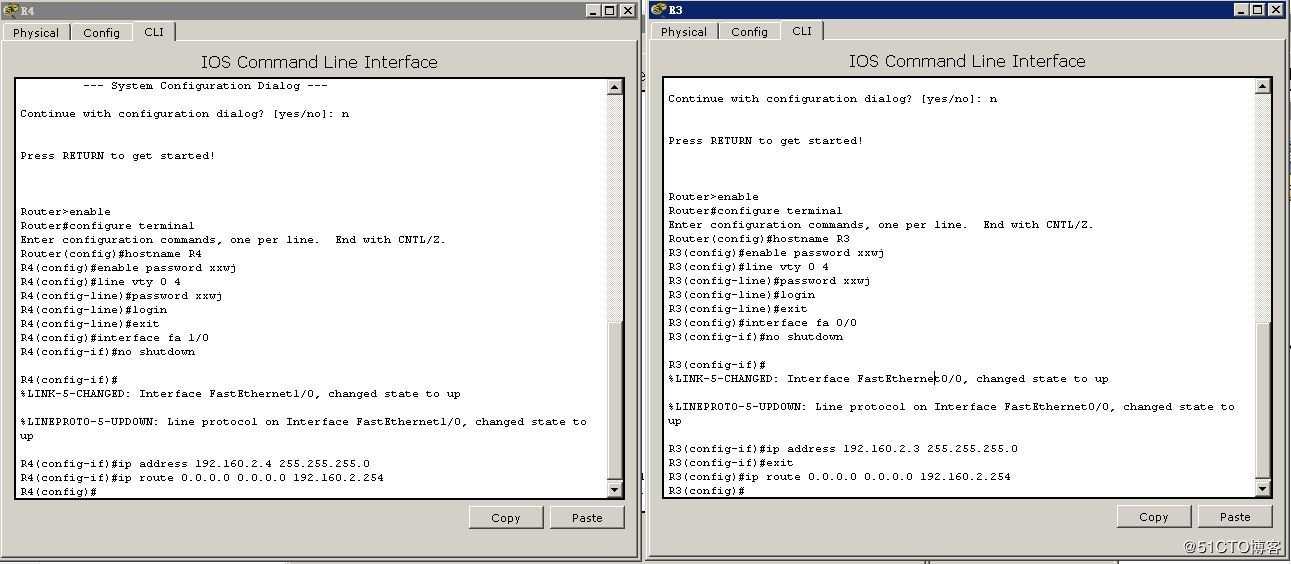
R1>
ip nat inside source static tcp 192.160.2.3 23 12.1.1.1 5033将192.160.2.3的23端口映射成12.1.1.1的5033端口
ip nat inside source static tcp 192.160.2.4 23 12.1.1.1 5044将192.160.2.4的23端口映射成12.1.1.1的5044端口
interface fa 1/0
ip nat outside标记为连接外部网络的接口
interface fa 0/0
ip nat inside标记为内部网络接口
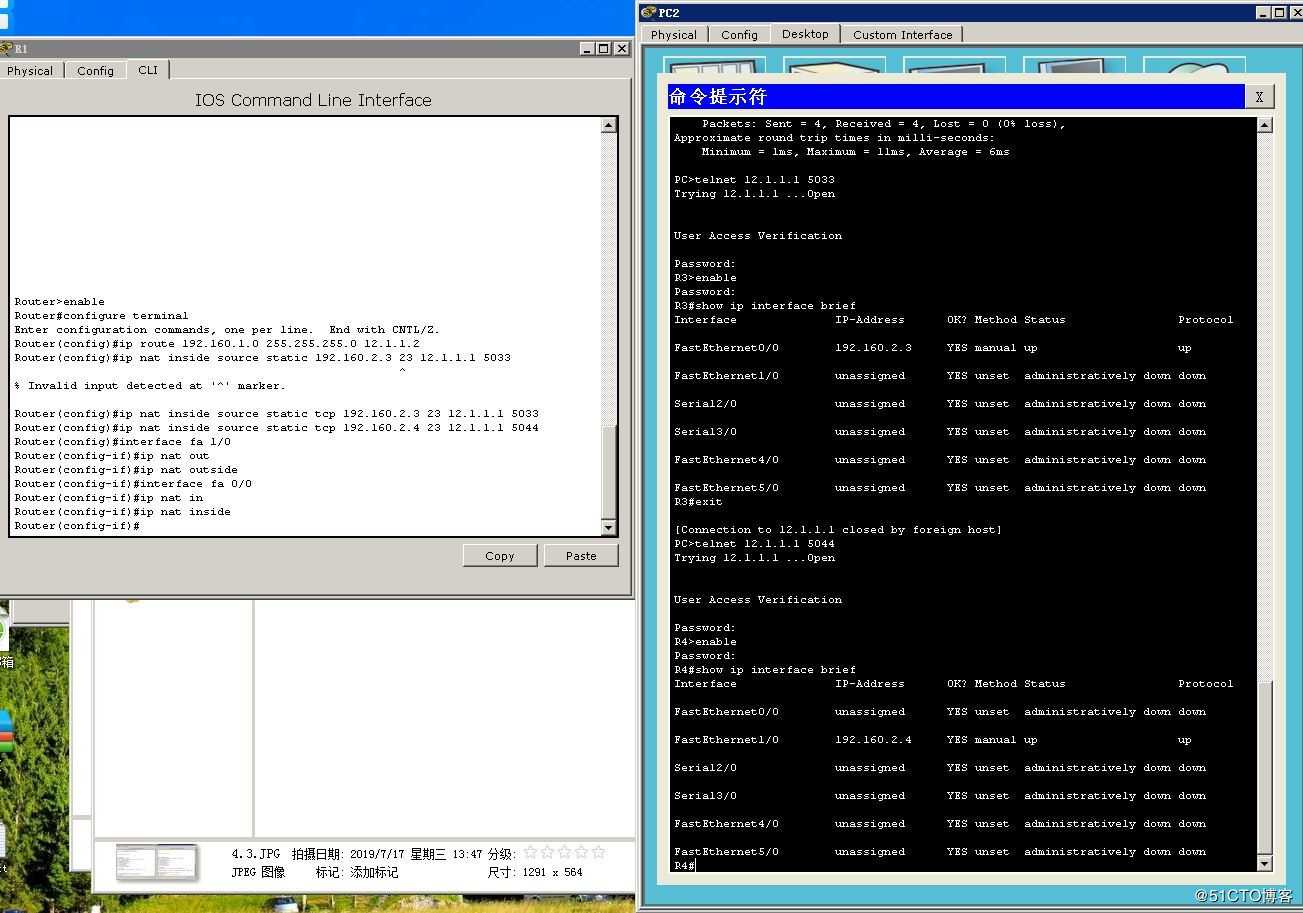
再用PC2测试
telnet 12.1.1.1 5033
password:xxwj
R3>enable
password:xxwj
show ip interface brief
发现通过12.1.1.1 5033端口进入的是R3路由器,而R3只有IP 192.160.2.3
telnet 12.1.1.1 5044
password:xxwj
R4>enable
password:xxwj
show ip interface brief
发现通过12.1.1.1 5044端口进入的是R4路由器,而R4只有IP 192.160.2.4
证明端口映射成功。
进入R1>enable
show ip nat translations 显示活动的转换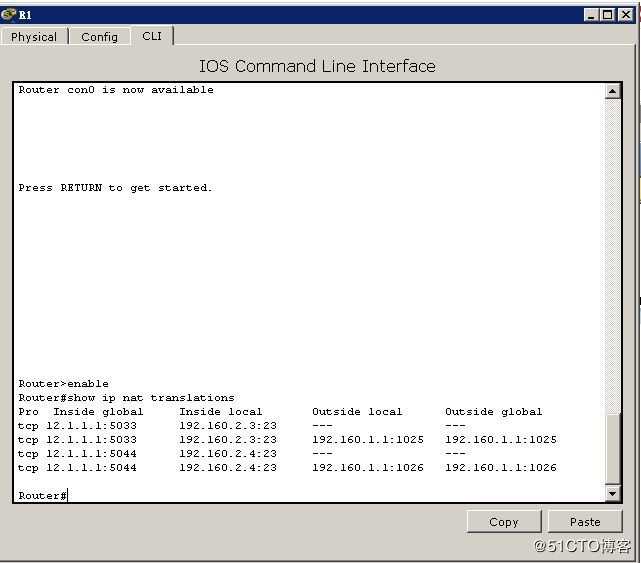
以上是关于nat技术端口映射 pat的主要内容,如果未能解决你的问题,请参考以下文章