WPF Path 画箭头
Posted lonelyxmas
tags:
篇首语:本文由小常识网(cha138.com)小编为大家整理,主要介绍了WPF Path 画箭头相关的知识,希望对你有一定的参考价值。
原文:WPF Path 画箭头代码:

<Window x:Class="WpfApplication1.MainWindow" xmlns="http://schemas.microsoft.com/winfx/2006/xaml/presentation" xmlns:x="http://schemas.microsoft.com/winfx/2006/xaml" Title="MainWindow" Height="350" Width="525" WindowStartupLocation="CenterScreen"> <Grid Background="White"> <Border Width="36" Height="36"> <Path Fill="Red" Data="M -15,8 L 17,17 C 17,17 19,18 17,19 L 17,19 L -15,28 C -15,28 -17,28.2 -16,26 L -16,26 L -5,18 L -16,10 C -16,10 -17,8.5 -15,8 Z"></Path> </Border> </Grid> </Window>
设计图:
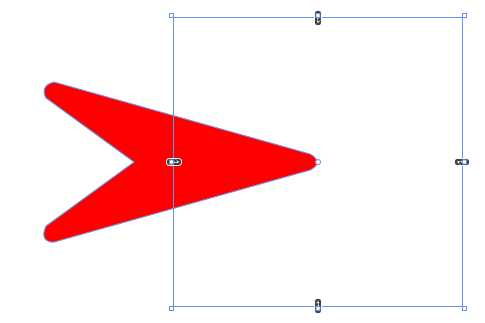
运行效果图:

效果图放大:
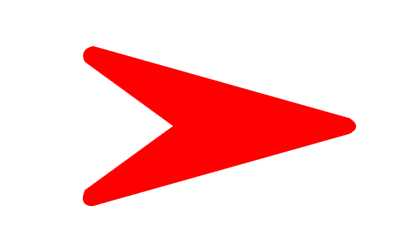
以上是关于WPF Path 画箭头的主要内容,如果未能解决你的问题,请参考以下文章
