Unit iptables.service could not be found
Posted chenxi-hxl
tags:
篇首语:本文由小常识网(cha138.com)小编为大家整理,主要介绍了Unit iptables.service could not be found相关的知识,希望对你有一定的参考价值。
问题:查看防火墙状态时报错service iptables status
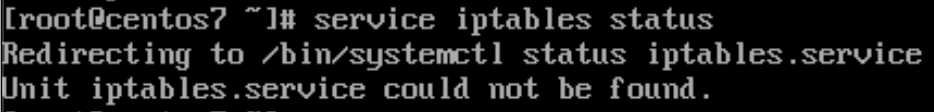
解决方案
在CentOS 7或RHEL 7或Fedora中防火墙由firewalld来管理,当然你可以还原传统的管理方式,或则使用新的命令进行管理。本文中将还原传统的管理方式。
cd /etc/sysconfig
ls -l
没有查看到iptables文件,但存在ip6tables-config和iptables-config,本文中的linux为CentOS 7.6 ,CentOS 7默认没有了iptables文件。
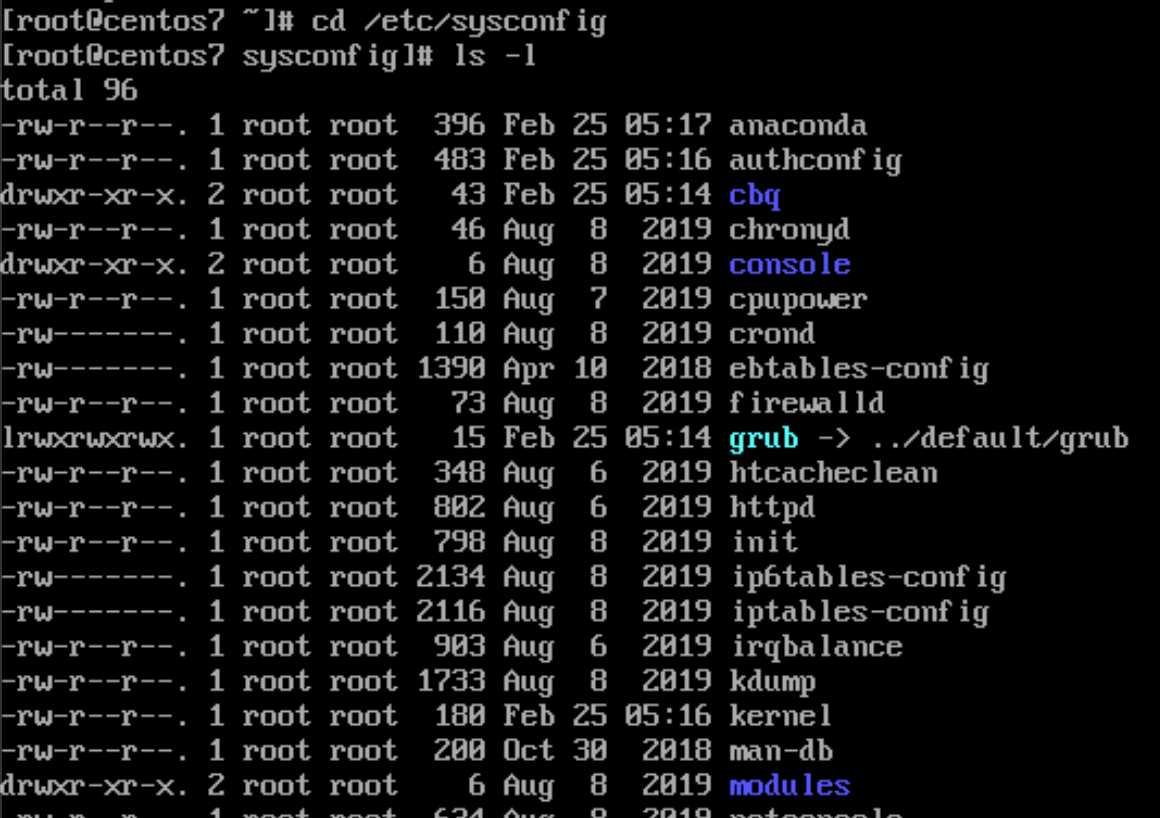
安装iptables-services yum install iptables-services
启动iptables systemctl enable iptables
systemctl start iptables
查看防火墙状态service iptables status
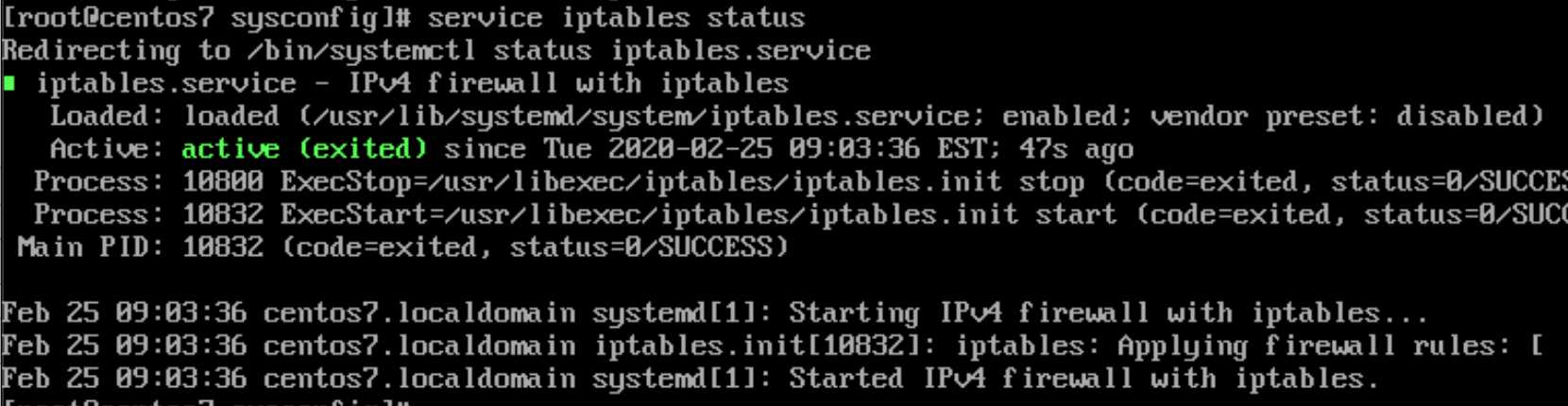
关闭防火墙 service iptables stop
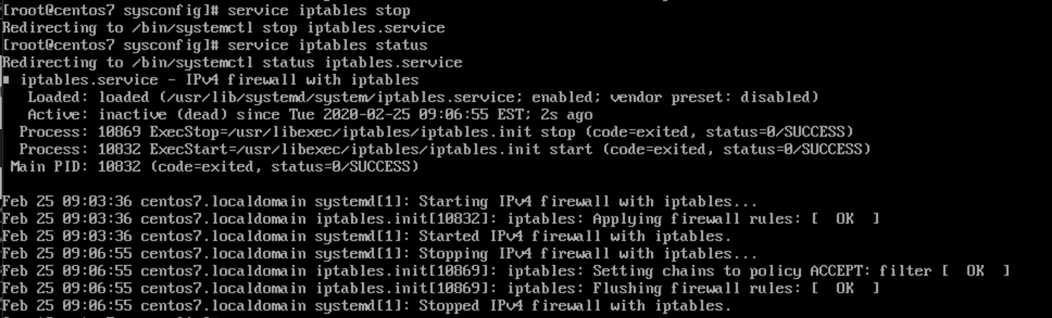
以上是关于Unit iptables.service could not be found的主要内容,如果未能解决你的问题,请参考以下文章
CentOS 7告iptables防火墙提示Unit iptables.service failed to load
Centos 设置iptables端口转发 “Unit iptables.service could not be found”错误
CentOS7出现Unit iptables.service could not be found
解决 RHEL 7/ CentOS 7/Fedora 出现Unit iptables.service failed to load
Unit iptables.service could not be found
Linux_异常_02_Failed to restart iptables.service: Unit not found.