Word文字中嵌套的图片向上突出,与文字的高度不一致
Posted emanlee
tags:
篇首语:本文由小常识网(cha138.com)小编为大家整理,主要介绍了Word文字中嵌套的图片向上突出,与文字的高度不一致相关的知识,希望对你有一定的参考价值。
文字中嵌套的图片向上突出,与文字的高度不一致。
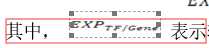
调整方法:
选中图片,找到Font字体设置,选中位置下拉框,选择适当项。
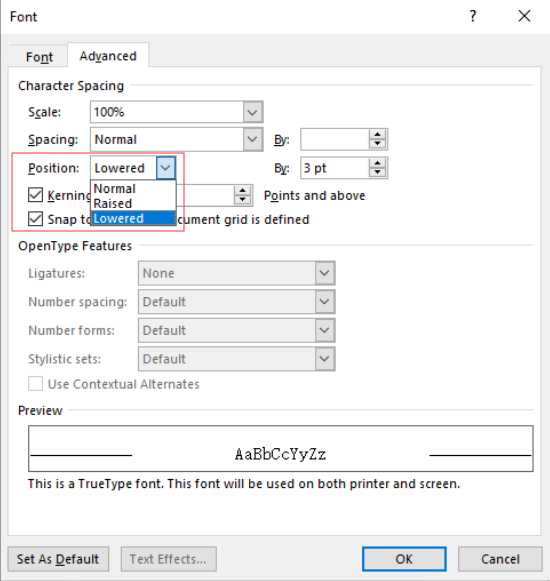
- Select the inline graphic by clicking on it once.
- Display the Font dialog box.
- Make sure the Character Spacing tab is displayed. (In Word 2010 and Word 2013, Character Spacing is found in the Advanced tab.) (See Figure 1.)
- Using the Position drop-down list, choose Lowered.
- Enter a value in the By box, to the right of the Position control, that represents the number of points by which you want to lower the graphic.
- Click OK.
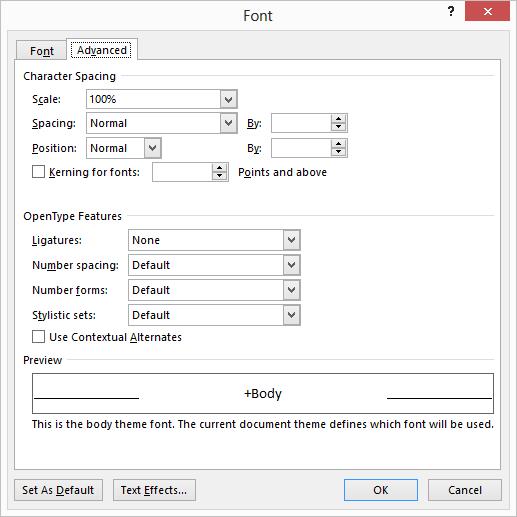
Figure 1. The Character Spacing tab of the Font dialog box.
以上是关于Word文字中嵌套的图片向上突出,与文字的高度不一致的主要内容,如果未能解决你的问题,请参考以下文章