制作一个3D旋转相册
Posted 小小#
tags:
篇首语:本文由小常识网(cha138.com)小编为大家整理,主要介绍了制作一个3D旋转相册相关的知识,希望对你有一定的参考价值。
利用html常用标签,CSS常用属性,JS入门语法
制作一个3D旋转相册
part one
完成《个人相册》项目登录页面
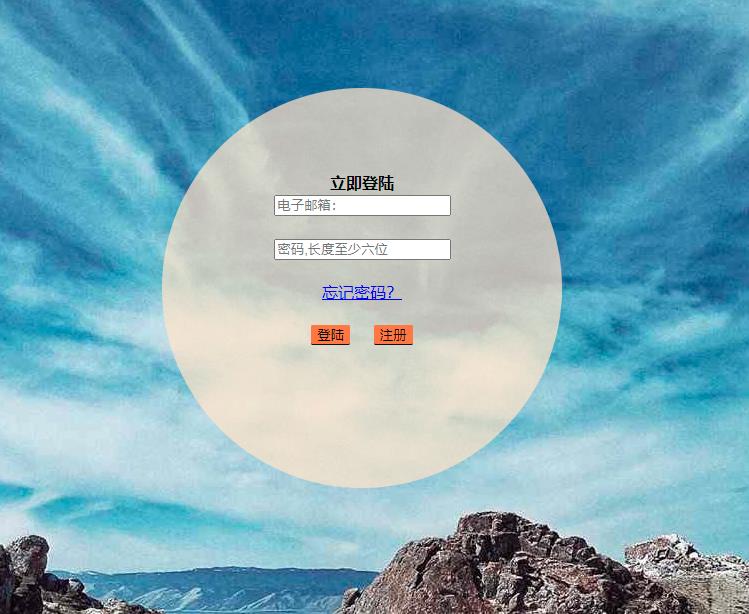
代码如下,如有需要请自行整合
#but1
background-color: coral;
border-bottom: black 1px solid;
border-top-style: none;
border-right-style: none;
border-left-style: none;
#but2
background-color: coral;
border-bottom: black 1px solid;
border-top-style: none;
border-right-style: none;
border-left-style: none;
.circle
border-radius: 50%;
width: 400px;
height: 400px;
transform: translate(500px,100px);
text-align: center;
background-color:rgba(252,230,201,0.7);
#num1
border-bottom: black 1px solid;
border-top-style: none;
border-right-style: none;
border-left-style: none;
background-color: transparent;
#num2
border-bottom: black 1px solid;
border-top-style: none;
border-right-style: none;
border-left-style: none;
background-color: transparent;
<body background="素材/综合.jpg" wight="100%">
<div >
<div class="circle"><br/><br/><br/><br/>
<strong>立即登陆</strong><br/>
<table>
<tr>
<input type="text" id="nm" placeholder="电子邮箱:" />
</tr><br/><br/>
<tr>
<input type="password" id="p1" placeholder="密码,长度至少六位" />
</tr><br/><br/>
<tr>
<a href="#">忘记密码?</a>
</tr><br/><br/>
<tr>
<input type="button" id="but1" value="登陆" onclick="fenn()" />
<input type="button" id="but2" value="注册" onclick="fann()"/>
</tr>
</table>
</div>
</div>
</body>
function fann()
window.location.href="注册.html";
window.event.returnValue = false;
function fenn()
if(localStorage.getItem("username")==document.getElementById("nm").value)
if(localStorage.getItem("password")==document.getElementById("p1").value)
alert("登录成功");
window.location.href="项目相册页面.html";
window.event.returnValue = false;
part two
注册页面: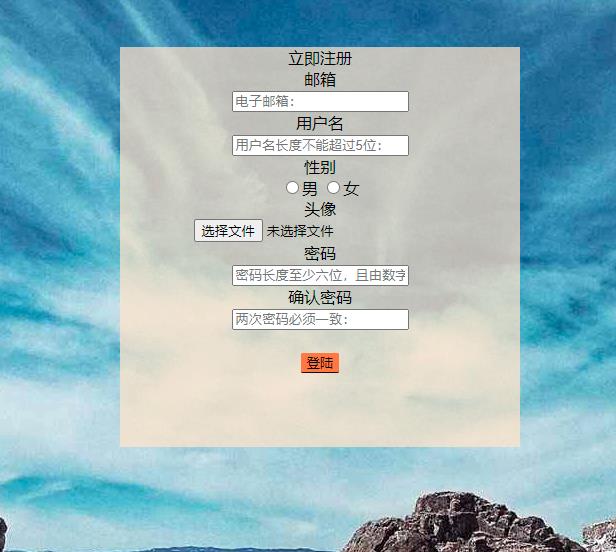
<style>
#but3
background-color: coral;
border-bottom: black 1px solid;
border-top-style: none;
border-right-style: none;
border-left-style: none;
.rectangle
width: 400px;
height: 400px;
transform: translate(500px,100px);
text-align: center;
background-color:rgba(252,230,201,0.7);
</style>
<body background="素材/综合.jpg">
<div>
<div class="rectangle">
<form action="">
<tr>立即注册</tr><br/>
<tr>邮箱<br/>
<input type="text" id="em" name="username" onchange="f1()" placeholder="电子邮箱:" /></tr><br/>
<tr>用户名<br/>
<input type="text" id="nm" name="password" onchange="f2()" placeholder="用户名长度不能超过5位:" /></tr><br/>
<tr> 性别<br><input type="radio" name="性别" />男
<input type="radio" name="性别" />女</tr><br/>
<tr>头像<br/>
<input type="file" name="photo" id="ph" /></tr><br/>
<tr>密码<br/>
<input type="password" id="p1" onchange="f3()" placeholder="密码长度至少六位,且由数字和字母组成:"/></tr><br/>
<tr>
<tr>确认密码<br/><input type="password" onchange="f4()" id="p2" placeholder="两次密码必须一致:"/></tr><br/>
</tr>
<br/>
<tr><input type="button" id="but3" value="登陆" onclick="f5()" /> </tr>
</form>
</div>
</div>
<div>
</div>
</body>
<script>
function f1()
var em=document.getElementById("em").value
var reg = /^([a-zA-Z]|[0-9])(\\w|\\-)+@[a-zA-Z0-9]+\\.([a-zA-Z]2,4)$/;
if(!reg.test(em))
alert("邮箱格式不正确");
function f2()
var nm=document.getElementById("nm").value;
if(nm.length>=6)
alert("格式错误");
function f3()
var p1=document.getElementById("p1").value;
var reg =/^(?![^a-zA-Z]+$)(?!\\D+$)/;
if(!reg.test(p1)||p1.length<=6)
alert("格式不正确");
function f4()
var p2=document.getElementById("p11").value;
if(p2!=document.getElementById("p1").value)
alert("密码不一致");
function f5()
localStorage.setItem("username",document.getElementById("em").value);
localStorage.setItem("password",document.getElementById("p1").value);
window.location.href="登陆.html";
window.event.returnValue = false;
function f6()
window.location.href="登陆.html";
return false;
</script>
part three
个人相册页面:

<style>
.container
display: flex;
flex-direction: column;
</style>
</head>
<body>
<style type="text/css">
a
color: honeydew;
html, body
padding: 0; margin: 0px;
.container
display: flex;
height: 660px; width: 1349px;
box-shadow: 0 0 0 1px white;
background-image: url("素材/综合.jpg");
div:nth-child(1)
/* 属于其父元素的第一个子元素 */
background-color:grey;
height:5%;
width: 100%;
text-align: right;
div:nth-child(2)
width: 100%;
height:95%;
width: 280px;
height: 400px;
position: fixed;
left: 0;
right: 0;
top:0;
bottom: 0;
margin: auto;
transform-style: preserve-3d;
transform: rotateX(5deg) rotateY(0deg);
animation: go 30s linear infinite;/* linear表示匀速、infinite表示让动画无限次播放 */
#box imgwidth: 400px;
height: 280px;
position: absolute;
left: 0;
top: 0;
#box img:nth-child(1)
transform: rotateY(60deg) translateZ(400px);
#box img:nth-child(2)
transform: rotateY(120deg) translateZ(400px);
#box img:nth-child(3)
transform: rotateY(180deg) translateZ(400px);
#box img:nth-child(4)
transform: rotateY(240deg) translateZ(400px);
#box img:nth-child(5)
transform: rotateY(300deg) translateZ(400px);
#box img:nth-child(6)
transform: rotateY(360deg) translateZ(400px);
@keyframes go
0%transform: rotateX(0deg) rotateY(0deg);
25%transform: rotateX(5deg) rotateY(90deg);
50%transform: rotateX(0deg) rotateY(180deg);
75%transform: rotateX(-5deg) rotateY(270deg);
100%transform: rotateX(0deg) rotateY(355deg);
</style>
<body>
<section class="container">
<div >
<a href="#" >个人信息</a>
<a href="#" >退出</a>
</div>
<div id="box">
<img src="素材/1.jpg">
<img src="素材/2.jpg">
<img src="素材/3.jpg">
<img src="素材/4.jpg">
<img src="素材/5.jpg">
<img src="素材/6.jpg">
</div>
</section>
</body>
花费一番大力气,干货满满,请大家批评指正
以上是关于制作一个3D旋转相册的主要内容,如果未能解决你的问题,请参考以下文章