create-react-app脚手架配置代理跨域请求接口
Posted 骑着代马去流浪
tags:
篇首语:本文由小常识网(cha138.com)小编为大家整理,主要介绍了create-react-app脚手架配置代理跨域请求接口相关的知识,希望对你有一定的参考价值。
React配置代理跨域访问
React版本:17.0.2
例如后端接口地址为:http://localhost:4000/manager/register
那么前端react配置如下:
1,配置setupProxy.js
在src目录下新建setupProxy.js文件,注意不能用其他文件名字,如果需要配置多个服务器接口地址,多写几个createProxyMiddleware即可
const createProxyMiddleware = require("http-proxy-middleware")
module.exports = function (app)
app.use(
/**
* 如果设置为"^/api": "",则发送应为http://localhost:5000/api/manager/register,服务收到为http://localhost:4000/manager/register
*/
createProxyMiddleware("/api",
target: 'http://localhost:4000', //服务器接口地址
changeOrigin: true,
pathRewrite: "^/api": "" ,
),
)
2,配置axios.js的baseURL
import axios from "axios";
const http = axios.create(
baseURL: 'http://localhost:5000/api'
timeout: 5000,
withCredentials: true,
)
// 添加请求拦截器
http.interceptors.request.use(function (config)
// 在发送请求之前做些什么
return config;
, function (error)
// 对请求错误做些什么
return Promise.reject(error);
);
// 添加响应拦截器
http.interceptors.response.use(function (response)
if(response.data.code !== 0)
alert(response.data.msg);
else
return response.data
, function (error)
return Promise.reject(error);
);
export default http3,在组件中使用
const res = await http(
url:`/manager/register`,
method:"post",
data
);
4,浏览器中显示的请求地址为http://localhost:5000/api/manager/register,实际请求地址为http://localhost:4000/manager/register
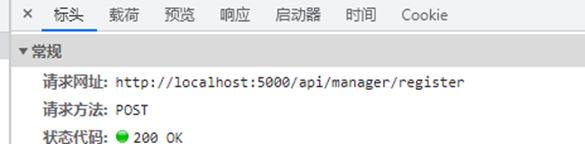
注意:setupProxy.js中的/api中的api可以写成任意字符,但是要跟baseURL中的保持一致,且不能写成空字符。
以上是关于create-react-app脚手架配置代理跨域请求接口的主要内容,如果未能解决你的问题,请参考以下文章