CentOS7 设置yum源
Posted lenovo_tiger_love
tags:
篇首语:本文由小常识网(cha138.com)小编为大家整理,主要介绍了CentOS7 设置yum源相关的知识,希望对你有一定的参考价值。
1、关闭防火墙
- 临时关闭防火墙
systemctl stop firewalld - 永久防火墙开机自关闭
systemctl disable firewalld - 临时打开防火墙
systemctl start firewalld - 防火墙开机启动
systemctl enable firewalld - 查看防火墙状态
systemctl status firewalld
2、关闭selinux 关闭原因 自行google
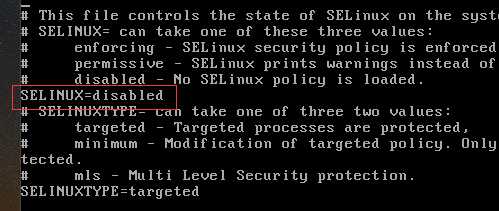
修改sellinux=disabled :wq保存退出
可能存在的问题:若修改了selinuxtype=disabled的值会导致linux启动失败。
解决方案:
1. 重启时在启动页面,选择你要启动的内核 按 E, 进入 grub 编辑页面。
2. 找到 linux16 那一行,在language 后面 也就是LANG=zh_CN.UTF-8,空格 加上 selinux=0 或者 enforcing=0 (备注:我是加入selinux=0 生效的。)
3. 然后 ctrl + x 启动,就看到熟悉的登录界面。
4 .修改selinux配置文件,正确关闭selinux
解决方案原文:http://www.mamicode.com/info-detail-1847013.html
3、设置域名解析
配置下centos的DNS一个国内,一个国外
vi /etc/resolv.conf
nameserver 114.114.114.114
nameserver 8.8.8.8
4、安装wget命令,已安装请忽略
命令:yum -y install wget
5、更新yum源配置
5.1、备份下原来的yum源
cd /etc/yum.repos.d/
mv CentOS-Base.repo CentOS-Base.repo_bak
5.2 、设置源网易或阿里云
网易yum源:
wget -O /etc/yum.repos.d/CentOS-Base.repo http://mirrors.163.com/.help/CentOS7-Base-163.repo
yum clean all
yum makecache
阿里云yum源:
wget -O /etc/yum.repos.d/CentOS-Base.repo http://mirrors.aliyun.com/repo/Centos-7.repo
yum clean all
yum makecache
图形方案:https://jingyan.baidu.com/article/215817f7aef2e01eda1423f4.html
yum命令常见问题:
yum install的时候提示:Loaded plugins: fastestmirror(加速插件)
解决方案:
1.修改插件的配置文件
# vi /etc/yum/pluginconf.d/fastestmirror.conf
enabled = 1//由1改为0,禁用该插件
2.修改yum的配置文件
# vi /etc/yum.conf
plugins=1//改为0,不使用插件
解决方案原文:https://www.cnblogs.com/starof/p/4773209.html
以上是关于CentOS7 设置yum源的主要内容,如果未能解决你的问题,请参考以下文章