设计模式之命令模式C++实现
Posted 今天也要努力搬砖
tags:
篇首语:本文由小常识网(cha138.com)小编为大家整理,主要介绍了设计模式之命令模式C++实现相关的知识,希望对你有一定的参考价值。
参考书籍《Head First设计模式》
命令模式
命令模式-将请求封装成对象,这可以让你使用不同的请求、队列,或者日志请求来参数化对象。命令模式也可以支持撤销操作。
命令模式将发出请求的对象和执行请求的对象解耦,请求对象和执行请求的对象是通过命令对象进行沟通的,命令对象封装了接受者和一个或一组动作。在c++中,命令对象持有一个接受者(执行请求的对象)的指针或引用,实现一个execute方法,execute方法中调用接受者的某些接口,实现具体请求命令。
命令模式类图
图片来源【C++设计模式】命令模式_奋斗的大庆的博客-CSDN博客_c++命令模式,侵删。
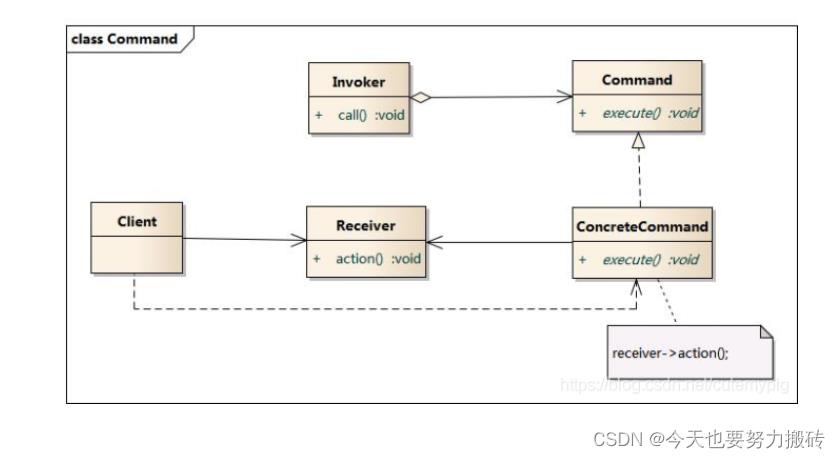
Clinent负责创建ConcreteCommand,并设置接收者。Invoker持有一个命令对象,并在某个时间点调用对象的execute方法,将请求付诸实现。Command抽象类声明了一个方法execute。调用命令对象的execute方法,就可以让接收者执行相关的动作。ConcreteCommand定义了动作和接收者之间的绑定关系。调用者只要调用execute就可以发出请求,然后由ConcreteCommand调用接收者的一个或多个动作。
上面这段话看起来比较抽象,看下面的具体例子和代码,就比较清晰直观了。
案列描述
遥控器有7个可编程的插槽(每个都可以指定到不同的家电装置)每个插槽都有对应得开关按钮。目前家电类包括电灯风扇热水器音响等,以后可能还会增加。案例要求是创建一组控制遥控器的API,让每个插槽都能够控制一个或一组装置。
使用命令模式对应该案例,其中遥控器RemoteControl是调用者,家电灯Light和电视TV是接收者,我们设计一组Command,调用者和接收者完全解耦,通过command对象沟通。
代码实现
声明:类的声明和实现在同一个文件里是个坏习惯,坏习惯,坏习惯,但因为我懒,还是写一起了,大家不要效仿,要引以为戒,要引以为戒,要引以为戒。
首先定义 Light和TV类作为动作请求的接收者
//家电装置,receiver
class Light
public:
void on()
std::cout << "Light on!" << std::endl;
void off()
std::cout << "Light off!" << std::endl;
;
class TV
public:
void on()
std::cout << "TV on!" << std::endl;
void off()
std::cout << "TV off!" << std::endl;
;为开灯、关灯、开电视、关电视分别定义对应得ConcreteCommand类,类的构造接收一个动作执行者。
//Command类
class Command
public:
virtual void execute() = 0;
;
//空命令什么都不做
class VoidCommand :public Command
public:
VoidCommand()
void execute()override
private:
Light* mLight;
;
class LightOnCommand :public Command
public:
LightOnCommand(Light* light):mLight(light)
void execute()override mLight->on();
private:
Light* mLight;
;
class LightOffCommand :public Command
public:
LightOffCommand(Light* light) :mLight(light)
void execute()override mLight->off();
private:
Light* mLight;
;
class TVOnCommand :public Command
public:
TVOnCommand(TV* tv) : mTV(tv)
void execute()override mTV->on();
private:
TV* mTV;
;
class TVOffCommand :public Command
public:
TVOffCommand(TV* tv) : mTV(tv)
void execute()override mTV->off();
private:
TV* mTV;
;定义遥控器类,遥控器类含有两组Command对象,当按下按钮时调用对应command的execute的方法。
//调用者,遥控器类
class RemoteControl
public:
RemoteControl()
for (int i = 0; i < 7; i++)
onCommands[i] = new VoidCommand();//初始化为空命令。
offCommands[i] = new VoidCommand();//初始化为空命令。
~RemoteControl()
for (int i = 0; i < 7; i++)
delete onCommands[i];
onCommands[i] = nullptr;
delete offCommands[i];
offCommands[i] = nullptr;
void setCommand(int slot, Command* onCommand, Command* offCommand)
delete onCommands[slot];
onCommands[slot] = onCommand;
delete offCommands[slot];
offCommands[slot] = offCommand;
void onButtonWasPushed(int slot)
onCommands[slot]->execute();
void offButtonWasPushed(int slot)
offCommands[slot]->execute();
private:
Command* onCommands[7];
Command* offCommands[7];
;RemoteControlTest是测试类,在该类中实例化light,tv和命令对象,并把命令对象指定到遥控器的槽里面。
class RemoteControlTest
public:
void test()
RemoteControl remoteControl;
//实例化接收者对象和命令对象
Light light;
LightOnCommand lightOnCommand(&light);
LightOffCommand lightOffCommand(&light);
TV tv;
TVOnCommand tvOnCommand(&tv);
TVOffCommand tvOffCommand(&tv);
remoteControl.setCommand(0, &lightOnCommand, &lightOffCommand);
remoteControl.setCommand(1, &tvOnCommand, &tvOffCommand);
remoteControl.onButtonWasPushed(0);
remoteControl.onButtonWasPushed(1);
remoteControl.offButtonWasPushed(0);
remoteControl.offButtonWasPushed(1);
;执行结果
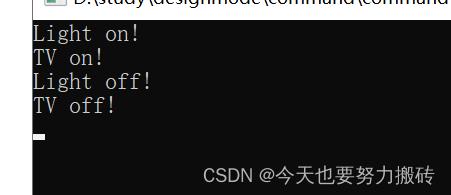
命令模式支持可撤销操作
要支持撤销操作,需要以下工作。
1、Command对象提供execute()相反的undo()方法。
在该案例中,LightOnCommand中的undo应该执行相反的动作,即off;LightOffCommand中light.undo应该执行light.on。针对TV的两个conmmand同理。
2、需要追踪最后被调用的命令。
在该案例中,在RemoteControl中增加一个新的Command用来追踪最后被调用的命令。
增加undo命令后的代码如下,加粗部分是针对undo功能新增加的。
// command.cpp : 此文件包含 "main" 函数。程序执行将在此处开始并结束。
//#include <iostream>
//家电装置,receiver
class Light
public:
void on()
std::cout << "Light on!" << std::endl;
void off()
std::cout << "Light off!" << std::endl;
;class TV
public:
void on()
std::cout << "TV on!" << std::endl;
void off()
std::cout << "TV off!" << std::endl;
;//Command类
class Command
public:
virtual void execute() = 0;
virtual void undo() = 0;
;//空命令什么都不做
class VoidCommand :public Command
public:
VoidCommand()
void execute()override
void undo()override
;class LightOnCommand :public Command
public:
LightOnCommand(Light* light):mLight(light)
void execute()override mLight->on();
void undo()override mLight->off();
private:
Light* mLight;
;class LightOffCommand :public Command
public:
LightOffCommand(Light* light) :mLight(light)
void execute()override mLight->off();
void undo()override mLight->on();
private:
Light* mLight;
;class TVOnCommand :public Command
public:
TVOnCommand(TV* tv) : mTV(tv)
void execute()override mTV->on();
void undo()override mTV->off();
private:
TV* mTV;
;class TVOffCommand :public Command
public:
TVOffCommand(TV* tv) : mTV(tv)
void execute()override mTV->off();
void undo()override mTV->on();
private:
TV* mTV;
;//调用者,遥控器类
class RemoteControl
public:
RemoteControl()
for (int i = 0; i < 7; i++)
onCommands[i] = new VoidCommand();//初始化为空命令。
offCommands[i] = new VoidCommand();//初始化为空命令。
undoCommand = new VoidCommand();
~RemoteControl()
for (int i = 0; i < 7; i++)
delete onCommands[i];
onCommands[i] = nullptr;
delete offCommands[i];
offCommands[i] = nullptr;
delete undoCommand;
undoCommand = nullptr;
void setCommand(int slot, Command* onCommand, Command* offCommand)
delete onCommands[slot];
onCommands[slot] = onCommand;
delete offCommands[slot];
offCommands[slot] = offCommand;
void onButtonWasPushed(int slot)
onCommands[slot]->execute();
undoCommand = onCommands[slot];
void offButtonWasPushed(int slot)
offCommands[slot]->execute();
undoCommand = offCommands[slot];
void undoButtonWasPushed()
undoCommand->undo();
private:
Command* onCommands[7];
Command* offCommands[7];
Command* undoCommand;
;//遥控器使用者,相当于类图中的client
class RemoteControlTest
public:
void test()
RemoteControl remoteControl;
//实例化接收者对象和命令对象
Light light;
LightOnCommand lightOnCommand(&light);
LightOffCommand lightOffCommand(&light);
TV tv;
TVOnCommand tvOnCommand(&tv);
TVOffCommand tvOffCommand(&tv);remoteControl.setCommand(0, &lightOnCommand, &lightOffCommand);
remoteControl.setCommand(1, &tvOnCommand, &tvOffCommand);
remoteControl.onButtonWasPushed(0);
remoteControl.onButtonWasPushed(1);
remoteControl.undoButtonWasPushed();
remoteControl.offButtonWasPushed(0);
remoteControl.offButtonWasPushed(1);
remoteControl.undoButtonWasPushed();
;
int main()
RemoteControlTest test;
test.test();
执行结果如下
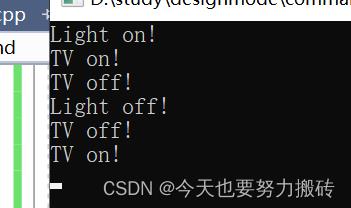
以上是关于设计模式之命令模式C++实现的主要内容,如果未能解决你的问题,请参考以下文章