SharePoint - 如何快速check SharePoint是Standard还是Enterprise Edition?
Posted Tina Yi
tags:
篇首语:本文由小常识网(cha138.com)小编为大家整理,主要介绍了SharePoint - 如何快速check SharePoint是Standard还是Enterprise Edition?相关的知识,希望对你有一定的参考价值。
在维护Sharepoint时候,有被问到如何check当前SharePoint是Standard的还是Enterprise Edition的呢?我们都知道其实可以使用code实现,如果不用code如何快速check呢?
具体可以使用下面方法:
方法一:
1. 使用admin登陆Central Administration;
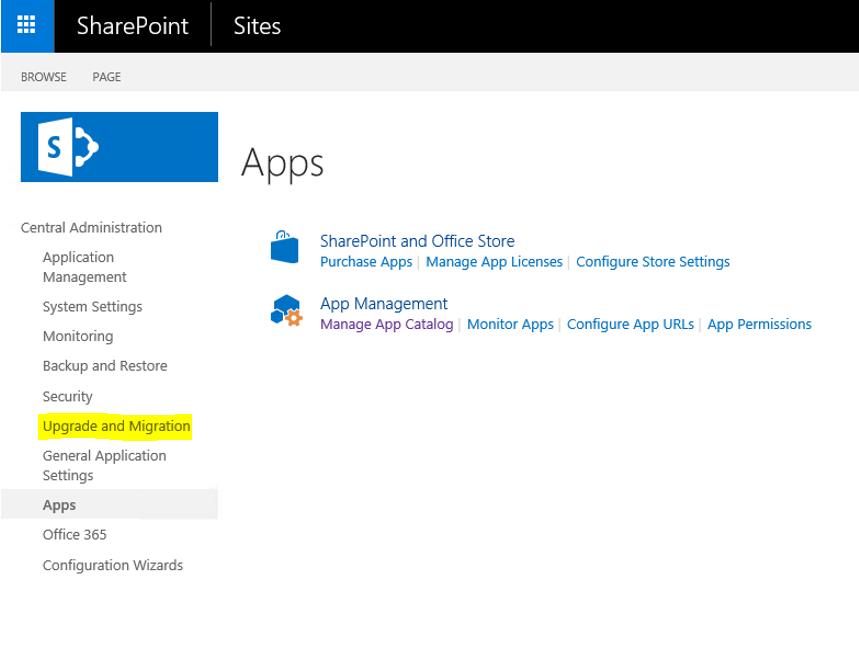
2. 点击左边导航栏的Upgrade and Migration;
3. check当前farm license type判断。
方法二:
1. 使用admin登陆Central Administration;
2. 点击左边导航栏的Upgrade and Migration;
3. 在Enable Enterprise Features,可以从feature是否是enable判断。
感谢阅读。
以上是关于SharePoint - 如何快速check SharePoint是Standard还是Enterprise Edition?的主要内容,如果未能解决你的问题,请参考以下文章
powershell sharepoint snapin check
SharePoint 2103 Check user permission on list
sharepoint 迁出文档时报错:sharepoint 服务器错误:the file "xxxxxxxxx" is not checked out
如何troubleshoot SharePoint Online map network drive失败?