如何troubleshoot SharePoint Online map network drive失败?
Posted Tina Yi
tags:
篇首语:本文由小常识网(cha138.com)小编为大家整理,主要介绍了如何troubleshoot SharePoint Online map network drive失败?相关的知识,希望对你有一定的参考价值。
在维护企业Office365时候,我们经常会遇到user在配置SharePoint Online map network drive时候失败,有可能弹出比如"Path is not accessable" ,“Access Denied. …”等等。
那么如何troubleshoot这种问题呢?可以从下面几个方面check。
1. 检查User是否有登陆Office365,并且在登陆SharePoint Online site使用Office365 account credentials时候,对Stay signed in选项Yes;
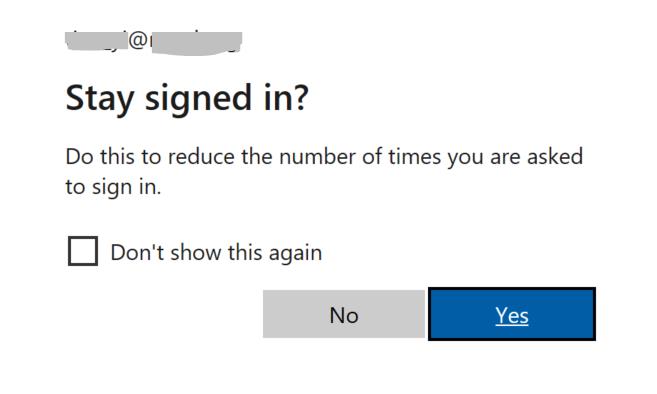
2. 是否有添加SharePoint Online URL到 Internet Explorer browser Trusted site zone,如果没有请添加;
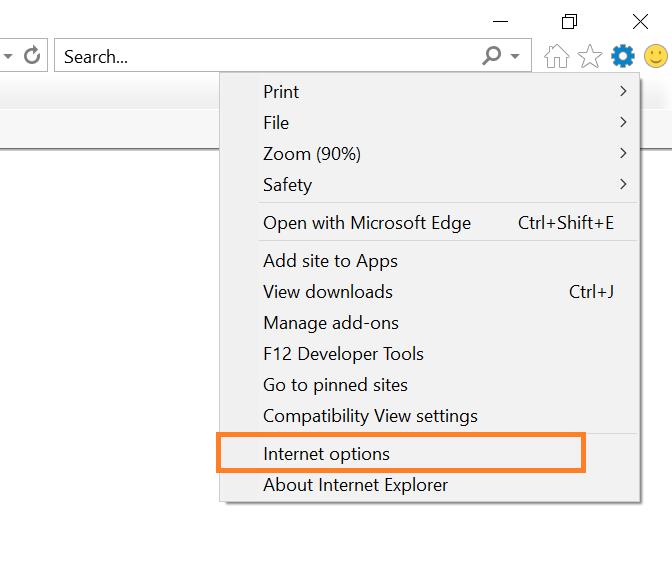
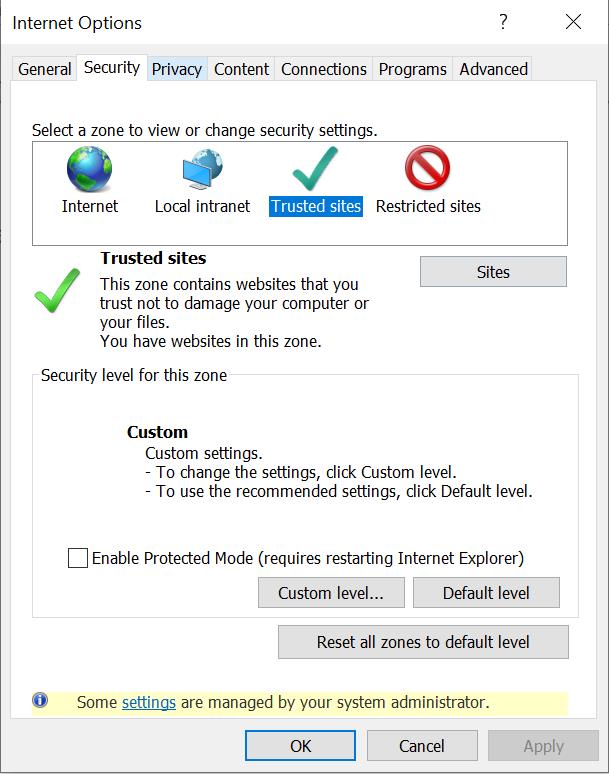
3. 检查machine的WebClient service,确保开启。到Start -> 输入services.msc,在打开的services页面找到WebClient service查看状态,如果不是started需要start。
感谢阅读。
以上是关于如何troubleshoot SharePoint Online map network drive失败?的主要内容,如果未能解决你的问题,请参考以下文章