图片右上角添加标签
Posted justyouadmin
tags:
篇首语:本文由小常识网(cha138.com)小编为大家整理,主要介绍了图片右上角添加标签相关的知识,希望对你有一定的参考价值。
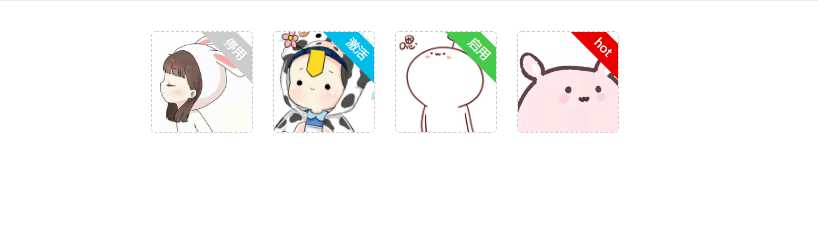
<!DOCTYPE html>
<html lang="en">
<head>
<meta charset="UTF-8">
<meta name="viewport" content="width=device-width, initial-scale=1.0">
<meta http-equiv="X-UA-Compatible" content="ie=edge">
<title>Document</title>
<style>
.app {
width: 100%;
height: 100%;
}
.box {
width: 800px;
height: 500px;
margin: 20px auto;
}
.box-list {
position: relative;
float: left;
margin: 10px;
width: 100px;
height: 100px;
border: 1px dashed #cccccc;
border-radius: 5px;
overflow: hidden;
}
.box-list img {
width: 100%;
height: auto;
}
.box-list img:hover {
-webkit-transform: scale(1.5) rotate(10deg);
-moz-transform: scale(1.5) rotate(10deg);
-o-transform: scale(1.5) rotate(10deg);
cursor: pointer;
}
.box-list .label {
font-size: 12px;
line-height: 25px;
background: #cccccc;
position: absolute;
right: 0;
top: 0;
z-Index: 2;
padding: 0 2em;
-webkit-transform-origin: left bottom;
-moz-transform-origin: left bottom;
transform-origin: left bottom;
-webkit-transform: translate(29.29%, -100%) rotate(45deg);
-moz-transform: translate(29.29%, -100%) rotate(45deg);
transform: translate(29.29%, -100%) rotate(45deg);
text-indent: 0;
color: #ffffff;
}
.active {
background: #00bdea !important;
}
.use {
background: #46ca4b !important;
}
.hot {
background: #ea0000 !important;
}
</style>
</head>
<body>
<div class="app">
<div class="box">
<div class="box-list">
<img src="http://gss0.baidu.com/-vo3dSag_xI4khGko9WTAnF6hhy/zhidao/pic/item/c75c10385343fbf2b730c101bc7eca8065388ff7.jpg"
alt="">
<div class="label stop">停用</div>
</div>
<div class="box-list">
<img src="http://cdn.duitang.com/uploads/item/201608/16/20160816100355_kTXdF.jpeg" alt="">
<div class="label active">激活</div>
</div>
<div class="box-list">
<img src="http://cdn.duitang.com/uploads/item/201408/10/20140810213735_xmrv5.jpeg" alt="">
<div class="label use">启用</div>
</div>
<div class="box-list">
<img src="http://pic1.zhimg.com/50/v2-104f1a86cb86d2401c47d66bfaec4612_hd.jpg" alt="">
<div class="label hot">hot</div>
</div>
</div>
</div>
</body>
</html>以上是关于图片右上角添加标签的主要内容,如果未能解决你的问题,请参考以下文章