centos7加入ad域
Posted
tags:
篇首语:本文由小常识网(cha138.com)小编为大家整理,主要介绍了centos7加入ad域相关的知识,希望对你有一定的参考价值。
一、 实验环境1、 Windows 2008 datacenter 192.168.18.130
2、 Centos 7 192.168.18.131 client7
Windows 2008搭建域控环境,域名为test.com
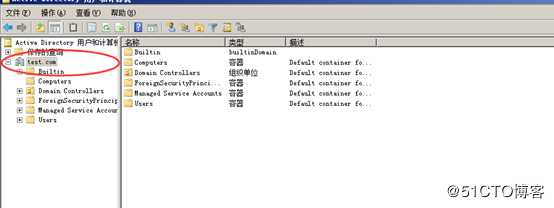
linux服务器需要创建主机名(需重启)
Vi /etc/hostname
linux服务器需要与AD时间同步
Ntpdate 192.168.18.130
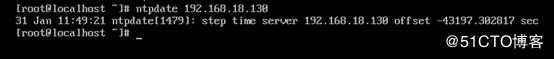
linux服务器需要能够正常解析出test.com
更改dns
Vi /etc/resolv.conf
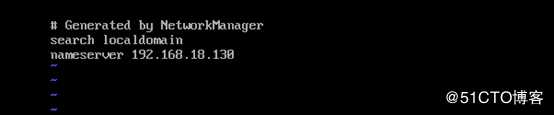
一、 centos7加入AD域
1、 安装软件包
yum install -y krb5-workstation realmd sssd samba-common adcli oddjob oddjob-mkhomedir samba samba-common-tools
2、 发现域控制服务器
Realm discover test.com
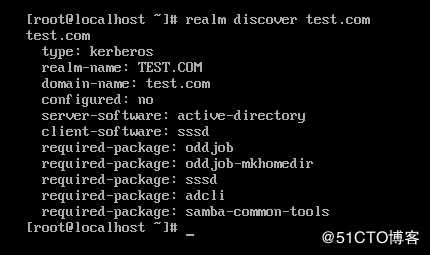
3、 加入域realm join test
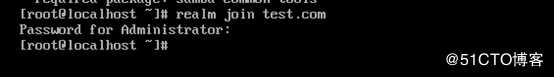
4、 用域账号验证登录
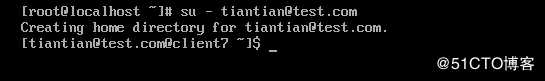
以上是关于centos7加入ad域的主要内容,如果未能解决你的问题,请参考以下文章
CentOS7与Windows AD集成之二Windows域账户登录CentOS7