vue-echarts数据可视化实现自适应屏幕进行缩放
Posted sugartang
tags:
篇首语:本文由小常识网(cha138.com)小编为大家整理,主要介绍了vue-echarts数据可视化实现自适应屏幕进行缩放相关的知识,希望对你有一定的参考价值。
使用这个后可以实现屏幕自适应
效果如下
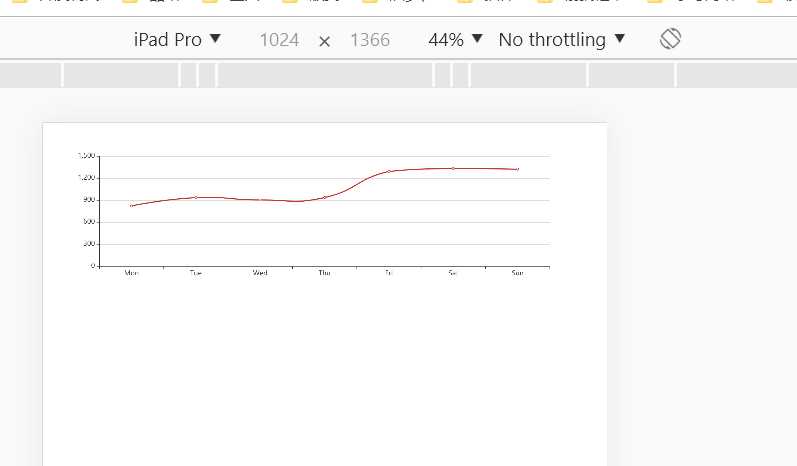
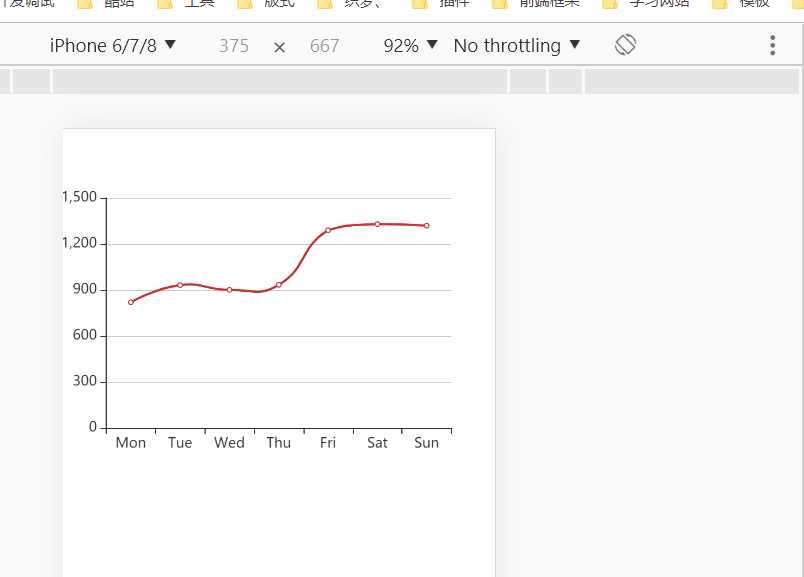
<template> <div style="width:100%;height:20rem" ref="res1"> <!-- <v-chart :options="polar" style="width: 100%;height:100%;" ref="echarts1" id="chart1"/> --> <v-chart :options="orgOptions" :auto-resize="true" style="width: 100%;height:100%;" ref="echarts1" id="chart1" /> </div> </template> <style> .echarts { width: 100%; height: 100%; } </style> <script> import ECharts from "vue-echarts"; import "echarts/lib/chart/line"; import "echarts/lib/component/polar"; export default { components: { "v-chart": ECharts }, data() { let data = []; for (let i = 0; i <= 360; i++) { let t = (i / 180) * Math.PI; let r = Math.sin(2 * t) * Math.cos(2 * t); data.push([r, i]); } return { orgOptions: {}, polar: { title: { text: "极坐标双数值轴" }, legend: { data: ["line"] }, polar: { center: ["50%", "54%"] }, tooltip: { trigger: "axis", axisPointer: { type: "cross" } }, angleAxis: { type: "value", startAngle: 0 }, radiusAxis: { min: 0 }, series: [ { coordinateSystem: "polar", name: "line", type: "line", showSymbol: false, data: data } ], animationDuration: 2000 } }; }, mounted() { this.orgOptions = { xAxis: { type: "category", data: ["Mon", "Tue", "Wed", "Thu", "Fri", "Sat", "Sun"] }, yAxis: { type: "value" }, series: [ { data: [820, 932, 901, 934, 1290, 1330, 1320], type: "line", smooth: true } ] }; // 以下两种方案均可 window.addEventListener("resize", this.resizeTheChart); // setInterval(() => { // window.onresize = function () { // if (this.$refs && this.$refs.echarts1 ) { // this.resizeTheChart() // } // } // }, 100) }, methods: { resizeTheChart() { if (this.$refs && this.$refs.echarts1) { this.$refs.echarts1.resize(); } } }, beforeDestroy() { window.removeEventListener("resize", this.resizeTheChart); } }; </script>
以上是关于vue-echarts数据可视化实现自适应屏幕进行缩放的主要内容,如果未能解决你的问题,请参考以下文章