is-is基础实验
Posted miaocongcong
tags:
篇首语:本文由小常识网(cha138.com)小编为大家整理,主要介绍了is-is基础实验相关的知识,希望对你有一定的参考价值。
实验拓扑:
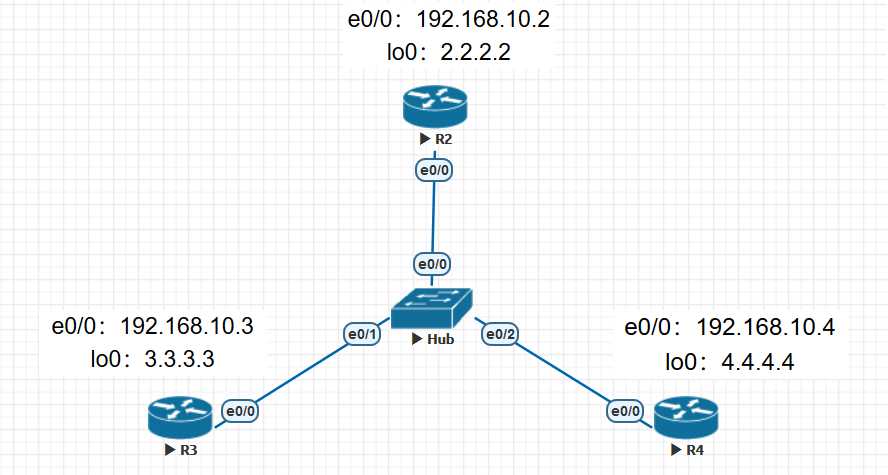
is-is配置:
router isis net 49.0000.0000.0002.00 R2: is-type level-1-2 int e0/0 ip router isis int lo0 ip router isis R3: router isis net 49.0000.0000.0003.00 is-type level-1-2 int e0/0 ip router isis int lo0 ip router isis R4: router isis net 49.0000.0000.0004.00 is-type level-1-2 int e0/0 ip router isis int lo0 ip router isis
R2#show clns int e0/0
Ethernet0/0 is up, line protocol is up
Checksums enabled, MTU 1497, Encapsulation SAP
ERPDUs enabled, min. interval 10 msec.
CLNS fast switching disabled
CLNS SSE switching disabled
DEC compatibility mode OFF for this interface
Next ESH/ISH in 35 seconds
Routing Protocol: IS-IS
Circuit Type: level-1-2
Interface number 0x0, local circuit ID 0x1
Level-1 Metric: 10, Priority: 64, Circuit ID: R4.01
DR ID: R4.01
Level-1 IPv6 Metric: 10
Number of active level-1 adjacencies: 2
Level-2 Metric: 10, Priority: 64, Circuit ID: R4.01
DR ID: R4.01
Level-2 IPv6 Metric: 10
Number of active level-2 adjacencies: 2
Next IS-IS LAN Level-1 Hello in 5 seconds
Next IS-IS LAN Level-2 Hello in 2 seconds
通过上述输出可以看出DIS为R4,R2接口isis的优先级默认为64,我们可以将R3,R4接口优先级改小,让R2成为DIS。命令:
int e0/0
isis priority 0
R2#show clns int e0/0
Ethernet0/0 is up, line protocol is up
Checksums enabled, MTU 1497, Encapsulation SAP
ERPDUs enabled, min. interval 10 msec.
CLNS fast switching disabled
CLNS SSE switching disabled
DEC compatibility mode OFF for this interface
Next ESH/ISH in 33 seconds
Routing Protocol: IS-IS
Circuit Type: level-1-2
Interface number 0x0, local circuit ID 0x1
Level-1 Metric: 10, Priority: 64, Circuit ID: R2.01
DR ID: R2.01
Level-1 IPv6 Metric: 10
Number of active level-1 adjacencies: 2
Level-2 Metric: 10, Priority: 64, Circuit ID: R2.01
DR ID: R2.01
Level-2 IPv6 Metric: 10
Number of active level-2 adjacencies: 2
Next IS-IS LAN Level-1 Hello in 2 seconds
Next IS-IS LAN Level-2 Hello in 1 seconds
邻居、路由信息输出:
R2#show clns neighbors
System Id Interface SNPA State Holdtime Type Protocol
R3 Et0/0 aabb.cc00.3000 Up 29 L1L2 IS-IS
R4 Et0/0 aabb.cc00.4000 Up 26 L1L2 IS-IS
R2#show isis neighbors
System Id Type Interface IP Address State Holdtime Circuit Id
R3 L1 Et0/0 192.168.10.3 UP 22 R2.01
R3 L2 Et0/0 192.168.10.3 UP 24 R2.01
R4 L1 Et0/0 192.168.10.4 UP 26 R2.01
R4 L2 Et0/0 192.168.10.4 UP 29 R2.01
R2#show ip route isis
Codes: L - local, C - connected, S - static, R - RIP, M - mobile, B - BGP
D - EIGRP, EX - EIGRP external, O - OSPF, IA - OSPF inter area
N1 - OSPF NSSA external type 1, N2 - OSPF NSSA external type 2
E1 - OSPF external type 1, E2 - OSPF external type 2
i - IS-IS, su - IS-IS summary, L1 - IS-IS level-1, L2 - IS-IS level-2
ia - IS-IS inter area, * - candidate default, U - per-user static route
o - ODR, P - periodic downloaded static route, H - NHRP, l - LISP
a - application route
+ - replicated route, % - next hop override
Gateway of last resort is not set
3.0.0.0/32 is subnetted, 1 subnets
i L1 3.3.3.3 [115/20] via 192.168.10.3, 00:40:54, Ethernet0/0
4.0.0.0/32 is subnetted, 1 subnets
i L1 4.4.4.4 [115/20] via 192.168.10.4, 00:40:18, Ethernet0/0
以上是关于is-is基础实验的主要内容,如果未能解决你的问题,请参考以下文章