Unity 实战记录摄像机区域内跟随物体
Posted jqiao
tags:
篇首语:本文由小常识网(cha138.com)小编为大家整理,主要介绍了Unity 实战记录摄像机区域内跟随物体相关的知识,希望对你有一定的参考价值。
模仿Cinemachined 效果,用Cinemachine可轻松实现,贴代码
1 using System.Collections; 2 using System.Collections.Generic; 3 using UnityEngine; 4 5 public class FiveCameraController : MonoBehaviour 6 { 7 8 9 public Transform targetPlayer; 10 11 private Vector3 centerPos = Vector3.zero; 12 private float borderRadius = 27f; 13 private float moveRadius = 0.4f; 14 15 private bool isInitPos = false; 16 private Camera camera1; 17 // Use this for initialization 18 void Start() 19 { 20 //相机为正交模式 21 camera1 = GetComponent<Camera>(); 22 camera1.orthographicSize = 8; 23 borderRadius -= camera1.orthographicSize; 24 moveRadius *= camera1.orthographicSize; 25 } 26 27 // Update is called once per frame 28 void Update() 29 { 30 if (targetPlayer == null) 31 { 32 return; 33 } 34 if (!isInitPos) 35 { 36 37 transform.position = setPosInArea(targetPlayer.position); 38 isInitPos = true; 39 } 40 41 Vector3 offset = getMoveOffset(targetPlayer.position); 42 if (Vector3.zero != offset) 43 { 44 transform.position += offset; 45 transform.position = setPosInArea(transform.position); 46 47 } 48 49 } 50 /// <summary> 51 /// 区域限制 52 /// </summary> 53 /// <param name="pos"></param> 54 /// <returns></returns> 55 public Vector3 setPosInArea(Vector3 pos) 56 { 57 58 if (pos.x > centerPos.x && pos.x > centerPos.x + borderRadius) 59 { 60 pos.x = centerPos.x + borderRadius; 61 } 62 if (pos.x < centerPos.x && pos.x < centerPos.x - borderRadius) 63 { 64 pos.x = centerPos.x - borderRadius; 65 } 66 if (pos.y > centerPos.y && pos.y > centerPos.y + borderRadius) 67 { 68 pos.y = centerPos.y + borderRadius; 69 } 70 if (pos.y < centerPos.y && pos.y < centerPos.y - borderRadius) 71 { 72 pos.y = centerPos.y - borderRadius; 73 } 74 75 return pos; 76 } 77 /// <summary> 78 /// 得到移动插值 79 /// </summary> 80 /// <param name="pos"></param> 81 /// <returns></returns> 82 public Vector3 getMoveOffset(Vector3 pos) 83 { 84 Vector3 cameraPos = transform.position; 85 Vector3 offset = Vector3.zero; 86 if (pos.x > cameraPos.x && pos.x > cameraPos.x + moveRadius) 87 { 88 offset.x = pos.x - (cameraPos.x + moveRadius); 89 } 90 if (pos.x < cameraPos.x && pos.x < cameraPos.x - moveRadius) 91 { 92 offset.x = pos.x - (cameraPos.x - moveRadius); 93 } 94 if (pos.y > cameraPos.y && pos.y > cameraPos.y + moveRadius) 95 { 96 offset.y = pos.y - (cameraPos.y + moveRadius); 97 } 98 if (pos.y < cameraPos.y && pos.y < cameraPos.y - moveRadius) 99 { 100 offset.y = pos.y - (cameraPos.y - moveRadius); 101 } 102 return offset; 103 104 } 105 public void SetTargetPlayer(Transform player) 106 { 107 this.targetPlayer = player; 108 109 110 } 111 }
效果:
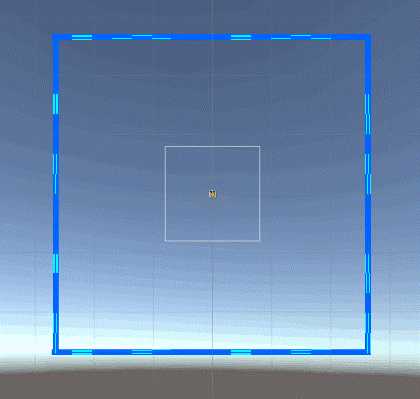
以上是关于Unity 实战记录摄像机区域内跟随物体的主要内容,如果未能解决你的问题,请参考以下文章