git clone failed. Could not read from remote repository
Posted alexpeng
tags:
篇首语:本文由小常识网(cha138.com)小编为大家整理,主要介绍了git clone failed. Could not read from remote repository相关的知识,希望对你有一定的参考价值。
问题:
在使用git克隆gitee或者github上面的项目时,能够连接上却无法下载下来!
解决:
1、在本地打开git bash 运行
检查是否有设置账户名
git config user.name
如果没有,设置账户名
git config --global user.name "git账户名"
生成ssh公钥和私钥,直接enter就可以,注意记下位置(找到id_rsa.pub文件)
ssh-keygen -t rsa -C "git账户名"
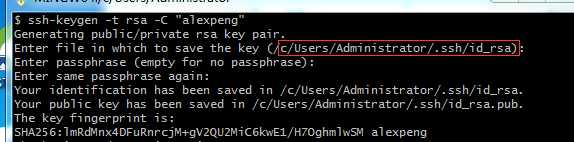
2、打开gitee,进入设置--->ssh公钥(github也是一样的操作 settngs--->SSH and GPG keys)
创建公钥,将id_rsa.pub文件内容填入
而后就可以clone自己需要的项目!
以上是关于git clone failed. Could not read from remote repository的主要内容,如果未能解决你的问题,请参考以下文章
fatal: Authentication failed could not read from remote repository
fatal: Authentication failed could not read from remote repository
git clone 报错:fatal: HTTP request failed
git clone 故障 fatal could not create work tree dir