Git clone 提示“Could not resolve hostname”解决
Posted 大前端之旅
tags:
篇首语:本文由小常识网(cha138.com)小编为大家整理,主要介绍了Git clone 提示“Could not resolve hostname”解决相关的知识,希望对你有一定的参考价值。
事情是这样的,今天我要给OpenHarmony贡献代码,于是我将项目Fork下来以后,进行clone
突然,看图吧,
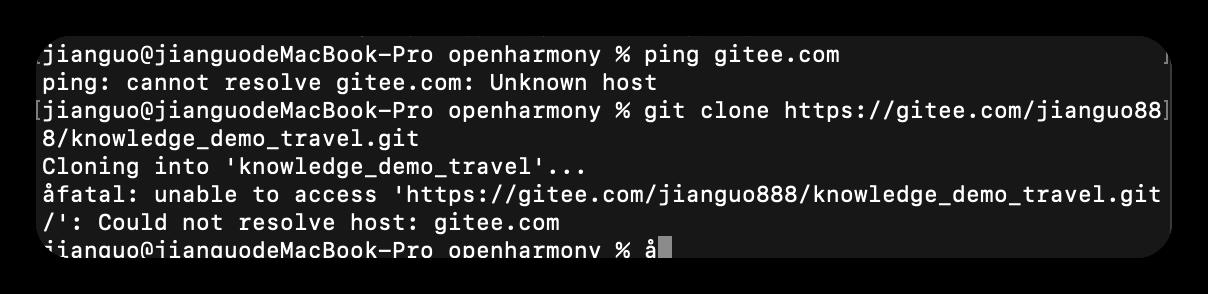
于是我
ping gitee.com
发现啥也不是,这个时候我想既然作为咸鱼,就做的彻底,今天不提交了,可是碰到这个问题,激动的心,再一次带着颤动的手去找解决问题的办法
于是有了下面解决方案
首先可以看到是git clone项目
提示“Could not resolve hostname”
究其原因,是域名找不到对应的映射IP。
解决方式:
找到hosts文件,添加如下映射即可:
180.97.125.228 gitee.com
关于如何修改Hosts文件
Mac OS 下修改Hosts文件的方法
终端命令行修改
sudo vi /etc/hosts
1.输入本机密码后,打开hosts文件,键盘输入 i (插入),修改hosts文件后,按 esc 键退出,再按shift+:键,再输入w和q,保存退出
2.不保存退出,则按q和!键
做完之后,我们开始
jianguo@jianguodeMacBook-Pro openharmony % git clone https://gitee.com/jianguo888/knowledge_demo_travel.git
Cloning into 'knowledge_demo_travel'...
remote: Enumerating objects: 1539, done.
remote: Counting objects: 100% (1539/1539), done.
remote: Compressing objects: 100% (971/971), done.
remote: Total 1539 (delta 462), reused 1539 (delta 462), pack-reused 0
Receiving objects: 100% (1539/1539), 34.55 MiB | 1.29 MiB/s, done.
Resolving deltas: 100% (462/462), done.
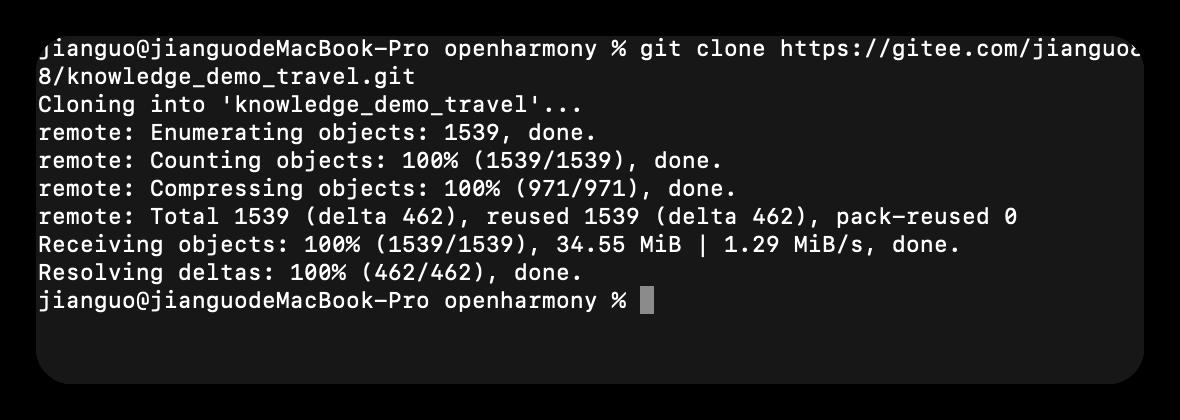
成功了
好的,就是顺便记录一下生活中遇到的问题。
应用场景:
- 智慧出行。
智能汽车是集环境感知、规划决策、多等级辅助驾驶等功能于一体的智能网联综合系统,它集中运用了计算机、现代传感、信息融合、通讯、人工智能及自动控制等技术,是典型的高新技术综合体。简单的说,智能汽车的出现将逐步放松车、手、眼,让开车,用车变得简单。这样的产品对有本儿不敢上路的人来说或许是大大的福音。
在北方冬天有点冷,这个时候,去车里,温度很低,给人一种不舒服的感觉,那么有没有一种可能,就是可以通过手机App,实现对车内的一些情况的监测,答案是有的,今天做的这个App,就是这样一个App。
我要实现的功能主要有
- 用户可以解锁任何车门,
- 检查电池状态,
- 控制空调温度,
- 检查轮胎的气压。
在开始之前大家可以先预览一下我完成之后的效果。如下图所示:
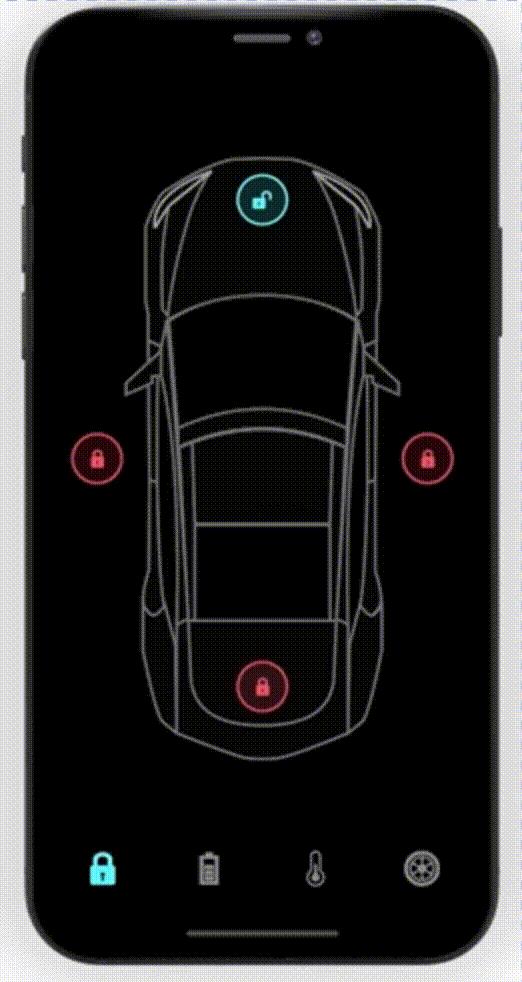
是不是很炫酷呢?
搭建OpenHarmony环境
完成本篇Codelab我们首先要完成开发环境的搭建,本示例以DaYu200开发板为例,参照以下步骤进行:
-
获取OpenHarmony系统版本:标准系统解决方案(二进制)
以3.0版本为例:

-
搭建烧录环境
-
搭建开发环境
相关概念
容器组件
基础组件
通用
好的接下来我将详细讲解如何制作
开发教学
创建好的 eTS工程目录
新建工程的ETS目录如下图所示。
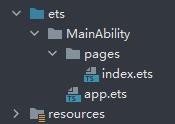
各个文件夹和文件的作用:
- index.ets:用于描述UI布局、样式、事件交互和页面逻辑。
- app.ets:用于全局应用逻辑和应用生命周期管理。
- pages:用于存放所有组件页面。
- resources:用于存放资源配置文件。
接下来开始正文。
我们的主要操作都是在在pages目录中,然后我将用不到10分钟的时间,带大家实现这个功能。
拆解
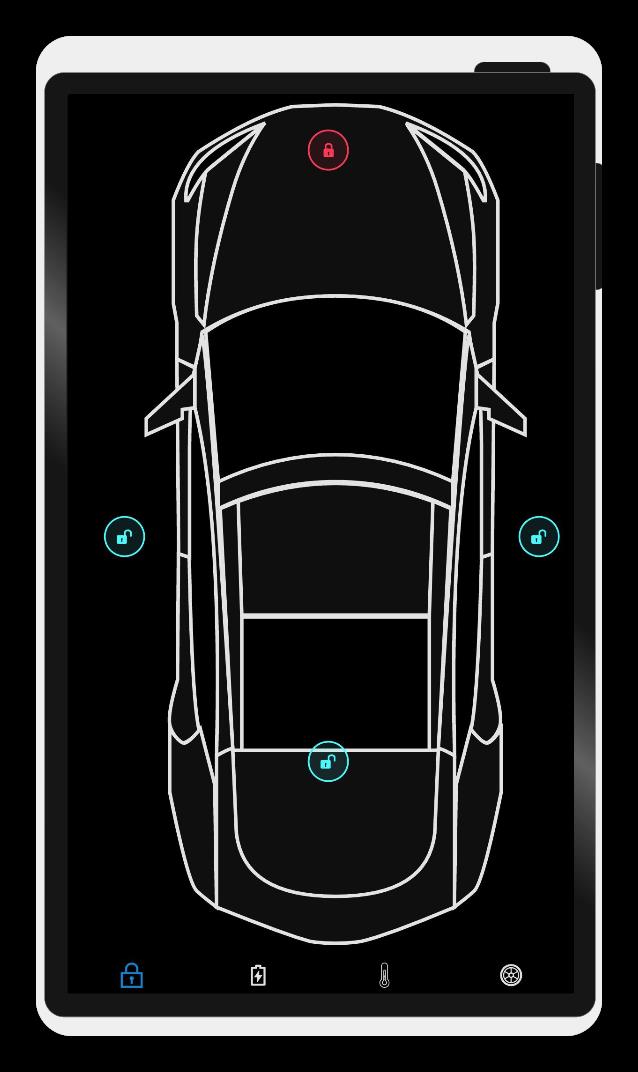
根据设计图,我们可以分为内容展示区和菜单。
针对这一点,我们可以用Navigation组件作为Page页面的根容器,通过属性设置来展示页面的标题、工具栏、菜单。
Navigation()
Column( space: 20 )
if (this.index == 0)
DoorLook()
else if (this.index == 1)
Battery()
else if (this.index == 2)
Temp()
else if (this.index == 3)
Tyre()
.backgroundColor(Color.Black)
.justifyContent(FlexAlign.SpaceAround)
.alignItems(HorizontalAlign.Center)
.justifyContent(FlexAlign.Center)
.size( width: '100%', height: '100%' )
.size( width: '100%', height: '100%' )
.toolBar(this.toolbarWidget())
.hideToolBar(this.hideToolBar)
.hideTitleBar(this.hideTitleBar)
具体布局
具体布局设计到一些细节的地方,例如间隔,边框,当前组件尺寸设置等一些特殊情况,基本上就是嵌套,一层一层去实现。
代码结构
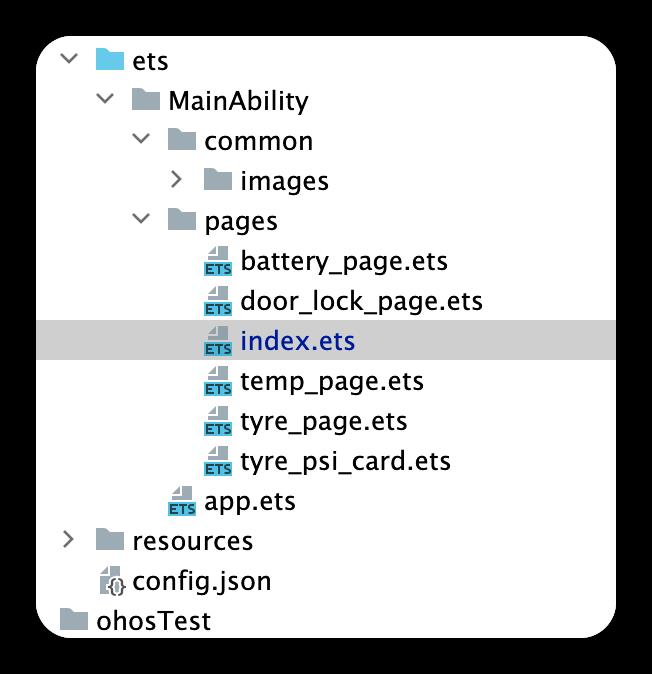
编码
Index.ets
import Tyre from './tyre_page';
import Temp from './temp_page';
import Battery from './battery_page';
import DoorLook from './door_lock_page';
@Entry
@Component
struct ComponentTest
@State index: number = 0; // 选项卡下标,默认为第一个
@State hideToolBar: boolean = false;
@State hideTitleBar: boolean = true;
private imageArray: string[] = ['app.media.Lock', 'app.media.Charge', 'app.media.Temp', 'app.media.Tyre',]; // 数据源
@Builder toolbarWidget() // 通过builder自定义toolbar
Row()
Column()
Image( this.index==0?$r('app.media.lock'):$r('app.media.lock0') )
.size( width: 36, height: 36 ).margin( bottom: 4, top: 12 )
.alignItems(HorizontalAlign.Center)
.height('100%')
.layoutWeight(1)
.onClick(() =>
this.index = 0;
)
Column()
Image(this.index==1?$r('app.media.battery'): $r("app.media.battery0"))
.size( width: 36, height: 36 ).margin( bottom: 4, top: 12 )
.alignItems(HorizontalAlign.Center)
.height('100%')
.layoutWeight(1)
.onClick(() =>
this.index = 1;
)
Column()
Image(this.index==2?$r('app.media.yytemp'): $r('app.media.yytem0'))
.size( width: 36, height: 36 ).margin( bottom: 4, top: 12 )
.alignItems(HorizontalAlign.Center)
.height('100%')
.layoutWeight(1)
.onClick(() =>
this.index = 2;
)
Column()
Image( this.index==3?$r('app.media.tyre'): $r('app.media.tyre0'))
.size( width: 36, height: 36 ).margin( bottom: 4, top: 12 )
.alignItems(HorizontalAlign.Center)
.height('100%')
.layoutWeight(1)
.onClick(() =>
this.index = 3;
)
.backgroundColor(Color.Black)
.width('100%')
.height(66)
build()
Navigation()
Column( space: 20 )
//根据索引展示对应内容å
if (this.index == 0)
DoorLook()
else if (this.index == 1)
Battery()
else if (this.index == 2)
Temp()
else if (this.index == 3)
Tyre()
.backgroundColor(Color.Black)
.justifyContent(FlexAlign.SpaceAround)
.alignItems(HorizontalAlign.Center)
.justifyContent(FlexAlign.Center)
.size( width: '100%', height: '100%' )
.size( width: '100%', height: '100%' )
.title("跟着坚果学OpenHarmony")
.toolBar(this.toolbarWidget())//自定义底部菜单栏
.hideToolBar(this.hideToolBar)
.hideTitleBar(this.hideTitleBar)
.menus([
value: "关",
icon: 'common/images/door_lock.svg',
action: () =>
console.log("工具栏")
,
value: "开",
icon: 'common/images/door_unlock.svg',
action: () =>
])
效果演示:
车锁页
@Entry
@Component
export default struct DoorLook
//车锁页
@State isRightDoorLock: boolean = false;
@State isLeftDoorLock: boolean = false;
@State isBonnetLock: boolean = false;
@State isTrunkLock: boolean = false;
build()
Column()
Stack()
Image($r("app.media.Car"))
.width("100%")
.height("100%")
.objectFit(ImageFit.Contain)
.margin( left: 20 )
Image($r("app.media.door_lock"))
.width(60).height(60).position( x: 340, y: 50 )
.onClick(() =>
)
Image($r("app.media.door_unlock")).width(60).height(60).position( x: 50, y: 600 )
Image($r("app.media.door_unlock")).width(60).height(60).position( x: 640, y: 600 )
Image($r("app.media.door_unlock")).width(60).height(60).position( x: 340, y: 920 )
.backgroundColor(Color.Black)
.width("100%")
.height("100%")
效果演示:
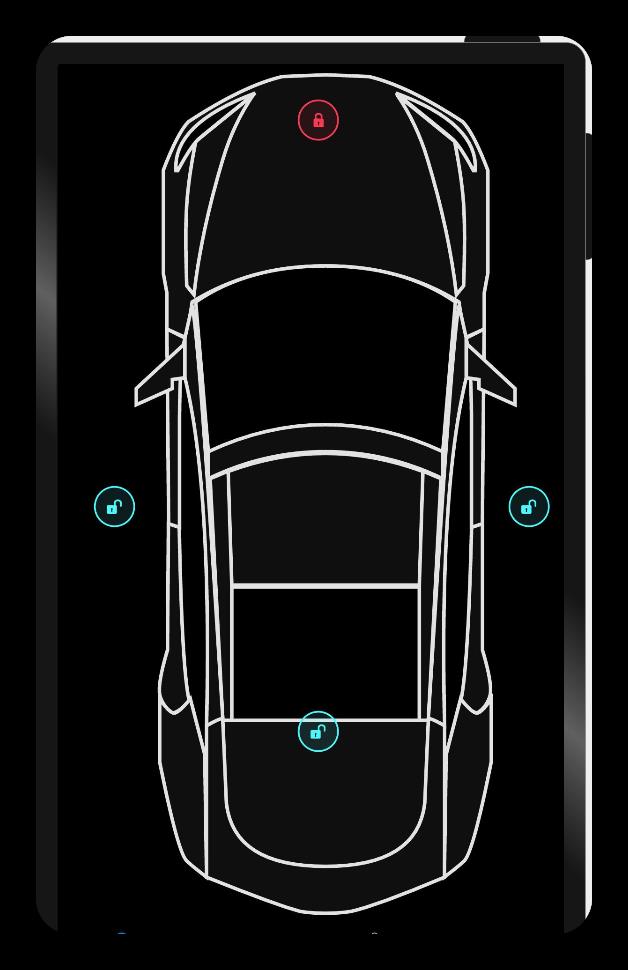
电池页
@Entry
@Component
export default struct Battery
//电池页
build()
Column()
Stack()
Image($r("app.media.Car"))
.width("100%")
.height("80%")
.objectFit(ImageFit.Contain)
.margin( left: 20, top: 150, bottom: 300 )
Text("220 mi").fontColor(Color.White).fontWeight(FontWeight.Bold).fontSize(79).position( x: 260, y: 20 )
Text("62 %").fontColor(Color.White).fontWeight(FontWeight.Bold).fontSize(60).position( x: 320, y: 90 )
Text("22 mi /hr").fontColor(Color.White).fontWeight(FontWeight.Bold).fontSize(45).position( x: 20, y: 1000 )
Text("232 v").fontColor(Color.White).fontWeight(FontWeight.Bold).fontSize(45).position( x: 550, y: 1000 )
.backgroundColor(Color.Black)
.width("100%")
.height("100%")
效果演示:
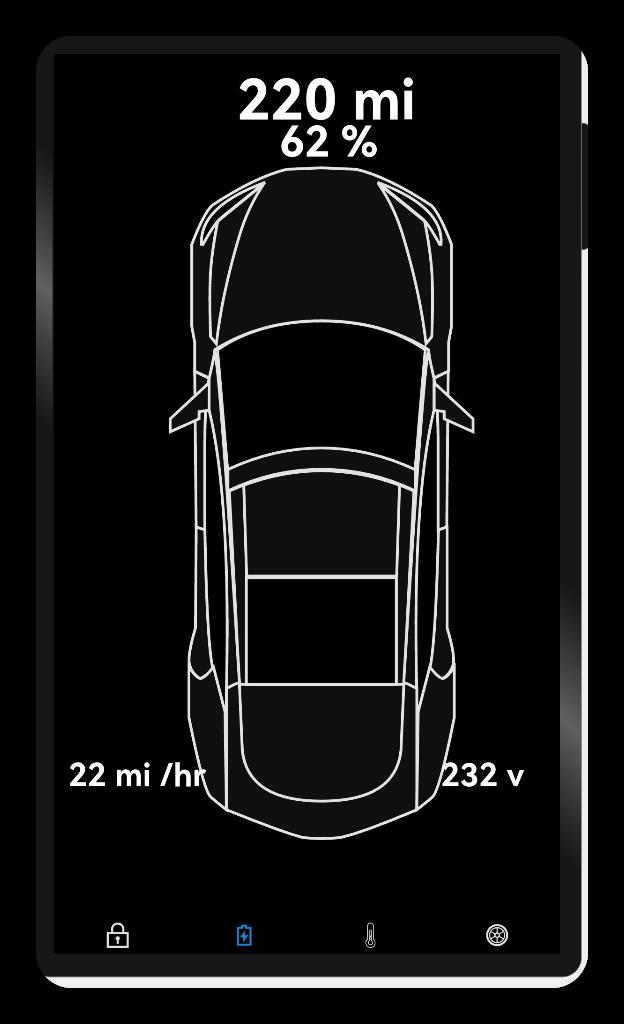
空调页
@Entry
@Component
export default struct Temp
//空调页
build()
Column()
Stack()
Image($r("app.media.Car"))
.width("100%")
.height("100%")
.objectFit(ImageFit.Contain)
.position( x: 268, y: 90 )
.margin( left: 20 )
Image($r("app.media.Hot_glow_4"))
.width("90%")
.height("90%")
.objectFit(ImageFit.Contain)
.position( x: 220, y: 90 )
.margin( left: 20 )
Text("29" + "\\u2103",).fontSize(90).fontColor(Color.Orange).position( x: 90, y: 400 )
Image($r("app.media.arrow_drop_up"))
.width(60)
.height(60)
.position( x: 120, y: 360 )
Image($r("app.media.arrow_drop_down"))
.width(60)
.以上是关于Git clone 提示“Could not resolve hostname”解决的主要内容,如果未能解决你的问题,请参考以下文章