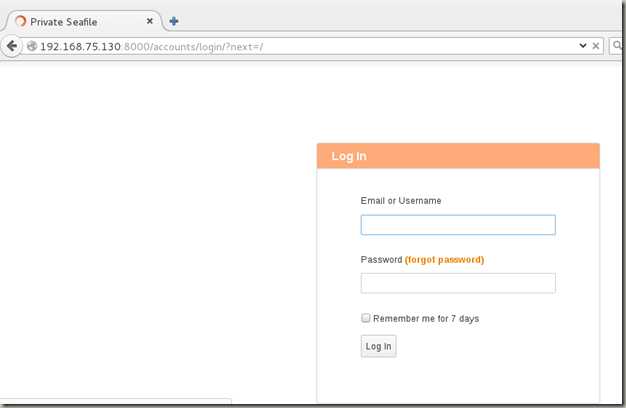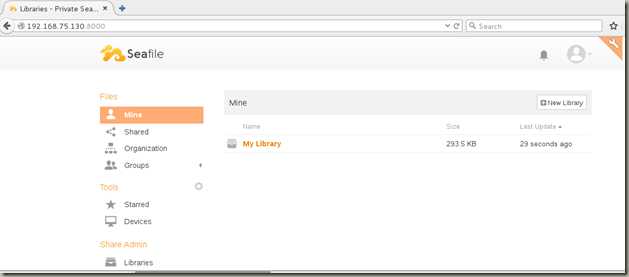基于CentOS 7.2个人网盘的实现
Posted
tags:
篇首语:本文由小常识网(cha138.com)小编为大家整理,主要介绍了基于CentOS 7.2个人网盘的实现相关的知识,希望对你有一定的参考价值。
首先使用YUM安装依赖环境:
[[email protected] ~]#yum install python python-setuptools python-imaging python-ldap python-memcached mysql-python mariadb mariadb-server
启动MySQL并设置其开机启动:
[[email protected] ~]# systemctl start mariadb
[[email protected] ~]# systemctl enable mariadb
MySQL安全初始化
[[email protected] ~]# mysql_secure_installation
NOTE: RUNNING ALL PARTS OF THIS SCRIPT IS RECOMMENDED FOR ALL MariaDB
SERVERS IN PRODUCTION USE! PLEASE READ EACH STEP CAREFULLY!
In order to log into MariaDB to secure it, we‘ll need the current
password for the root user. If you‘ve just installed MariaDB, and
you haven‘t set the root password yet, the password will be blank,
so you should just press enter here.
Enter current password for root (enter for none):
OK, successfully used password, moving on...
Setting the root password ensures that nobody can log into the MariaDB
root user without the proper authorisation.
You already have a root password set, so you can safely answer ‘n‘.
Change the root password? [Y/n] y #注意这里我是第二次初始化了,所以跟初次安装时的提示不一样,如果是初次安装,直接回车即可,这一步除了设置mysql的root密码之外,其他选项可以直接回车,也可以依据个人需要进行设置。
New password:
Re-enter new password:
Password updated successfully!
Reloading privilege tables..
... Success!
By default, a MariaDB installation has an anonymous user, allowing anyone
to log into MariaDB without having to have a user account created for
them. This is intended only for testing, and to make the installation
go a bit smoother. You should remove them before moving into a
production environment.
Remove anonymous users? [Y/n]
... Success!
Normally, root should only be allowed to connect from ‘localhost‘. This
ensures that someone cannot guess at the root password from the network.
Disallow root login remotely? [Y/n]
... Success!
By default, MariaDB comes with a database named ‘test‘ that anyone can
access. This is also intended only for testing, and should be removed
before moving into a production environment.
Remove test database and access to it? [Y/n]
- Dropping test database...
... Success!
- Removing privileges on test database...
... Success!
Reloading the privilege tables will ensure that all changes made so far
will take effect immediately.
Reload privilege tables now? [Y/n]
... Success!
Cleaning up...
All done! If you‘ve completed all of the above steps, your MariaDB
installation should now be secure.
Thanks for using MariaDB!
下载seafile
[[email protected] ~]# wget https://mc.qcloudimg.com/static/archive/3d8addbe52be88df4f6139ec7e35b453/seafile-server_5.1.4_x86-64.tar.gz
创建安装目录并解压
[[email protected] ~]# mkdir -p /opt/seafile/installed
[[email protected] ~]# mv seafile-server_5.1.4_x86-64.tar.gz /opt/seafile/installed/
[[email protected] installed]# tar -zxf seafile-server_5.1.4_x86-64.tar.gz -C /opt/seafile/
[[email protected] installed]# cd ../seafile-server-5.1.4/
[[email protected] seafile-server-5.1.4]# ls
check_init_admin.py seaf-fuse.sh seahub setup-seafile.sh
reset-admin.sh seaf-gc.sh seahub.sh upgrade
runtime seafile setup-seafile-mysql.py
seaf-fsck.sh seafile.sh setup-seafile-mysql.sh
[[email protected] seafile-server-5.1.4]# ./setup-seafile-mysql.sh
Checking python on this machine ...
Checking python module: setuptools ... Done.
Checking python module: python-imaging ... Done.
Checking python module: python-mysqldb ... Done.
-----------------------------------------------------------------
This script will guide you to setup your seafile server using MySQL.
Make sure you have read seafile server manual at
https://github.com/haiwen/seafile/wiki
Press ENTER to continue
-----------------------------------------------------------------
#这里根据提示直接回车
What is the name of the server? It will be displayed on the client.
3 - 15 letters or digits
[ server name ] seafile #这里输入服务名,有意义即可
What is the ip or domain of the server?
For example: www.mycompany.com, 192.168.1.101
[ This server‘s ip or domain ] 192.168.75.130 #输入主机的ip地址
Where do you want to put your seafile data?
Please use a volume with enough free space
[ default "/opt/seafile/seafile-data" ] #这里默认无需修改,直接回车
Which port do you want to use for the seafile fileserver?
[ default "8082" ] #这里默认无需修改,直接回车
-------------------------------------------------------
Please choose a way to initialize seafile databases:
-------------------------------------------------------
[1] Create new ccnet/seafile/seahub databases
[2] Use existing ccnet/seafile/seahub databases
[ 1 or 2 ] 1 #这里选择1
What is the host of mysql server?
[ default "localhost" ] #默认无需修改,直接回车
What is the port of mysql server?
[ default "3306" ] #默认无需修改,直接回车
What is the password of the mysql root user?
[ root password ] #这里输入上面mysql安全初始化时设置的root for mysql的密码
verifying password of user root ... done
Enter the name for mysql user of seafile. It would be created if not exists.
[ default "root" ] #这里直接回车
Enter the database name for ccnet-server:
[ default "ccnet-db" ] #这里直接回车
Enter the database name for seafile-server:
[ default "seafile-db" ] #这里直接回车
Enter the database name for seahub:
[ default "seahub-db" ] #这里直接回车
---------------------------------
This is your configuration
---------------------------------
server name: seafile
server ip/domain: 192.168.75.130
seafile data dir: /opt/seafile/seafile-data
fileserver port: 8082
database: create new
ccnet database: ccnet-db
seafile database: seafile-db
seahub database: seahub-db
database user: root
---------------------------------
Press ENTER to continue, or Ctrl-C to abort #这里直接回车
---------------------------------
Generating ccnet configuration ...
done
Successly create configuration dir /opt/seafile/ccnet.
Generating seafile configuration ...
Done.
done
Generating seahub configuration ...
----------------------------------------
Now creating seahub database tables ...
----------------------------------------
creating seafile-server-latest symbolic link ... done
-----------------------------------------------------------------
Your seafile server configuration has been finished successfully.
-----------------------------------------------------------------
run seafile server: ./seafile.sh { start | stop | restart }
run seahub server: ./seahub.sh { start <port> | stop | restart <port> }
-----------------------------------------------------------------
If you are behind a firewall, remember to allow input/output of these tcp ports:
-----------------------------------------------------------------
port of seafile fileserver: 8082
port of seahub: 8000
When problems occur, Refer to
https://github.com/haiwen/seafile/wiki
for information.
启动seafile
[[email protected] seafile-server-5.1.4]# ./seafile.sh start
[11/30/17 02:24:31] ../common/session.c(132): using config file /opt/seafile/conf/ccnet.conf
Starting seafile server, please wait ...
Seafile server started
Done.
[[email protected] seafile-server-5.1.4]# ./seahub.sh start
LC_ALL is not set in ENV, set to en_US.UTF-8
Starting seahub at port 8000 ...
----------------------------------------
It‘s the first time you start the seafile server. Now let‘s create the admin account
----------------------------------------
What is the email for the admin account?
[ admin email ] [email protected]
What is the password for the admin account?
[ admin password ] #这个密码一会登录的时候要用到,最好记下来。
Enter the password again:
[ admin password again ]
----------------------------------------
Successfully created seafile admin
----------------------------------------
Seahub is started
Done.
测试登录
以上是关于基于CentOS 7.2个人网盘的实现的主要内容,如果未能解决你的问题,请参考以下文章