别贪心resume
Posted smart-girl
tags:
篇首语:本文由小常识网(cha138.com)小编为大家整理,主要介绍了别贪心resume相关的知识,希望对你有一定的参考价值。
最近我没有珍惜时间,好好学技术,不应该,不应该。
吼吼吼,和大家一起来看github项目啊
首先放一下作者大大的github地址:https://github.com/FangMingHong/resume
其实这个项目没有什么难点的,不过我觉得作者大大的想法很有意思。
我们写简历的时候,都是用word来写简历,哈哈,我觉得word并不是特别好用。
看了作者大大的这个,觉得很有意思,内容很简单,大家可以自己发挥,然后自己可以打印pdf版本。就很好玩。
先看下效果
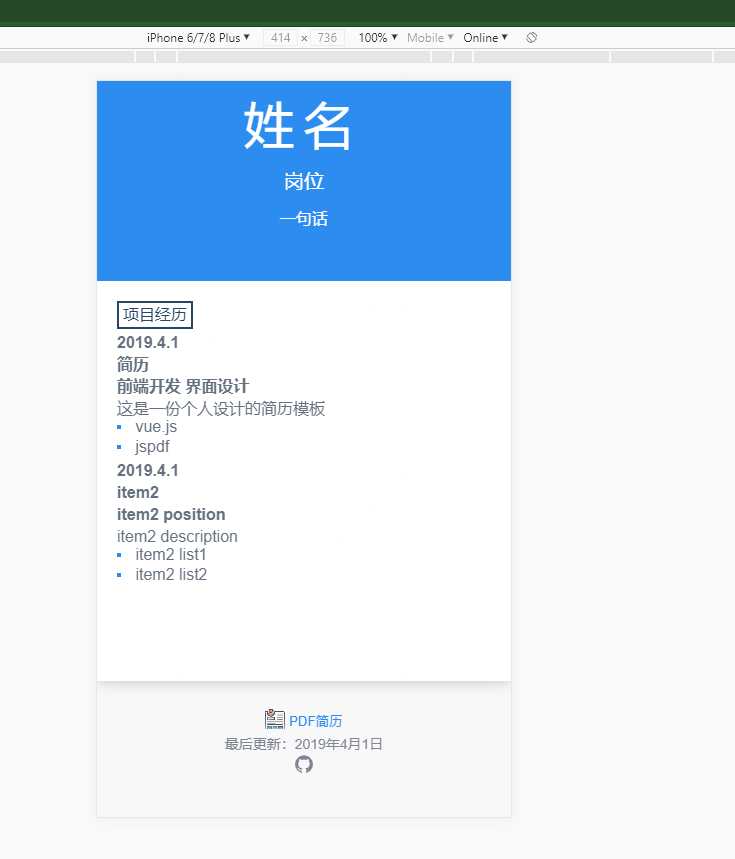
然后还有一个下载为pdf的功能
这个界面我们分析代码就可以知道,大小是可以自己调节的。
分析package.json文件可以看到有安装jspdf包,用来打印pdf文档
接下来我们来看代码
//main.js
import Vue from "vue";
import App from "./App.vue";
Vue.config.productionTip = false;
new Vue({
render: h => h(App)
}).$mount("#app");
main.js中引用了App.vue
App.vue中引用了info.json,数据都是从info.json中获取的,里面还有一个直接打印简历的功能
<template>
<div id="app">
<div class="main" id="main">
<div class="header">
<img src="./assets/touxiang.jpg" alt="无法显示头像" />
<div class="header-info">
<h1>{{ info.name }}</h1>
<h3>{{ info.post }}</h3>
<p>{{ info.motto }}</p>
</div>
</div>
<div class="content">
<section v-for="(item, index) in info.content" :key="index">
<span>{{ item.title }}</span>
<div
class="item"
v-for="(itemitem, indexindex) in item.items"
:key="indexindex + 2019"
>
<h5 class="item-time">{{ itemitem.time }}</h5>
<h5 class="item-name">{{ itemitem.name }}</h5>
<h5 class="item-position">{{ itemitem.position }}</h5>
<p class="item-description">{{ itemitem.description }}</p>
<ul class="item-list">
<li
v-for="(list, listindex) in itemitem.list"
:key="listindex + 1000"
>
<i></i>
{{ list }}
</li>
</ul>
</div>
</section>
</div>
</div>
<div class="footer">
<button @click="download">
<svg class="icon" aria-hidden="true">
<use xlink:href="#icon-PROFILE"></use>
</svg>
PDF简历
</button>
<p class="latest-update-time">最后更新:{{ info.latesttime }}</p>
<p class="github">
<a href="https://github.com/FangMingHong/resume" target="_blank">
<svg class="icon" aria-hidden="true">
<use xlink:href="#icon-github"></use>
</svg>
</a>
</p>
</div>
</div>
</template>
<script>
/* eslint-disable */
import ‘./css/iconfont.js‘; // 阿里巴巴矢量图
import info from ‘../info.json‘;
import { constants } from ‘fs‘;
import html2canvas from ‘html2canvas‘;
import jspdf from ‘jspdf‘;
export default {
name: "app",
data() {
return {
info:{}
}
},
methods:{
download() {
var element = document.querySelector(‘#main‘);
var w = element.clientWidth;
var h = element.clientHeight;
var canvas = document.createElement("canvas");
var scale = 2
canvas.width = w * scale;
canvas.height = h * scale;
canvas.getContext("2d").scale(scale, scale);
var opts = {
scale: scale,
canvas: canvas,
width: w,
height: h,
useCORS: true
}
let that = this;
html2canvas(element,opts).then(function(canvas) {
var contentWidth = canvas.width;
var contentHeight = canvas.height;
var pageHeight = contentWidth / 592.28 * 841.89;
var leftHeight = contentHeight;
var position = 0;
var imgWidth = 595.28;
var imgHeight = 592.28/contentWidth * contentHeight;
var pageData = canvas.toDataURL(‘image/jpeg‘, 1.0);
var pdf = new jspdf(‘‘, ‘pt‘, ‘a4‘);
if (leftHeight < pageHeight) {
pdf.addImage(pageData, ‘JPEG‘, 0, 0, imgWidth, imgHeight);
} else {
while(leftHeight > 0) {
pdf.addImage(pageData, ‘JPEG‘, 0, position, imgWidth, imgHeight)
leftHeight -= pageHeight;
position -= 841.89;
if(leftHeight > 0) {
pdf.addPage();
}
}
}
pdf.save(that.info.name+‘的简历.pdf‘);
})
}
},
created() {
this.info = info
}
};
</script>
<style lang="less">
@import url(‘./css/reset.css‘);
@color:#2d8cf0; // 主色
@background-color:#f8f8f9; // 背景颜色
@text-color:#657180; // 正文颜色
@content-title-color:#254665; // 内容标题颜色
@font-family:"Helvetica Neue",Helvetica,"PingFang SC","Hiragino Sans GB","Microsoft YaHei","微软雅黑",Arial,sans-serif; // 正文字体
@font-family-title: ‘Lucida Grande‘, ‘Hiragino Sans GB‘, ‘Hiragino Sans GB W3‘, @font-family; // 标题字体
body,html {
background-color: @background-color;
color:@text-color;
}
#app {
font-family: @font-family;
-webkit-font-smoothing: antialiased;
-moz-osx-font-smoothing: grayscale;
width: 100%;
color:@text-color;
.main {
box-shadow: 0 0 15px silver;
-webkit-box-shadow: 0 0 15px silver;
margin: 0 auto;
background-color: #fff;
.header {
background-color: @color;
width: 100%;
padding: 20px;
color:#fff;
overflow: hidden;
h1 {
font-size: 50px;
margin-bottom: 10px;
}
h3 {
font-size: 30px;
margin-bottom: 10px;
}
p {
font-size: 16px;
}
img {
display: none;
}
}
.content {
padding: 20px;
section {
width: 100%;
margin-bottom: 10px;
span {
color:@content-title-color;
border: 2px solid @content-title-color;
padding: 4px;
display: inline-block;
}
.item-time {
margin: 6px 0;
font-weight: bold;
}
.item-name {
font-weight: bold;
}
.item-position {
font-weight: 600;
clear:both;
margin: 6px 0;
}
.item-description {
word-wrap:break-word;
word-break:break-all;
text-align: justify;
}
.item-list {
width: 100%;
// background-color: skyblue;
li {
line-height: 20px;
i {
display: inline-block;
width: 4px;
height: 4px;
position: relative;
top: -3px;
background-color: @color;
// border-radius: 50%;
margin-right: 10px;
}
}
}
}
}
@media screen and (min-width: 1200px) {
width:76%;
min-height: 600px;
font-size: 20px;
margin-top: 40px;
.header {
height: 200px;
img {
display: block;
float: left;
height: 100%;
}
.header-info {
float: left;
margin-left: 30px;
}
}
.content {
section {
// min-height: 160px;
.item {
width: 100%;
overflow: hidden;
margin-bottom: 10px;
font-size: 16px;
.item-time {
float: left;
}
.item-name {
float: right;
}
}
}
}
}
@media screen and (min-width: 800px) and (max-width: 1199px) {
width:76%;
min-height: 600px;
font-size: 20px;
margin-top: 40px;
.header {
height: 200px;
img {
display: block;
float: left;
height: 100%;
}
.header-info {
float: left;
margin-left: 30px;
}
}
.content {
section {
// min-height: 160px;
.item {
width: 100%;
overflow: hidden;
margin-bottom: 10px;
font-size: 16px;
.item-time {
float: left;
}
.item-name {
float: right;
}
}
}
}
}
@media screen and (min-width: 480px) and (max-width: 799px) {
width:90%;
min-height: 600px;
font-size: 2rem;
.header {
margin-top: 20px;
height: 200px;
.header-info {
text-align: center;
h3 {
margin: 2rem;
}
}
}
.content {
section {
// min-height: 160px;
.item {
width: 100%;
overflow: hidden;
margin-bottom: 10px;
font-size: 16px;
.item-time {
float: left;
}
.item-name {
float: right;
}
}
}
}
}
@media screen and (max-width: 479px) {
width:100%;
min-height: 600px;
font-size: 20px;
.header {
height: 200px;
.header-info {
text-align: center;
h1 {
letter-spacing: 10px;
}
h3 {
font-size: 20px;
margin: 20px;
}
}
}
.content {
font-size: 16px;
}
}
}
.footer {
margin-top: 20px;
text-align: center;
font-size: 1.4rem;
color:#808695;
p {
margin-bottom: .4rem;
}
a {
text-decoration: none;
color:#808695;
font-size: 1.8rem;
}
button {
padding: 8px 20px;
color: @text-color;
background-color: @background-color;
border: none;
cursor: pointer;
border-radius: 4px;
outline: none;
&:hover {
color:@color;
}
svg {
font-size: 2rem;
}
}
}
}
</style>
以上是关于别贪心resume的主要内容,如果未能解决你的问题,请参考以下文章