electron-vue脚手架项目初始化时提示: Failed to download repo simulatedgreg/electron-vue: Response code Server E
Posted badaoliumangqizhi
tags:
篇首语:本文由小常识网(cha138.com)小编为大家整理,主要介绍了electron-vue脚手架项目初始化时提示: Failed to download repo simulatedgreg/electron-vue: Response code Server E相关的知识,希望对你有一定的参考价值。
场景
Electron中与Vue集成流程:
https://blog.csdn.net/BADAO_LIUMANG_QIZHI/article/details/106630153
在上面实现Electron与Vue整个的过程中在使用
vue init simulatedgreg/electron-vue electron-vue-start
进行项目初始化时提示:
Failed to download repo simulatedgreg/electron-vue: Response code Server Error)
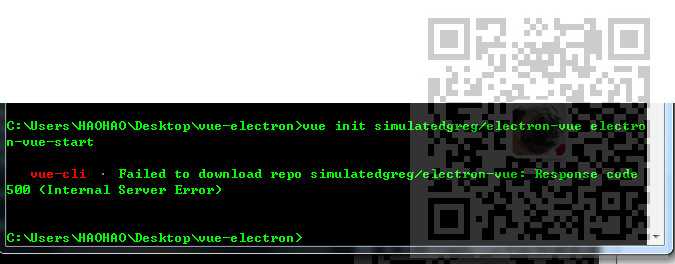
注:
博客:
https://blog.csdn.net/badao_liumang_qizhi
关注公众号
霸道的程序猿
获取编程相关电子书、教程推送与免费下载。
实现
将Electron-vue项目先下载下来
国内码云地址:
https://gitee.com/mirrors/electron-vue
在电脑目录中打开git命令窗口
git clone https://gitee.com/mirrors/electron-vue.git
这里将其下载到了D盘

然后进入项目目录在此处打开cmd
vue init D:electron-vue luxdomo-model-tool1
将其修改为自己的目录,后面跟的是项目名
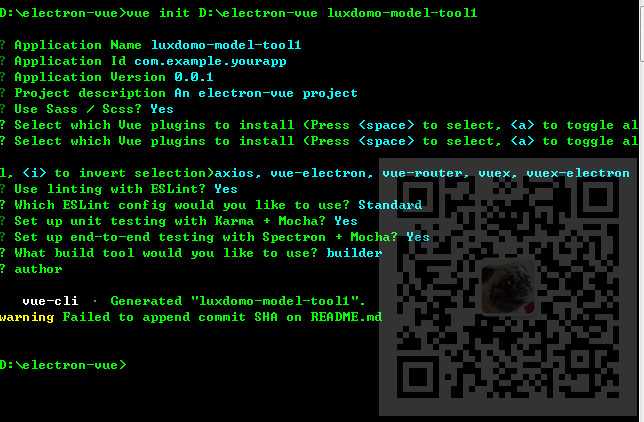
以上是关于electron-vue脚手架项目初始化时提示: Failed to download repo simulatedgreg/electron-vue: Response code Server E的主要内容,如果未能解决你的问题,请参考以下文章
electron-vue 用 electron-packager 打包的问题备忘