csharp: Emgu.CV.OCR and Tesseract.OCR Optical Character Recognition
Posted geovindu
tags:
篇首语:本文由小常识网(cha138.com)小编为大家整理,主要介绍了csharp: Emgu.CV.OCR and Tesseract.OCR Optical Character Recognition相关的知识,希望对你有一定的参考价值。
using System;
using System.Collections.Generic;
using System.ComponentModel;
using System.Data;
using System.Drawing;
using System.Linq;
using System.Text;
using System.Threading.Tasks;
using System.Windows.Forms;
using Emgu.CV; //3.2.02
using Emgu.CV.VideoStab;
using Emgu.CV.ML;
using Emgu.CV.OCR;
using Emgu.CV.Structure;
//https://github.com/iobrains/OpenCV
namespace CharacterRecognition
{
/// <summary>
/// geovindu edit
/// </summary>
public partial class MainWnd : Form
{
string path;
public MainWnd()
{
InitializeComponent();
}
/// <summary>
///
/// </summary>
/// <param name="sender"></param>
/// <param name="e"></param>
private void loadImageToolStripMenuItem_Click(object sender, EventArgs e)
{
rtbOcrResult.Clear();
OpenFileDialog ofd = new OpenFileDialog();
ofd.Title = "Select an image";
ofd.Filter = "Image Files(*.png; *.jpg; *.bmp; *.gif)|*.png; *.jpg; *.bmp; *.gif";
if (ofd.ShowDialog() == DialogResult.OK)
{
path = System.IO.Path.GetFullPath(ofd.FileName);
picBox.Image = new Bitmap(path);
picBox.SizeMode = PictureBoxSizeMode.Zoom;
statusLabelOCR.Text = path + " loaded.";
}
}
/// <summary>
///
/// </summary>
/// <param name="sender"></param>
/// <param name="e"></param>
private void exitToolStripMenuItem_Click(object sender, EventArgs e)
{
Close();
}
/// <summary>
///
/// </summary>
/// <param name="sender"></param>
/// <param name="e"></param>
private void btnAnalyzeImage_Click(object sender, EventArgs e)
{
if(picBox.Image == null)
{
MessageBox.Show("Load an image first!");
}
else
{
statusLabelOCR.Text = "Analyzing invoice image...";
Task.Run(() =>
{
using (var img = new Image<Bgr, byte>(path))
{
//https://github.com/tesseract-ocr/tessdata/
//Environment.GetEnvironmentVariable("EMGU_ROOT") +
string tessdata = @"D:open sourceface essdata";
using (var ocrProvider = new Tesseract(tessdata, "eng", OcrEngineMode.TesseractOnly)) //TesseractCubeCombined
{
ocrProvider.SetImage(img); //Recognize
string text = ocrProvider.GetUTF8Text().TrimEnd(); //GetText
rtbOcrResult.Invoke((MethodInvoker)delegate
{
statusLabelOCR.Text = "Analysis completed.";
rtbOcrResult.AppendText(text);
});
}
}
});
}
}
/// <summary>
///
/// </summary>
/// <param name="sender"></param>
/// <param name="e"></param>
private void MainWnd_Load(object sender, EventArgs e)
{
}
}
}
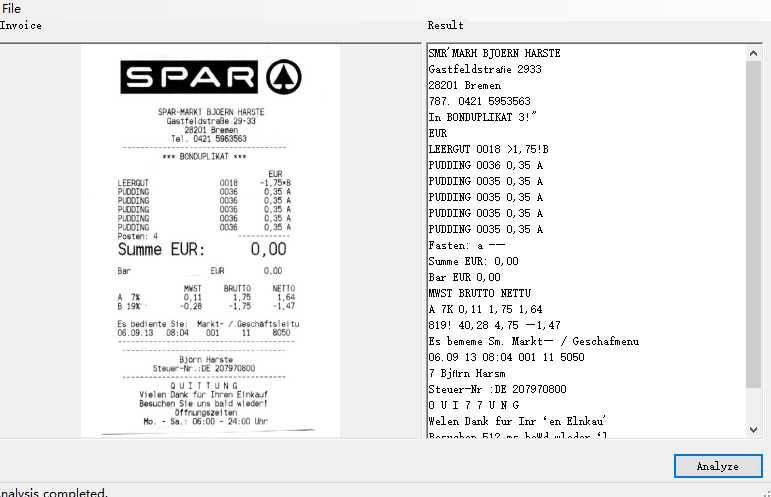
以上是关于csharp: Emgu.CV.OCR and Tesseract.OCR Optical Character Recognition的主要内容,如果未能解决你的问题,请参考以下文章