开源数据同步工具DataX
Posted Carlton Xu
tags:
篇首语:本文由小常识网(cha138.com)小编为大家整理,主要介绍了开源数据同步工具DataX相关的知识,希望对你有一定的参考价值。
1. DataX
1.1. 产品特性
DataX 是阿里巴巴集团内被广泛使用的离线数据同步工具/平台,实现包括 mysql、Oracle、SqlServer、Postgre、HDFS、Hive、ADS、HBase、TableStore(OTS)、MaxCompute(ODPS)、DRDS 等各种异构数据源之间高效的数据同步功能。
官方提供的datax框架图:
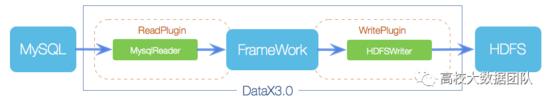
最终把不同数据源和目标源组成的网状结构,变成了星型结构:
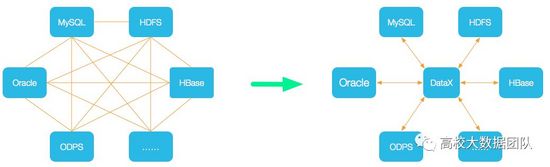
1.2. 支持场景
DataX目前已经有了比较全面的插件体系,主流的RDBMS数据库、NOSQL、大数据计算系统都已经接入,目前支持数据如下图,详情请点击:DataX数据源参考指南
| 类型 | 数据源 | Reader(读) | Writer(写) | 文档 |
|---|---|---|---|---|
| RDBMS 关系型数据库 | MySQL | √ | √ | 读 、写 |
| Oracle | √ | √ | 读 、写 | |
| SQLServer | √ | √ | 读 、写 | |
| PostgreSQL | √ | √ | 读 、写 | |
| DRDS | √ | √ | 读 、写 | |
| 通用RDBMS(支持所有关系型数据库) | √ | √ | 读 、写 | |
| 阿里云数仓数据存储 | ODPS | √ | √ | 读 、写 |
| ADS | √ | 写 | ||
| OSS | √ | √ | 读 、写 | |
| OCS | √ | √ | 读 、写 | |
| NoSQL数据存储 | OTS | √ | √ | 读 、写 |
| Hbase0.94 | √ | √ | 读 、写 | |
| Hbase1.1 | √ | √ | 读 、写 | |
| Phoenix4.x | √ | √ | 读 、写 | |
| Phoenix5.x | √ | √ | 读 、写 | |
| MongoDB | √ | √ | 读 、写 | |
| Hive | √ | √ | 读 、写 | |
| Cassandra | √ | √ | 读 、写 | |
| 无结构化数据存储 | TxtFile | √ | √ | 读 、写 |
| FTP | √ | √ | 读 、写 | |
| HDFS | √ | √ | 读 、写 | |
| Elasticsearch | √ | 写 | ||
| 时间序列数据库 | OpenTSDB | √ | 读 | |
| TSDB | √ | √ | 读 、写 |
1.3. 迁移场景解决方案
1.3.1. 迁移测试场景
当前测试均选用阿里云RDS Mysql5.6作为测试源端以及目标端资源,DataX数据源可支持范围很大,具体支持场景可以参考本文档3段落部分
1.3.1.1. 待迁移源端数据库
| 数据库类型 | 数据源 | 数据库版本 | 资源大小 | 部署方式 |
|---|---|---|---|---|
| 关系型数据库 | 阿里云RDS | Mysql 5.6 | 2C-4G-50G | 单主库 |
1.3.1.2. 待同步目标端数据库
| 数据库类型 | 数据源 | 数据库版本 | 资源大小 | 部署方式 |
|---|---|---|---|---|
| 关系型数据库 | 阿里云RDS | Mysql 5.6 | 2C-4G-50G | 单主库 |
1.3.1.3. 迁移程序
- 环境要求:linux(windows也可以)、JDK1.8级以上、 python 2.x
- 本次测试环境:CentOS7.5、JDK1.8、Python2.7.5
1.3.2. 安装部署
部署两种方式
- 使用官方编译好的 工具 包(datax.tar.gz),解压即用
- 下载Datax源码,使用Maven进行编译。编译时间会有点长。
本次测试使用官方编译好的工具包(datax.tar.gz)下载并解压后使用
1.3.2.1. 安装JDK环境
yum install -y java-1.8.0 # 使用默认的CentOS7.5 Yum源即可
1.3.2.2. 安装apache-maven环境
yum install -y maven # 使用默认的CentOS7.5 Yum源即可
1.3.2.3. 安装Python环境
CentOS7.5 操作系统默认自带python 2.7.5,无需进行安装,可以直接进行使用
1.3.2.4. 下载DataX安装包
DataX安装包链接:http://datax-opensource.oss-cn-hangzhou.aliyuncs.com/datax.tar.gz
curl -O http://datax-opensource.oss-cn-hangzhou.aliyuncs.com/datax.tar.gz
1.3.2.5. 解压缩datax程序包
cd /root/ # 登陆到datax.tar.gz的下载目录
tar -zxvf datax.tar.gz -C /root/
1.3.3. 迁移使用
1.3.3.1. 生成迁移数据源样例模版
按照迁移需求使用DataX指令生成迁移数据源配置样例模版,然后可以根据数据源样例模版进行修改保存使用
执行以下指令生成数据源json文件,此自动生成的配置样例只是模版,还需要将输出json文件内容按照提示保存后进行修改(其他异构数据源模版,按照需求自主生成)
python /root/datax/bin/datax.py -r mysqlreader -w mysqlwriter
DataX (DATAX-OPENSOURCE-3.0), From Alibaba !
Copyright (C) 2010-2017, Alibaba Group. All Rights Reserved.
Please refer to the mysqlreader document:
https://github.com/alibaba/DataX/blob/master/mysqlreader/doc/mysqlreader.md
Please refer to the mysqlwriter document:
https://github.com/alibaba/DataX/blob/master/mysqlwriter/doc/mysqlwriter.md
Please save the following configuration as a json file and use
python DATAX_HOME/bin/datax.py JSON_FILE_NAME.json
to run the job.
# 复制以下json内容并保存成xxxx.json文件
"job":
"content": [
"reader":
"name": "mysqlreader",
"parameter":
"column": [],
"connection": [
"jdbcUrl": [],
"table": []
],
"password": "",
"username": "",
"where": ""
,
"writer":
"name": "mysqlwriter",
"parameter":
"column": [],
"connection": [
"jdbcUrl": "",
"table": []
],
"password": "",
"preSql": [],
"session": [],
"username": "",
"writeMode": ""
],
"setting":
"speed":
"channel": ""
1.3.3.2. 修改数据源样例模版
此处按照我们的测试样例,源为mysql,目标也为mysql,mysql2mysql.json文件样例内容如下:
"job":
"content": [
"reader":
"name": "mysqlreader",
"parameter":
"column": ["*"],
"connection": [
"jdbcUrl": ["jdbc:mysql://39.103.21.61:3306/coredb"],
"table": ["seepcore_table"]
],
"password": "Abc999@1",
"username": "xuxingzhuang",
,
"writer":
"name": "mysqlwriter",
"parameter":
"column": ["*"],
"connection": [
"jdbcUrl": "jdbc:mysql://106.15.31.131:3306/coredb",
"table": ["seepcore_table"]
],
"password": "Abc999@1",
"preSql": [],
"session": [],
"username": "xuxingzhuang",
"writeMode": "insert"
],
"setting":
"speed":
"channel": "2"
注意⚠️:以上内容,要确保启动datax实例可以有权限访问远程数据库,源和目标库相关配置信息已经创建完成,具体参数详细配置信息,参考以下内容
配置样例mysqlreader参数详细说明,查看链接:DataX MysqlReader
配置样例mysqlwriter参数详细说明,查看链接:DataX MysqlWriter
1.3.3.3. 启动DataX程序
python /root/datax/bin/datax.py /root/datax/job/mysql2mysql.json
- 程序执行输出LOG
DataX (DATAX-OPENSOURCE-3.0), From Alibaba !
Copyright (C) 2010-2017, Alibaba Group. All Rights Reserved.
2020-07-16 06:25:32.889 [main] INFO VMInfo - VMInfo# operatingSystem class => sun.management.OperatingSystemImpl
2020-07-16 06:25:32.902 [main] INFO Engine - the machine info =>
osInfo: Oracle Corporation 1.8 25.252-b09
jvmInfo: Linux amd64 3.10.0-862.3.2.el7.x86_64
cpu num: 4
totalPhysicalMemory: -0.00G
freePhysicalMemory: -0.00G
maxFileDescriptorCount: -1
currentOpenFileDescriptorCount: -1
GC Names [PS MarkSweep, PS Scavenge]
MEMORY_NAME | allocation_size | init_size
PS Eden Space | 256.00MB | 256.00MB
Code Cache | 240.00MB | 2.44MB
Compressed Class Space | 1,024.00MB | 0.00MB
PS Survivor Space | 42.50MB | 42.50MB
PS Old Gen | 683.00MB | 683.00MB
Metaspace | -0.00MB | 0.00MB
2020-07-16 06:25:32.927 [main] INFO Engine -
"content":[
"reader":
"name":"mysqlreader",
"parameter":
"column":[
"*"
],
"connection":[
"jdbcUrl":[
"jdbc:mysql://39.103.21.61:3306/coredb"
],
"table":[
"seepcore_table"
]
],
"password":"********",
"username":"xuxingzhuang"
,
"writer":
"name":"mysqlwriter",
"parameter":
"column":[
"*"
],
"connection":[
"jdbcUrl":"jdbc:mysql://106.15.31.131:3306/coredb",
"table":[
"seepcore_table"
]
],
"password":"********",
"preSql":[],
"session":[],
"username":"xuxingzhuang",
"writeMode":"insert"
],
"setting":
"speed":
"channel":"2"
2020-07-16 06:25:32.956 [main] WARN Engine - prioriy set to 0, because NumberFormatException, the value is: null
2020-07-16 06:25:32.959 [main] INFO PerfTrace - PerfTrace traceId=job_-1, isEnable=false, priority=0
2020-07-16 06:25:32.959 [main] INFO JobContainer - DataX jobContainer starts job.
2020-07-16 06:25:32.962 [main] INFO JobContainer - Set jobId = 0
2020-07-16 06:25:33.419 [job-0] INFO OriginalConfPretreatmentUtil - Available jdbcUrl:jdbc:mysql://39.103.21.61:3306/coredb?yearIsDateType=false&zeroDateTimeBehavior=convertToNull&tinyInt1isBit=false&rewriteBatchedStatements=true.
2020-07-16 06:25:33.421 [job-0] WARN OriginalConfPretreatmentUtil - 您的配置文件中的列配置存在一定的风险. 因为您未配置读取数据库表的列,当您的表字段个数、类型有变动时,可能影响任务正确性甚至会运行出错。请检查您的配置并作出修改.
2020-07-16 06:25:33.929 [job-0] INFO OriginalConfPretreatmentUtil - table:[seepcore_table] all columns:[
id,date_time,line_3,line_4,line_10,line_11,line_12,line_13,line_14,line_15,line_16,line_17,line_18,line_19,line_20
].
2020-07-16 06:25:33.930 [job-0] WARN OriginalConfPretreatmentUtil - 您的配置文件中的列配置信息存在风险. 因为您配置的写入数据库表的列为*,当您的表字段个数、类型有变动时,可能影响任务正确性甚至会运行出错。请检查您的配置并作出修改.
2020-07-16 06:25:33.933 [job-0] INFO OriginalConfPretreatmentUtil - Write data [
insert INTO %s (id,date_time,line_3,line_4,line_10,line_11,line_12,line_13,line_14,line_15,line_16,line_17,line_18,line_19,line_20) VALUES(?,?,?,?,?,?,?,?,?,?,?,?,?,?,?)
], which jdbcUrl like:[jdbc:mysql://106.15.31.131:3306/coredb?yearIsDateType=false&zeroDateTimeBehavior=convertToNull&tinyInt1isBit=false&rewriteBatchedStatements=true]
2020-07-16 06:25:33.935 [job-0] INFO JobContainer - jobContainer starts to do prepare ...
2020-07-16 06:25:33.936 [job-0] INFO JobContainer - DataX Reader.Job [mysqlreader] do prepare work .
2020-07-16 06:25:33.936 [job-0] INFO JobContainer - DataX Writer.Job [mysqlwriter] do prepare work .
2020-07-16 06:25:33.938 [job-0] INFO JobContainer - jobContainer starts to do split ...
2020-07-16 06:25:33.938 [job-0] INFO JobContainer - Job set Channel-Number to 2 channels.
2020-07-16 06:25:33.946 [job-0] INFO JobContainer - DataX Reader.Job [mysqlreader] splits to [1] tasks.
2020-07-16 06:25:33.947 [job-0] INFO JobContainer - DataX Writer.Job [mysqlwriter] splits to [1] tasks.
2020-07-16 06:25:33.978 [job-0] INFO JobContainer - jobContainer starts to do schedule ...
2020-07-16 06:25:33.983 [job-0] INFO JobContainer - Scheduler starts [1] taskGroups.
2020-07-16 06:25:33.986 [job-0] INFO JobContainer - Running by standalone Mode.
2020-07-16 06:25:34.002 [taskGroup-0] INFO TaskGroupContainer - taskGroupId=[0] start [1] channels for [1] tasks.
2020-07-16 06:25:34.010 [taskGroup-0] INFO Channel - Channel set byte_speed_limit to -1, No bps activated.
2020-07-16 06:25:34.011 [taskGroup-0] INFO Channel - Channel set record_speed_limit to -1, No tps activated.
2020-07-16 06:25:34.023 [taskGroup-0] INFO TaskGroupContainer - taskGroup[0] taskId[0] attemptCount[1] is started
2020-07-16 06:25:34.032 [0-0-0-reader] INFO CommonRdbmsReader$Task - Begin to read record by Sql: [select * from seepcore_table
] jdbcUrl:[jdbc:mysql://39.103.21.61:3306/coredb?yearIsDateType=false&zeroDateTimeBehavior=convertToNull&tinyInt1isBit=false&rewriteBatchedStatements=true].
2020-07-16 06:25:44.018 [job-0] INFO StandAloneJobContainerCommunicator - Total 0 records, 0 bytes | Speed 0B/s, 0 records/s | Error 0 records, 0 bytes | All Task WaitWriterTime 0.000s | All Task WaitReaderTime 0.000s | Percentage 0.00%
2020-07-16 06:25:54.023 [job-0] INFO StandAloneJobContainerCommunicator - Total 109056 records, 23305935 bytes | Speed 2.22MB/s, 10905 records/s | Error 0 records, 0 bytes | All Task WaitWriterTime 8.666s | All Task WaitReaderTime 0.801s | Percentage 0.00%
2020-07-16 06:26:04.026 [job-0] INFO StandAloneJobContainerCommunicator - Total 231936 records, 49667141 bytes | Speed 2.51MB/s, 12288 records/s | Error 0 records, 0 bytes | All Task WaitWriterTime 17.829s | All Task WaitReaderTime 1.541s | Percentage 0.00%
2020-07-16 06:26:14.029 [job-0] INFO StandAloneJobContainerCommunicator - Total 354816 records, 75963461 bytes | Speed 2.51MB/s, 12288 records/s | Error 0 records, 0 bytes | All Task WaitWriterTime 26.983s | All Task WaitReaderTime 2.221s | Percentage 0.00%
2020-07-16 06:26:24.032 [job-0] INFO StandAloneJobContainerCommunicator - Total 467456 records, 100068421 bytes | Speed 2.30MB/s, 11264 records/s | Error 0 records, 0 bytes | All Task WaitWriterTime 36.103s | All Task WaitReaderTime 2.919s | Percentage 0.00%
2020-07-16 06:26:34.034 [job-0] INFO StandAloneJobContainerCommunicator - Total 584192 records, 125049925 bytes | Speed 2.38MB/s, 11673 records/s | Error 0 records, 0 bytes | All Task WaitWriterTime 45.179s | All Task WaitReaderTime 3.551s | Percentage 0.00%
.....
2020-07-16 06:30:34.113 [job-0] INFO VMInfo -
[delta cpu info] =>
curDeltaCpu | averageCpu | maxDeltaCpu | minDeltaCpu
-1.00% | -1.00% | -1.00% | -1.00%
[delta memory info] =>
NAME | used_size | used_percent | max_used_size | max_percent
PS Eden Space | 309.99MB | 95.09% | 309.99MB | 95.09%
Code Cache | 6.02MB | 79.63% | 6.02MB | 79.63%
Compressed Class Space | 1.81MB | 90.66% | 1.81MB | 90.66%
PS Survivor Space | 5.53MB | 73.75% | 5.53MB | 73.75%
PS Old Gen | 6.35MB | 0.93% | 6.35MB | 0.93%
Metaspace | 18.57MB | 97.72% | 18.57MB | 97.72%
[delta gc info] =>
NAME | curDeltaGCCount | totalGCCount | maxDeltaGCCount | minDeltaGCCount | curDeltaGCTime | totalGCTime | maxDeltaGCTime | minDeltaGCTime
PS MarkSweep | 0 | 0 | 0 | 0 | 0.000s | 0.000s | 0.000s | 0.000s
PS Scavenge | 100 | 100 | 100 | 100 | 0.854s | 0.854s | 0.854s | 0.854s
2020-07-16 06:30:44.115 [job-0] INFO StandAloneJobContainerCommunicator - Total 3350592 records, 719410097 bytes | Speed 1.88MB/s, 9171 records/s | Error 0 records, 0 bytes | All Task WaitWriterTime 274.631s | All Task WaitReaderTime 19.540s | Percentage 0.00%
.....
2020-07-16 06:34:21.281 [0-0-0-reader] INFO CommonRdbmsReader$Task - Finished read record by Sql: [select * from seepcore_table
] jdbcUrl:[jdbc:mysql://39.103.21.61:3306/coredb?yearIsDateType=false&zeroDateTimeBehavior=convertToNull&tinyInt1isBit=false&rewriteBatchedStatements=true].
2020-07-16 06:34:21.633 [taskGroup-0] INFO TaskGroupContainer - taskGroup[0] taskId[0] is successed, used[527612]ms
2020-07-16 06:34:21.634 [taskGroup-0] INFO TaskGroupContainer - taskGroup[0] completed it's tasks.
2020-07-16 06:34:24.169 [job-0] INFO StandAloneJobContainerCommunicator - Total 5585206 records, 1197238078 bytes | Speed 3.49MB/s, 17183 records/s | Error 0 records, 0 bytes | All Task WaitWriterTime 484.287s | All Task WaitReaderTime 32.298s | Percentage 100.00%
2020-07-16 06:34:24.169 [job-0] INFO AbstractScheduler - Scheduler accomplished all tasks.
2020-07-16 06:34:24.170 [job-0] INFO JobContainer - DataX Writer.Job [mysqlwriter] do post work.
2020-07-16 06:34:24.171 [job-0] INFO JobContainer - DataX Reader.Job [mysqlreader] do post work.
2020-07-16 06:34:24.172 [job-0] INFO JobContainer - DataX jobId [0] completed successfully.
2020-07-16 06:34:24.177 [job-0] INFO HookInvoker - No hook invoked, because base dir not exists or is a file: /root/datax/hook
2020-07-16 06:34:24.178 [job-0] INFO JobContainer -
[total cpu info] =>
averageCpu | maxDeltaCpu | minDeltaCpu
-1.00% | -1.00% | -1.00%
[total gc info] =>
NAME | totalGCCount | maxDeltaGCCount | minDeltaGCCount | totalGCTime | maxDeltaGCTime | minDeltaGCTime
PS MarkSweep | 0 | 0 | 0 | 0.000s | 0.000s | 0.000s
PS Scavenge | 166 | 100 | 66 | 1.335s | 0.854s | 0.481s
2020-07-16 06:34:24.178 [job-0] INFO JobContainer - PerfTrace not enable!
2020-07-16 06:34:24.178 [job-0] INFO StandAloneJobContainerCommunicator - Total 5585206 records, 1197238078 bytes | Speed 2.15MB/s, 10538 records/s | Error 0 records, 0 bytes | All Task WaitWriterTime 484.287s | All Task WaitReaderTime 32.298s | Percentage 100.00%
2020-07-16 06:34:24.181 [job-0] INFO JobContainer -
任务启动时刻 : 2020-07-16 06:25:32
任务结束时刻 : 2020-07-16 06:34:24
任务总计耗时 : 531s
任务平均流量 : 2.15MB/s
记录写入速度 : 10538rec/s
读出记录总数 : 5585206
读写失败总数 : 0
以上内容程序执行输出可以看到迁移进度以及迁移资源花费,并且最后还会输出汇总信息,到此为止mysql迁移mysql的已经完成
注意⚠️:当前测试为一张表进行迁移,如果有多张表,请按照需求进行配置多个json文件进行拷贝,datax实例可以cpu可以配置高一些,将json文件的speed.channel调整大一些,并发效果会更好一些
1.4. 迁移测试总结
1.4.1. DataX优势
- DataX较适合跨数据库表级的数据一次性迁移。
- 可跨异构数据库,支持多数据源
1.4.2. DataX缺点
- 无法做增量数据同步,每一次同步都需要清空目标端表格资料。
- 无法支持实时同步。
以上是关于开源数据同步工具DataX的主要内容,如果未能解决你的问题,请参考以下文章
阿里又开源一款数据同步工具 DataX,稳定又高效,好用到爆!