vue 插槽
Posted zhongfang
tags:
篇首语:本文由小常识网(cha138.com)小编为大家整理,主要介绍了vue 插槽相关的知识,希望对你有一定的参考价值。
vue的slot插槽分成默认插槽、具名插槽、作用域插槽;
插槽是存在于父子组件中使用,在子组件中决定插槽的位置,同时子组件也可以给插槽默认信息,当父组件中没有需要给子组件插槽插入信息时,显示的是子组件插槽定义的默认信息。
默认插槽
父组件
<template>
<!-- 插槽 -->
<div>
<children-slot>
<p>我是父组件---默认插槽</p>
</children-slot>
</div>
</template>
import childrenSlot from ‘./childrenSlot‘
export default {
components: {
childrenSlot
}
}
子组件
<template>
<div class="children-slot">
<p>默认插槽</p>
<slot>我是默认插槽---子组件</slot>
</div>
</template>
此时父组件的<p>我是父组件---默认插槽</p>就会替换掉子组件中slot中的内容。
未使用插槽
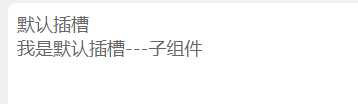
使用插槽
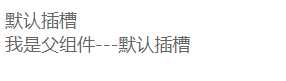
在子组件中,可以定义多个默认插槽,父组件中要插入的内容,都会被填充到这些默认的插槽中去。父组件中插入到子组件中的内容可以是dom、组件或者普通的数据结构。
具名插槽
在子组件定义插槽时,给对应的插槽分别起一个名字,这样父组件就可以通过v-slot来将内容根据name来填充对应的内容。
父组件
<template>
<!-- 插槽 -->
<div>
<div>
<children-slot>
<template v-slot:name1>
<p>我是具名插槽name1</p>
</template>
<template v-slot:name2>
<p>我是具名插槽name2</p>
</template>
</children-slot>
</div>
</div>
</template>
子组件
<template>
<div class="children-slot">
<p>具名插槽</p>
<slot name="name1">我是具名插槽---子组件</slot>
<slot name="name2">我是具名插槽---子组件</slot>
</div>
</template>
作用域插槽
默认插槽和具名插槽子组件显示的内容都是由父组件决定,而作用域插槽可以由子组件自行决定显示什么内容。
父组件
<template>
<!-- 插槽 -->
<div>
<children-slot>
<template slot-scope="scope">
<p>
{{scope.school}}
</p>
</template>
</children-slot>
<children-slot>
<template slot-scope="scope">
<p>
{{scope.department}}
</p>
</template>
</children-slot>
</div>
</template>
子组件
<template>
<div class="children-slot">
<slot :school=‘school‘></slot>
<slot :department=‘department‘></slot>
</div>
</template>
<script>
<script>
export default {
data() {
return {
school: ‘学院‘,
department: ‘信息工程学院‘
}
}
}
</script>
以上是关于vue 插槽的主要内容,如果未能解决你的问题,请参考以下文章