判别分析与主成分分析
Posted jianle23
tags:
篇首语:本文由小常识网(cha138.com)小编为大家整理,主要介绍了判别分析与主成分分析相关的知识,希望对你有一定的参考价值。
实验目的
(1)掌握判别分析、主成分分析。
(2)会用判别分析、主成分分析对实际问题进行分析。
实验要求
实验步骤要有模型建立,模型求解、结果分析。
实验内容
(1)银行的贷款部门需要判别每个客户的信用好坏(是否未履行还贷责任),以决定是否给予贷款。可以根据贷款申请人的年龄(X1)、受教育程度(X2)、现在所从事工作的年数(X3)、未变更住址的年数(X4)、收入(X5)、负债收入比例(X6)、信用卡债务(X7)、其它债务(X8)等来判断其信用情况。下表是从某银行的客户资料中抽取的部分数据,和某客户的如上情况资料为(53,1,9,18,50,11.20,2.02,3.58),根据样本资料分别用马氏距离判别法、线性判别法、二次判别法对其进行信用好坏的判别。
|
目前信用好坏 |
客户序号 |
X1 |
X2 |
X3 |
X4 |
X5 |
X6 |
X7 |
X8 |
|
已履行还贷责任 |
1 |
23 |
1 |
7 |
2 |
31 |
6.60 |
0.34 |
1.71 |
|
2 |
34 |
1 |
17 |
3 |
59 |
8.00 |
1.81 |
2.91 |
|
|
3 |
42 |
2 |
7 |
23 |
41 |
4.60 |
0.94 |
.94 |
|
|
4 |
39 |
1 |
19 |
5 |
48 |
13.10 |
1.93 |
4.36 |
|
|
5 |
35 |
1 |
9 |
1 |
34 |
5.00 |
0.40 |
1.30 |
|
|
未履行还贷责任 |
6 |
37 |
1 |
1 |
3 |
24 |
15.10 |
1.80 |
1.82 |
|
7 |
29 |
1 |
13 |
1 |
42 |
7.40 |
1.46 |
1.65 |
|
|
8 |
32 |
2 |
11 |
6 |
75 |
23.30 |
7.76 |
9.72 |
|
|
9 |
28 |
2 |
2 |
3 |
23 |
6.40 |
0.19 |
1.29 |
|
|
10 |
26 |
1 |
4 |
3 |
27 |
10.50 |
2.47 |
.36 |
(2)在某中学随机抽取某年级30名学生,测量其身高(X1)、体重(X2)、胸围(X3)和坐高(X4),数据如表(30名中学生身体四项指标数据),试对这30名中学生身体四项指标数据做主成分分析。
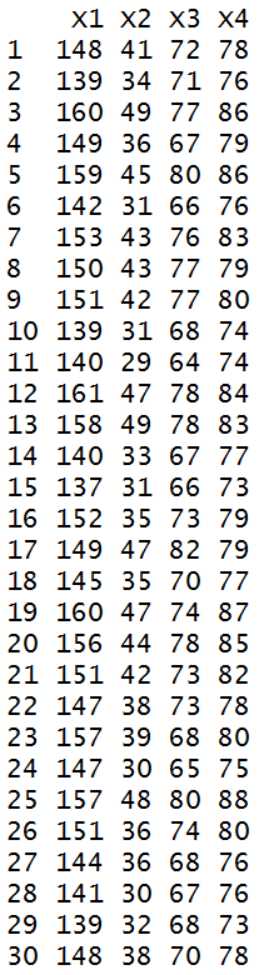
实验步骤
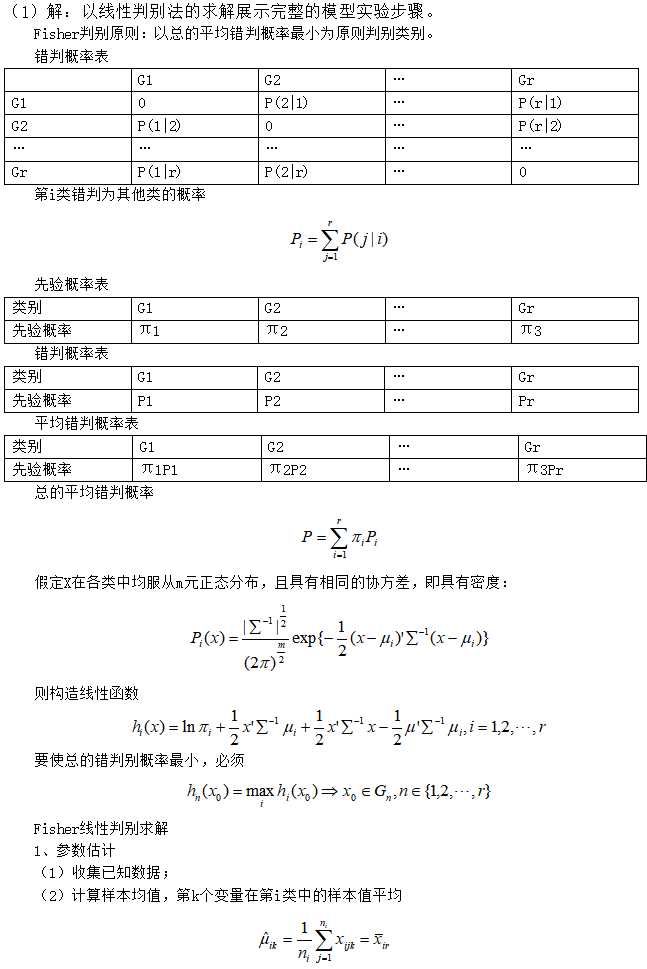
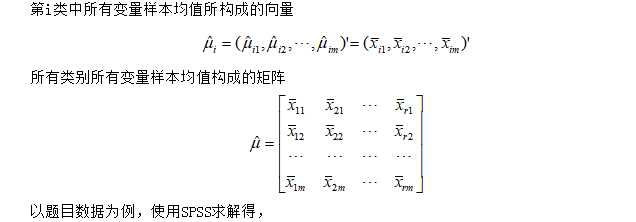
|
组统计 |
|||||
|
group |
平均值 |
标准 偏差 |
有效个案数(成列) |
||
|
未加权 |
加权 |
||||
|
1.00 |
X1 |
34.6000 |
7.23187 |
5 |
5.000 |
|
X2 |
1.2000 |
.44721 |
5 |
5.000 |
|
|
X3 |
11.8000 |
5.76194 |
5 |
5.000 |
|
|
X4 |
6.8000 |
9.17606 |
5 |
5.000 |
|
|
X5 |
42.6000 |
11.28273 |
5 |
5.000 |
|
|
X6 |
7.4600 |
3.43045 |
5 |
5.000 |
|
|
X7 |
1.0840 |
.75580 |
5 |
5.000 |
|
|
X8 |
2.2440 |
1.39622 |
5 |
5.000 |
|
|
2.00 |
X1 |
30.4000 |
4.27785 |
5 |
5.000 |
|
X2 |
1.4000 |
.54772 |
5 |
5.000 |
|
|
X3 |
6.2000 |
5.44977 |
5 |
5.000 |
|
|
X4 |
3.2000 |
1.78885 |
5 |
5.000 |
|
|
X5 |
38.2000 |
21.94767 |
5 |
5.000 |
|
|
X6 |
12.5400 |
6.90312 |
5 |
5.000 |
|
|
X7 |
2.7360 |
2.92821 |
5 |
5.000 |
|
|
X8 |
2.9680 |
3.81647 |
5 |
5.000 |
|
|
总计 |
X1 |
32.5000 |
6.02310 |
10 |
10.000 |
|
X2 |
1.3000 |
.48305 |
10 |
10.000 |
|
|
X3 |
9.0000 |
6.05530 |
10 |
10.000 |
|
|
X4 |
5.0000 |
6.51494 |
10 |
10.000 |
|
|
X5 |
40.4000 |
16.61459 |
10 |
10.000 |
|
|
X6 |
10.0000 |
5.79463 |
10 |
10.000 |
|
|
X7 |
1.9100 |
2.19609 |
10 |
10.000 |
|
|
X8 |
2.6060 |
2.73598 |
10 |
10.000 |
|
由上表得到下列式子:
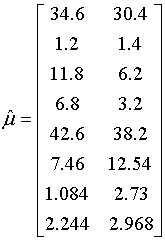
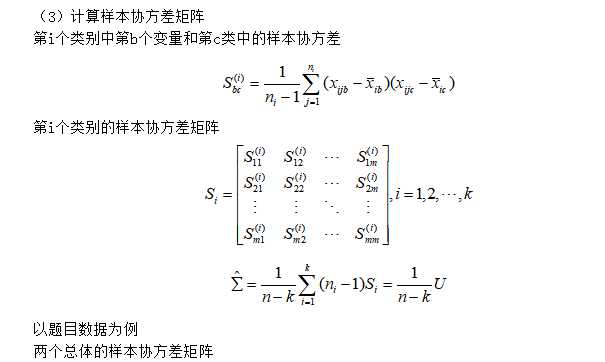
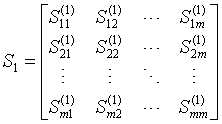
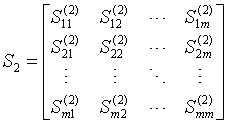
|
协方差矩阵 |
|||||||||
|
group |
X1 |
X2 |
X3 |
X4 |
X5 |
X6 |
X7 |
X8 |
|
|
1.00 S1 |
X1 |
52.300 |
1.850 |
11.900 |
41.900 |
33.300 |
3.080 |
2.645 |
1.269 |
|
X2 |
1.850 |
.200 |
-1.200 |
4.050 |
-.400 |
-.715 |
-.036 |
-.326 |
|
|
X3 |
11.900 |
-1.200 |
33.200 |
-17.800 |
52.900 |
17.040 |
4.011 |
7.541 |
|
|
X4 |
41.900 |
4.050 |
-17.800 |
84.200 |
1.900 |
-10.035 |
.231 |
-4.857 |
|
|
X5 |
33.300 |
-.400 |
52.900 |
1.900 |
127.300 |
18.755 |
7.805 |
9.687 |
|
|
X6 |
3.080 |
-.715 |
17.040 |
-10.035 |
18.755 |
11.768 |
1.974 |
4.701 |
|
|
X7 |
2.645 |
-.036 |
4.011 |
.231 |
7.805 |
1.974 |
.571 |
.876 |
|
|
X8 |
1.269 |
-.326 |
7.541 |
-4.857 |
9.687 |
4.701 |
.876 |
1.949 |
|
|
2.00 S2 |
X1 |
18.300 |
-.200 |
-4.100 |
1.900 |
11.400 |
16.255 |
2.732 |
5.144 |
|
X2 |
-.200 |
.300 |
.150 |
.650 |
5.400 |
1.155 |
.620 |
1.269 |
|
|
X3 |
-4.100 |
.150 |
29.700 |
.200 |
91.200 |
8.415 |
7.896 |
10.551 |
|
|
X4 |
1.900 |
.650 |
.200 |
3.200 |
25.700 |
10.640 |
4.406 |
5.723 |
|
|
X5 |
11.400 |
5.400 |
91.200 |
25.700 |
481.700 |
114.065 |
58.751 |
78.620 |
|
|
X6 |
16.255 |
1.155 |
8.415 |
10.640 |
114.065 |
47.653 |
18.599 |
23.028 |
|
|
X7 |
2.732 |
.620 |
7.896 |
4.406 |
58.751 |
18.599 |
8.574 |
10.411 |
|
|
X8 |
5.144 |
1.269 |
10.551 |
5.723 |
78.620 |
23.028 |
10.411 |
14.565 |
|
S1与S2见上表。
样本协方差矩阵由上表得到。
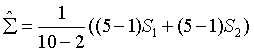
|
汇聚组内矩阵a |
|||||||||
|
|
X1 |
X2 |
X3 |
X4 |
X5 |
X6 |
X7 |
X8 |
|
|
协方差 |
X1 |
35.300 |
.825 |
3.900 |
21.900 |
22.350 |
9.668 |
2.688 |
3.206 |
|
X2 |
.825 |
.250 |
-.525 |
2.350 |
2.500 |
.220 |
.292 |
.471 |
|
|
X3 |
3.900 |
-.525 |
31.450 |
-8.800 |
72.050 |
12.728 |
5.953 |
9.046 |
|
|
X4 |
21.900 |
2.350 |
-8.800 |
43.700 |
13.800 |
.303 |
2.319 |
.433 |
|
|
X5 |
22.350 |
2.500 |
72.050 |
13.800 |
304.500 |
66.410 |
33.278 |
44.154 |
|
|
X6 |
9.668 |
.220 |
12.728 |
.303 |
66.410 |
29.711 |
10.287 |
13.864 |
|
|
X7 |
2.688 |
.292 |
5.953 |
2.319 |
33.278 |
10.287 |
4.573 |
5.644 |
|
|
X8 |
3.206 |
.471 |
9.046 |
.433 |
44.154 |
13.864 |
5.644 |
8.257 |
|
|
相关性 |
X1 |
1.000 |
.278 |
.117 |
.558 |
.216 |
.299 |
.212 |
.188 |
|
X2 |
.278 |
1.000 |
-.187 |
.711 |
.287 |
.081 |
.273 |
.328 |
|
|
X3 |
.117 |
-.187 |
1.000 |
-.237 |
.736 |
.416 |
.496 |
.561 |
|
|
X4 |
.558 |
.711 |
-.237 |
1.000 |
.120 |
.008 |
.164 |
.023 |
|
|
X5 |
.216 |
.287 |
.736 |
.120 |
1.000 |
.698 |
.892 |
.881 |
|
|
X6 |
.299 |
.081 |
.416 |
.008 |
.698 |
1.000 |
.883 |
.885 |
|
|
X7 |
.212 |
.273 |
.496 |
.164 |
.892 |
.883 |
1.000 |
.918 |
|
|
X8 |
.188 |
.328 |
.561 |
.023 |
.881 |
.885 |
.918 |
1.000 |
|
|
a. 协方差矩阵的自由度为 8。 |
|||||||||
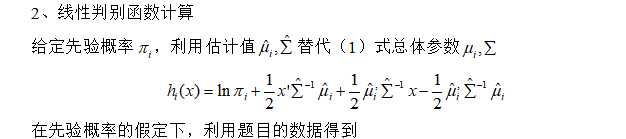
|
分类函数系数 |
||
|
|
group |
|
|
1.00 |
2.00 |
|
|
X1 |
.340 |
.184 |
|
X2 |
94.070 |
126.660 |
|
X3 |
1.033 |
1.874 |
|
X4 |
-4.943 |
-6.681 |
|
X5 |
2.969 |
3.086 |
|
X6 |
13.723 |
17.182 |
|
X7 |
-10.994 |
-7.133 |
|
X8 |
-37.504 |
-49.116 |
|
(常量) |
-118.693 |
-171.296 |
|
费希尔线性判别函数 |
||
第一类所对应的判别函数:
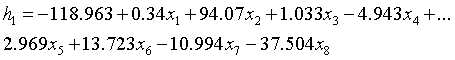
第二类所对应的判别函数:
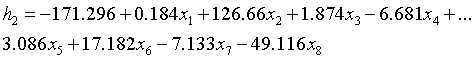
3、判别效果验证,直接验证10个个体的原始数据
|
分类结果a |
|||||
|
|
|
group |
预测组成员信息 |
总计 |
|
|
|
|
1.00 |
2.00 |
||
|
原始 |
计数 |
1.00 |
5 |
0 |
5 |
|
2.00 |
0 |
5 |
5 |
||
|
未分组个案 |
1 |
0 |
1 |
||
|
% |
1.00 |
100.0 |
.0 |
100.0 |
|
|
2.00 |
.0 |
100.0 |
100.0 |
||
|
未分组个案 |
100.0 |
.0 |
100.0 |
||
|
a. 正确地对 100.0% 个原始已分组个案进行了分类。 |
|||||
第1类别的正确率100%;第2类别的正确类别100%。
最终结果,该客户为第1类“已履行还贷责任”。
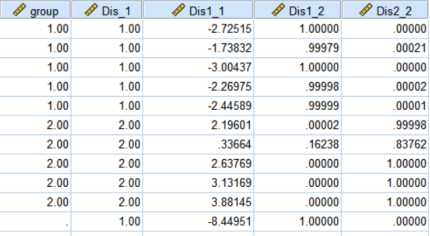
代码:

1 DISCRIMINANT 2 /GROUPS=group(1 2) 3 /VARIABLES=X1 X2 X3 X4 X5 X6 X7 X8 4 /ANALYSIS ALL 5 /SAVE=CLASS SCORES PROBS 6 /PRIORS EQUAL 7 /STATISTICS=MEAN STDDEV UNIVF BOXM COEFF CORR COV GCOV TABLE 8 /CLASSIFY=NONMISSING POOLED.
马氏距离判别法和二次判别法的详细步骤依次类推,下面使用MATLAB编程应用马氏距离判别法,线性判别法和二次判别法求解题1。
MATLAB代码:

1 % 样本数据 2 training=[23,1,7,2,31,6.60,0.34,1.71 3 34,1,17,3,59,8.00,1.81,2.91 4 42,2,7,23,41,4.60,0.94,.94 5 39,1,19,5,48,13.10,1.93,4.36 6 35,1,9,1,34,5.00,0.40,1.30 7 37,1,1,3,24,15.10,1.80,1.82 8 29,1,13,1,42,7.40,1.46,1.65 9 32,2,11,6,75,23.30,7.76,9.72 10 28,2,2,3,23,6.40,0.19,1.29 11 26,1,4,3,27,10.50,2.47,.36]; 12 % 用于构造判别函数的样本数据矩阵 13 group=[1,1,1,1,1,2,2,2,2,2]‘; 14 % 参数group是与training相应的分组变量 15 sample=[53.00,1.00,9.00,18.00,50.00,11.20,2.02,3.58]; 16 % 使用线性判别法分类 17 [class2,err2]=classify(sample,training,group,‘linear‘) 18 % 使用二次判别法分类 19 [class3,err3]=classify(sample,training,group,‘diagQuadratic‘) 20 % 使用马氏距离判别法分类 21 [class1,err1]=classify(sample,training,group,‘mahalanobis‘)
运行示例:
>> exp64
class2 =
1
err2 =
0
class3 =
1
err3 =
0.1000
错误使用 classify (line 282)
The covariance matrix of each group in TRAINING must be positive definite.
在运行过程中,二次判别这里使用的对角的二次判别代替基于协方差的二次判别;显然线性判别与上一步的求解结果一致,而二次判别与线性判别到结果都是把样本分类为第1类“已履行还贷责任”一类。但是在调用MATLAB的classify时,本题的数据使用马氏距离判别出现了协方差矩阵非正定的错误。(这个错误的来源并非是协方差,而是在求协方差矩阵的逆的时候有一些数据出现了过小的情况)
本报告修改classify代码如下:
1 % if any(s <= max(gsize(k),d) * eps(max(s))) 2 % error(message(‘stats:classify:BadQuadVar‘)); 3 % end
完整代码:

1 function [outclass, err, posterior, logp, coeffs] = classify(sample, training, group, type, prior) 2 %CLASSIFY Discriminant analysis. 3 % CLASS = CLASSIFY(SAMPLE,TRAINING,GROUP) classifies each row of the data 4 % in SAMPLE into one of the groups in TRAINING. SAMPLE and TRAINING must 5 % be matrices with the same number of columns. GROUP is a grouping 6 % variable for TRAINING. Its unique values define groups, and each 7 % element defines which group the corresponding row of TRAINING belongs 8 % to. GROUP can be a categorical variable, numeric vector, a string 9 % array, or a cell array of strings. TRAINING and GROUP must have the 10 % same number of rows. CLASSIFY treats NaNs or empty strings in GROUP as 11 % missing values, and ignores the corresponding rows of TRAINING. CLASS 12 % indicates which group each row of SAMPLE has been assigned to, and is 13 % of the same type as GROUP. 14 % 15 % CLASS = CLASSIFY(SAMPLE,TRAINING,GROUP,TYPE) allows you to specify the 16 % type of discriminant function, one of ‘linear‘, ‘quadratic‘, 17 % ‘diagLinear‘, ‘diagQuadratic‘, or ‘mahalanobis‘. Linear discrimination 18 % fits a multivariate normal density to each group, with a pooled 19 % estimate of covariance. Quadratic discrimination fits MVN densities 20 % with covariance estimates stratified by group. Both methods use 21 % likelihood ratios to assign observations to groups. ‘diagLinear‘ and 22 % ‘diagQuadratic‘ are similar to ‘linear‘ and ‘quadratic‘, but with 23 % diagonal covariance matrix estimates. These diagonal choices are 24 % examples of naive Bayes classifiers. Mahalanobis discrimination uses 25 % Mahalanobis distances with stratified covariance estimates. TYPE 26 % defaults to ‘linear‘. 27 % 28 % CLASS = CLASSIFY(SAMPLE,TRAINING,GROUP,TYPE,PRIOR) allows you to 29 % specify prior probabilities for the groups in one of three ways. PRIOR 30 % can be a numeric vector of the same length as the number of unique 31 % values in GROUP (or the number of levels defined for GROUP, if GROUP is 32 % categorical). If GROUP is numeric or categorical, the order of PRIOR 33 % must correspond to the ordered values in GROUP, or, if GROUP contains 34 % strings, to the order of first occurrence of the values in GROUP. PRIOR 35 % can also be a 1-by-1 structure with fields ‘prob‘, a numeric vector, 36 % and ‘group‘, of the same type as GROUP, and containing unique values 37 % indicating which groups the elements of ‘prob‘ correspond to. As a 38 % structure, PRIOR may contain groups that do not appear in GROUP. This 39 % can be useful if TRAINING is a subset of a larger training set. 40 % CLASSIFY ignores any groups that appear in the structure but not in the 41 % GROUPS array. Finally, PRIOR can also be the string value ‘empirical‘, 42 % indicating that the group prior probabilities should be estimated from 43 % the group relative frequencies in TRAINING. PRIOR defaults to a 44 % numeric vector of equal probabilities, i.e., a uniform distribution. 45 % PRIOR is not used for discrimination by Mahalanobis distance, except 46 % for error rate calculation. 47 % 48 % [CLASS,ERR] = CLASSIFY(...) returns ERR, an estimate of the 49 % misclassification error rate that is based on the training data. 50 % CLASSIFY returns the apparent error rate, i.e., the percentage of 51 % observations in the TRAINING that are misclassified, weighted by the 52 % prior probabilities for the groups. 53 % 54 % [CLASS,ERR,POSTERIOR] = CLASSIFY(...) returns POSTERIOR, a matrix 55 % containing estimates of the posterior probabilities that the j‘th 56 % training group was the source of the i‘th sample observation, i.e. 57 % Pr{group j | obs i}. POSTERIOR is not computed for Mahalanobis 58 % discrimination. 59 % 60 % [CLASS,ERR,POSTERIOR,LOGP] = CLASSIFY(...) returns LOGP, a vector 61 % containing estimates of the logs of the unconditional predictive 62 % probability density of the sample observations, p(obs i) is the sum of 63 % p(obs i | group j)*Pr{group j} taken over all groups. LOGP is not 64 % computed for Mahalanobis discrimination. 65 % 66 % [CLASS,ERR,POSTERIOR,LOGP,COEF] = CLASSIFY(...) returns COEF, a 67 % structure array containing coefficients describing the boundary between 68 % the regions separating each pair of groups. Each element COEF(I,J) 69 % contains information for comparing group I to group J, defined using 70 % the following fields: 71 % ‘type‘ type of discriminant function, from TYPE input 72 % ‘name1‘ name of first group of pair (group I) 73 % ‘name2‘ name of second group of pair (group J) 74 % ‘const‘ constant term of boundary equation (K) 75 % ‘linear‘ coefficients of linear term of boundary equation (L) 76 % ‘quadratic‘ coefficient matrix of quadratic terms (Q) 77 % 78 % For the ‘linear‘ and ‘diaglinear‘ types, the ‘quadratic‘ field is 79 % absent, and a row x from the SAMPLE array is classified into group I 80 % rather than group J if 81 % 0 < K + x*L 82 % For the other types, x is classified into group I if 83 % 0 < K + x*L + x*Q*x‘ 84 % 85 % Example: 86 % % Classify Fisher iris data using quadratic discriminant function 87 % load fisheriris 88 % x = meas(51:end,1:2); % for illustrations use 2 species, 2 columns 89 % y = species(51:end); 90 % [c,err,post,logl,str] = classify(x,x,y,‘quadratic‘); 91 % h = gscatter(x(:,1),x(:,2),y,‘rb‘,‘v^‘); 92 % 93 % % Classify a grid of values 94 % [X,Y] = meshgrid(linspace(4.3,7.9), linspace(2,4.4)); 95 % X = X(:); Y = Y(:); 96 % C = classify([X Y],x,y,‘quadratic‘); 97 % hold on; gscatter(X,Y,C,‘rb‘,‘.‘,1,‘off‘); hold off 98 % 99 % % Draw boundary between two regions 100 % hold on 101 % K = str(1,2).const; 102 % L = str(1,2).linear; 103 % Q = str(1,2).quadratic; 104 % % Plot the curve K + [x,y]*L + [x,y]*Q*[x,y]‘ = 0: 105 % f = @(x,y) K + L(1)*x + L(2)*y ... 106 % + Q(1,1)*x.^2 + (Q(1,2)+Q(2,1))*x.*y + Q(2,2)*y.^2; 107 % ezplot(f,[4 8 2 4.5]); 108 % hold off 109 % title(‘Classification of Fisher iris data‘) 110 % legend(h) 111 % 112 % See also fitcdiscr, fitcnb. 113 114 % Copyright 1993-2018 The MathWorks, Inc. 115 116 117 % References: 118 % [1] Krzanowski, W.J., Principles of Multivariate Analysis, 119 % Oxford University Press, Oxford, 1988. 120 % [2] Seber, G.A.F., Multivariate Observations, Wiley, New York, 1984. 121 122 if nargin < 3 123 error(message(‘stats:classify:TooFewInputs‘)); 124 end 125 126 if nargin>3 127 type = convertStringsToChars(type); 128 end 129 130 % grp2idx sorts a numeric grouping var ascending, and a string grouping 131 % var by order of first occurrence 132 [gindex,groups,glevels] = grp2idx(group); 133 nans = find(isnan(gindex)); 134 if ~isempty(nans) 135 training(nans,:) = []; 136 gindex(nans) = []; 137 end 138 ngroups = length(groups); 139 gsize = hist(gindex,1:ngroups); 140 nonemptygroups = find(gsize>0); 141 nusedgroups = length(nonemptygroups); 142 if ngroups > nusedgroups 143 warning(message(‘stats:classify:EmptyGroups‘)); 144 145 end 146 147 [n,d] = size(training); 148 if size(gindex,1) ~= n 149 error(message(‘stats:classify:TrGrpSizeMismatch‘)); 150 elseif isempty(sample) 151 sample = zeros(0,d,class(sample)); % accept any empty array but force correct size 152 elseif size(sample,2) ~= d 153 error(message(‘stats:classify:SampleTrColSizeMismatch‘)); 154 end 155 m = size(sample,1); 156 157 if nargin < 4 || isempty(type) 158 type = ‘linear‘; 159 elseif ischar(type) 160 types = {‘linear‘,‘quadratic‘,‘diaglinear‘,‘diagquadratic‘,‘mahalanobis‘}; 161 type = internal.stats.getParamVal(type,types,‘TYPE‘); 162 else 163 error(message(‘stats:classify:BadType‘)); 164 end 165 166 % Default to a uniform prior 167 if nargin < 5 || isempty(prior) 168 prior = ones(1, ngroups) / nusedgroups; 169 prior(gsize==0) = 0; 170 % Estimate prior from relative group sizes 171 elseif ischar(prior) && strncmpi(prior,‘empirical‘,length(prior)) 172 %~isempty(strmatch(lower(prior), ‘empirical‘)) 173 prior = gsize(:)‘ / sum(gsize); 174 % Explicit prior 175 elseif isnumeric(prior) 176 if min(size(prior)) ~= 1 || max(size(prior)) ~= ngroups 177 error(message(‘stats:classify:GrpPriorSizeMismatch‘)); 178 elseif any(prior < 0) 179 error(message(‘stats:classify:BadPrior‘)); 180 end 181 %drop empty groups 182 prior(gsize==0)=0; 183 prior = prior(:)‘ / sum(prior); % force a normalized row vector 184 elseif isstruct(prior) 185 [pgindex,pgroups] = grp2idx(prior.group); 186 187 ord = NaN(1,ngroups); 188 for i = 1:ngroups 189 j = find(strcmp(groups(i), pgroups(pgindex))); 190 if ~isempty(j) 191 ord(i) = j; 192 end 193 end 194 if any(isnan(ord)) 195 error(message(‘stats:classify:PriorBadGrpup‘)); 196 end 197 prior = prior.prob(ord); 198 if any(prior < 0) 199 error(message(‘stats:classify:PriorBadProb‘)); 200 end 201 prior(gsize==0)=0; 202 prior = prior(:)‘ / sum(prior); % force a normalized row vector 203 else 204 error(message(‘stats:classify:BadPriorType‘)); 205 end 206 207 % Add training data to sample for error rate estimation 208 if nargout > 1 209 sample = [sample; training]; 210 mm = m+n; 211 else 212 mm = m; 213 end 214 215 gmeans = NaN(ngroups, d); 216 for k = nonemptygroups 217 gmeans(k,:) = mean(training(gindex==k,:),1); 218 end 219 220 D = NaN(mm, ngroups); 221 isquadratic = false; 222 switch type 223 case ‘linear‘ 224 if n <= nusedgroups 225 error(message(‘stats:classify:NTrainingTooSmall‘)); 226 end 227 % Pooled estimate of covariance. Do not do pivoting, so that A can be 228 % computed without unpermuting. Instead use SVD to find rank of R. 229 [Q,R] = qr(training - gmeans(gindex,:), 0); 230 R = R / sqrt(n - nusedgroups); % SigmaHat = R‘*R 231 s = svd(R); 232 if any(s <= max(n,d) * eps(max(s))) 233 error(message(‘stats:classify:BadLinearVar‘)); 234 end 235 logDetSigma = 2*sum(log(s)); % avoid over/underflow 236 237 % MVN relative log posterior density, by group, for each sample 238 for k = nonemptygroups 239 A = bsxfun(@minus,sample, gmeans(k,:)) / R; 240 D(:,k) = log(prior(k)) - .5*(sum(A .* A, 2) + logDetSigma); 241 end 242 243 case ‘diaglinear‘ 244 if n <= nusedgroups 245 error(message(‘stats:classify:NTrainingTooSmall‘)); 246 end 247 % Pooled estimate of variance: SigmaHat = diag(S.^2) 248 S = std(training - gmeans(gindex,:)) * sqrt((n-1)./(n-nusedgroups)); 249 250 if any(S <= n * eps(max(S))) 251 error(message(‘stats:classify:BadDiagLinearVar‘)); 252 end 253 logDetSigma = 2*sum(log(S)); % avoid over/underflow 254 255 if nargout >= 5 256 R = S‘; 257 end 258 259 % MVN relative log posterior density, by group, for each sample 260 for k = nonemptygroups 261 A=bsxfun(@times, bsxfun(@minus,sample,gmeans(k,:)),1./S); 262 D(:,k) = log(prior(k)) - .5*(sum(A .* A, 2) + logDetSigma); 263 end 264 265 case {‘quadratic‘ ‘mahalanobis‘} 266 if any(gsize == 1) 267 error(message(‘stats:classify:BadTraining‘)); 268 end 269 isquadratic = true; 270 logDetSigma = zeros(ngroups,1,class(training)); 271 if nargout >= 5 272 R = zeros(d,d,ngroups,class(training)); 273 end 274 for k = nonemptygroups 275 % Stratified estimate of covariance. Do not do pivoting, so that A 276 % can be computed without unpermuting. Instead use SVD to find rank 277 % of R. 278 [Q,Rk] = qr(bsxfun(@minus,training(gindex==k,:),gmeans(k,:)), 0); 279 Rk = Rk / sqrt(gsize(k) - 1); % SigmaHat = R‘*R 280 s = svd(Rk); 281 % if any(s <= max(gsize(k),d) * eps(max(s))) 282 % error(message(‘stats:classify:BadQuadVar‘)); 283 % end 284 logDetSigma(k) = 2*sum(log(s)); % avoid over/underflow 285 286 A = bsxfun(@minus, sample, gmeans(k,:)) /Rk; 287 switch type 288 case ‘quadratic‘ 289 % MVN relative log posterior density, by group, for each sample 290 D(:,k) = log(prior(k)) - .5*(sum(A .* A, 2) + logDetSigma(k)); 291 case ‘mahalanobis‘ 292 % Negative squared Mahalanobis distance, by group, for each 293 % sample. Prior probabilities are not used 294 D(:,k) = -sum(A .* A, 2); 295 end 296 if nargout >=5 && ~isempty(Rk) 297 R(:,:,k) = inv(Rk); 298 end 299 end 300 301 case ‘diagquadratic‘ 302 if any(gsize == 1) 303 error(message(‘stats:classify:BadTraining‘)); 304 end 305 isquadratic = true; 306 logDetSigma = zeros(ngroups,1,class(training)); 307 if nargout >= 5 308 R = zeros(d,1,ngroups,class(training)); 309 end 310 for k = nonemptygroups 311 % Stratified estimate of variance: SigmaHat = diag(S.^2) 312 S = std(training(gindex==k,:)); 313 if any(S <= gsize(k) * eps(max(S))) 314 error(message(‘stats:classify:BadDiagQuadVar‘)); 315 end 316 logDetSigma(k) = 2*sum(log(S)); % avoid over/underflow 317 318 % MVN relative log posterior density, by group, for each sample 319 A=bsxfun(@times, bsxfun(@minus,sample,gmeans(k,:)),1./S); 320 D(:,k) = log(prior(k)) - .5*(sum(A .* A, 2) + logDetSigma(k)); 321 if nargout >= 5 322 R(:,:,k) = 1./S‘; 323 end 324 end 325 end 326 327 % find nearest group to each observation in sample data 328 [maxD,outclass] = max(D, [], 2); 329 330 % Compute apparent error rate: percentage of training data that 331 % are misclassified, weighted by the prior probabilities for the groups. 332 if nargout > 1 333 trclass = outclass(m+(1:n)); 334 outclass = outclass(1:m); 335 336 miss = trclass ~= gindex; 337 e = zeros(ngroups,1); 338 for k = nonemptygroups 339 e(k) = sum(miss(gindex==k)) / gsize(k); 340 end 341 err = prior*e; 342 end 343 344 if nargout > 2 345 if strcmp(type, ‘mahalanobis‘) 346 % Mahalanobis discrimination does not use the densities, so it‘s 347 % possible that the posterior probs could disagree with the 348 % classification. 349 posterior = []; 350 logp = []; 351 else 352 % Bayes‘ rule: first compute p{x,G_j} = p{x|G_j}Pr{G_j} ... 353 % (scaled by max(p{x,G_j}) to avoid over/underflow) 354 P = exp(bsxfun(@minus,D(1:m,:),maxD(1:m))); 355 sumP = nansum(P,2); 356 % ... then Pr{G_j|x) = p(x,G_j} / sum(p(x,G_j}) ... 357 % (numer and denom are both scaled, so it cancels out) 358 posterior = bsxfun(@times,P,1./(sumP)); 359 if nargout > 3 360 % ... and unconditional p(x) = sum(p(x,G_j}). 361 % (remove the scale factor) 362 logp = log(sumP) + maxD(1:m) - .5*d*log(2*pi); 363 end 364 end 365 end 366 367 %Convert outclass back to original grouping variable type 368 outclass = glevels(outclass,:); 369 370 if nargout>=5 371 pairs = combnk(nonemptygroups,2)‘; 372 npairs = size(pairs,2); 373 K = zeros(1,npairs,class(training)); 374 L = zeros(d,npairs,class(training)); 375 if ~isquadratic 376 % Methods with equal covariances across groups 377 for j=1:npairs 378 % Compute const (K) and linear (L) coefficients for 379 % discriminating between each pair of groups 380 i1 = pairs(1,j); 381 i2 = pairs(2,j); 382 mu1 = gmeans(i1,:)‘; 383 mu2 = gmeans(i2,:)‘; 384 if ~strcmp(type,‘diaglinear‘) 385 b = R ((R‘) (mu1 - mu2)); 386 else 387 b = (1./R).^2 .*(mu1 -mu2); 388 end 389 L(:,j) = b; 390 K(j) = 0.5 * (mu1 + mu2)‘ * b; 391 end 392 else 393 % Methods with separate covariances for each group 394 Q = zeros(d,d,npairs,class(training)); 395 for j=1:npairs 396 % As above, but compute quadratic (Q) coefficients as well 397 i1 = pairs(1,j); 398 i2 = pairs(2,j); 399 mu1 = gmeans(i1,:)‘; 400 mu2 = gmeans(i2,:)‘; 401 R1i = R(:,:,i1); % note here the R array contains inverses 402 R2i = R(:,:,i2); 403 if ~strcmp(type,‘diagquadratic‘) 404 Rm1 = R1i‘ * mu1; 405 Rm2 = R2i‘ * mu2; 406 else 407 Rm1 = R1i .* mu1; 408 Rm2 = R2i .* mu2; 409 end 410 K(j) = 0.5 * (sum(Rm1.^2) - sum(Rm2.^2)); 411 if ~strcmp(type, ‘mahalanobis‘) 412 K(j) = K(j) + 0.5 * (logDetSigma(i1)-logDetSigma(i2)); 413 end 414 if ~strcmp(type,‘diagquadratic‘) 415 L(:,j) = (R1i*Rm1 - R2i*Rm2); 416 Q(:,:,j) = -0.5 * (R1i*R1i‘ - R2i*R2i‘); 417 else 418 L(:,j) = (R1i.*Rm1 - R2i.*Rm2); 419 Q(:,:,j) = -0.5 * diag(R1i.^2 - R2i.^2); 420 end 421 end 422 end 423 424 % For all except Mahalanobis, adjust for the priors 425 if ~strcmp(type, ‘mahalanobis‘) 426 K = K - log(prior(pairs(1,:))) + log(prior(pairs(2,:))); 427 end 428 429 % Return information as a structure 430 coeffs = struct(‘type‘,repmat({type},ngroups,ngroups)); 431 for k=1:npairs 432 i = pairs(1,k); 433 j = pairs(2,k); 434 coeffs(i,j).name1 = glevels(i,:); 435 coeffs(i,j).name2 = glevels(j,:); 436 coeffs(i,j).const = -K(k); 437 coeffs(i,j).linear = L(:,k); 438 439 coeffs(j,i).name1 = glevels(j,:); 440 coeffs(j,i).name2 = glevels(i,:); 441 coeffs(j,i).const = K(k); 442 coeffs(j,i).linear = -L(:,k); 443 444 if isquadratic 445 coeffs(i,j).quadratic = Q(:,:,k); 446 coeffs(j,i).quadratic = -Q(:,:,k); 447 end 448 end 449 end
运行代码:

1 % 样本数据 2 training=[23,1,7,2,31,6.60,0.34,1.71 3 34,1,17,3,59,8.00,1.81,2.91 4 42,2,7,23,41,4.60,0.94,.94 5 39,1,19,5,48,13.10,1.93,4.36 6 35,1,9,1,34,5.00,0.40,1.30 7 37,1,1,3,24,15.10,1.80,1.82 8 29,1,13,1,42,7.40,1.46,1.65 9 32,2,11,6,75,23.30,7.76,9.72 10 28,2,2,3,23,6.40,0.19,1.29 11 26,1,4,3,27,10.50,2.47,.36]; 12 % 用于构造判别函数的样本数据矩阵 13 group=[1,1,1,1,1,2,2,2,2,2]‘; 14 % 参数group是与training相应的分组变量 15 sample=[53.00,1.00,9.00,18.00,50.00,11.20,2.02,3.58]; 16 % 使用线性判别法分类 17 [class2,err2]=classify(sample,training,group,‘linear‘) 18 % 使用马氏距离判别法分类 19 [class1,err1]=classify(sample,training,group,‘mahalanobis‘) 20 % 使用二次判别法分类 21 [class3,err3]=classify(sample,training,group,‘quadratic‘)
运行示例:
>> exp64
class2 =
1
err2 =
0
警告: 秩亏,秩 = 4,tol = 1.864663e-14。
> In classify (line 286)
In exp64 (line 19)
警告: 秩亏,秩 = 4,tol = 3.243458e-14。
> In classify (line 286)
In exp64 (line 19)
class1 =
1
err1 =
0.2000
警告: 秩亏,秩 = 4,tol = 1.864663e-14。
> In classify (line 286)
In exp64 (line 21)
警告: 秩亏,秩 = 4,tol = 3.243458e-14。
> In classify (line 286)
In exp64 (line 21)
class3 =
1
err3 =
0.2000
显然,线性判别、二次判别和马氏距离判别都把样本归为第1类“已履行还贷责任”。那么最终结果该贷款人是已履行还贷责任一类。这里,因为在第二步MATLAB运行过程中,出现警告,这里本报告手写一份马氏距离判别的程序以作验证,二次判别以此类推。函数代码:

1 % 马氏距离判别 2 % 输入:G1组别1,G2组别2,待分类x 3 % 输出:分类序号 4 function w=ma(G1,G2,x) 5 [n1,m1]=size(G1); 6 [n2,m2]=size(G2); 7 if m1~=m2 8 error(‘两个样本的列数应该相等!!‘); 9 end 10 [n,~]=size(x); 11 w=zeros(n,1); 12 % 协方差 13 g1=cov(G1)./(n1-1); 14 g2=cov(G2)./(n2-1); 15 % 参数估计 16 for i=1:m1 17 niu1(i)=mean(G1(:,i)); 18 end 19 for i=1:m2 20 niu2(i)=mean(G2(:,i)); 21 end 22 % 马氏距离求解 23 v1=inv(g1); 24 v2=inv(g2); 25 d1=(x-niu1)‘.*v1.*(x-niu1); 26 d2=(x-niu2)‘.*v2.*(x-niu2); 27 k=1; 28 for j=1:n 29 if det(d1)>det(d2) 30 w(k)=2; 31 k=k+1; 32 else 33 w(k)=1; 34 k=k+1; 35 end 36 end 37 end
运行代码:

1 G1=[23,1,7,2,31,6.60,0.34,1.71 2 34,1,17,3,59,8.00,1.81,2.91 3 42,2,7,23,41,4.60,0.94,.94 4 39,1,19,5,48,13.10,1.93,4.36 5 35,1,9,1,34,5.00,0.40,1.30]; 6 G2=[37,1,1,3,24,15.10,1.80,1.82 7 29,1,13,1,42,7.40,1.46,1.65 8 32,2,11,6,75,23.30,7.76,9.72 9 28,2,2,3,23,6.40,0.19,1.29 10 26,1,4,3,27,10.50,2.47,.36]; 11 x=[53.00,1.00,9.00,18.00,50.00,11.20,2.02,3.58]; 12 w=ma(G1,G2,x)
运行示例:
>> exp64
警告: 矩阵接近奇异值,或者缩放错误。结果可能不准确。RCOND = 2.592596e-20。
> In ma (line 23)
In exp64 (line 44)
警告: 矩阵接近奇异值,或者缩放错误。结果可能不准确。RCOND = 1.123714e-19。
> In ma (line 24)
In exp64 (line 44)
w =
1
明显,手写的马氏距离代码运行结果同样把样本归为第1类“已履行还贷责任”。但是,同样在手写的代码中同样有与classify相似的警告,从这次警告可以知道警告出现在协方差矩阵的逆接近奇异值。(并非是因为正定性的原因,之所以判断为非正定是因为值太小,被计算机认为等于0)
因此可以放大协方差矩阵的逆矩阵,已通过未修改的classify函数。这里不予详细展示。基于“一个半正定阵加一个正定阵就会成为一个正定阵”的思想,这里对手写的马氏距离判别代码作出如下修改:(原矩阵+一个1e-4的单位阵,当然可以更小,这里不予论证!)

1 % 马氏距离判别 2 % 输入:G1组别1,G2组别2,待分类x 3 % 输出:分类序号 4 function w=ma(G1,G2,x) 5 [n1,m1]=size(G1); 6 [n2,m2]=size(G2); 7 if m1~=m2 8 error(‘两个样本的列数应该相等!!‘); 9 end 10 [n,~]=size(x); 11 w=zeros(n,1); 12 % 协方差 13 g1=cov(G1)./(n1-1); 14 g2=cov(G2)./(n2-1); 15 [t1,t2]=size(g1); 16 g1=g1+eye(t1,t2)*1e-4;%修 17 g2=g2+eye(t1,t2)*1e-4;%修 18 % 参数估计 19 for i=1:m1 20 niu1(i)=mean(G1(:,i)); 21 end 22 for i=1:m2 23 niu2(i)=mean(G2(:,i)); 24 end 25 % 马氏距离求解 26 v1=inv(g1); 27 v2=inv(g2); 28 d1=(x-niu1)‘.*v1.*(x-niu1); 29 d2=(x-niu2)‘.*v2.*(x-niu2); 30 k=1; 31 for j=1:n 32 if det(d1)>det(d2) 33 w(k)=2; 34 k=k+1; 35 else 36 w(k)=1; 37 k=k+1; 38 end 39 end 40 end
运行效果:
>> exp64
w =
1
如此,解决了奇异值的问题。那么是否可以把这种方法用在MATLAB自带的classify函数上呢?(笔者建议最好先做严格的数学论证,再行修改;我上述的修改是缺乏严格的数学论证的,待补!),这里不妨尝试一下,再修改一下MATLAB自带的classify函数。
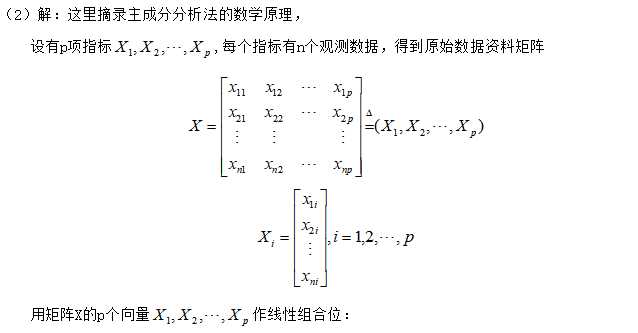
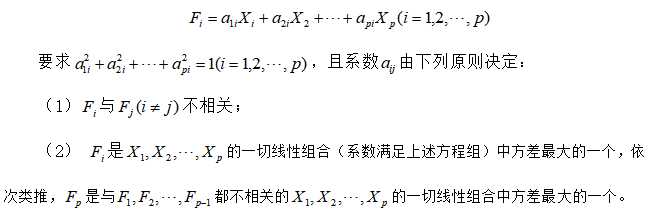
然后使用MATLAB求解问题2,代码如下

1 %例题2 2 clc,clear; 3 load(‘exp64.mat‘); 4 x=exp64; 5 X=zscore(x); 6 std=corrcoef(X); 7 [vec,val]=eig(std); 8 newval=diag(val); 9 [y,i]=sort(newval); 10 rate=y/sum(y); 11 sumrate=0; 12 newi=[]; 13 for k=length(y):-1:1 14 sumrate=sumrate+rate(k); 15 newi(length(y)+1-k)=i(k); 16 if sumrate>0.85 17 break; 18 end 19 end 20 fprintf(‘主成分法:%g ‘,length(newi)); 21 for i=1:1:length(newi) 22 for j=1:1:length(y) 23 aa(i,j)=sqrt(newval(newi(i)))*vec(j,newi(i)); 24 end 25 end 26 aaa=aa.*aa; 27 for i=1:1:length(newi) 28 for j=1:1:length(y) 29 zcfhz(i,j)=aa(i,j)/sqrt(sum(aaa(i,:))); 30 end 31 end 32 fprintf(‘主成分载荷: ‘),zcfhz
运行示例:
主成分法:1
主成分载荷:
zcfhz =
0.4970 0.5146 0.4809 0.5069
解得这30名学生的第1主成分为:
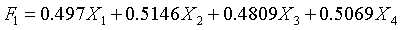
小结
在解第1题时,遇到了一些问题;得到的结论是并非是所有的样本数据都应该只用某种判别方法进行实验,有一些数据就不适合使用某种判别法,因此认识判别法的数学原理是必要的的。
以上是关于判别分析与主成分分析的主要内容,如果未能解决你的问题,请参考以下文章
机器学习 —— 基础整理:特征提取之线性方法——主成分分析PCA独立成分分析ICA线性判别分析LDA
