60-高级路由:IPv6 静态路由
Posted
tags:
篇首语:本文由小常识网(cha138.com)小编为大家整理,主要介绍了60-高级路由:IPv6 静态路由相关的知识,希望对你有一定的参考价值。
一、实验拓扑: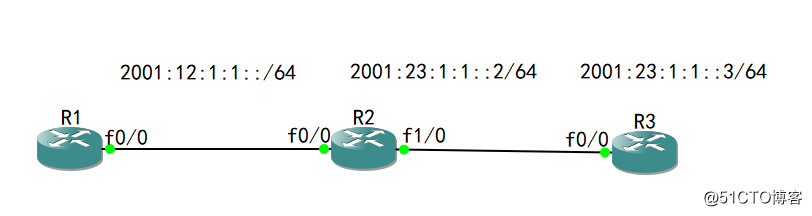
二、实验要求:
1、R1、R2、R3分别启用IPv6功能,IPv6路由单播功能;
2、R1、R2直连端口用自动填充配置IPv6地址,R2、R3直连端口采用手动配置IPv6地址;
3、R1、R3相互部署静态路由并测试能否Ping通?
三、命令部署:
1、基本IPv6部署:
R1(config)#int f0/0
R1(config-if)#no shutdown
R1(config-if)#ipv6 enable
R1(config-if)#ipv6 address 2001:12:1:1::/64 eui-64
R1(config-if)#ipv6 unicast-routing 开启路由器IPv6单播路由功能
R2(config)#int f0/0
R2(config-if)#no shutdown
R2(config-if)#ipv6 enable
R2(config-if)#ipv6 address 2001:12:1:1::/64 eui-64
R2(config)#int f0/0
R2(config-if)#ipv6 unicast-routing
R2(config)#int f1/0
R2(config-if)#no shutdown
R2(config-if)#ipv6 enable
R2(config-if)#ipv6 address 2001:23:1:1::2/64
R2(config)#int f1/0
R2(config-if)#ipv6 unicast-routing
R3(config)#int f0/0
R3(config-if)#no shutdown
R3(config-if)#ipv6 enable
R3(config-if)#ipv6 address 2001:23:1:1::3/64
R3(config-if)#ipv6 unicast-routing
2、R1、R3相互部署IPv6静态路由:
R1(config)#ipv6 route 2001:23:1:1::3/64 f0/0 2001:12:1:1:C802:EAFF:FE30:0
R3(config)#ipv6 route 2001:12:1:1:C801:E2FF:FE24:0/64 f0/0 2001:23:1:1::2
四、验证:
R1#ping 2001:23:1:1::3
Type escape sequence to abort.
Sending 5, 100-byte ICMP Echos to 2001:23:1:1::3, timeout is 2 seconds:
!!!!!
Success rate is 100 percent (5/5), round-trip min/avg/max = 36/49/92 ms
以上是关于60-高级路由:IPv6 静态路由的主要内容,如果未能解决你的问题,请参考以下文章