k8s 1.27版本 centos7部署
Posted 逻辑取反
tags:
篇首语:本文由小常识网(cha138.com)小编为大家整理,主要介绍了k8s 1.27版本 centos7部署相关的知识,希望对你有一定的参考价值。
一、系统初始化
1、关闭防火墙
systemctl disable firewalld --now
setenforce 0
sed -i -r \'s/SELINUX=[ep].*/SELINUX=disabled/g\' /etc/selinux/config2、配置本地域名解析
cat >> /etc/hosts << EOF
16.32.15.200 master-1
16.32.15.201 node-1
16.32.15.202 node-2
EOF3、修改主机名
hostnamectl set-hostname master-1 && bash
hostnamectl set-hostname node-1 && bash
hostnamectl set-hostname node-2 && bash4、配置服务器时间同步
yum -y install ntpdate
ntpdate ntp1.aliyun.com5、添加计划任务同步 每天凌晨1点自动同步
echo "0 1 * * * ntpdate ntp1.aliyun.com" >> /var/spool/cron/root
crontab -l6、禁用swap交换分区(kubernetes强制要求禁用)
swapoff --all
sed -i -r \'/swap/ s/^/#/\' /etc/fstab7、修改Linux内核参数,添加网桥过滤器和地址转发功能
cat >> /etc/sysctl.d/kubernetes.conf <<EOF
net.bridge.bridge-nf-call-ip6tables = 1
net.bridge.bridge-nf-call-iptables = 1
net.ipv4.ip_forward = 1
EOF
sysctl -p /etc/sysctl.d/kubernetes.conf8、加载网桥过滤器模块
modprobe br_netfilter
lsmod | grep br_netfilter # 验证是否生效9、配置ipvs功能
yum -y install ipset ipvsadm
cat > /etc/sysconfig/modules/ipvs.modules <<EOF
modprobe -- ip_vs
modprobe -- ip_vs_rr
modprobe -- ip_vs_wrr
modprobe -- ip_vs_sh
modprobe -- nf_conntrack_ipv4
EOF
chmod +x /etc/sysconfig/modules/ipvs.modules
# 执行脚本
/etc/sysconfig/modules/ipvs.modules
# 验证ipvs模块
lsmod | grep -e ip_vs -e nf_conntrack_ipv410、安装Docker容器
curl -o /etc/yum.repos.d/CentOS-Base.repo https://mirrors.aliyun.com/repo/Centos-7.repo
wget -O /etc/yum.repos.d/epel.repo http://mirrors.aliyun.com/repo/epel-7.repo
yum makecache
# yum-utils软件用于提供yum-config-manager程序
yum install -y yum-utils
# 使用yum-config-manager创建docker阿里存储库
yum-config-manager --add-repo http://mirrors.aliyun.com/docker-ce/linux/centos/docker-ce.repo
yum install docker-ce-20.10.6 docker-ce-cli-20.10.6 -y11、Docker配置加速源
mkdir /etc/docker
cat <<EOF > /etc/docker/daemon.json
"registry-mirrors": ["https://aoewjvel.mirror.aliyuncs.com"],
"exec-opts": ["native.cgroupdriver=systemd"]
EOF
# 启动docker并设置开机自启
systemctl enable docker --now
systemctl status docker二、安装并配置cri-dockerd插件
1、安装cri-dockerd插件
wget https://github.com/Mirantis/cri-dockerd/releases/download/v0.3.1/cri-dockerd-0.3.1-3.el7.x86_64.rpm
rpm -ivh cri-dockerd-0.3.1-3.el7.x86_64.rpm2、备份并更新cri-docker.service文件
mv /usr/lib/systemd/system/cri-docker.service,.default
vim /usr/lib/systemd/system/cri-docker.service
[Unit]
Description=CRI Interface for Docker Application Container Engine
Documentation=https://docs.mirantis.com
After=network-online.target firewalld.service docker.service
Wants=network-online.target
Requires=cri-docker.socket
[Service]
Type=notify
ExecStart=/usr/bin/cri-dockerd --network-plugin=cni --pod-infra-container-image=registry.aliyuncs.com/google_containers/pause:3.7
ExecReload=/bin/kill -s HUP $MAINPID
TimeoutSec=0
RestartSec=2
Restart=always
StartLimitBurst=3
StartLimitInterval=60s
LimitNOFILE=infinity
LimitNPROC=infinity
LimitCORE=infinity
TasksMax=infinity
Delegate=yes
KillMode=process
[Install]
WantedBy=multi-user.target3、启动cir-dockerd
systemctl daemon-reload
systemctl start cri-docker.service
systemctl enable cri-docker.service三、安装kubeadm
1、配置国内yum源,一键安装 kubeadm、kubelet、kubectl
cat <<EOF > /etc/yum.repos.d/kubernetes.repo
[kubernetes]
name=Kubernetes
baseurl=https://mirrors.aliyun.com/kubernetes/yum/repos/kubernetes-el7-x86_64/
enabled=1
gpgcheck=0
EOF
yum install -y kubelet-1.27.0 kubeadm-1.27.0 kubectl-1.27.02、启动kubelet服务
systemctl enable kubelet.service --now四、初始化集群
1、生成初始化默认配置文件
kubeadm config print init-defaults > kubeadm.yaml我们根据自己需求进行修改默认配置文件,我主要更改了一下配置如下:
advertiseAddress:更改为master的IP地址
criSocket:指定容器运行时
imageRepository:配置国内加速源地址
podSubnet:pod网段地址
serviceSubnet:services网段地址
末尾添加了指定使用ipvs,开启systemd
nodeRegistration.name:改为当前主机名称
最终初始化配置文件如下:
apiVersion: kubeadm.k8s.io/v1beta3
bootstrapTokens:
- groups:
- system:bootstrappers:kubeadm:default-node-token
token: abcdef.0123456789abcdef
ttl: 24h0m0s
usages:
- signing
- authentication
kind: InitConfiguration
localAPIEndpoint:
advertiseAddress: 16.32.15.200
bindPort: 6443
nodeRegistration:
criSocket: unix:///var/run/cri-dockerd.sock
imagePullPolicy: IfNotPresent
name: master-1
taints: null
---
apiServer:
timeoutForControlPlane: 4m0s
apiVersion: kubeadm.k8s.io/v1beta3
certificatesDir: /etc/kubernetes/pki
clusterName: kubernetes
controllerManager:
dns:
etcd:
local:
dataDir: /var/lib/etcd
imageRepository: registry.cn-hangzhou.aliyuncs.com/google_containers
kind: ClusterConfiguration
kubernetesVersion: 1.27.0
networking:
dnsDomain: cluster.local
podSubnet: 10.244.0.0/16
serviceSubnet: 10.96.0.0/12
scheduler:
---
apiVersion: kubeproxy.config.k8s.io/v1alpha1
kind: KubeProxyConfiguration
mode: ipvs
---
apiVersion: kubelet.config.k8s.io/v1beta1
kind: KubeletConfiguration
cgroupDriver: systemd2、开始初始化
kubeadm init --config=kubeadm.yaml --ignore-preflight-errors=SystemVerification初始化成功后输出如下内容:
[init] Using Kubernetes version: v1.27.0
[preflight] Running pre-flight checks
[preflight] Pulling images required for setting up a Kubernetes cluster
[preflight] This might take a minute or two, depending on the speed of your internet connection
[preflight] You can also perform this action in beforehand using \'kubeadm config images pull\'
W0504 22:24:16.508649 4725 images.go:80] could not find officially supported version of etcd for Kubernetes v1.27.0, falling back to the nearest etcd version (3.5.7-0)
[certs] Using certificateDir folder "/etc/kubernetes/pki"
[certs] Generating "ca" certificate and key
[certs] Generating "apiserver" certificate and key
[certs] apiserver serving cert is signed for DNS names [kubernetes kubernetes.default kubernetes.default.svc kubernetes.default.svc.cluster.local master-1] and IPs [10.96.0.1 16.32.15.200]
[certs] Generating "apiserver-kubelet-client" certificate and key
[certs] Generating "front-proxy-ca" certificate and key
[certs] Generating "front-proxy-client" certificate and key
[certs] Generating "etcd/ca" certificate and key
[certs] Generating "etcd/server" certificate and key
[certs] etcd/server serving cert is signed for DNS names [localhost master-1] and IPs [16.32.15.200 127.0.0.1 ::1]
[certs] Generating "etcd/peer" certificate and key
[certs] etcd/peer serving cert is signed for DNS names [localhost master-1] and IPs [16.32.15.200 127.0.0.1 ::1]
[certs] Generating "etcd/healthcheck-client" certificate and key
[certs] Generating "apiserver-etcd-client" certificate and key
[certs] Generating "sa" key and public key
[kubeconfig] Using kubeconfig folder "/etc/kubernetes"
[kubeconfig] Writing "admin.conf" kubeconfig file
[kubeconfig] Writing "kubelet.conf" kubeconfig file
[kubeconfig] Writing "controller-manager.conf" kubeconfig file
[kubeconfig] Writing "scheduler.conf" kubeconfig file
[kubelet-start] Writing kubelet environment file with flags to file "/var/lib/kubelet/kubeadm-flags.env"
[kubelet-start] Writing kubelet configuration to file "/var/lib/kubelet/config.yaml"
[kubelet-start] Starting the kubelet
[control-plane] Using manifest folder "/etc/kubernetes/manifests"
[control-plane] Creating static Pod manifest for "kube-apiserver"
[control-plane] Creating static Pod manifest for "kube-controller-manager"
[control-plane] Creating static Pod manifest for "kube-scheduler"
[etcd] Creating static Pod manifest for local etcd in "/etc/kubernetes/manifests"
W0504 22:24:34.897353 4725 images.go:80] could not find officially supported version of etcd for Kubernetes v1.27.0, falling back to the nearest etcd version (3.5.7-0)
[wait-control-plane] Waiting for the kubelet to boot up the control plane as static Pods from directory "/etc/kubernetes/manifests". This can take up to 4m0s
[apiclient] All control plane components are healthy after 10.002479 seconds
[upload-config] Storing the configuration used in ConfigMap "kubeadm-config" in the "kube-system" Namespace
[kubelet] Creating a ConfigMap "kubelet-config" in namespace kube-system with the configuration for the kubelets in the cluster
[upload-certs] Skipping phase. Please see --upload-certs
[mark-control-plane] Marking the node master-1 as control-plane by adding the labels: [node-role.kubernetes.io/control-plane node.kubernetes.io/exclude-from-external-load-balancers]
[mark-control-plane] Marking the node master-1 as control-plane by adding the taints [node-role.kubernetes.io/control-plane:NoSchedule]
[bootstrap-token] Using token: abcdef.0123456789abcdef
[bootstrap-token] Configuring bootstrap tokens, cluster-info ConfigMap, RBAC Roles
[bootstrap-token] Configured RBAC rules to allow Node Bootstrap tokens to get nodes
[bootstrap-token] Configured RBAC rules to allow Node Bootstrap tokens to post CSRs in order for nodes to get long term certificate credentials
[bootstrap-token] Configured RBAC rules to allow the csrapprover controller automatically approve CSRs from a Node Bootstrap Token
[bootstrap-token] Configured RBAC rules to allow certificate rotation for all node client certificates in the cluster
[bootstrap-token] Creating the "cluster-info" ConfigMap in the "kube-public" namespace
[kubelet-finalize] Updating "/etc/kubernetes/kubelet.conf" to point to a rotatable kubelet client certificate and key
[addons] Applied essential addon: CoreDNS
[addons] Applied essential addon: kube-proxy
Your Kubernetes control-plane has initialized successfully!
To start using your cluster, you need to run the following as a regular user:
mkdir -p $HOME/.kube
sudo cp -i /etc/kubernetes/admin.conf $HOME/.kube/config
sudo chown $(id -u):$(id -g) $HOME/.kube/config
Alternatively, if you are the root user, you can run:
export KUBECONFIG=/etc/kubernetes/admin.conf
You should now deploy a pod network to the cluster.
Run "kubectl apply -f [podnetwork].yaml" with one of the options listed at:
https://kubernetes.io/docs/concepts/cluster-administration/addons/
Then you can join any number of worker nodes by running the following on each as root:
kubeadm join 16.32.15.200:6443 --token abcdef.0123456789abcdef \\
--discovery-token-ca-cert-hash sha256:afef55c724c1713edb7926d98f8c4063fbae928fc4eb11282589d6485029b9a63、配置kubectl的配置文件config,相当于对kubectl进行授权,这样kubectl命令可以使用这个证书对k8s集群进行管理
mkdir -p $HOME/.kube
sudo cp -i /etc/kubernetes/admin.conf $HOME/.kube/config
sudo chown $(id -u):$(id -g) $HOME/.kube/config验证使用可以使用 kubectl 命令
kubectl get nodes五、Node节点添加到集群
1、使用以下命令创建并查看token
kubeadm token create --print-join-command2、在两台node节点执行,注意添加--cri-socket=指定cri-dockerd.sock
kubeadm join 16.32.15.200:6443 --token abcdef.0123456789abcdef --discovery-token-ca-cert-hash sha256:d3d7853ba7691fad218fdfa1027390c7c68e8cf0d3c5033e37170ce00d09901c --cri-socket=unix:///var/run/cri-dockerd.sock3、给两台node节点打上标签
master主机执行
kubectl label nodes node-1 node-role.kubernetes.io/work=work
kubectl label nodes node-2 node-role.kubernetes.io/work=work4、查看集群节点
kubectl get nodes六、安装网络组件Calico
https://docs.projectcalico.org/manifests/calico.yaml
https://pan.baidu.com/s/1ethvBXllogBZq3mMrWr3gg?pwd=1111
1、上传calico.yaml文件到服务器中,下面提供calico.yaml文件内容:
kubectl apply -f calico.yaml2、查看集群状态 && 查看自带Pod状态
kubectl get nodes3、查看组件状态 是否为 Running状态
kubectl get pods -n kube-system -o wide七、测试CoreDNS解析可用性
1、下载busybox:1.28镜像
docker pull busybox:1.282、测试coredns
kubectl run busybox --image busybox:1.28 --restart=Never --rm -it busybox -- sh
If you don\'t see a command prompt, try pressing enter.
/ # nslookup kubernetes.default.svc.cluster.local
Server: 10.96.0.10
Address 1: 10.96.0.10 kube-dns.kube-system.svc.cluster.local
Name: kubernetes.default.svc.cluster.local
Address 1: 10.96.0.1 kubernetes.default.svc.cluster.local注意:busybox要用指定的1.28版本,不能用最新版本,最新版本,nslookup会解析不到dns和ip
3、安装网络插件
flannel
kubectl apply -f https://raw.githubusercontent.com/coreos/flannel/master/Documentation/kube-flannel.ymlcalico
kubectl create -f https://raw.githubusercontent.com/projectcalico/calico/v3.25.1/manifests/tigera-operator.yaml
kubectl create -f https://raw.githubusercontent.com/projectcalico/calico/v3.25.1/manifests/custom-resources.yaml
#上面安装tigera-operator,然后calico集群会自动安装。
#如果需要修改ip地址段,修改custom-resources.yaml即可。填坑:
指定kubeadm默认cri
当docker和cri-docker一起安装的时候,docker默认自带containerd的cri所以会导致kubeadm识别到两个cri,每次使用kubeadm都需要指定一下cri,所以干脆修改kubeadm配置文件,使其本身就使用其中一个cri。
找到10-kubeadm.conf配置文件,然后修改配置文件。
[root@master ~]# vim /usr/lib/systemd/system/kubelet.service.d/10-kubeadm.conf
Environment="KUBELET_EXTRA_ARGS=--container-runtime= unix:///run/cri-dockerd.sock"
#添加上面一行内容,sock文件路径根据实际环境设置。
[root@master ~]# systemctl daemon-reload
[root@master ~]# systemctl restart kubelet不做会报以下错误:
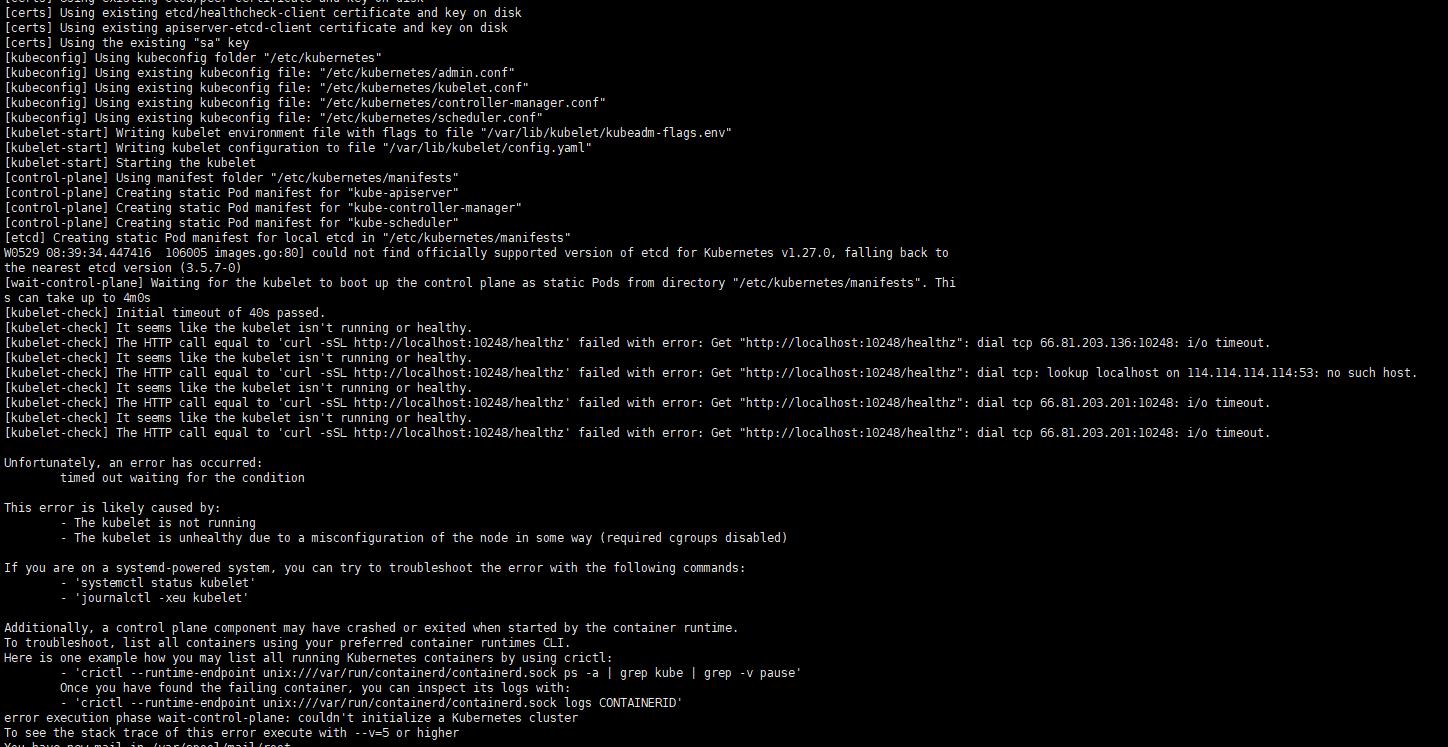
反思K-S指标(KPMG大数据挖掘)
评估信用评级模型,反思K-S指标
“信用评级”的概念听起来可以十分直截了当。比如一天早上你接到电话,有个熟人跟你借钱,而你将在半睡半醒间迅速做出决定:借,还是不借。在灵光闪现的一秒里,你或许考虑了对方的脾气秉性、经济实力、家庭住址、种种黑白历史……但最终,你面对的是一道只有两个选项的单选题,并需要承担选择的后果,这就是一种最简单的“评级”。商业银行对待申请借贷的客户也类似。为了控制不良贷款、避免损失,银行需要提前对客户进行信用评级。当然,主观评价客户缺乏操作性,这时就需要建立某种信用评级模型,利用数据将客户划分为“好客户”和“坏客户”,即守信客户和违约客户。
信用评级模型已经有了五六十年的实践应用历史,也在不断发展的过程中逐渐建立了相对较全面的评价体系。衡量信用评级模型是否强大的关键,是其区分好坏客户并进行正确排序的能力。根据业内经验,我们可以通过考察模型对客户按风险排序的结果与实际发生违约的结果之间的一致性来判断模型的准确性。在有效的情况下,模型会赋予那些容易违约的客户低评分值,同时赋予那些不易违约的客户赋予评分值,从而体现模型的区分能力:区分能力越高则说明模型越好,反之则说明模型越差。
根据这一原理,在信用评分模型的评价准则中,K-S统计量由于计算简便、易于理解,而成为少数几个被广泛使用的评价指标之一。本文将介绍K-S统计量及其存在的缺陷,并提出“AUKS统计量”作为一种新的评价标准,希望能为银行的信用评级业务及其他相关实践提供新思路。
K-S统计量来源于两样本Kolmogorov-Smirnov检验,这是一种非参数检验,用于检验两个一元概率分布是否相同。K-S统计量度量了两个分布之间的最大垂直距离,即
两样本K-S检验主要考察两个样本是否服从同一个分布,这一点被借鉴为信用评级模型的评判标准。信用评价模型的输出结果可认为是事件发生的概率。如果坏客户预测值
的经验分布显著区别于好客户预测值
的经验分布,说明信用评级模型分派给了好客户和坏客户显著不同的
估计值。K-S统计量就等于好客户和坏客户的
的经验分布间的最大距离。如果两个分布显著不同,则可以认为模型的K-S统计量足够区分申请人是否会成为坏客户。如下图所示:
如何评估一个信用评级模型的效果呢?我们必须选择一个验证样本,这个样本不同于创建模型的建模样本。和建模样本一样,验证样本中的一条观测代表一个客户,其中的因变量Y和输入变量X的值都是已知的。在验证模型的时候,首先会用待检验的模型来预测验证样本中每一个客户的或者信用评分。如果以K-S统计量作为模型优劣的评判标准,这个值就可以根据验证样本中每个客户的
或者评分计算出来。把这些
或者评分从低到高排序,然后等分成若干个组(通常为20组或者10组),每一组都会包含好客户和坏客户,因为模型的错误分类是不可能避免的,任何一个评分模型不可能给所有的坏客户绝对的低分所有的好客户绝对的高分。但是,一个好的模型能够保证坏客户的评分相对比较低而好客户的评分相对比较高,即好的模型能保证有更多的和谐对。上图中,虚线表示好客户的
的经验分布,实线表示坏客户的
的经验分布。两个经验分布之间的最大距离就是K-S统计量。K-S统计量的值越大,两个
区别越显著,评分模型给出的评分越合理。因此,K-S统计量可以作为信用评分模型的评判标准,在实际操作中也较为方便,SAS中的NPAR1WAYProcedure和EM模块及R语言中的基本软件包stats都可以用来计算该指标。
然而,K-S统计量也存在相当显著的缺陷。K-S统计量仅仅从一个点来衡量两个分布的差异,其稳定性必然不足。我们曾设计验证方案,参考另一个常用指标AUC统计量,对样本量5960的验证样本进行多次抽样,并用每一个抽取出来的样本做模型验证计算K-S统计量和另一常用指标AUC统计量来检查它们的稳定性。最终,我们发现,K-S统计量的变异系数远远大于AUC统计量的变异系数。
要增加稳定性,最好的方法莫过于将距离变为面积,将局部推广到整体。为此,我们设计了一个新统计量:K-S曲线下的面积(Area under the K-S curve),可以简写为AUKS。
当,可以假设
,则
与K-S统计量相比,AUKS统计量的优点在于:从整个评分的取值域而不是一个点来检验模型的优劣,具有更好的稳定性,对样本量的依赖程度相对较低。我们用两个统计量对评价模型进行了验证,在模拟实验中,与K-S统计量相比,AUKS统计量始终有更加稳定的均值、更小的标准差和更小的变异系数,作为信用评分模型的评价指标具有更好的稳定性。
在信用评分领域的多年实践工作中,业内已经创造并总结了一套较为全面的评价标准,这些标准互为补充,大体能保证信用评价模型的应用价值。然而,这些标准、指标和统计量仍存在缺陷,需要我们根据实际情况不断加以修正、改进,继续完善这一评价标准体系。相信AUKS统计量将成为一种有价值的新指标。
以上是关于k8s 1.27版本 centos7部署的主要内容,如果未能解决你的问题,请参考以下文章