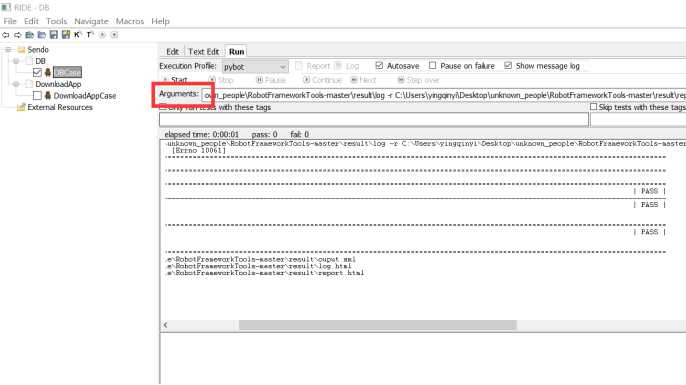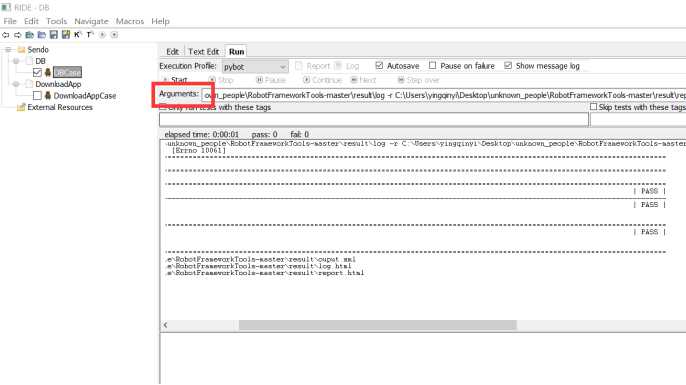RobotFramework+python
Posted pangdaxingyyy
tags:
篇首语:本文由小常识网(cha138.com)小编为大家整理,主要介绍了RobotFramework+python相关的知识,希望对你有一定的参考价值。
- 于 接口测试
- 解压包,配置路径Scripts,python
- 路径内 cmd运行-》ride.py
- Python路径加 site-packages
-
- shift+ctrl+Space 快速填入
- [ ERROR ] Error in test library ‘pymysql‘: Creating keyword ‘Connect‘ failed: Keyword with same name defined multiple times. 在TextEdit中删除Connect
- WebDriverException: Message: ‘geckodriver‘ executable needs to be in PATH. 下载googledriver chromedriver.exe插件下载地址:http://chromedriver.storage.googleapis.com/index.html
- 修改output -o,log -l,report -r存放路径 ,空格分开
-
- 连接数据库 下载DatabaseLibrary pip install robotframework-databaselibrary? 根据数据库装pip install psycopg/pymysql
- 下载接口包pip install --upgrade RESTinstance
(1) Pip install Requests /RequestsLibrary
- 查看端口 1. netstat -aon|findstr "****" 2. tasklist|findstr "****" 3.taskkill /f /t /im
- 快捷键: 查看log---》ctrl+L 查看report---》ctrl+r
- 检查接口是否通 ping echo.jsontest.com 不加Http
- 分层方法:
(1) 新建资源:New Resource ,建好后导入需要的Library
① 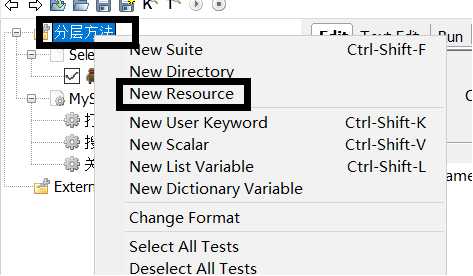
② 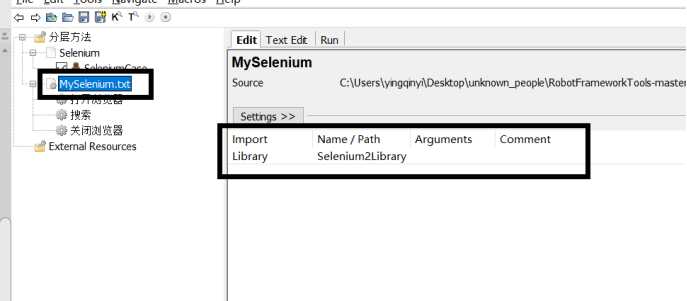
(2) 新建用户键:New User Keyword
① 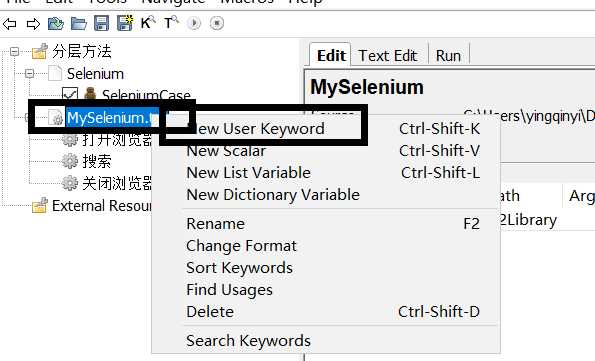
(3) 传参:填入 Arguments
① 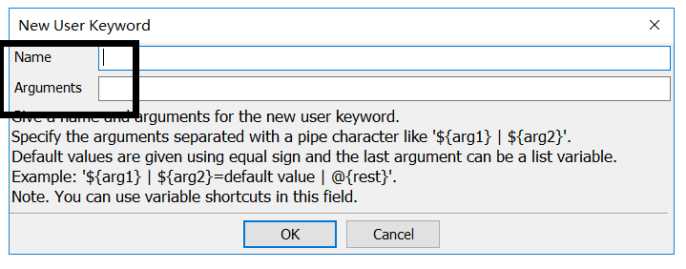
(4) 操作在列表写入步骤
① 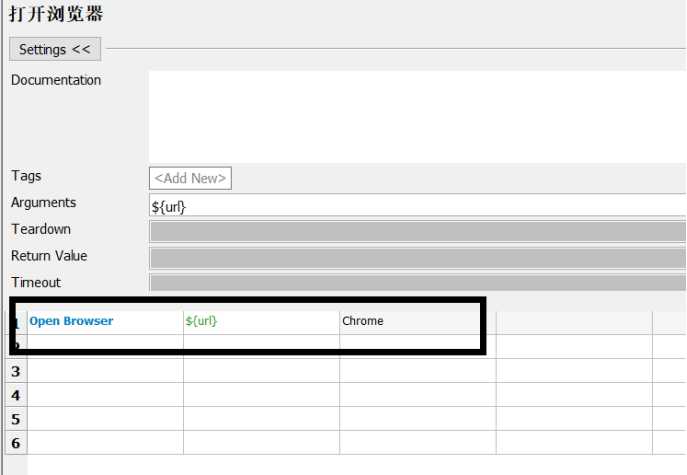
(5) 在其他Suite中调用,导入Resource
① 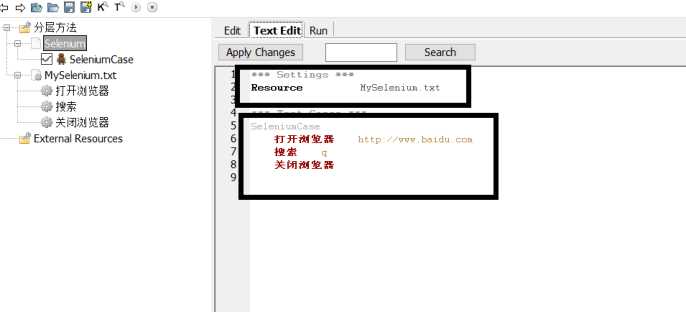
- 创建变量 $
- 数据库中文乱码 :
(1) Libsite-packagesDatabaseLibraryquery.py
① 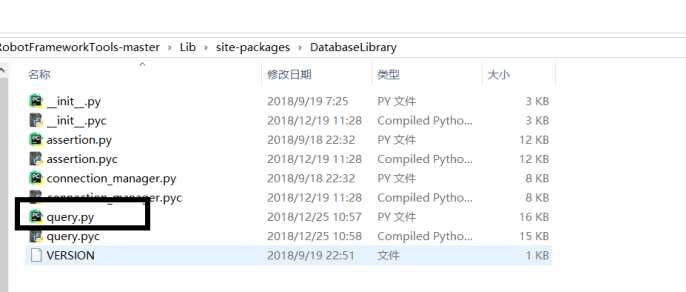
(2) 加入 def decode(self,code): return code.decode(‘utf-8’)
① 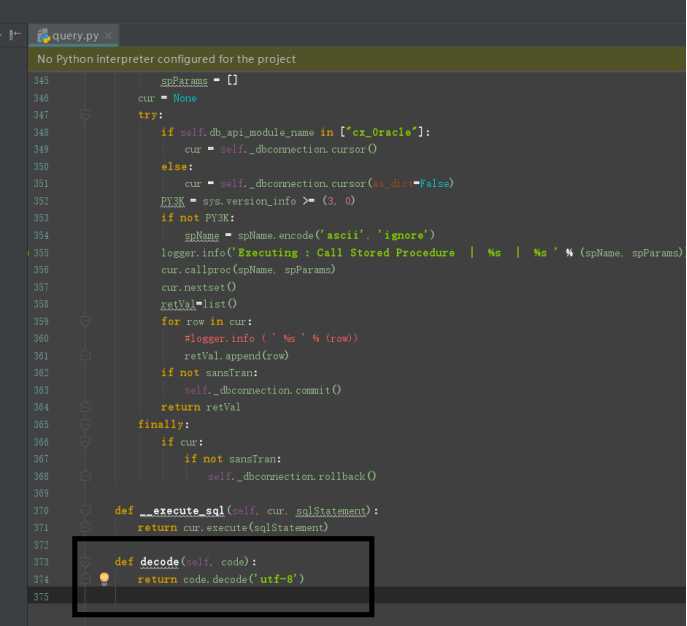
(3) 使用
①
②
- 报告改为发邮件形式
(1) 下载robotmetrics.py文件 https://github.com/adiralashiva8/robotframework-metrics
(2) 复制到log.html所在文件夹
(3) 安装beautifulsoup库,pip install beautifulsoup4
(4) 在log目录下执行Python robotmetrics.py
(5) 修改可以中文注释
①
(6) 修改发送邮件 Python robotmetrics.py -email yes
- 加入自己写的py脚本
(1) 在lib>site-packages新建 文件夹
①
(2) 放入__init__.py,和python脚本
①
②
(3) 引入使用
①
②
- 增量发包 --- 直接复制整个包
(1) 写的case sendo
(2) Libsite-packages
- 断言
(1) Should Be Equal
以上是关于RobotFramework+python的主要内容,如果未能解决你的问题,请参考以下文章