Auto-GPT是如何工作的?
Posted 蝈蝈俊的技术心得
tags:
篇首语:本文由小常识网(cha138.com)小编为大家整理,主要介绍了Auto-GPT是如何工作的?相关的知识,希望对你有一定的参考价值。
Auto-GPT是个神奇的工具,它能够根据您用自然语言描述的目标,使用GPT做深入分析,拆分为多个有顺的子任务,并自动执行诸如访问互联网等任务操作,然后根据执行结果做反思重新优化目标,整个过程不断自主循环,直到给出满意的结果。
特点:
- 不需要人类插手,我们使用ChatGPT,每项任务需要手动发起;而 Auto-GPT 会为自己分配新的工作目标,以实现更大的目标。
- Auto-GPT 通过写入和读取数据库和文件来管理短期和长期记忆;
从例子看AutoGPT可以做啥?
下面是官方的例子,来源:
https://github.com/Significant-Gravitas/Auto-GPT
这个例子的目标是:整理篇AutoGPT的内容,初始行动计划是:
- 搜索AutoGPT;
- 找到项目地址看AutoGPT是做啥的?
- 在autogpt.txt这个文件中解释它;
- 结束任务
Name: AutoGPT-Demo
Role: an ai designed to teach me about auto gpt
Goals: [\'search auto gpt\',\'find the github and figure out what the project is\',\'explain what auto gpt is in a file named autogpt.txt\',\'terminate\']
在第一轮分析后,把任务优化成了:
AUTOGPT-DEMO THOUGHTS : I think the first step should be to use the \'google\' command to search for \'Auto GPT\'
REASONING: This will help us gather more information about Auto GPT and we can proceed with identifying the relevant GitHub project .
PLAN:
- Use \'google\' to search for \'Auto GPT\'
- Browse relevant websites to find the GitHub project
- Write a document explaining what Auto GPI is
CRITICISM: I need to be sure to remain focused and efficient in my use of the \'google\' command to minimize the number of step needed to identify the relevant GitHub project and answer the key questions
然后它就执行第一个任务,google搜索。
根据搜索的结果,AutoGPT重新调整了认知,增加了探索Github代码库这步:
AUTOGPT-DEMO THOUGHTS : The next step would be to browse the GitHub repository of Auto GPT. This will help us to gather more information about the project and understand it better.
REASONING: Browsing the GitHub repository is the best way to gather more detailed information about the project and understand its functionality
PLAN:
- Browse the Github repository of Auto GPT
- Explore the respository to understand the project better
- Write a document explaining what Auto GPT is
CRITICISM : I need to ensure that I focus on identifying the key functionalities of Auto GPT and understand the codebase effectively so that I can accurately describe the project in the document I write
随后就是一系列的探索AutoGPT的项目,然后写出介绍文件。
通过上面例子我们可以看到:
我们每分配一个任务,Auto-GPT都会给出一个相应的解决计划。
比如,需要浏览互联网或使用新数据,它便会调整其策略,直到任务完成。
这就像拥有一个能处理各种任务的私人助手,如市场分析、客户服务、市场营销、财务等。
AutoGPT的核心代码逻辑
我们人类的行动模式:
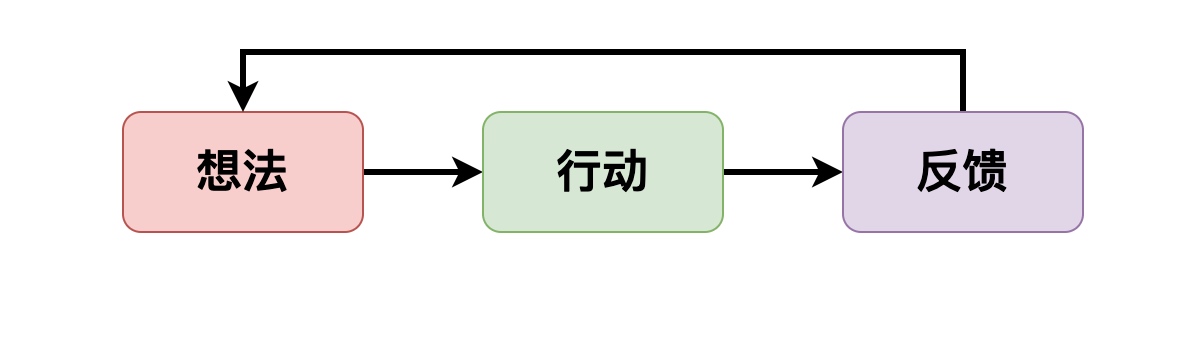
通过不断行动拿到反馈,同时更新想法,反复几轮后就可以完美的解决目标。
AutoGPT的项目核心代码逻辑也是这样的。
程序逻辑入口在 autogpt/cli.py 文件的 main方法中, 这个方法准备了各种配置,然后开始了一个交互循环。
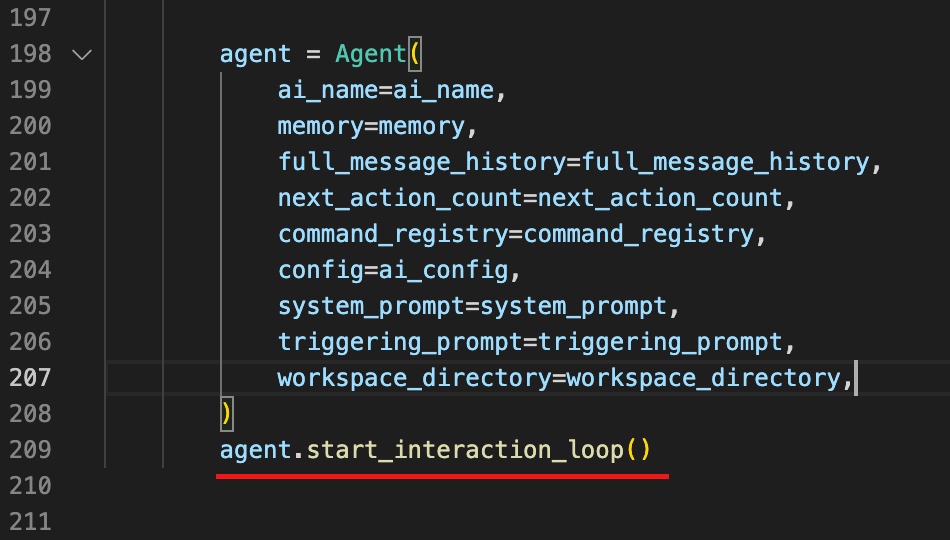
start_interaction_loop() 函数实现在 autogpt/agent/agent.py 文件,其内部逻辑如下图:
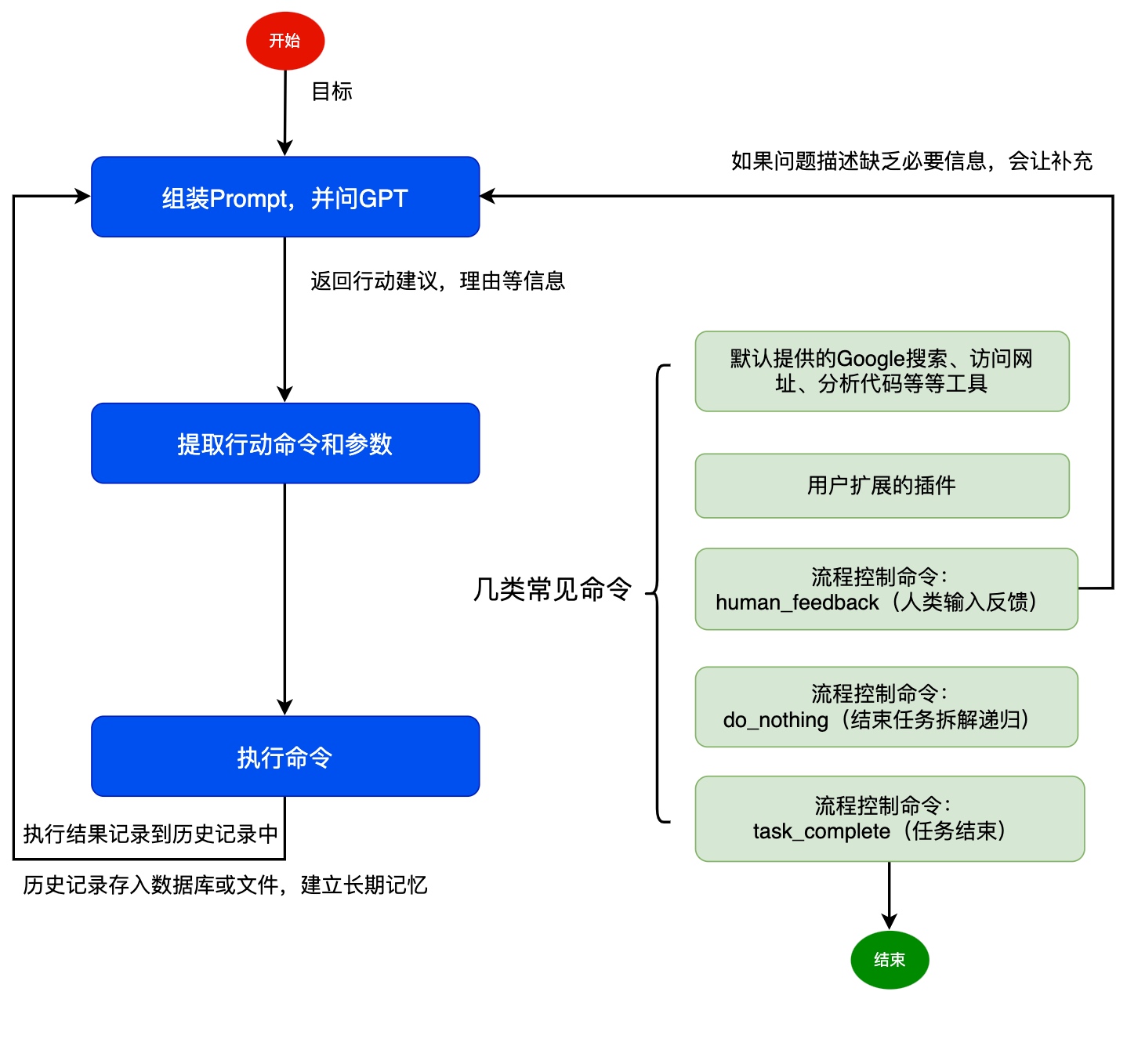
我们可以看出,这跟前面人类的行动模式是一样的,只不过想法和反馈被整合到Prompt里了。这里的Prompt分为下面几个部分(每轮迭代都会更新):
- GOALS - 任务目标,可以列出多条,更有条理
- CONSTRAINTS - 告诉LLM一些规则
- COMMANDS - 可以调用的函数
- RESOURCES - 补充规则
- PERFORMANCE EVALUATION - 补充规则
- RESPONSE FORMAT - 返回格式,返回格式里要求LLM给出“Thoughts”,这样在执行一系列任务时有更清晰的上下文信息。
下面是Prompt的内容。
You are ai_name, ai_role
Your decisions must always be made independently without seeking user assistance. Play to your strengths as an LLM and pursue simple strategies with no legal complications.
GOALS:
Goals
CONSTRAINTS:
1. ~4000 word limit for short term memory. Your short term memory is short, so immediately save important information to files.
2. If you are unsure how you previously did something or want to recall past events, thinking about similar events will help you remember.
3. No user assistance
4. Exclusively use the commands listed in double quotes e.g. "command name"
COMMANDS:
1. Google Search: "google", args: "input": "<search>"
5. Browse Website: "browse_website", args: "url": "<url>", "question": "<what_you_want_to_find_on_website>"
6. Start GPT Agent: "start_agent", args: "name": "<name>", "task": "<short_task_desc>", "prompt": "<prompt>"
7. Message GPT Agent: "message_agent", args: "key": "<key>", "message": "<message>"
8. List GPT Agents: "list_agents", args: ""
9. Delete GPT Agent: "delete_agent", args: "key": "<key>"
10. Write to file: "write_to_file", args: "file": "<file>", "text": "<text>"
11. Read file: "read_file", args: "file": "<file>"
12. Append to file: "append_to_file", args: "file": "<file>", "text": "<text>"
13. Delete file: "delete_file", args: "file": "<file>"
14. Search Files: "search_files", args: "directory": "<directory>"
15. Evaluate Code: "evaluate_code", args: "code": "<full_code_string>"
16. Get Improved Code: "improve_code", args: "suggestions": "<list_of_suggestions>", "code": "<full_code_string>"
17. Write Tests: "write_tests", args: "code": "<full_code_string>", "focus": "<list_of_focus_areas>"
18. Execute Python File: "execute_python_file", args: "file": "<file>"
19. Task Complete (Shutdown): "task_complete", args: "reason": "<reason>"
20. Generate Image: "generate_image", args: "prompt": "<prompt>"
21. Do Nothing: "do_nothing", args: ""
RESOURCES:
1. Internet access for searches and information gathering.
2. Long Term memory management.
3. GPT-3.5 powered Agents for delegation of simple tasks.
4. File output.
PERFORMANCE EVALUATION:
1. Continuously review and analyze your actions to ensure you are performing to the best of your abilities.
2. Constructively self-criticize your big-picture behavior constantly.
3. Reflect on past decisions and strategies to refine your approach.
4. Every command has a cost, so be smart and efficient. Aim to complete tasks in the least number of steps.
You should only respond in JSON format as described below
RESPONSE FORMAT:
"thoughts":
"text": "thought",
"reasoning": "reasoning",
"plan": "- short bulleted\\n- list that conveys\\n- long-term plan",
"criticism": "constructive self-criticism",
"speak": "thoughts summary to say to user"
,
"command":
"name": "command name",
"args":
"arg name": "value"
Ensure the response can be parsed by Python json.loads
注意看其中对返回格式的要求,这可以帮助我们很方便的解析出下一步要执行的命令和参数。
整个工作机制最核心的就是流程和Prompt,通过流程实现人类的行动模式,通过Prompt实现GPT的更好利用。
总结
目前Auto-GPT的问题主要下面两个:
- Auto-GPT目前还在不断迭代中,可能会碰到各种问题;
- 虽然代码中限制了一定量后,会退出,减少成本消耗,但是如果我们使用理解能力更强的GPT4的API会好贵。
但是Auto-GPT 表现出了推理和通过多个自主步骤达成目标的能力,其长/短期记忆机制也让它能够不断学习更多新鲜事物。而人类的大部分智能和行为就是以这种方式实现的,可预见的未来,类似的产品替代人不是问题。
参考:
- https://github.com/RiseInRose/Auto-GPT-zh 这里有Auto-GPT 的中文翻译,提供了 Auto-GPT 的介绍、特点、要求、安装、使用方法等内容。
- https://github.com/kaqijiang/Auto-GPT-ZH Auto-GPT中文项目 同步fork Auto-GPT,并汉化了。
DMA 是如何工作的? DMA的工作流程是啥? [关闭]
【中文标题】DMA 是如何工作的? DMA的工作流程是啥? [关闭]【英文标题】:How does DMA work? What is the workflow of DMA? [closed]DMA 是如何工作的? DMA的工作流程是什么? [关闭] 【发布时间】:2021-10-29 17:56:42 【问题描述】:我正在尝试学习 DMA 的基础知识。我也在 YouTube 上观看了某些视频。
我有几个问题:
我们可以使用 DMA 设置/重置寄存器位吗?比如如果我想设置 GPIO_ODR 的第 4 位,我可以使用 DMA 吗?
DMA 遵循轮询方式还是中断方式?
如果我想设置和重置 GPIO(通用输入输出)外设的寄存器位,那么 DMA 的工作流程是什么?
会是: CPU->DMA->外设->寄存器
然后返回
寄存器->外设->DMA->CPU
这个工作流程正确吗?
请帮我解决这个问题。另外,如果你用简单的话解释会很棒,因为我对这个话题完全陌生。 谢谢!
-阿迪亚·乌巴汉德
【问题讨论】:
您观看的视频似乎在误导您。通过 DMA,您无法实现算术或逻辑操作,例如设置或重置位。 DMA 主要只是在内存或启用 DMA 的外设和内存之间将数据从源复制到目标。更好地搜索关于嵌入式控制的良好印刷或电子书籍,YouTube 很少是高质量的来源。 【参考方案1】:免责声明:我的回答是基于我对 STM32 微控制器的 DMA 硬件的经验。
如果您使用的 DMA 可以访问硬件寄存器所在的内存区域(如 GPIO),那么可以,您可以将数据移动到这些寄存器并更改位。但请注意,这不会为您提供按位读取-修改-写入访问权限。 DMA 一次写入(或读取)内存区域(可以是 8、16 或 32 位等)。在 STM32 上,定时器触发的 DMA 驱动的 GPIO 访问可用于同步并行端口实现。另一方面,DMA 通常用于事件触发的大容量内存传输,因此将其用于硬件寄存器的一次性操作意义不大。
通常,您武装 DMA,它会在其工作完成(或半完成)或发生某些错误时生成中断。 DMA 有自己的控制和状态寄存器,因此您可以轮询它们而不是启用和使用中断。但大多数时候,使用中断是一个更好的主意。如果在传输完成时不需要通知您,也可以选择触发并忘记它(可能是一个不好的选择)。
一般来说,对于任何 DMA 传输,您都需要配置源地址、目标地址、数据长度和宽度以及触发条件(除非是内存到内存的传输)。当然,还可以进行其他设置,例如启用中断等。
【讨论】:
以上是关于Auto-GPT是如何工作的?的主要内容,如果未能解决你的问题,请参考以下文章
一款能“干掉” ChatGPT 的应用「GitHub 热点速览」