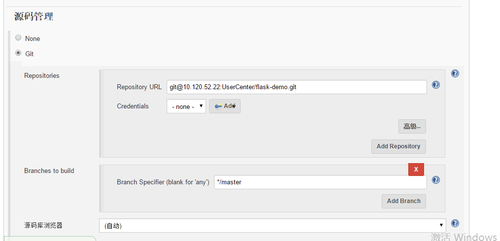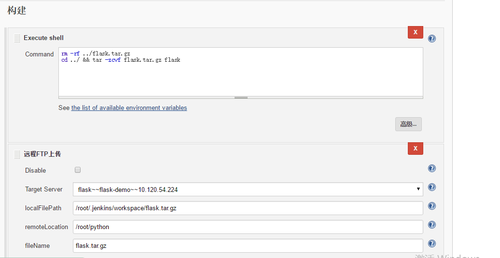jenkins自动化发布python flask模拟流程
Posted
tags:
篇首语:本文由小常识网(cha138.com)小编为大家整理,主要介绍了jenkins自动化发布python flask模拟流程相关的知识,希望对你有一定的参考价值。
一、前提步骤
1、安装gitlab
yum -y install policycoreutils openssh-server openssh-clients postfix
wget https://mirrors.tuna.tsinghua.edu.cn/gitlab-ce/yum/el6/gitlab-ce-8.17.0-ce.0.el6.x86_64.rpm
rpm -ivh gitlab-ce-8.17.0-ce.0.el6.x86_64.rpm
vi /etc/gitlab/gitlab.rb
修改为本机IP external_url ‘http://10.120.52.22‘
gitlab-ctl reconfigure
gitlab-ctl restart
gitlab-ctl status 查询状态
访问地址:http://10.120.52.22
2、安装jenkins 持续集成
wget https://mirrors.tuna.tsinghua.edu.cn/jenkins/war/2.90/jenkins.war
启动jenkins
java -jar jenkins.war &
二、思路
以Python flask web开发环境为背景, 通过git提交代码到gitlab后,再用jenkins远程到gitlab构建代码发布到测试服务器上
三、gitlab配置
1、登录gitlab上面,创建project:flask-demo
2、在菜单栏上 SSH Keys 中,添加开发环境IP的ssh-key
3、登录开发环境IP,克隆git地址
# git clone [email protected]:UserCenter/flask-demo.git
# cd flask-demo 创建测试文件web.py
4、上传更新代码
git status
git add .
git commit -m "new file web.py"
git push origin master
四、jenkins 配置
1、登录http://10.120.52.42:8080/ 控制台
2、在系统管理-管理插件,安装SSH2 Easy Plugin 插件后重启
3、创建project项目 flask demo ,添加gitlab地址,远程服务器IP等信息,如下截图
4、系统管理-系统配置
5、在project中构建代码,验证远程服务是否更新
本文出自 “天道酬勤” 博客,请务必保留此出处http://4543647.blog.51cto.com/4533647/1982091
以上是关于jenkins自动化发布python flask模拟流程的主要内容,如果未能解决你的问题,请参考以下文章
优化自动化测试流程,使用 flask 开发一个 toy jenkins工具