Python 3 软件开发规范
Posted
tags:
篇首语:本文由小常识网(cha138.com)小编为大家整理,主要介绍了Python 3 软件开发规范相关的知识,希望对你有一定的参考价值。
Python 3 软件开发规范
参考链接 http://www.cnblogs.com/linhaifeng/articles/6379069.html#_label14
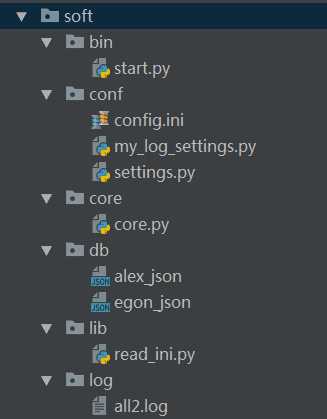
对每个目录,文件介绍。

1 #=============>bin目录:存放执行脚本 2 3 #start.py 4 5 import sys,os 6 7 8 9 BASE_DIR=os.path.dirname(os.path.dirname(os.path.abspath(__file__))) 10 11 sys.path.append(BASE_DIR) 12 13 14 15 from core import core 16 17 from conf import my_log_settings 18 19 20 21 if __name__ == ‘__main__‘: 22 23 my_log_settings.load_my_logging_cfg() 24 25 core.run() 26 27 28 29 #=============>conf目录:存放配置文件 30 31 #config.ini 32 33 [DEFAULT] 34 35 user_timeout = 1000 36 37 38 39 [egon] 40 41 password = 123 42 43 money = 10000000 44 45 46 47 [alex] 48 49 password = alex3714 50 51 money=10000000000 52 53 54 55 [yuanhao] 56 57 password = ysb123 58 59 money=10 60 61 62 63 #settings.py 64 65 import os 66 67 config_path=r‘%s\\%s‘ %(os.path.dirname(os.path.abspath(__file__)),‘config.ini‘) 68 69 user_timeout=10 70 71 user_db_path=r‘%s\\%s‘ %(os.path.dirname(os.path.dirname(os.path.abspath(__file__))), 72 73 ‘db‘) 74 75 76 77 78 79 #my_log_settings.py 80 81 """ 82 83 logging配置 84 85 """ 86 87 88 89 import os 90 91 import logging.config 92 93 94 95 # 定义三种日志输出格式 开始 96 97 98 99 standard_format = ‘[%(asctime)s][%(threadName)s:%(thread)d][task_id:%(name)s][%(filename)s:%(lineno)d]‘ 100 101 ‘[%(levelname)s][%(message)s]‘ #其中name为getlogger指定的名字 102 103 104 105 simple_format = ‘[%(levelname)s][%(asctime)s][%(filename)s:%(lineno)d]%(message)s‘ 106 107 108 109 id_simple_format = ‘[%(levelname)s][%(asctime)s] %(message)s‘ 110 111 112 113 # 定义日志输出格式 结束 114 115 116 117 logfile_dir = r‘%s\\log‘ %os.path.dirname(os.path.dirname(os.path.abspath(__file__))) # log文件的目录 118 119 120 121 logfile_name = ‘all2.log‘ # log文件名 122 123 124 125 # 如果不存在定义的日志目录就创建一个 126 127 if not os.path.isdir(logfile_dir): 128 129 os.mkdir(logfile_dir) 130 131 132 133 # log文件的全路径 134 135 logfile_path = os.path.join(logfile_dir, logfile_name) 136 137 138 139 # log配置字典 140 141 LOGGING_DIC = { 142 143 ‘version‘: 1, 144 145 ‘disable_existing_loggers‘: False, 146 147 ‘formatters‘: { 148 149 ‘standard‘: { 150 151 ‘format‘: standard_format 152 153 }, 154 155 ‘simple‘: { 156 157 ‘format‘: simple_format 158 159 }, 160 161 }, 162 163 ‘filters‘: {}, 164 165 ‘handlers‘: { 166 167 #打印到终端的日志 168 169 ‘console‘: { 170 171 ‘level‘: ‘DEBUG‘, 172 173 ‘class‘: ‘logging.StreamHandler‘, # 打印到屏幕 174 175 ‘formatter‘: ‘simple‘ 176 177 }, 178 179 #打印到文件的日志,收集info及以上的日志 180 181 ‘default‘: { 182 183 ‘level‘: ‘DEBUG‘, 184 185 ‘class‘: ‘logging.handlers.RotatingFileHandler‘, # 保存到文件 186 187 ‘formatter‘: ‘standard‘, 188 189 ‘filename‘: logfile_path, # 日志文件 190 191 ‘maxBytes‘: 1024*1024*5, # 日志大小 5M 192 193 ‘backupCount‘: 5, 194 195 ‘encoding‘: ‘utf-8‘, # 日志文件的编码,再也不用担心中文log乱码了 196 197 }, 198 199 }, 200 201 ‘loggers‘: { 202 203 #logging.getLogger(__name__)拿到的logger配置 204 205 ‘‘: { 206 207 ‘handlers‘: [‘default‘, ‘console‘], # 这里把上面定义的两个handler都加上,即log数据既写入文件又打印到屏幕 208 209 ‘level‘: ‘DEBUG‘, 210 211 ‘propagate‘: True, # 向上(更高level的logger)传递 212 213 }, 214 215 }, 216 217 } 218 219 220 221 222 223 def load_my_logging_cfg(): 224 225 logging.config.dictConfig(LOGGING_DIC) # 导入上面定义的logging配置 226 227 logger = logging.getLogger(__name__) # 生成一个log实例 228 229 logger.info(‘It works!‘) # 记录该文件的运行状态 230 231 232 233 if __name__ == ‘__main__‘: 234 235 load_my_logging_cfg() 236 237 238 239 #=============>core目录:存放核心逻辑 240 241 #core.py 242 243 import logging 244 245 import time 246 247 from conf import settings 248 249 from lib import read_ini 250 251 252 253 config=read_ini.read(settings.config_path) 254 255 logger=logging.getLogger(__name__) 256 257 258 259 current_user={‘user‘:None,‘login_time‘:None,‘timeout‘:int(settings.user_timeout)} 260 261 def auth(func): 262 263 def wrapper(*args,**kwargs): 264 265 if current_user[‘user‘]: 266 267 interval=time.time()-current_user[‘login_time‘] 268 269 if interval < current_user[‘timeout‘]: 270 271 return func(*args,**kwargs) 272 273 name = input(‘name>>: ‘) 274 275 password = input(‘password>>: ‘) 276 277 if config.has_section(name): 278 279 if password == config.get(name,‘password‘): 280 281 logger.info(‘登录成功‘) 282 283 current_user[‘user‘]=name 284 285 current_user[‘login_time‘]=time.time() 286 287 return func(*args,**kwargs) 288 289 else: 290 291 logger.error(‘用户名不存在‘) 292 293 294 295 return wrapper 296 297 298 299 @auth 300 301 def buy(): 302 303 print(‘buy...‘) 304 305 306 307 @auth 308 309 def run(): 310 311 312 313 print(‘‘‘ 314 315 购物 316 317 查看余额 318 319 转账 320 321 ‘‘‘) 322 323 while True: 324 325 choice = input(‘>>: ‘).strip() 326 327 if not choice:continue 328 329 if choice == ‘1‘: 330 331 buy() 332 333 334 335 336 337 338 339 if __name__ == ‘__main__‘: 340 341 run() 342 343 344 345 #=============>db目录:存放数据库文件 346 347 #alex_json 348 349 #egon_json 350 351 352 353 #=============>lib目录:存放自定义的模块与包 354 355 #read_ini.py 356 357 import configparser 358 359 def read(config_file): 360 361 config=configparser.ConfigParser() 362 363 config.read(config_file) 364 365 return config 366 367 368 369 #=============>log目录:存放日志 370 371 #all2.log 372 373 [2017-07-29 00:31:40,272][MainThread:11692][task_id:conf.my_log_settings][my_log_settings.py:75][INFO][It works!] 374 375 [2017-07-29 00:31:41,789][MainThread:11692][task_id:core.core][core.py:25][ERROR][用户名不存在] 376 377 [2017-07-29 00:31:46,394][MainThread:12348][task_id:conf.my_log_settings][my_log_settings.py:75][INFO][It works!] 378 379 [2017-07-29 00:31:47,629][MainThread:12348][task_id:core.core][core.py:25][ERROR][用户名不存在] 380 381 [2017-07-29 00:31:57,912][MainThread:10528][task_id:conf.my_log_settings][my_log_settings.py:75][INFO][It works!] 382 383 [2017-07-29 00:32:03,340][MainThread:12744][task_id:conf.my_log_settings][my_log_settings.py:75][INFO][It works!] 384 385 [2017-07-29 00:32:05,065][MainThread:12916][task_id:conf.my_log_settings][my_log_settings.py:75][INFO][It works!] 386 387 [2017-07-29 00:32:08,181][MainThread:12916][task_id:core.core][core.py:25][ERROR][用户名不存在] 388 389 [2017-07-29 00:32:13,638][MainThread:7220][task_id:conf.my_log_settings][my_log_settings.py:75][INFO][It works!] 390 391 [2017-07-29 00:32:23,005][MainThread:7220][task_id:core.core][core.py:20][INFO][登录成功] 392 393 [2017-07-29 00:32:40,941][MainThread:7220][task_id:core.core][core.py:20][INFO][登录成功] 394 395 [2017-07-29 00:32:47,222][MainThread:7220][task_id:core.core][core.py:20][INFO][登录成功] 396 397 [2017-07-29 00:32:51,949][MainThread:7220][task_id:core.core][core.py:25][ERROR][用户名不存在] 398 399 [2017-07-29 00:33:00,213][MainThread:7220][task_id:core.core][core.py:20][INFO][登录成功] 400 401 [2017-07-29 00:33:50,118][MainThread:8500][task_id:conf.my_log_settings][my_log_settings.py:75][INFO][It works!] 402 403 [2017-07-29 00:33:55,845][MainThread:8500][task_id:core.core][core.py:20][INFO][登录成功] 404 405 [2017-07-29 00:34:06,837][MainThread:8500][task_id:core.core][core.py:25][ERROR][用户名不存在] 406 407 [2017-07-29 00:34:09,405][MainThread:8500][task_id:core.core][core.py:25][ERROR][用户名不存在] 408 409 [2017-07-29 00:34:10,645][MainThread:8500][task_id:core.core][core.py:25][ERROR][用户名不存在]
以上是关于Python 3 软件开发规范的主要内容,如果未能解决你的问题,请参考以下文章
