python多线程爬虫设计及实现示例
Posted
tags:
篇首语:本文由小常识网(cha138.com)小编为大家整理,主要介绍了python多线程爬虫设计及实现示例相关的知识,希望对你有一定的参考价值。
爬虫的基本步骤分为:获取,解析,存储。假设这里获取和存储为io密集型(访问网络和数据存储),解析为cpu密集型。那么在设计多线程爬虫时主要有两种方案:第一种方案是一个线程完成三个步骤,然后运行多个线程;第二种方案是每个步骤运行一个多线程,比如N个线程进行获取,1个线程进行解析(多个线程之间切换会降低效率),N个线程进行存储。
下面我们尝试抓取http://www.chembridge.com/ 库存药品信息。
首先确定url为http://www.chembridge.com/search/search.phpsearchType=MFCD&query=‘+line+‘&type=phrase&results=10&search=1,其中line为要搜索的药品信息(要搜索的药品信息保存在本地文件txt中),这里使用requests库进行http请求,获取页面的代码如下:
url=‘http://www.chembridge.com/search/search.php?searchType=MFCD&query=‘+line+‘&type=phrase&results=10&search=1‘ response = requests.get(url,headers=self.headers[0],timeout=20) html_doc=response.text
页面解析使用beautifulsoup库,部分代码如下:
soup = BeautifulSoup(html_doc, ‘lxml‘) div=soup.find(id=‘BBResults‘) if div: links=div.select(‘a.chemical‘) for link in links: try: self.get_page_link(link,line) except Exception as e: print(‘%s入库失败:‘%line,e) time.sleep(self.relay*2) print(‘%s重新入库‘%line) self.get_page_link(link,line) continue print(‘%s搜索完成‘%line)
def get_page_link(self,link,line): res=[] href=link.get(‘href‘) print(href) time.sleep(self.relay*2*random.randint(5,15)/10) r=requests.get(href,headers=self.headers[1],timeout=20) if r.status_code==200: parse_html=r.text soup1=BeautifulSoup(parse_html, ‘lxml‘) catalogs=[catalog.get_text() for catalog in soup1.select(‘form div.matter h2‘)]#获取catalog # print(catalogs) table_headers=[table_header.get_text(strip=True) for table_header in soup1.select(‘form .matter thead tr‘)] if ‘AmountPriceQty.‘ in table_headers: index=table_headers.index(‘AmountPriceQty.‘) catalog=catalogs[0] trs=soup1.select(‘.form tbody tr‘) if len(catalogs)>1: catalog=catalogs[index] for tr in trs: if len(tr.select(‘td‘))>1: row=tuple([catalog])+tuple(td.get_text("|", strip=True) for td in tr.select(‘td‘)) res.append(row)
最后将res保存到mysql数据库:
conn=mysql.connector.connect(host=‘localhost‘,user=‘root‘, passwd=‘password‘, db=‘test‘) cursor = conn.cursor() sql = ‘INSERT INTO chembridge VALUES(%s,%s,%s,%s)‘ cursor.executemany(sql,res) print(‘入库‘) conn.commit() cursor.close() conn.close()
一、单线程爬虫封装的完整代码如下:
# -*- coding:utf-8 -*- import requests,random,time from bs4 import BeautifulSoup import mysql.connector class Spider: def __init__(self): self.headers=[{ ‘Host‘:‘www.chembridge.com‘, ‘User-Agent‘:‘Mozilla/5.0 (Windows NT 6.1; WOW64; rv:53.0) Gecko/20100101 Firefox/53.0‘, ‘Accept‘:‘text/html,application/xhtml+xml,application/xml;q=0.9,*/*;q=0.8‘, ‘Accept-Language‘:‘zh-CN,zh;q=0.8,en-US;q=0.5,en;q=0.3‘, ‘Accept-Encoding‘:‘gzip, deflate‘, ‘Referer‘:‘http://www.chembridge.com/search/search.php?search=1‘, ‘Connection‘:‘keep-alive‘, ‘Upgrade-Insecure-Requests‘:‘1‘ }, { ‘Host‘:‘www.hit2lead.com‘, ‘User-Agent‘:‘Mozilla/5.0 (Windows NT 6.1; WOW64; rv:53.0) Gecko/20100101 Firefox/53.0‘, ‘Accept‘:‘text/html,application/xhtml+xml,application/xml;q=0.9,*/*;q=0.8‘, ‘Accept-Language‘:‘zh-CN,zh;q=0.8,en-US;q=0.5,en;q=0.3‘, ‘Accept-Encoding‘:‘gzip, deflate, br‘ }] self.filename=‘MDL.txt‘ def get_page_link(self,link): res=[] href=link.get(‘href‘) print(href) parse_html=requests.get(href,headers=self.headers[1]).text soup1=BeautifulSoup(parse_html, ‘lxml‘) catalogs=[catalog.get_text() for catalog in soup1.select(‘form div.matter h2‘)]#获取catalog print(catalogs) table_headers=[table_header.get_text(strip=True) for table_header in soup1.select(‘form .matter thead tr‘)] print(table_headers) index=table_headers.index(‘AmountPriceQty.‘) catalog=catalogs[0] trs=soup1.select(‘.form tbody tr‘) # print(trs) if len(catalogs)>1: catalog=catalogs[index] for tr in trs: if len(tr.select(‘td‘))>1: row=tuple([catalog])+tuple(td.get_text("|", strip=True) for td in tr.select(‘td‘)) res.append(row) print(res) conn=mysql.connector.connect(host=‘localhost‘,user=‘root‘, passwd=‘password‘, db=‘test‘) cursor = conn.cursor() sql = ‘INSERT INTO chembridge_test2 VALUES(%s,%s,%s,%s)‘ cursor.executemany(sql,res) conn.commit() cursor.close() conn.close() def get_page(self,line): url=‘http://www.chembridge.com/search/search.php?searchType=MFCD&query=‘+line+‘&type=phrase&results=10&search=1‘ try: response = requests.get(url,headers=self.headers[0],timeout=20) print(response.status_code) html_doc=response.text # print(html_doc) soup = BeautifulSoup(html_doc, ‘lxml‘) div=soup.find(id=‘BBResults‘) if div: links=div.select(‘a.chemical‘) for link in links: self.get_page_link(link) relay=random.randint(2,5)/10 print(relay) time.sleep(relay) except Exception as e: print(‘except:‘, e) def get_file(self,filename): i=0 f=open(filename,‘r‘) for line in f.readlines(): line=line.strip() print(line) self.get_page(line) i=i+1 print(‘第%s个‘%(i)) f.close() def run(self): self.get_file(self.filename) spider=Spider() starttime=time.time() spider.run() print(‘耗时:%f s‘%(time.time()-starttime))
二、多线程爬虫设计代码
1.第一种设计方案的实现示例:
# -*- coding:utf-8 -*- from threading import Thread import threading from queue import Queue import os,time,random import requests,mysql.connector from bs4 import BeautifulSoup from openpyxl.workbook import Workbook from openpyxl.styles import Font class ThreadCrawl(Thread): def __init__(self,tname,relay): Thread.__init__(self) #super(MyThread2, self).__init__() # self.queue=queue # self.lock=lock # self.conn=conn self.relay=relay*random.randint(5,15)/10 self.tname=tname self.num_retries=3 #设置尝试重新搜索次数 self.headers=[{ ‘Host‘:‘www.chembridge.com‘, ‘User-Agent‘:‘Mozilla/5.0 (Windows NT 6.1; WOW64; rv:53.0) Gecko/20100101 Firefox/53.0‘, ‘Accept‘:‘text/html,application/xhtml+xml,application/xml;q=0.9,*/*;q=0.8‘, ‘Accept-Language‘:‘zh-CN,zh;q=0.8,en-US;q=0.5,en;q=0.3‘, ‘Accept-Encoding‘:‘gzip, deflate‘, ‘Referer‘:‘http://www.chembridge.com/search/search.php?search=1‘, ‘Connection‘:‘keep-alive‘, ‘Upgrade-Insecure-Requests‘:‘1‘ }, { ‘Host‘:‘www.hit2lead.com‘, ‘User-Agent‘:‘Mozilla/5.0 (Windows NT 6.1; WOW64; rv:53.0) Gecko/20100101 Firefox/53.0‘, ‘Accept‘:‘text/html,application/xhtml+xml,application/xml;q=0.9,*/*;q=0.8‘, ‘Accept-Language‘:‘zh-CN,zh;q=0.8,en-US;q=0.5,en;q=0.3‘, ‘Accept-Encoding‘:‘gzip, deflate, br‘ }] def run(self): print(‘%s 开始爬取‘%self.tname) # line = my_queue.get() # print(line) # while not self.queue.empty(): while len(words)>0: lock.acquire() line = words[0] words.pop(0) lock.release() self.get_page(line,self.num_retries) time.sleep(self.relay*random.randint(5,15)/10) while not my_queue.empty(): line=my_queue.get() print(‘重新爬取%s...‘%line) self.get_page(line,num_retries=1) print(‘%s 结束‘%self.tname) #获取页面内容 def get_page(self,line,num_retries=2): print(‘%s正在搜索%s...‘%(self.tname,line)) # write this thread task url=‘http://www.chembridge.com/search/search.php?searchType=MFCD&query=‘+line+‘&type=phrase&results=10&search=1‘ try: response = requests.get(url,headers=self.headers[0],timeout=20) status=response.status_code if status==200: html_doc=response.text # print(html_doc) soup = BeautifulSoup(html_doc, ‘lxml‘) div=soup.find(id=‘BBResults‘) if div: links=div.select(‘a.chemical‘) for link in links: try: self.get_page_link(link,line) except Exception as e: print(‘%s入库失败:‘%line,e) time.sleep(self.relay*2) print(‘%s重新入库‘%line) self.get_page_link(link,line) continue print(‘%s搜索完成‘%line) lock.acquire() global count count=count+1 print(‘已完成%s个‘%count) lock.release() # time.sleep(self.relay*random.randint(5,15)/10) else: print(‘%s搜索%s网络异常,错误代码:%s‘%(self.tname,line,status)) # time.sleep(self.relay*random.randint(5,15)/10) if num_retries>0: print(‘%s尝试重新搜索%s‘%(self.tname,line)) time.sleep(self.relay*random.randint(5,15)/10) self.get_page(line,num_retries-1) else: print(‘%s四次搜索失败!!!‘%line) my_queue.put(line) # error_list.append(line) except Exception as e: print(‘%s搜索%s异常,error:‘%(self.tname,line), e) # time.sleep(self.relay*random.randint(5,15)/10) if num_retries>0: print(‘%s尝试重新搜索%s‘%(self.tname,line)) time.sleep(self.relay*random.randint(5,15)/10) self.get_page(line,num_retries-1) else: print(‘%s四次搜索失败!!!‘%line) my_queue.put(line) # error_list.append(line) # self.queue.task_done() #获取下一页链接并解析入库 def get_page_link(self,link,line): res=[] href=link.get(‘href‘) print(href) time.sleep(self.relay*2*random.randint(5,15)/10) r=requests.get(href,headers=self.headers[1],timeout=20) if r.status_code==200: parse_html=r.text soup1=BeautifulSoup(parse_html, ‘lxml‘) catalogs=[catalog.get_text() for catalog in soup1.select(‘form div.matter h2‘)]#获取catalog # print(catalogs) table_headers=[table_header.get_text(strip=True) for table_header in soup1.select(‘form .matter thead tr‘)] if ‘AmountPriceQty.‘ in table_headers: index=table_headers.index(‘AmountPriceQty.‘) catalog=catalogs[0] trs=soup1.select(‘.form tbody tr‘) if len(catalogs)>1: catalog=catalogs[index] for tr in trs: if len(tr.select(‘td‘))>1: row=tuple([catalog])+tuple(td.get_text("|", strip=True) for td in tr.select(‘td‘)) res.append(row) # print(res) lock.acquire() conn=mysql.connector.connect(host=‘localhost‘,user=‘root‘, passwd=‘password‘, db=‘test‘) cursor = conn.cursor() try: print(‘%s: %s正在入库...‘%(line,catalog)) sql = ‘INSERT INTO chembridge VALUES(%s,%s,%s,%s)‘ cursor.executemany(sql,res) conn.commit() except Exception as e: print(e) finally: cursor.close() conn.close() lock.release() def writeToExcel(datas,filename): # 在内存创建一个工作簿obj result_wb = Workbook() #第一个sheet是ws ws1 = result_wb.worksheets[0] # ws1=wb1.create_sheet(‘result‘,0) #设置ws的名称 ws1.title = "爬取结果" row0 = [‘catalog‘, ‘amount‘, ‘price‘, ‘qty‘] ft = Font(name=‘Arial‘, size=11, bold=True) for k in range(len(row0)): ws1.cell(row=1,column=k+1).value=row0[k] ws1.cell(row=1,column=k+1).font=ft for i in range(1,len(datas)+1): for j in range(1,len(row0)+1): ws1.cell(row=i+1,column=j).value=datas[i-1][j-1] # 工作簿保存到磁盘 result_wb.save(filename = filename) if __name__ == ‘__main__‘: starttime=time.time() lock = threading.Lock() words=[] # 存放搜索字段的数据 basedir=os.path.abspath(os.path.dirname(__file__)) filename=‘MDL.txt‘ file=os.path.join(basedir,filename) #文件路径 f=open(file,‘r‘) for line in f.readlines(): line=line.strip() words.append(line) f.close() count=0 # 爬取进度计数 # global my_queue my_queue = Queue() #FIFO队列,存放第一次搜索失败的字段,保证线程同步 error_list=[] #存放最终搜索失败的字段数组 threads=[] # 程序开始前清空数据库chembridge表数据 conn=mysql.connector.connect(host=‘localhost‘,user=‘root‘, passwd=‘password‘, db=‘test‘) cursor = conn.cursor() print(‘清空表...‘) cursor.execute(‘delete from chembridge‘) conn.commit() cursor.close() conn.close() num_threads=10 #设置爬虫数量 relay=10 # 设置爬取时延,时延=relay*(0.5~1.5之间的随机数) threadList = [] for i in range(1,num_threads+1): threadList.append(‘爬虫-%s‘%i) # 开启多线程 for tName in threadList: thread = ThreadCrawl(tName,relay) thread.setDaemon(True) thread.start() threads.append(thread) time.sleep(1) # 主线程阻塞,等待所有子线程运行结束 for t in threads: t.join() #将数据保存到excel conn=mysql.connector.connect(host=‘localhost‘,user=‘root‘, passwd=‘password‘, db=‘test‘) cursor = conn.cursor() cursor.execute(‘select * from chembridge‘) datas=cursor.fetchall() conn.commit() cursor.close() conn.close() writeToExcel(datas,‘result.xlsx‘) #统计结果 while not my_queue.empty(): error_line=my_queue.get() error_list.append(error_line) print(‘爬取完成!\\n‘) if len(error_list)==0: print(‘爬取失败列表:0个‘) else: print(‘总共爬取失败%s个:‘%len(error_list),‘,‘.join(error_list)) # print(‘爬取完成!‘) print(‘耗时:%f s‘%(time.time()-starttime))
words为存放搜索记录的数组,当搜索记录失败时,会立即尝试重新搜索,num_retries为每条记录的最大搜索次数。如果某条记录在搜索num_retries次后仍失败,会把访问失败的word加入my_queue队列中。
当所有words搜索完时,会重新搜索my_queue中的所有word,循环直到my_queue为空(即所有word搜索成功)。
注意:这里要注意python多线程的GIL,修改同一个全局变量要加锁。
运行截图:
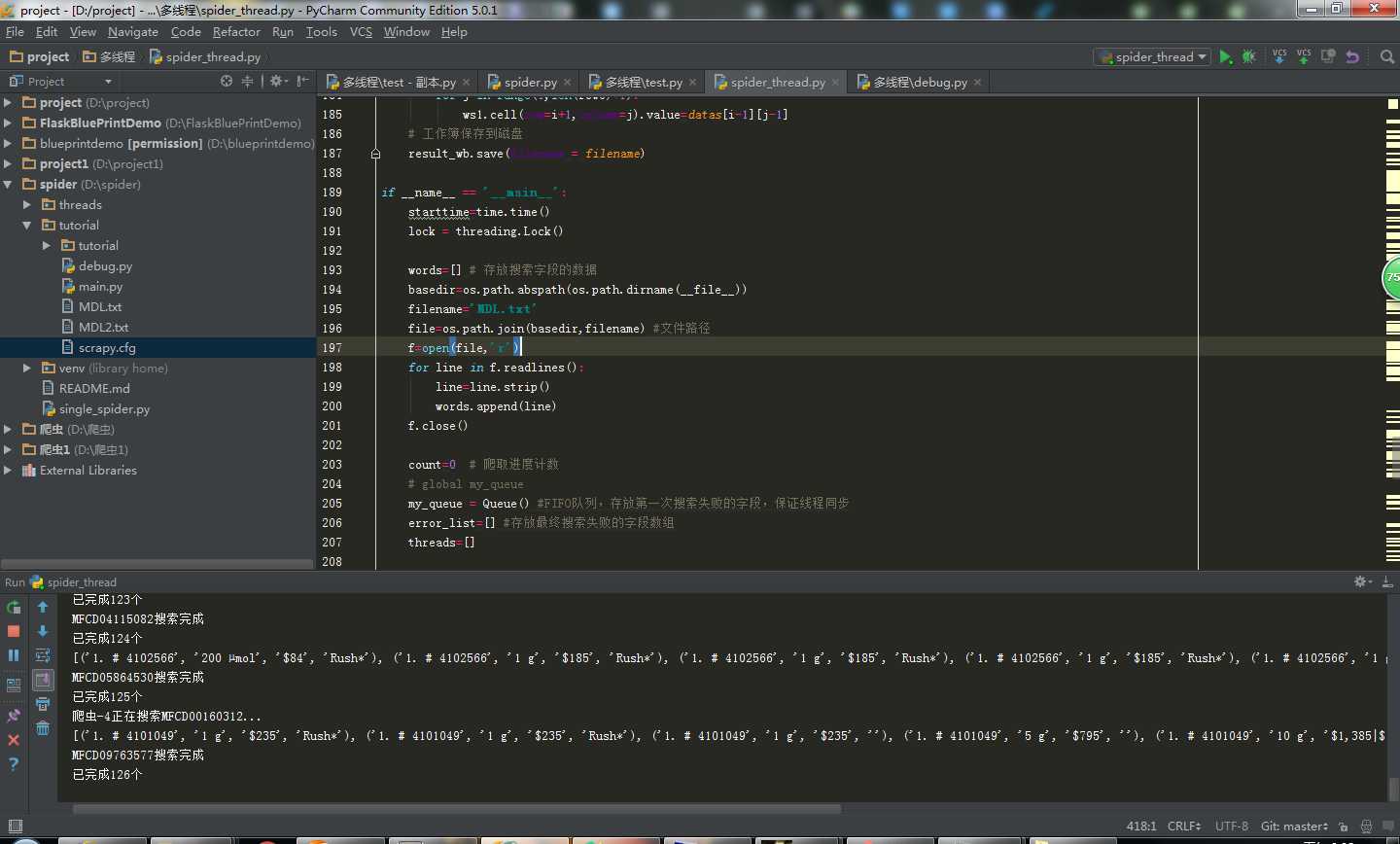
2.第二种设计方案的实现示例
urls_queue、html_queue和item_queue3分别存放要访问的url、要解析的页面和爬取到的结果。分别设计三个类,Fetcher类根据url进行简单的抓取,Parser类根据抓取内容进行解析,生成待保存的Item,Saver类进行Item的保存。当urls_queue、html_queue和item_queue3个队列同时为空时,所有子线程终止,任务结束。
# coding=utf-8 import threading import queue,requests import time,random import mysql.connector from bs4 import BeautifulSoup class Fetcher(threading.Thread): def __init__(self,urls_queue,html_queue): threading.Thread.__init__(self) self.__running=threading.Event() self.__running.set() self.urls_queue = urls_queue self.html_queue = html_queue self.num_retries=3 #设置尝试重新搜索次数 self.headers={ ‘Host‘:‘www.chembridge.com‘, ‘User-Agent‘:‘Mozilla/5.0 (Windows NT 6.1; WOW64; rv:53.0) Gecko/20100101 Firefox/53.0‘, ‘Accept‘:‘text/html,application/xhtml+xml,application/xml;q=0.9,*/*;q=0.8‘, ‘Accept-Language‘:‘zh-CN,zh;q=0.8,en-US;q=0.5,en;q=0.3‘, ‘Accept-Encoding‘:‘gzip, deflate‘, ‘Referer‘:‘http://www.chembridge.com/search/search.php?search=1‘, ‘Connection‘:‘keep-alive‘, ‘Upgrade-Insecure-Requests‘:‘1‘ } def run(self): while not self.urls_queue.empty(): # while self.__running.isSet(): line=self.urls_queue.get() print(line) time.sleep(2*random.randint(5,15)/10) # self.urls_queue.task_done() self.get_page(line,self.num_retries) def get_page(self,line,num_retries=2): url=‘http://www.chembridge.com/search/search.php?searchType=MFCD&query=‘+line+‘&type=phrase&results=10&search=1‘ try: response = requests.get(url,headers=self.headers,timeout=20) status=response.status_code if status==200: html_doc=response.text print(html_doc) self.html_queue.put(html_doc) # self.urls_queue.task_done() print(‘%s搜索完成‘%line) else: print(‘搜索%s网络异常,错误代码:%s‘%(line,status)) if num_retries>0: print(‘尝试重新搜索%s‘%(line)) time.sleep(2*random.randint(5,15)/10) self.get_page(line,num_retries-1) else: print(‘%s四次搜索失败!!!‘%line) self.urls_queue.put(line) except Exception as e: print(‘%s搜索异常,error:‘%line,e) if num_retries>0: print(‘尝试重新搜索%s‘%(line)) time.sleep(2*random.randint(5,15)/10) self.get_page(line,num_retries-1) else: print(‘%s四次搜索失败!!!‘%line) self.urls_queue.put(line) def stop(self): self.__running.clear() class Parser(threading.Thread): def __init__(self, html_queue,item_queue): threading.Thread.__init__(self) self.__running=threading.Event() self.__running.set() self.html_queue = html_queue self.item_queue = item_queue self.num_retries=3 #设置尝试重新搜索次数 self.headers={ ‘Host‘:‘www.hit2lead.com‘, ‘User-Agent‘:‘Mozilla/5.0 (Windows NT 6.1; WOW64; rv:53.0) Gecko/20100101 Firefox/53.0‘, ‘Accept‘:‘text/html,application/xhtml+xml,application/xml;q=0.9,*/*;q=0.8‘, ‘Accept-Language‘:‘zh-CN,zh;q=0.8,en-US;q=0.5,en;q=0.3‘, ‘Accept-Encoding‘:‘gzip, deflate, br‘ } def run(self): while self.__running.isSet(): print(‘html_queue长度: ‘,self.html_queue.qsize()) # if self.html_queue.empty(): # break html_doc=self.html_queue.get() try: soup = BeautifulSoup(html_doc, ‘lxml‘) div=soup.find(id=‘BBResults‘) if div: links=div.select(‘a.chemical‘) for link in links: self.get_page_link(link,self.num_retries) relay=random.randint(20,50)/10 # print(relay) time.sleep(relay) except Exception as e: self.html_queue.put(html_doc) # self.html_queue.task_done() def get_page_link(self,link,num_retries=2): print(‘haha‘) time.sleep(2*random.randint(5,15)/10) res=[] href=link.get(‘href‘) print(href) response=requests.get(href,headers=self.headers,timeout=20) status=response.status_code if status==200: parse_html=response.text soup1=BeautifulSoup(parse_html, ‘lxml‘) catalogs=[catalog.get_text() for catalog in soup1.select(‘form div.matter h2‘)]#获取catalog # print(catalogs) table_headers=[table_header.get_text(strip=True) for table_header in soup1.select(‘form .matter thead tr‘)] # print(table_headers) if ‘AmountPriceQty.‘ in table_headers: index=table_headers.index(‘AmountPriceQty.‘) catalog=catalogs[0] trs=soup1.select(‘.form tbody tr‘) # print(trs) if len(catalogs)>1: catalog=catalogs[index] for tr in trs: if len(tr.select(‘td‘))>1: row=tuple([catalog])+tuple(td.get_text("|", strip=True) for td in tr.select(‘td‘)) res.append(row) # print(res) self.item_queue.put(res) else: print(‘搜索%s网络异常,错误代码:%s‘%(link,status)) # time.sleep(self.relay*random.randint(5,15)/10) if num_retries>0: print(‘尝试重新搜索%s‘%(link)) time.sleep(random.randint(5,15)/10) self.get_page_link(link,num_retries-1) else: print(‘%s四次搜索失败!!!‘%line) def stop(self): self.__running.clear() class Saver(threading.Thread): def __init__(self, item_queue): threading.Thread.__init__(self) self.__running=threading.Event() self.__running.set() self.item_queue = item_queue def run(self): # while not self.item_queue.empty(): while self.__running.isSet(): print(‘item_queue长度: ‘,self.item_queue.qsize()) res=self.item_queue.get() print(res) conn=mysql.connector.connect(host=‘localhost‘,user=‘root‘, passwd=‘password‘, db=‘test‘) cursor = conn.cursor() sql = ‘INSERT INTO chembridge_test2 VALUES(%s,%s,%s,%s)‘ cursor.executemany(sql,res) print(‘入库‘) conn.commit() cursor.close() conn.close() def stop(self): self.__running.clear() if __name__ == ‘__main__‘: starttime=time.time() lock = threading.Lock() urls_queue = queue.Queue() html_queue = queue.Queue() item_queue = queue.Queue() conn=mysql.connector.connect(host=‘localhost‘,user=‘root‘, passwd=‘password‘, db=‘test‘) cursor = conn.cursor() print(‘清空表...‘) cursor.execute(‘delete from chembridge_test2‘) conn.commit() cursor.close() conn.close() print(‘start...‘) f=open(‘MDL1.txt‘,‘r‘) for line in f.readlines(): line=line.strip() urls_queue.put(line) f.close() threads=[] for j in range(8): thread1 = Fetcher(urls_queue,html_queue) thread1.setDaemon(True) thread1.start() threads.append(thread1) for j in range(1): thread1 = Parser(html_queue,item_queue) thread1.setDaemon(True) thread1.start() threads.append(thread1) for j in range(2): thread1 = Saver(item_queue) thread1.setDaemon(True) thread1.start() threads.append(thread1) # while not urls_queue.empty(): # while not html_queue.empty(): # while not item_queue.empty(): # pass while True: time.sleep(0.5) if urls_queue.empty() and html_queue.empty() and item_queue.empty(): break print(‘完成!‘) for t in threads: t.stop() for t in threads: t.join() print(‘end‘) print(‘耗时:%f s‘%(time.time()-starttime))
根据网络情况,设置线程数量,避免requests访问网络时阻塞。
另外附上用scrapy实现的代码
items.py
import scrapy class ChemItem(scrapy.Item): # define the fields for your item here like: # name = scrapy.Field() catalog=scrapy.Field() amount=scrapy.Field() price=scrapy.Field() qty=scrapy.Field()
quotes_spider.py
# -*- coding: utf-8 -*- import scrapy from scrapy.selector import Selector from tutorial.items import ChemItem class QuotesSpider(scrapy.Spider): name = "quotes" # allowed_domains = ["chembridge.com"] headers=[{ ‘Host‘:‘www.chembridge.com‘, ‘User-Agent‘:‘Mozilla/5.0 (Windows NT 6.1; WOW64; rv:53.0) Gecko/20100101 Firefox/53.0‘, ‘Accept‘:‘text/html,application/xhtml+xml,application/xml;q=0.9,*/*;q=0.8‘, ‘Accept-Language‘:‘zh-CN,zh;q=0.8,en-US;q=0.5,en;q=0.3‘, ‘Accept-Encoding‘:‘gzip, deflate‘, ‘Referer‘:‘http://www.chembridge.com/search/search.php?search=1‘, ‘Connection‘:‘keep-alive‘, ‘Upgrade-Insecure-Requests‘:‘1‘ }, { ‘Host‘:‘www.hit2lead.com‘, ‘User-Agent‘:‘Mozilla/5.0 (Windows NT 6.1; WOW64; rv:53.0) Gecko/20100101 Firefox/53.0‘, ‘Accept‘:‘text/html,application/xhtml+xml,application/xml;q=0.9,*/*;q=0.8‘, ‘Accept-Language‘:‘zh-CN,zh;q=0.8,en-US;q=0.5,en;q=0.3‘, ‘Accept-Encoding‘:‘gzip, deflate, br‘ }] def start_requests(self): start_urls = [] f=open(‘MDL.txt‘,‘r‘) for line in f.readlines(): line=line.strip() print(line) start_urls.append(‘http://www.chembridge.com/search/search.php?searchType=MFCD&query=‘+line+‘&type=phrase&results=10&search=1‘) for url in start_urls: yield scrapy.Request(url=url, callback=self.parse,headers=self.headers[0]) def parse(self, response): links=response.css(‘#BBResults a.chemical::attr(href)‘).extract() for link in links: yield scrapy.Request(url=link,callback=self.parse_dir_contents,headers=self.headers[1]) def parse_dir_contents(self, response): items=[] catalogs=response.css(‘form div.matter h2::text‘).extract() table_headers=[‘‘.join(res.re(r‘>(.*)</td>‘)) for res in response.css(‘form div.matter thead tr‘)] print(table_headers) index=table_headers.index(‘AmountPriceQty.‘) catalog=catalogs[0] trs=response.css(‘.form tbody tr‘) if len(catalogs)>1: catalog=catalogs[index] for tr in trs: if len(tr.css(‘td‘))>1: item=ChemItem() # print(tr.css(‘td::text‘).extract()) # row=tuple([catalog])+tuple(td.get_text("|", strip=True) for td in tr.css(‘td‘)) item[‘catalog‘]=catalog item[‘amount‘]=tr.css(‘td‘)[0].css(‘::text‘).extract()[0] item[‘price‘]=‘|‘.join(tr.css(‘td‘)[1].css(‘::text‘).extract()) print(len(tr.css(‘td::text‘))) item[‘qty‘]=tr.css(‘td‘)[2].css(‘::text‘).extract()[0] if len(tr.css(‘td‘)[2].css(‘::text‘).extract())==1 else tr.css(‘td‘)[2].css(‘::attr(value)‘).extract()[0] # self.log(‘Saved result %s‘ % item) # print(tr.css(‘td::text‘)[0].extract()) yield item # items.append(item) # return items
pipelines.py
#将数据存储到mysql数据库 from twisted.enterprise import adbapi import MySQLdb import MySQLdb.cursors from scrapy import log class MySQLStorePipeline(object): def __init__(self, dbpool): self.dbpool = dbpool #数据库参数 @classmethod def from_settings(cls, settings): dbargs = dict( host=settings[‘MYSQL_HOST‘], db=settings[‘MYSQL_DBNAME‘], user=settings[‘MYSQL_USER‘], passwd=settings[‘MYSQL_PASSWD‘], charset=‘utf8‘, cursorclass = MySQLdb.cursors.DictCursor, use_unicode= True, ) dbpool = adbapi.ConnectionPool(‘MySQLdb‘, **dbargs) return cls(dbpool) # #数据库参数 # def __init__(self): # dbargs = dict( # host = ‘localhost‘, # db = ‘test‘, # user = ‘root‘, # passwd = ‘password‘, # cursorclass = MySQLdb.cursors.DictCursor, # charset = ‘utf8‘, # use_unicode = True # ) # self.dbpool = adbapi.ConnectionPool(‘MySQLdb‘,**dbargs) ‘‘‘ The default pipeline invoke function ‘‘‘ def process_item(self, item,spider): res = self.dbpool.runInteraction(self.insert_into_table,item) res.addErrback(self.handle_error) return item #插入的表,此表需要事先建好 def insert_into_table(self,conn,item): conn.execute(‘insert into chembridge(catalog, amount, price,qty) values(%s,%s,%s,%s)‘, ( item[‘catalog‘], item[‘amount‘], # item[‘star‘][0], item[‘price‘], item[‘qty‘] )) def handle_error(self,e): log.err(e)
settings.py
FEED_EXPORTERS = { ‘csv‘: ‘tutorial.spiders.csv_item_exporter.MyProjectCsvItemExporter‘, } #tutorial为工程名 FIELDS_TO_EXPORT = [ ‘catalog‘, ‘amount‘, ‘price‘, ‘qty‘ ] LINETERMINATOR=‘\\n‘ ITEM_PIPELINES = { ‘tutorial.pipelines.MySQLStorePipeline‘: 300, } # start MySQL database configure setting MYSQL_HOST = ‘localhost‘ MYSQL_DBNAME = ‘test‘ MYSQL_USER = ‘root‘ MYSQL_PASSWD = ‘password‘ # end of MySQL database configure setting
main.py
# -*- coding: utf-8 -*- from scrapy import cmdline cmdline.execute("scrapy crawl quotes -o items.csv -t csv".split())
最后运行main.py,将结果同时保存到csv文件和mysql数据库中。
以上是关于python多线程爬虫设计及实现示例的主要内容,如果未能解决你的问题,请参考以下文章
干货|500行Python代码构建一个轻量级爬虫框架(大神)