有没有易懂的 Python 多线程爬虫代码
Posted
tags:
篇首语:本文由小常识网(cha138.com)小编为大家整理,主要介绍了有没有易懂的 Python 多线程爬虫代码相关的知识,希望对你有一定的参考价值。
Python 在程序并行化方面多少有些声名狼藉。撇开技术上的问题,例如线程的实现和 GIL1,我觉得错误的教学指导才是主要问题。常见的经典 Python 多线程、多进程教程多显得偏“重”。而且往往隔靴搔痒,没有深入探讨日常工作中最有用的内容。传统的例子
简单搜索下“Python 多线程教程”,不难发现几乎所有的教程都给出涉及类和队列的例子:
#Example.py
'''
Standard Producer/Consumer Threading Pattern
'''
import time
import threading
import Queue
class Consumer(threading.Thread):
def __init__(self, queue):
threading.Thread.__init__(self)
self._queue = queue
def run(self):
while True:
# queue.get() blocks the current thread until
# an item is retrieved.
msg = self._queue.get()
# Checks if the current message is
# the "Poison Pill"
if isinstance(msg, str) and msg == 'quit':
# if so, exists the loop
break
# "Processes" (or in our case, prints) the queue item
print "I'm a thread, and I received %s!!" % msg
# Always be friendly!
print 'Bye byes!'
def Producer():
# Queue is used to share items between
# the threads.
queue = Queue.Queue()
# Create an instance of the worker
worker = Consumer(queue)
# start calls the internal run() method to
# kick off the thread
worker.start()
# variable to keep track of when we started
start_time = time.time()
# While under 5 seconds..
while time.time() - start_time < 5:
# "Produce" a piece of work and stick it in
# the queue for the Consumer to process
queue.put('something at %s' % time.time())
# Sleep a bit just to avoid an absurd number of messages
time.sleep(1)
# This the "poison pill" method of killing a thread.
queue.put('quit')
# wait for the thread to close down
worker.join()
if __name__ == '__main__':
Producer()
哈,看起来有些像 Java 不是吗?
我并不是说使用生产者/消费者模型处理多线程/多进程任务是错误的(事实上,这一模型自有其用武之地)。只是,处理日常脚本任务时我们可以使用更有效率的模型。
问题在于…
首先,你需要一个样板类;
其次,你需要一个队列来传递对象;
而且,你还需要在通道两端都构建相应的方法来协助其工作(如果需想要进行双向通信或是保存结果还需要再引入一个队列)。
worker 越多,问题越多
按照这一思路,你现在需要一个 worker 线程的线程池。下面是一篇 IBM 经典教程中的例子——在进行网页检索时通过多线程进行加速。
#Example2.py
'''
A more realistic thread pool example
'''
import time
import threading
import Queue
import urllib2
class Consumer(threading.Thread):
def __init__(self, queue):
threading.Thread.__init__(self)
self._queue = queue
def run(self):
while True:
content = self._queue.get()
if isinstance(content, str) and content == 'quit':
break
response = urllib2.urlopen(content)
print 'Bye byes!'
def Producer():
urls = [
'', ''
'', ''
# etc..
]
queue = Queue.Queue()
worker_threads = build_worker_pool(queue, 4)
start_time = time.time()
# Add the urls to process
for url in urls:
queue.put(url)
# Add the poison pillv
for worker in worker_threads:
queue.put('quit')
for worker in worker_threads:
worker.join()
print 'Done! Time taken: '.format(time.time() - start_time)
def build_worker_pool(queue, size):
workers = []
for _ in range(size):
worker = Consumer(queue)
worker.start()
workers.append(worker)
return workers
if __name__ == '__main__':
Producer()
这段代码能正确的运行,但仔细看看我们需要做些什么:构造不同的方法、追踪一系列的线程,还有为了解决恼人的死锁问题,我们需要进行一系列的 join 操作。这还只是开始……
至此我们回顾了经典的多线程教程,多少有些空洞不是吗?样板化而且易出错,这样事倍功半的风格显然不那么适合日常使用,好在我们还有更好的方法。
何不试试 map
map 这一小巧精致的函数是简捷实现 Python 程序并行化的关键。map 源于 Lisp 这类函数式编程语言。它可以通过一个序列实现两个函数之间的映射。
urls = ['', '']
results = map(urllib2.urlopen, urls)
上面的这两行代码将 urls 这一序列中的每个元素作为参数传递到 urlopen 方法中,并将所有结果保存到 results 这一列表中。其结果大致相当于:
results = []
for url in urls:
results.append(urllib2.urlopen(url))
map 函数一手包办了序列操作、参数传递和结果保存等一系列的操作。
为什么这很重要呢?这是因为借助正确的库,map 可以轻松实现并行化操作。
在 Python 中有个两个库包含了 map 函数: multiprocessing 和它鲜为人知的子库 multiprocessing.dummy.
这里多扯两句: multiprocessing.dummy? mltiprocessing 库的线程版克隆?这是虾米?即便在 multiprocessing 库的官方文档里关于这一子库也只有一句相关描述。而这句描述译成人话基本就是说:"嘛,有这么个东西,你知道就成."相信我,这个库被严重低估了!
dummy 是 multiprocessing 模块的完整克隆,唯一的不同在于 multiprocessing 作用于进程,而 dummy 模块作用于线程(因此也包括了 Python 所有常见的多线程限制)。
所以替换使用这两个库异常容易。你可以针对 IO 密集型任务和 CPU 密集型任务来选择不同的库。2
动手尝试
使用下面的两行代码来引用包含并行化 map 函数的库:
from multiprocessing import Pool
from multiprocessing.dummy import Pool as ThreadPool
实例化 Pool 对象:
pool = ThreadPool()
这条简单的语句替代了 example2.py 中 build_worker_pool 函数 7 行代码的工作。它生成了一系列的 worker 线程并完成初始化工作、将它们储存在变量中以方便访问。
Pool 对象有一些参数,这里我所需要关注的只是它的第一个参数:processes. 这一参数用于设定线程池中的线程数。其默认值为当前机器 CPU 的核数。
一般来说,执行 CPU 密集型任务时,调用越多的核速度就越快。但是当处理网络密集型任务时,事情有有些难以预计了,通过实验来确定线程池的大小才是明智的。
pool = ThreadPool(4) # Sets the pool size to 4
线程数过多时,切换线程所消耗的时间甚至会超过实际工作时间。对于不同的工作,通过尝试来找到线程池大小的最优值是个不错的主意。
创建好 Pool 对象后,并行化的程序便呼之欲出了。我们来看看改写后的 example2.py
import urllib2
from multiprocessing.dummy import Pool as ThreadPool
urls = [
# etc..
]
# Make the Pool of workers
pool = ThreadPool(4)
# Open the urls in their own threads
# and return the results
results = pool.map(urllib2.urlopen, urls)
#close the pool and wait for the work to finish
pool.close()
pool.join()
实际起作用的代码只有 4 行,其中只有一行是关键的。map 函数轻而易举的取代了前文中超过 40 行的例子。为了更有趣一些,我统计了不同方法、不同线程池大小的耗时情况。
# results = []
# for url in urls:
# result = urllib2.urlopen(url)
# results.append(result)
# # ------- VERSUS ------- #
# # ------- 4 Pool ------- #
# pool = ThreadPool(4)
# results = pool.map(urllib2.urlopen, urls)
# # ------- 8 Pool ------- #
# pool = ThreadPool(8)
# results = pool.map(urllib2.urlopen, urls)
# # ------- 13 Pool ------- #
# pool = ThreadPool(13)
# results = pool.map(urllib2.urlopen, urls)
结果:
# Single thread: 14.4 Seconds
# 4 Pool: 3.1 Seconds
# 8 Pool: 1.4 Seconds
# 13 Pool: 1.3 Seconds
很棒的结果不是吗?这一结果也说明了为什么要通过实验来确定线程池的大小。在我的机器上当线程池大小大于 9 带来的收益就十分有限了。
另一个真实的例子
生成上千张图片的缩略图
这是一个 CPU 密集型的任务,并且十分适合进行并行化。
基础单进程版本
import os
import PIL
from multiprocessing import Pool
from PIL import Image
SIZE = (75,75)
SAVE_DIRECTORY = 'thumbs'
def get_image_paths(folder):
return (os.path.join(folder, f)
for f in os.listdir(folder)
if 'jpeg' in f)
def create_thumbnail(filename):
im = Image.open(filename)
im.thumbnail(SIZE, Image.ANTIALIAS)
base, fname = os.path.split(filename)
save_path = os.path.join(base, SAVE_DIRECTORY, fname)
im.save(save_path)
if __name__ == '__main__':
folder = os.path.abspath(
'11_18_2013_R000_IQM_Big_Sur_Mon__e10d1958e7b766c3e840')
os.mkdir(os.path.join(folder, SAVE_DIRECTORY))
images = get_image_paths(folder)
for image in images:
create_thumbnail(Image)
上边这段代码的主要工作就是将遍历传入的文件夹中的图片文件,一一生成缩略图,并将这些缩略图保存到特定文件夹中。
这我的机器上,用这一程序处理 6000 张图片需要花费 27.9 秒。
如果我们使用 map 函数来代替 for 循环:
import os
import PIL
from multiprocessing import Pool
from PIL import Image
SIZE = (75,75)
SAVE_DIRECTORY = 'thumbs'
def get_image_paths(folder):
return (os.path.join(folder, f)
for f in os.listdir(folder)
if 'jpeg' in f)
def create_thumbnail(filename):
im = Image.open(filename)
im.thumbnail(SIZE, Image.ANTIALIAS)
base, fname = os.path.split(filename)
save_path = os.path.join(base, SAVE_DIRECTORY, fname)
im.save(save_path)
if __name__ == '__main__':
folder = os.path.abspath(
'11_18_2013_R000_IQM_Big_Sur_Mon__e10d1958e7b766c3e840')
os.mkdir(os.path.join(folder, SAVE_DIRECTORY))
images = get_image_paths(folder)
pool = Pool()
pool.map(creat_thumbnail, images)
pool.close()
pool.join()
5.6 秒!
虽然只改动了几行代码,我们却明显提高了程序的执行速度。在生产环境中,我们可以为 CPU 密集型任务和 IO 密集型任务分别选择多进程和多线程库来进一步提高执行速度——这也是解决死锁问题的良方。此外,由于 map 函数并不支持手动线程管理,反而使得相关的 debug 工作也变得异常简单。
到这里,我们就实现了(基本)通过一行 Python 实现并行化。 参考技术A import time
import threading
import Queue
class Consumer(threading.Thread):
def __init__(self, queue):
threading.Thread.__init__(self)
self._queue = queue
def run(self):
while True:
# queue.get() blocks the current thread until
# an item is retrieved.
msg = self._queue.get()
# Checks if the current message is
# the "Poison Pill"
if isinstance(msg, str) and msg == 'quit':
# if so, exists the loop
break
# "Processes" (or in our case, prints) the queue item
print "I'm a thread, and I received %s!!" % msg
# Always be friendly!
print 'Bye byes!'
def Producer():
# Queue is used to share items between
# the threads.
queue = Queue.Queue()
# Create an instance of the worker
worker = Consumer(queue)
# start calls the internal run() method to
# kick off the thread
worker.start()
# variable to keep track of when we started
start_time = time.time()
# While under 5 seconds..
while time.time() - start_time < 5:
# "Produce" a piece of work and stick it in
# the queue for the Consumer to process
queue.put('something at %s' % time.time())
# Sleep a bit just to avoid an absurd number of messages
time.sleep(1)
# This the "poison pill" method of killing a thread.
queue.put('quit')
# wait for the thread to close down
worker.join()
if __name__ == '__main__':
Producer()本回答被提问者采纳
Python爬虫案例演示:Python多线程多进程协程
很多时候我们写了一个爬虫,实现了需求后会发现了很多值得改进的地方,其中很重要的一点就是爬取速度。本文 就通过代码讲解如何使用 多进程、多线程、协程 来提升爬取速度。注意:我们不深入介绍理论和原理,一切都在代码中。
二、同步

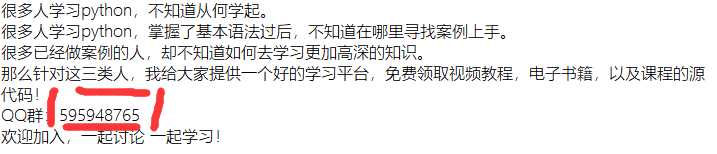
首先我们写一个简化的爬虫,对各个功能细分,有意识进行函数式编程。下面代码的目的是访问300次百度页面并返回状态码,其中 parse_1 函数可以设定循环次数,每次循环将当前循环数(从0开始)和url传入 parse_2 函数。
import requests
def parse_1():
url = ‘https://www.baidu.com‘
for i in range(300):
parse_2(url)
def parse_2(url):
response = requests.get(url)
print(response.status_code)
if __name__ == ‘__main__‘:
parse_1()
性能的消耗主要在IO请求中,当单进程单线程模式下请求URL时必然会引起等待
示例代码就是典型的串行逻辑, parse_1 将url和循环数传递给 parse_2 , parse_2 请求并返回状态码后 parse_1 继续迭代一次,重复之前步骤
三、多线程

因为CPU在执行程序时每个时间刻度上只会存在一个线程,因此多线程实际上提高了进程的使用率从而提高了CPU的使用率
实现多线程的库有很多,这里用 concurrent.futures 中的 ThreadPoolExecutor 来演示。介绍 ThreadPoolExecutor 库是因为它相比其他库代码更简洁
为了方便说明问题,下面代码中如果是新增加的部分,代码行前会加上 > 符号便于观察说明问题,实际运行需要去掉
import requests
> from concurrent.futures import ThreadPoolExecutor
def parse_1():
url = ‘https://www.baidu.com‘
# 建立线程池
> pool = ThreadPoolExecutor(6)
for i in range(300):
> pool.submit(parse_2, url)
> pool.shutdown(wait=True)
def parse_2(url):
response = requests.get(url)
print(response.status_code)
if __name__ == ‘__main__‘:
parse_1()
跟同步相对的就是 异步 。异步就是彼此独立,在等待某事件的过程中继续做自己的事,不需要等待这一事件完成后再工作。线程就是实现异步的一个方式,也就是说多线程是异步处理异步就意味着不知道处理结果,有时候我们需要了解处理结果,就可以采用 回调
import requests
from concurrent.futures import ThreadPoolExecutor
# 增加回调函数
> def callback(future):
> print(future.result())
def parse_1():
url = ‘https://www.baidu.com‘
pool = ThreadPoolExecutor(6)
for i in range(300):
> results = pool.submit(parse_2, url)
# 回调的关键步骤
> results.add_done_callback(callback)
pool.shutdown(wait=True)
def parse_2(url):
response = requests.get(url)
print(response.status_code)
if __name__ == ‘__main__‘:
parse_1()
P ython实现多线程有一个无数人诟病的 GIL(全局解释器锁) ,但多线程对于爬取网页这种多数属于IO密集型的任务依旧很合适。
四、多进程

多进程用两个方法实现: ProcessPoolExecutor 和 multiprocessing
1. ProcessPoolExecutor
和实现多线程的 ThreadPoolExecutor 类似
import requests
> from concurrent.futures import ProcessPoolExecutor
def parse_1():
url = ‘https://www.baidu.com‘
# 建立线程池
> pool = ProcessPoolExecutor(6)
for i in range(300):
> pool.submit(parse_2, url)
> pool.shutdown(wait=True)
def parse_2(url):
response = requests.get(url)
print(response.status_code)
if __name__ == ‘__main__‘:
parse_1()
可以看到改动了两次类名,代码依旧很简洁,同理也可以添加 回调 函数
import requests
from concurrent.futures import ProcessPoolExecutor
> def callback(future):
> print(future.result())
def parse_1():
url = ‘https://www.baidu.com‘
pool = ProcessPoolExecutor(6)
for i in range(300):
> results = pool.submit(parse_2, url)
> results.add_done_callback(callback)
pool.shutdown(wait=True)
def parse_2(url):
response = requests.get(url)
print(response.status_code)
if __name__ == ‘__main__‘:
parse_1()
2. multiprocessing
直接看代码,一切都在注释中。
import requests
> from multiprocessing import Pool
def parse_1():
url = ‘https://www.baidu.com‘
# 建池
> pool = Pool(processes=5)
# 存放结果
> res_lst = []
for i in range(300):
# 把任务加入池中
> res = pool.apply_async(func=parse_2, args=(url,))
# 获取完成的结果(需要取出)
> res_lst.append(res)
# 存放最终结果(也可以直接存储或者print)
> good_res_lst = []
> for res in res_lst:
# 利用get获取处理后的结果
> good_res = res.get()
# 判断结果的好坏
> if good_res:
> good_res_lst.append(good_res)
# 关闭和等待完成
> pool.close()
> pool.join()
def parse_2(url):
response = requests.get(url)
print(response.status_code)
if __name__ == ‘__main__‘:
parse_1()
可以看到 multiprocessing 库的代码稍繁琐,但支持更多的拓展。 多进程和多线程确实能够达到加速的目的,但如果遇到IO阻塞会出现线程或者进程的浪费 ,因此有一个更好的方法……
五、异步非阻塞

协程+回调 配合动态协作就可以达到异步非阻塞的目的,本质只用了一个线程,所以很大程度利用了资源
实现异步非阻塞经典是利用 asyncio 库+ yield ,为了方便利用逐渐出现了更上层的封装 aiohttp ,要想更好的理解异步非阻塞最好还是深入了解 asyncio 库。而 gevent 是一个非常方便实现协程的库
import requests
> from gevent import monkey
# 猴子补丁是协作运行的灵魂
> monkey.patch_all()
> import gevent
def parse_1():
url = ‘https://www.baidu.com‘
# 建立任务列表
> tasks_list = []
for i in range(300):
> task = gevent.spawn(parse_2, url)
> tasks_list.append(task)
> gevent.joinall(tasks_list)
def parse_2(url):
response = requests.get(url)
print(response.status_code)
if __name__ == ‘__main__‘:
parse_1()
gevent能很大提速,也引入了新的问题: 如果我们不想速度太快给服务器造成太大负担怎么办? 如果是多进程多线程的建池方法,可以控制池内数量。如果用gevent想要控制速度也有一个不错的方法: 建立队列。 gevent中也提供了 Quene类 ,下面代码改动较大
import requests
from gevent import monkey
monkey.patch_all()
import gevent
> from gevent.queue import Queue
def parse_1():
url = ‘https://www.baidu.com‘
tasks_list = []
# 实例化队列
> quene = Queue()
for i in range(300):
# 全部url压入队列
> quene.put_nowait(url)
# 两路队列
> for _ in range(2):
> task = gevent.spawn(parse_2)
> tasks_list.append(task)
gevent.joinall(tasks_list)
# 不需要传入参数,都在队列中
> def parse_2():
# 循环判断队列是否为空
> while not quene.empty():
# 弹出队列
> url = quene.get_nowait()
response = requests.get(url)
# 判断队列状态
> print(quene.qsize(), response.status_code)
if __name__ == ‘__main__‘:
parse_1()
结束语

以上就是几种常用的加速方法。如果对代码测试感兴趣可以利用time模块判断运行时间。爬虫的加速是重要技能,但适当控制速度也是爬虫工作者的良好习惯,不要给服务器太大压力,拜拜~
以上是关于有没有易懂的 Python 多线程爬虫代码的主要内容,如果未能解决你的问题,请参考以下文章