第一次使用android studio 安装HAXM时出现这个报错 应该怎么做 我机子是联想y50
Posted
tags:
篇首语:本文由小常识网(cha138.com)小编为大家整理,主要介绍了第一次使用android studio 安装HAXM时出现这个报错 应该怎么做 我机子是联想y50相关的知识,希望对你有一定的参考价值。
第一次使用android studio 安装HAXM时出现这个报错 应该怎么做 我机子是联想y50 64位 i5处理器 求大神给出详细指导

Intel的HAXM需要安装并且启用
最后一行的意思是说目前的CPU加速状态:HAX内核没有安装
那玩意在SDK目录里,位置\sdk\extras\intel\Hardware_Accelerated_Execution_Manager
下找到intelhaxm-android.exe
然后打开安装,如果你的电脑支持HAXM并且启用了,那应该是直接安装成功的
如果是AMD的cpu那就不用去尝试安装了,不支持的
如果支持但是没有开启,那安装会失败,但是有提示信息。追问
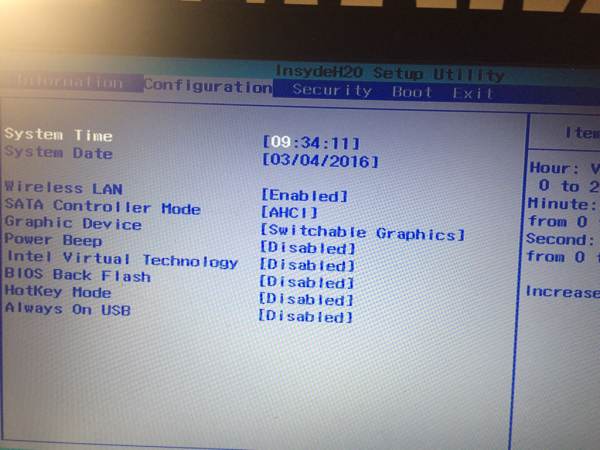

请问在哪里
参考技术A 开机进入bios,开启硬件啊加速,然后再打开sdk manager,在extra 下选择HAXM,进行安装追问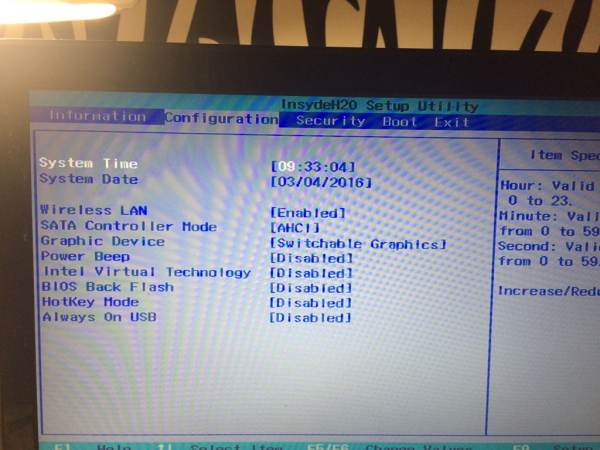

请问在哪里打开加速器
参考技术B 按提示,到主板设置中打开硬件加速即可,进入方法一般是重启点按 F2 参考技术C 进系统BIOS里,看看虚拟化技术的选项打开了吗!追问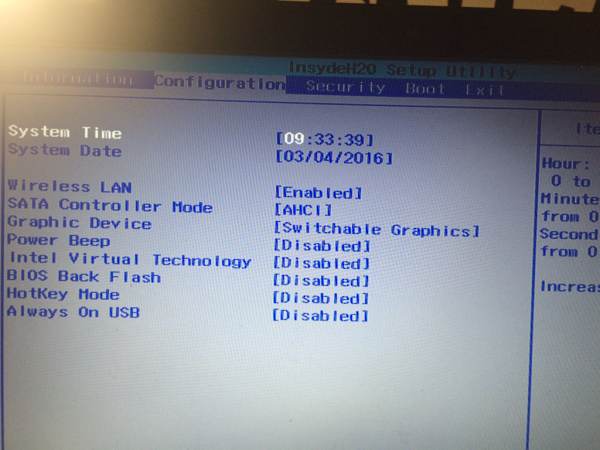

请问在哪里
Android Studio模拟器启动工程时报错:HAX kernel module is not installed!
Android Studio 1.0 已经放出来了,以后的Android平台开发激昂逐步从Eclipse向Android Studio迁移,为了能不落伍我也特意从Google下载了Android Studio的安装包,并且兴高采烈地创建了我的第一个android项目。但是当运行的时候就他么悲催了,一启动模拟器就开始报错:
错误信息:
emulator: ERROR: x86 emulation currently requires hardware acceleration!Please ensure Intel HAXM is properly installed and usable.CPU acceleration status: HAX kernel module is not installed!
报错信息告诉我说是 HAXM没有开,可是“HAXM”到底是什么呀?
查阅了Inter官网,HAXM的作用是管理硬件加速的,估计是用了这个东西模拟器就能告别Eclipse时代的龟速。
你也可以在Inter官网下载这个HAXM,当然Android SDK已经集成了这个软件,你需要做的就是找到他,然后安装它就是了。
我本地的HAXM放在这个目录下:
C:\Users\***zongchao\AppData\Local\Android\android-studio\sdk\extras\intel\Hardware_Accelerated_Execution_Manager
直接双击intelhaxm-android.exe 安装即可,可是安装过程中问题又来了:安装报错,提示错误信息如下:
this computer meets the requirements for haxm but intel virtualization technology(VT-x) is not turned onHAXM cannot be installed until VT-x is enable
please refer to the intel HAXM documentation for more information
继续寻求帮助Inter官方的教程有这样一段话:
连接地址:https://software.intel.com/en-us/android/articles/installation-instructions-for-intel-hardware-accelerated-execution-manager-windows
官网的提示如下:
Intel VT-x not enabled
In some cases, Intel VT-x may be disabled in the system BIOS and must be enabled within the BIOS setup utility. To access the BIOS setup utility, a key must be pressed during the computer’s boot sequence. This key is dependent on which BIOS is used but it is typically the F2, Delete, or Esc key. Within the BIOS setup utility, Intel VT may be identified by the terms "VT", "Virtualization Technology", or "VT-d." Make sure to enable all of the Virtualization features.
原来BIOS里面的“Virtualization Technology”选项默认是关闭的,去BIOS里面打开就可以了!
重新启动安装,问题解决!测试模拟器,果然比Eclipse 快了很多!
以上是关于第一次使用android studio 安装HAXM时出现这个报错 应该怎么做 我机子是联想y50的主要内容,如果未能解决你的问题,请参考以下文章