UGUI 实现无限滚动
Posted _Captain
tags:
篇首语:本文由小常识网(cha138.com)小编为大家整理,主要介绍了UGUI 实现无限滚动相关的知识,希望对你有一定的参考价值。
因为在界面中大量使用了 Outline 以及界面复杂度较高,在邮件 等需要超长滚动列表的界面,就会十分卡顿。既然美术与策划同学不能妥协,那就来优化代码。
按照滚动区域的属性,展示给玩家看的只是一小块区域,比如列表中有100封邮件,其实只要显示个七八封就够了,剩下的,在向上滑动的时候,把第一排移动到最后一排,替换内容。
这样做能提高绘制效率,但是因为是在滑动的时候动画创建,所以会稍有卡顿,所以只适用于超长列表的情况使用,至于到底多长需要自己取舍。
转自http://blog.csdn.net/huutu http://www.thisisgame.com.cn
下面是代码
/**************************
* 文件名:InfinityGridLayoutGroup.cs;
* 文件描述:无限滚动GridLayoutGroup,动态创建滚动Item;
* 实现无限滚动,需要的最少的child数量。屏幕上能看到的+一行看不到的,比如我在屏幕上能看到 2 行,每一行 2 个。则这个值为 2行*2个 + 1 行* 2个 = 6个。
* 创建日期:2016/05/31;
* Author:ThisisGame;
* Page:https://github.com/ThisisGame/InfinityGridLayoutGroup
***************************/
using UnityEngine;
using System.Collections;
using UnityEngine.UI;
using System.Collections.Generic;
[RequireComponent(typeof(GridLayoutGroup))]
[RequireComponent(typeof(ContentSizeFitter))]
public class InfinityGridLayoutGroup : MonoBehaviour
[SerializeField]
int minAmount = 0;//实现无限滚动,需要的最少的child数量。屏幕上能看到的+一行看不到的,比如我在屏幕上能看到 2 行,每一行 2 个。则这个值为 2行*2个 + 1 行* 2个 = 6个。
RectTransform rectTransform;
GridLayoutGroup gridLayoutGroup;
ContentSizeFitter contentSizeFitter;
ScrollRect scrollRect;
List<RectTransform> children=new List<RectTransform>();
Vector2 startPosition;
int amount = 0;
public delegate void UpdateChildrenCallbackDelegate(int index, Transform trans);
public UpdateChildrenCallbackDelegate updateChildrenCallback = null;
int realIndex = -1;
int realIndexUp = -1; //从下往上;
bool hasInit = false;
Vector2 gridLayoutSize;
Vector2 gridLayoutPos;
Dictionary<Transform, Vector2> childsAnchoredPosition = new Dictionary<Transform, Vector2>();
Dictionary<Transform, int> childsSiblingIndex = new Dictionary<Transform, int>();
// Use this for initialization
void Start ()
//StartCoroutine(InitChildren());
IEnumerator InitChildren()
yield return 0;
if (!hasInit)
//获取Grid的宽度;
rectTransform = GetComponent<RectTransform>();
gridLayoutGroup = GetComponent<GridLayoutGroup>();
gridLayoutGroup.enabled = false;
contentSizeFitter = GetComponent<ContentSizeFitter>();
contentSizeFitter.enabled = false;
gridLayoutPos = rectTransform.anchoredPosition;
gridLayoutSize = rectTransform.sizeDelta;
//注册ScrollRect滚动回调;
scrollRect = transform.parent.GetComponent<ScrollRect>();
scrollRect.onValueChanged.AddListener((data) => ScrollCallback(data); );
//获取所有child anchoredPosition 以及 SiblingIndex;
for (int index = 0; index < transform.childCount; index++)
Transform child=transform.GetChild(index);
RectTransform childRectTrans= child.GetComponent<RectTransform>();
childsAnchoredPosition.Add(child, childRectTrans.anchoredPosition);
childsSiblingIndex.Add(child, child.GetSiblingIndex());
else
rectTransform.anchoredPosition = gridLayoutPos;
rectTransform.sizeDelta = gridLayoutSize;
children.Clear();
realIndex = -1;
realIndexUp = -1;
//children重新设置上下顺序;
foreach (var info in childsSiblingIndex)
info.Key.SetSiblingIndex(info.Value);
//children重新设置anchoredPosition;
for (int index = 0; index < transform.childCount; index++)
Transform child = transform.GetChild(index);
RectTransform childRectTrans = child.GetComponent<RectTransform>();
if (childsAnchoredPosition.ContainsKey(child))
childRectTrans.anchoredPosition = childsAnchoredPosition[child];
else
Debug.LogError("childsAnchoredPosition no contain "+child.name);
//获取所有child;
for (int index = 0; index < transform.childCount; index++)
Transform trans = transform.GetChild(index);
trans.gameObject.SetActive(true);
children.Add(transform.GetChild(index).GetComponent<RectTransform>());
//初始化前面几个;
UpdateChildrenCallback(children.Count - 1, transform.GetChild(index));
startPosition = rectTransform.anchoredPosition;
realIndex = children.Count - 1;
//Debug.Log( scrollRect.transform.TransformPoint(Vector3.zero));
// Debug.Log(transform.TransformPoint(children[0].localPosition));
hasInit = true;
//如果需要显示的个数小于设定的个数;
for (int index = 0; index < minAmount; index++)
children[index].gameObject.SetActive(index < amount);
if (gridLayoutGroup.constraint == GridLayoutGroup.Constraint.FixedColumnCount)
//如果小了一行,则需要把GridLayout的高度减去一行的高度;
int row = (minAmount - amount) / gridLayoutGroup.constraintCount;
if (row > 0)
rectTransform.sizeDelta -= new Vector2(0, (gridLayoutGroup.cellSize.y + gridLayoutGroup.spacing.y) * row);
else
//如果小了一列,则需要把GridLayout的宽度减去一列的宽度;
int column = (minAmount - amount) / gridLayoutGroup.constraintCount;
if (column > 0)
rectTransform.sizeDelta -= new Vector2((gridLayoutGroup.cellSize.x + gridLayoutGroup.spacing.x) * column, 0);
// Update is called once per frame
void Update ()
void ScrollCallback(Vector2 data)
UpdateChildren();
void UpdateChildren()
if (transform.childCount < minAmount)
return;
Vector2 currentPos = rectTransform.anchoredPosition;
if (gridLayoutGroup.constraint == GridLayoutGroup.Constraint.FixedColumnCount)
float offsetY = currentPos.y - startPosition.y;
if (offsetY > 0)
//向上拉,向下扩展;
if (realIndex >= amount - 1)
startPosition = currentPos;
return;
float scrollRectUp = scrollRect.transform.TransformPoint(Vector3.zero).y;
Vector3 childBottomLeft = new Vector3(children[0].anchoredPosition.x, children[0].anchoredPosition.y - gridLayoutGroup.cellSize.y, 0f);
float childBottom = transform.TransformPoint(childBottomLeft).y;
if (childBottom >= scrollRectUp)
//Debug.Log("childBottom >= scrollRectUp");
//移动到底部;
for (int index = 0; index < gridLayoutGroup.constraintCount; index++)
children[index].SetAsLastSibling();
children[index].anchoredPosition = new Vector2(children[index].anchoredPosition.x, children[children.Count - 1].anchoredPosition.y - gridLayoutGroup.cellSize.y - gridLayoutGroup.spacing.y);
realIndex++;
if (realIndex > amount - 1)
children[index].gameObject.SetActive(false);
else
UpdateChildrenCallback(realIndex, children[index]);
//GridLayoutGroup 底部加长;
rectTransform.sizeDelta += new Vector2(0, gridLayoutGroup.cellSize.y + gridLayoutGroup.spacing.y);
//更新child;
for (int index = 0; index < children.Count; index++)
children[index] = transform.GetChild(index).GetComponent<RectTransform>();
else
//Debug.Log("Drag Down");
//向下拉,下面收缩;
if (realIndex + 1 <= children.Count)
startPosition = currentPos;
return;
RectTransform scrollRectTransform = scrollRect.GetComponent<RectTransform>();
Vector3 scrollRectAnchorBottom = new Vector3(0, -scrollRectTransform.rect.height - gridLayoutGroup.spacing.y, 0f);
float scrollRectBottom = scrollRect.transform.TransformPoint(scrollRectAnchorBottom).y;
Vector3 childUpLeft = new Vector3(children[children.Count - 1].anchoredPosition.x, children[children.Count - 1].anchoredPosition.y, 0f);
float childUp = transform.TransformPoint(childUpLeft).y;
if (childUp < scrollRectBottom)
//Debug.Log("childUp < scrollRectBottom");
//把底部的一行 移动到顶部
for (int index = 0; index < gridLayoutGroup.constraintCount; index++)
children[children.Count - 1 - index].SetAsFirstSibling();
children[children.Count - 1 - index].anchoredPosition = new Vector2(children[children.Count - 1 - index].anchoredPosition.x, children[0].anchoredPosition.y + gridLayoutGroup.cellSize.y + gridLayoutGroup.spacing.y);
children[children.Count - 1 - index].gameObject.SetActive(true);
UpdateChildrenCallback(realIndex - children.Count - index, children[children.Count - 1 - index]);
realIndex -= gridLayoutGroup.constraintCount;
//GridLayoutGroup 底部缩短;
rectTransform.sizeDelta -= new Vector2(0, gridLayoutGroup.cellSize.y + gridLayoutGroup.spacing.y);
//更新child;
for (int index = 0; index < children.Count; index++)
children[index] = transform.GetChild(index).GetComponent<RectTransform>();
else
float offsetX = currentPos.x - startPosition.x;
if (offsetX < 0)
//向左拉,向右扩展;
if (realIndex >= amount - 1)
startPosition = currentPos;
return;
float scrollRectLeft = scrollRect.transform.TransformPoint(Vector3.zero).x;
Vector3 childBottomRight = new Vector3(children[0].anchoredPosition.x+ gridLayoutGroup.cellSize.x, children[0].anchoredPosition.y, 0f);
float childRight = transform.TransformPoint(childBottomRight).x;
// Debug.LogError("childRight=" + childRight);
if (childRight <= scrollRectLeft)
//Debug.Log("childRight <= scrollRectLeft");
//移动到右边;
for (int index = 0; index < gridLayoutGroup.constraintCount; index++)
children[index].SetAsLastSibling();
children[index].anchoredPosition = new Vector2(children[children.Count - 1].anchoredPosition.x + gridLayoutGroup.cellSize.x + gridLayoutGroup.spacing.x, children[index].anchoredPosition.y);
realIndex++;
if (realIndex > amount - 1)
children[index].gameObject.SetActive(false);
else
UpdateChildrenCallback(realIndex, children[index]);
//GridLayoutGroup 右侧加长;
rectTransform.sizeDelta += new Vector2(gridLayoutGroup.cellSize.x + gridLayoutGroup.spacing.x,0);
//更新child;
for (int index = 0; index < children.Count; index++)
children[index] = transform.GetChild(index).GetComponent<RectTransform>();
else
//Debug.Log("Drag Down");
//向右拉,右边收缩;
if (realIndex + 1 <= children.Count)
startPosition = currentPos;
return;
RectTransform scrollRectTransform = scrollRect.GetComponent<RectTransform>();
Vector3 scrollRectAnchorRight = new Vector3(scrollRectTransform.rect.width + gridLayoutGroup.spacing.x, 0, 0f);
float scrollRectRight = scrollRect.transform.TransformPoint(scrollRectAnchorRight).x;
Vector3 childUpLeft = new Vector3(children[children.Count - 1].anchoredPosition.x, children[children.Count - 1].anchoredPosition.y, 0f);
float childLeft = transform.TransformPoint(childUpLeft).x;
if (childLeft >= scrollRectRight)
//Debug.LogError("childLeft > scrollRectRight");
//把右边的一行 移动到左边;
for (int index = 0; index < gridLayoutGroup.constraintCount; index++)
children[children.Count - 1 - index].SetAsFirstSibling();
children[children.Count - 1 - index].anchoredPosition = new Vector2(children[0].anchoredPosition.x - gridLayoutGroup.cellSize.x - gridLayoutGroup.spacing.x,children[children.Count - 1 - index].anchoredPosition.y);
children[children.Count - 1 - index].gameObject.SetActive(true);
UpdateChildrenCallback(realIndex - children.Count - index, children[children.Count - 1 - index]);
//GridLayoutGroup 右侧缩短;
rectTransform.sizeDelta -= new Vector2(gridLayoutGroup.cellSize.x + gridLayoutGroup.spacing.x, 0);
//更新child;
for (int index = 0; index < children.Count; index++)
children[index] = transform.GetChild(index).GetComponent<RectTransform>();
realIndex -= gridLayoutGroup.constraintCount;
startPosition = currentPos;
void UpdateChildrenCallback(int index,Transform trans)
if (updateChildrenCallback != null)
updateChildrenCallback(index, trans);
/// <summary>
/// 设置总的个数;
/// </summary>
/// <param name="count"></param>
public void SetAmount(int count)
amount = count;
StartCoroutine(InitChildren());
使用方法:
和GridLayoutGroup 同时使用,设置固定显示的子物体。

使用效果
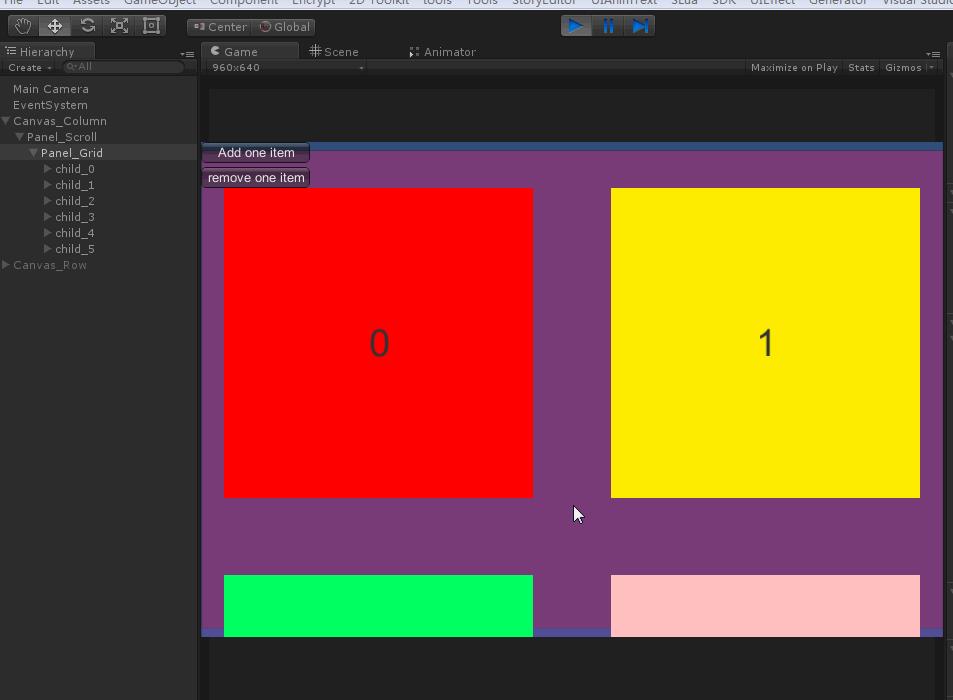
转自http://blog.csdn.net/huutu http://www.thisisgame.com.cn
工程下载
https://github.com/ThisisGame/InfinityGridLayoutGroup以上是关于UGUI 实现无限滚动的主要内容,如果未能解决你的问题,请参考以下文章