解决Debian11 xrdp崩溃问题,通过windows的mstsc登录debian桌面
Posted 上海一亩地
tags:
篇首语:本文由小常识网(cha138.com)小编为大家整理,主要介绍了解决Debian11 xrdp崩溃问题,通过windows的mstsc登录debian桌面相关的知识,希望对你有一定的参考价值。
目录
debian 11 bullseye 安装xrdp后出现奔溃
# 关闭防火墙
ufw desable
# 安装xrdp
apt -y update
apt -y upgrade
apt -y install xrdp
通过windows的 mstsc功能可以连接Debian桌面,但是输入完linux的用户名密码后。有时会闪退,有时会显示Oh no! Something has gone wrong.
原因是你安装完Debian 11 bullseye后,系统自带的apt库是stable版的。里面包含的xrdp版本是xrdp_0.9.12-1.1_amd64.deb。
0.9.12版不支持Debian11,所以报错。
解决方法是从test版库中下载0.9.19版本进行安装
解决步骤
# 卸载旧的stable xrdp 0.9.12
apt -y remove xrdp
# 引入Debian test 库
echo 'deb http://mirrors.163.com/debian testing main' > /etc/apt/sources.list.d/testing.list
apt -y update
# 降低这个test库的优先级,这样平时更新系统包不会用到test里的东西。除非你指定使用test
cat <<EOF > /etc/apt/preferences.d/pin
Package: *
Pin: release a=stable
Pin-Priority: 700
Package: *
Pin: release a=testing
Pin-Priority: 650
EOF
# 以上算一条命令,直接复制粘贴
# 指定test库下载xrdp
apt install -qq -y -t testing xrdp
apt install -qq -y -t testing xorgxrdp
# 开机启动xrdp
systemctl enable xrdp
systemctl restart xrdp
# 重启服务器,因为光有xrdp服务,而Debian桌面没有响应xrdp,重启就可以了
# 不重启的话,你连接xrdp就是全黑屏。
reboot
登录成功
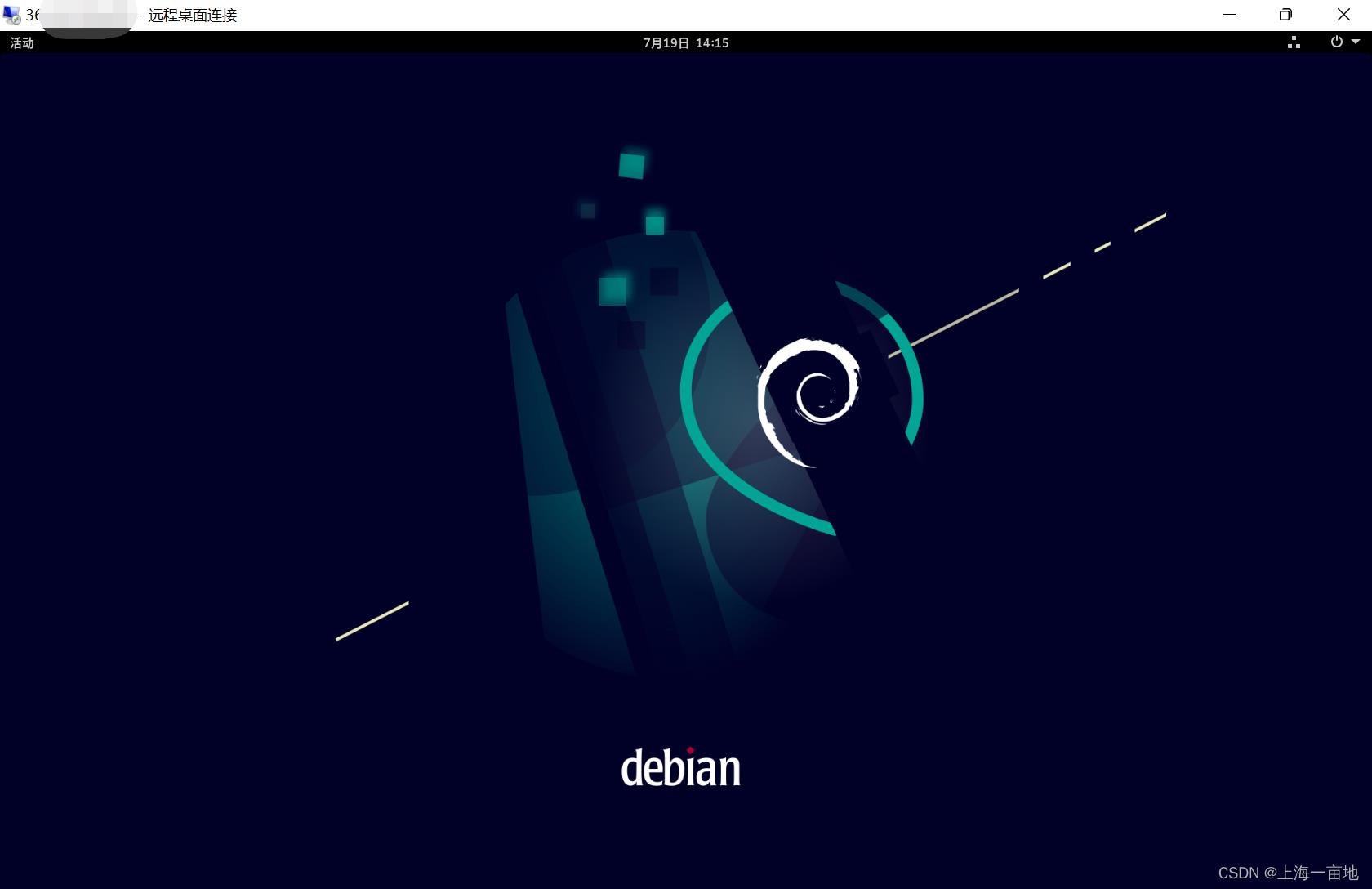
以上是关于解决Debian11 xrdp崩溃问题,通过windows的mstsc登录debian桌面的主要内容,如果未能解决你的问题,请参考以下文章
解决Debian11 xrdp崩溃问题,通过windows的mstsc登录debian桌面
win11安装的Ubuntu20.04子系统出现System has not been booted with systemd as init system (PID 1)问题的解决流程
win11安装的Ubuntu20.04子系统出现System has not been booted with systemd as init system (PID 1)问题的解决流程
win11安装的Ubuntu20.04子系统出现System has not been booted with systemd as init system (PID 1)问题的解决流程