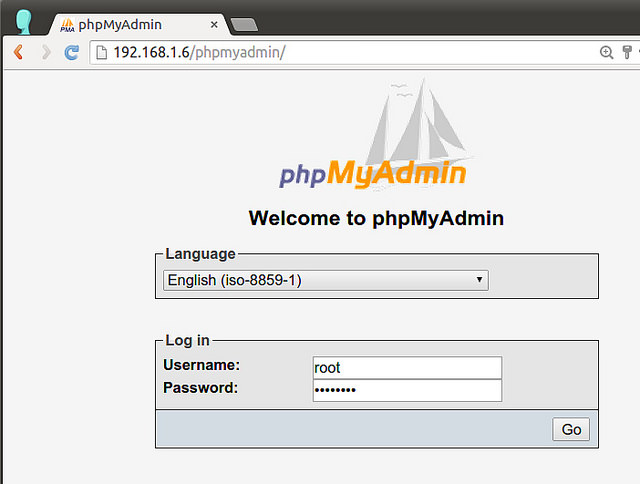在CentOS上yum安装phpMyAdmin的教程
Posted
tags:
篇首语:本文由小常识网(cha138.com)小编为大家整理,主要介绍了在CentOS上yum安装phpMyAdmin的教程相关的知识,希望对你有一定的参考价值。
篇文章主要介绍了在CentOS上安装phpMyAdmin的教程,phpMyAdmin是一款借助PHP脚本来操作mysql的工具,非常具有人气,需要的朋友可以参考下
前提
在CentOS上安装phpMyAdmin,你第一步需要架设一台Web服务器(如Apache或nginx),安装好MySQL/MariaDB数据库和PHP。根据你的偏好和需求,你可以从LAMP和LEMP中选择一种安装。
另一个要求是允许在你的CentOS上安装EPEL库。如果你还没设置过请猛戳这里。
在CentOS6或7上安装phpMyAdmin
一旦你设置了EPEL库,你就能轻松地用以下命令安装phpMyAdmin了。
在CentOS 7上:
1 | $ sudo yum install phpmyadmin |
在CentOS 7上:
1 | $ sudo yum install phpmyadmin php-mcrypt |
在CentOS 7上配置phpMyAdmin
默认情况下,CentOS 7上的phpMyAdmin只允许从回环地址(127.0.0.1)访问。为了能远程连接,你需要改动它的配置。
用文本编辑器打开phpMyAdmin的配置文件(路径:/etc/httpd/conf.d/phpMyAdmin.conf),找出并注释掉带有"Require ip XXXX"字样的代码行。会有四处这样的代码行,用"Require all granted"取而代之。重新改动过的配置文件如下所示。
1 2 3 4 5 6 7 8 9 10 11 12 13 14 15 16 17 18 19 20 21 22 23 24 25 26 27 28 29 30 31 32 33 34 35 36 37 38 39 40 41 | $ sudo vi /etc/httpd/conf.d/phpMyAdmin.conf . . . . .<Directory /usr/share/phpMyAdmin/> AddDefaultCharset UTF-8 <IfModule mod_authz_core.c> # Apache 2.4 <RequireAny> #Require ip 127.0.0.1 #Require ip ::1 Require all granted </RequireAny> </IfModule> <IfModule !mod_authz_core.c> # Apache 2.2 Order Deny,Allow Deny from All Allow from 127.0.0.1 Allow from ::1 </IfModule></Directory> <Directory /usr/share/phpMyAdmin/setup/> <IfModule mod_authz_core.c> # Apache 2.4 <RequireAny> #Require ip 127.0.0.1 #Require ip ::1 Require all granted </RequireAny> </IfModule> <IfModule !mod_authz_core.c> # Apache 2.2 Order Deny,Allow Deny from All Allow from 127.0.0.1 Allow from ::1 </IfModule></Directory>. . . . . |
最后,重启httpd使改动生效。
1 | $ sudo systemctl restart httpd |
在CentOS 6上配置phpMyAdmin
默认情况下,CentOS 6上的phpMyAdmin是禁止从每个IP地址访问的。为了能远程连接,你需要改动它的配置。
用文本编辑器打开phpMyAdmin的配置文件(路径:/etc/httpd/conf.d/phpMyAdmin.conf),找出并注释掉"Deny from all"字样的代码行。然后把"Allow from 127.0.0.1"字样的代码行改成"Allow from 0.0.0.0"。重新改动过的配置文件如下所示。
1 2 3 4 5 6 7 | $ sudo vi /etc/httpd/conf.d/phpmyadmin.conf <Directory "/usr/share/phpmyadmin"> Order Deny,Allow# Deny from all Allow from 0.0.0.0</Directory> |
下一步是将phpMyAdmin的配置文件用blowfish加密工具加密。这一步需要加密cookie里的密码来作为基于cookie的部分认证。
用文本编辑器打开如下路径所示的文件并且用blowfish设置一个随机密码,如下所示。
1 2 3 | $ sudo vi /usr/share/phpmyadmin/config.inc.php $cfg[‘blowfish_secret‘] = ‘kd5G}d33aXDc50!‘; /* YOU MUST FILL IN THIS FOR COOKIE AUTH! */ |
最后,重启httpd使改动生效。
1 | $ sudo service httpd restart |
测试phpMyAdmin
测试phpMyAdmin是否设置成功,访问这个页面:http://IP/phpmyadmin
本文出自 “东东家园” 博客,谢绝转载!
以上是关于在CentOS上yum安装phpMyAdmin的教程的主要内容,如果未能解决你的问题,请参考以下文章
CentOS 7 yum安装lamp,三者位于不同服务器,并为之安装WordPress及phpmyadmin
无法通过 shell 在 CentOS 7 上安装 phpMyAdmin
无法通过shell在CentOS 7上安装phpMyAdmin