前后端分离开发vue+Elementyui+abpcorewebapi商城管理系统后台主页面
Posted xiewenyu
tags:
篇首语:本文由小常识网(cha138.com)小编为大家整理,主要介绍了前后端分离开发vue+Elementyui+abpcorewebapi商城管理系统后台主页面相关的知识,希望对你有一定的参考价值。
整体布局

左侧菜单布局
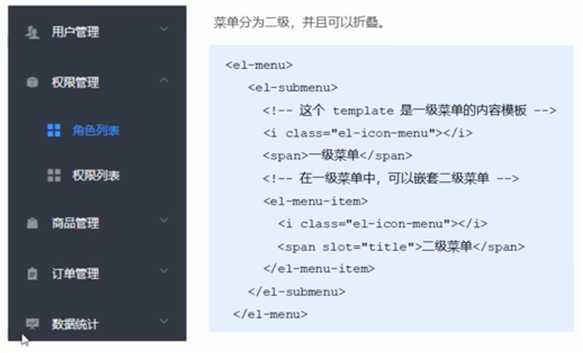

后台主页面代码
<template> <el-container style="height:100vh"> <el-header> <div> <img src="../assets/logo.png" alt /> <span>Vue商城后台管理系统</span> </div> <el-button type="info" @click="logout">退出</el-button> </el-header> <el-container> <el-aside :width="isCollapse ? ‘64px‘ : ‘200px‘"> <div class="toggle-button" @click="toggleCollapse">|||</div> <el-menu router background-color="#333744" text-color="#fff" active-text-color="#409EFF" unique-opened :collapse="isCollapse" :collapse-transition="false" :default-active="$route.path" > <el-submenu :index="item.id+‘‘" v-for="item in menulist" :key="item.id"> <template slot="title"> <i :class="iconObj[item.id]"></i> <span>{{item.authName}}</span> </template> <el-menu-item :index="‘/‘+subItem.path" v-for="subItem in item.children" :key="subItem.id"> <template slot="title"> <i class="el-icon-menu"></i> <span>{{subItem.authName}}</span> </template> </el-menu-item> </el-submenu> </el-menu> </el-aside> <el-main> <router-view></router-view> </el-main> </el-container> </el-container> </template> <script> export default { data() { return { menulist: [], iconObj: { "125": "iconfont icon-icon_user", "103": "iconfont icon-tijikongjian", "101": "iconfont icon-shangpin", "102": "iconfont icon-danju", "145": "iconfont icon-baobiao" }, isCollapse: false, }; }, methods: { logout() { window.sessionStorage.clear; this.$router.push("/login"); }, async getMenuList() { const { data } = await this.$http.get("menus"); if (data.meta.status === 200) { this.menulist = data.data; } else { this.$message({ type: "error", message: data.meta.msg }); } }, toggleCollapse() { this.isCollapse = !this.isCollapse; } }, created() { this.getMenuList(); } }; </script> <style lang="less" scoped> .el-header { background-color: #373d41; display: flex; justify-content: space-between; padding-left: 0; align-items: center; color: #fff; font-size: 20px; > div { display: flex; align-items: center; span { margin-left: 15px; } } img { width: 50px; height: 50px; } } .el-aside { background-color: #333744; .el-menu { border-right: none; } } .el-main { background-color: #eaedf1; } .iconfont { margin-right: 10px; } .toggle-button { background-color: #4a5064; font-size: 10px; line-height: 24px; color: #fff; text-align: center; letter-spacing: 0.2em; cursor: pointer; } </style>
以上是关于前后端分离开发vue+Elementyui+abpcorewebapi商城管理系统后台主页面的主要内容,如果未能解决你的问题,请参考以下文章
前后端分离开发vue+Elementyui+abpcorewebapi商城管理系统后台主页面