Several ports (8005, 8080, 8009) required by Tomcat v7.0 Server at localhost are already in use.解决办法
Posted
tags:
篇首语:本文由小常识网(cha138.com)小编为大家整理,主要介绍了Several ports (8005, 8080, 8009) required by Tomcat v7.0 Server at localhost are already in use.解决办法相关的知识,希望对你有一定的参考价值。
Several ports (8005, 8080, 8009) required by Tomcat v7.0 Server at localhost are already in use.解决办法
Several ports (8005, 8080, 8009) required by Tomcat v7.0 Server at localhost are already in use. The server may already be running in another process, or a system process may be using the port. To start this server you will need to stop the other process or change the port number(s).
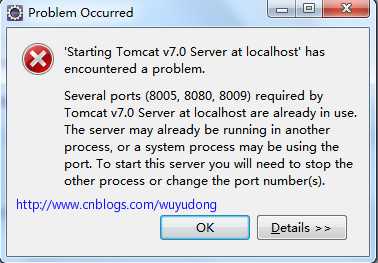
1、在dos下,输入 netstat -ano|findstr 8080
//说明:查看占用8080端口的进程,显示占用端口的进程
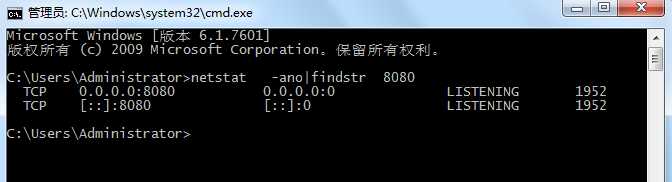
2、taskkill /pid 1952 /f
//说明,运行windows自带taskkill命令,将上面显示的进程号,结束掉。
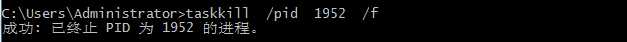
搞定
以上是关于Several ports (8005, 8080, 8009) required by Tomcat v7.0 Server at localhost are already in use.解决办法的主要内容,如果未能解决你的问题,请参考以下文章
错误记录--更改tomcat端口号方法,Several ports (8005, 8080, 8009)(转)
Java tomcat Several ports (8005, 8080, 8009) required by Tomcat v9.0 Server at localhost
Several ports (8005, 8080, 8009) required by Tomcat v9.0 Server at localhost
elipse tomcat报Several ports (8005, 8080, 8009) 端口被占用问题解决方案
Several ports (8005, 8080, 8009) required by Tomcat v7.0 Server at localhost are already in use.解决办法
启动tomcat时报错Several ports (8005, 8080, 8009) required by Tomcat v5.5 Server at localhost are already