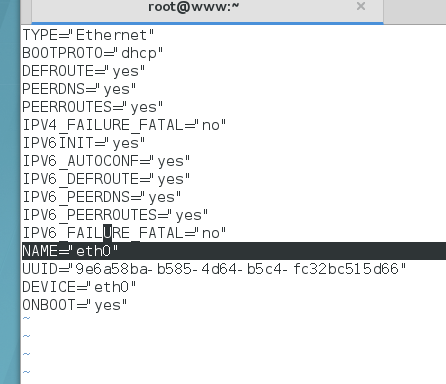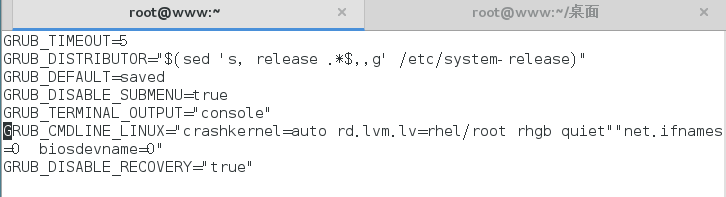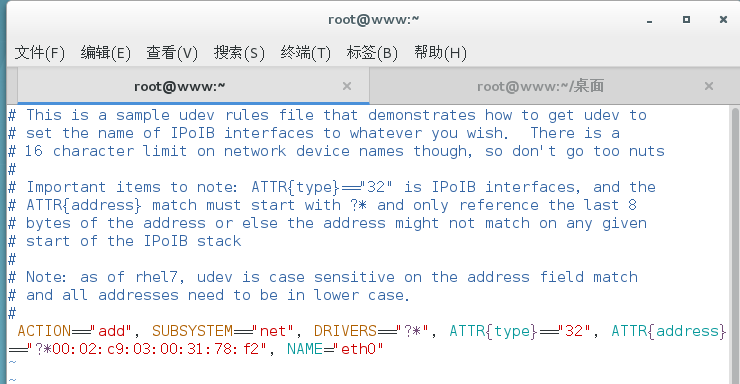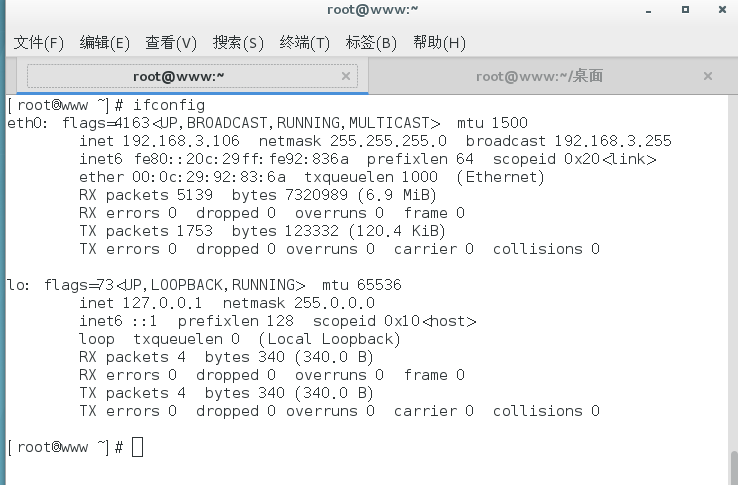RHEL/CentOS7 修改网卡为eth0
Posted
tags:
篇首语:本文由小常识网(cha138.com)小编为大家整理,主要介绍了RHEL/CentOS7 修改网卡为eth0相关的知识,希望对你有一定的参考价值。
首先将网卡配置文件重命名为eth0
[[email protected] ~]# cd /etc/sysconfig/network-scripts [[email protected] ~]# mv /ifcfg-eno 16777736 ifcfg-eth0
然后编辑修改后的网卡配置文件
vim /ifcfg-eth0
将NAME参数修改为与网卡文件相同的名字
接下来禁用网卡命名规则。此功能通过/etc/default/grub文件来控制,要禁用此次功能,在文件中加入"net.ifnames=0 biosdevname=0"即可。
添加udev网卡规则(可不做)
在/etc/udev/rules.d目录中创建一个网卡规则70-persistent-net.rules文件。在文件中写入以下参数:SUBSYSTEM=="net",ACTION=="add",DRIVERS=="?*",ATTR{address}=="需要修改名称的网卡MAC地址",ATTR{type}=="1" ,KERNEL=="eth*",NAME="eth0"
执行grub2-mkconfig -o /boot/grub2/grub.cfg命令生成更新grub配置参数。
[[email protected] ~]# grub2-mkconfig -o /boot/grub2/grub.cfg Generating grub configuration file ... Found linux image: /boot/vmlinuz-3.10.0-327.el7.x86_64 Found initrd image: /boot/initramfs-3.10.0-327.el7.x86_64.img Found linux image: /boot/vmlinuz-0-rescue-c17f90bf14ca4afc94a2eebcb70f624d Found initrd image: /boot/initramfs-0-rescue-c17f90bf14ca4afc94a2eebcb70f624d.img done
重启系统验证
出现虚拟网卡是因为安装时启用了 libvirtd 服务后生成的
关闭方法
virsh net-list
名称 状态 自动开始 持久
---------------------------------------------------------
default active yes
virsh net-destroy default
virsh net-undefine default
systemctl restart libvirtd.service
本文出自 “PooV的博客” 博客,请务必保留此出处http://xyhms.blog.51cto.com/12505169/1970831
以上是关于RHEL/CentOS7 修改网卡为eth0的主要内容,如果未能解决你的问题,请参考以下文章
RHEL7/CentOS7网络配置 -- 2019-08-08 18:02:54