基于Spring Cloud Alibaba Nacos进行单个DataID的配置读取
Posted 小志的博客
tags:
篇首语:本文由小常识网(cha138.com)小编为大家整理,主要介绍了基于Spring Cloud Alibaba Nacos进行单个DataID的配置读取相关的知识,希望对你有一定的参考价值。
一、添加Nacos配置信息
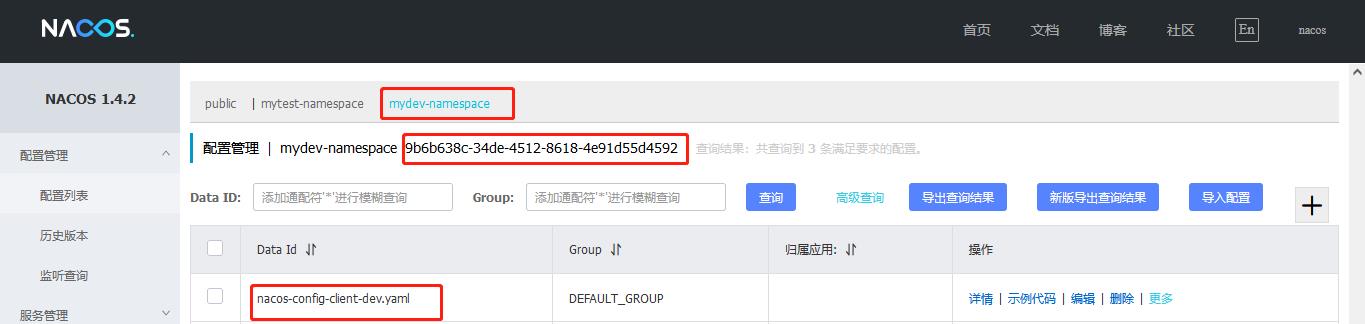
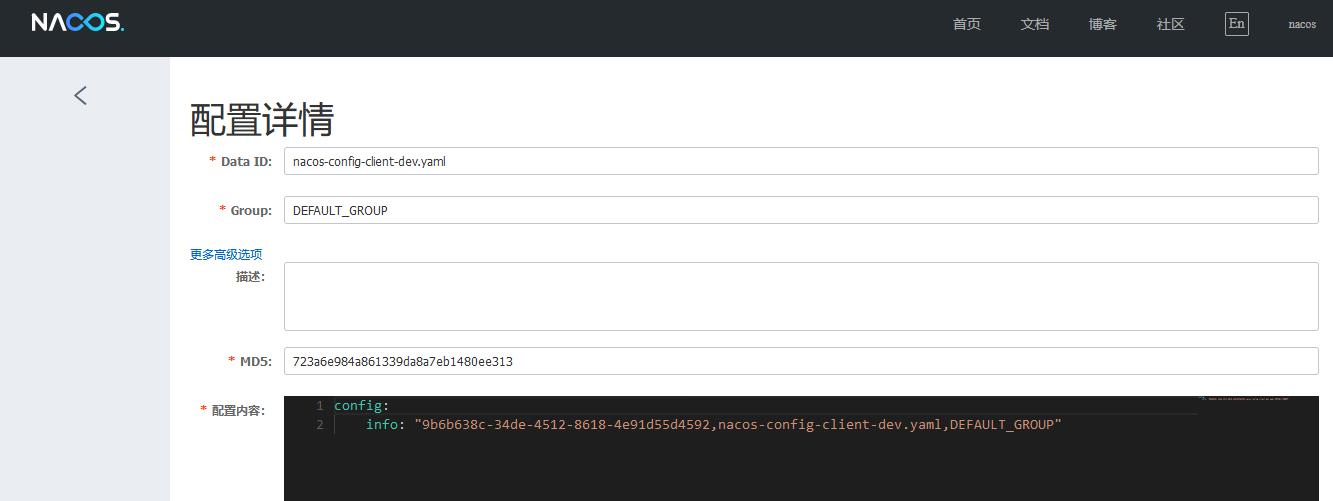
二、创建项目,引入maven依赖
-
nacos-parent的父工程的pom如下:
<dependencyManagement> <dependencies> <dependency> <groupId>com.alibaba.cloud</groupId> <artifactId>spring-cloud-alibaba-dependencies</artifactId> <version>2.1.0.RELEASE</version> <type>pom</type> <scope>import</scope> </dependency> <dependency> <groupId>org.springframework.cloud</groupId> <artifactId>spring-cloud-dependencies</artifactId> <version>Greenwich.RELEASE</version> <type>pom</type> <scope>import</scope> </dependency> <dependency> <groupId>org.springframework.boot</groupId> <artifactId>spring-boot-dependencies</artifactId> <version>2.1.3.RELEASE</version> <type>pom</type> <scope>import</scope> </dependency> </dependencies> </dependencyManagement> -
nacos-server子工程的pom如下:
<dependencies> <dependency> <groupId>com.alibaba.cloud</groupId> <artifactId>spring-cloud-starter-alibaba-nacos-config</artifactId> </dependency> <dependency> <groupId>org.springframework.boot</groupId> <artifactId>spring-boot-starter-web</artifactId> </dependency> <dependency> <groupId>org.springframework.boot</groupId> <artifactId>spring-boot-starter-actuator</artifactId> </dependency> </dependencies> -
在nacos-server子工程的resources目录下创建bootstrap.yml文件,因为nacos的配置要优先加载,所以放到bootstrap.yml中,而不是application.yml中
server: port: 3377 # 在Nacos Spring Cloud 中,dataId 的完整格式如下:$prefix-$spring.profiles.active.$file-extension spring: application: name: nacos-config-client # 配置名 cloud: nacos: config: server-addr: localhost:8848 # 配置中心地址 file-extension: yaml # 后缀名 namespace: 9b6b638c-34de-4512-8618-4e91d55d4592 # 命名空间ID group: DEFAULT_GROUP # 指定要获取配置的组 -
在nacos-server子工程的resources目录下创建application.yml文件,指定加载的环境
spring: profiles: #配置nacos配置中心的Data Id active: dev #表示开发环境 -
创建测试类
@RestController @RefreshScope //支持nacos动态刷新功能,即nacos配置中心3377客户端动态刷新获取nacos注册中心服务配置的配置文件信息 @Slf4j public class ConfigClientController //从nacos注册中心服务配置上获取配置文件的获取内容 @Value("$config.info") private String configInfo; @GetMapping("/config/info") public String getConfigInfo() log.info("从nacos注册中心服务配置上获取配置文件的获取内容:"+configInfo); return configInfo; -
发送测试请求 http://localhost:3377/config/info
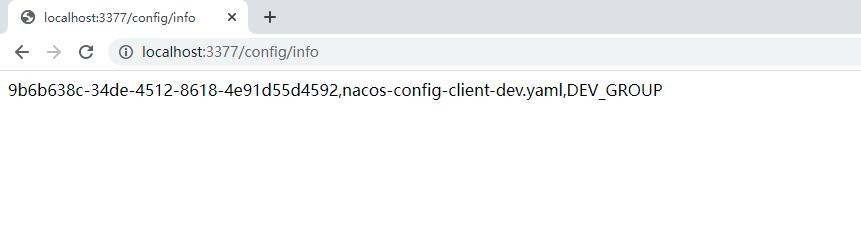
以上是关于基于Spring Cloud Alibaba Nacos进行单个DataID的配置读取的主要内容,如果未能解决你的问题,请参考以下文章
基于Spring Cloud Alibaba Nacos进行单个DataID的配置读取
基于Spring Cloud Alibaba Nacos进行单个DataID的配置读取
“基于Spring Cloud Alibaba的微服务架构实战:Nacos配置管理“
推荐一款基于Spring Cloud Alibaba 的微服务快速开发平台(MateCloud)