Ubuntu更换apt源为阿里源
Posted Z.Q.Fengᯤ⁵ᴳ
tags:
篇首语:本文由小常识网(cha138.com)小编为大家整理,主要介绍了Ubuntu更换apt源为阿里源相关的知识,希望对你有一定的参考价值。
一、前言
Ubuntu 默认自带的源好不好用就不多说了,速度摆在那里,在国内的话,个人感觉还是阿里源好用。
二、配置阿里源
修改我们系统默认自带的 apt 源,这里我采用的是阿里源,首先 备份你的旧源文件:
sudo cp /etc/apt/sources.list /etc/apt/sources.list.bak
接着使用如下命令查看你的系统内核号:
sudo lsb_release -a
这里的 Codename : impish (我是 Ubuntu21.10)就是你的系统内核版本, 记住它!
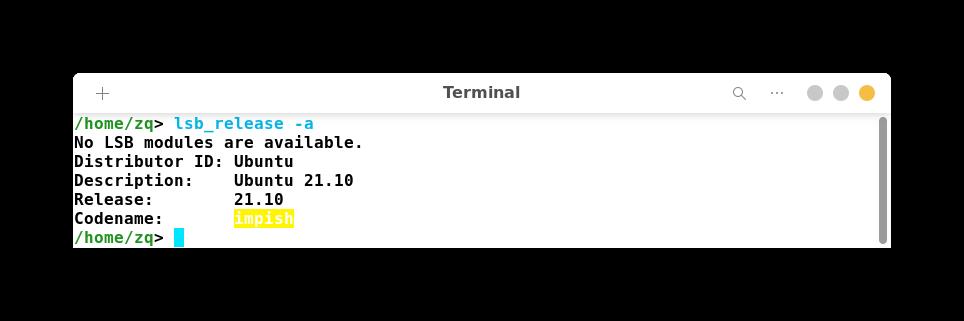
接着修改你的 apt 源为阿里源:
sudo gedit /etc/apt/sources.list
删除原文件内容,修改内容如下:
# 阿里源
deb http://mirrors.aliyun.com/ubuntu/ version main restricted universe multiverse
deb http://mirrors.aliyun.com/ubuntu/ version-security main restricted universe multiverse
deb http://mirrors.aliyun.com/ubuntu/ version-updates main restricted universe multiverse
deb http://mirrors.aliyun.com/ubuntu/ version-proposed main restricted universe multiverse
deb http://mirrors.aliyun.com/ubuntu/ version-backports main restricted universe multiverse
deb-src http://mirrors.aliyun.com/ubuntu/ version main restricted universe multiverse
deb-src http://mirrors.aliyun.com/ubuntu/ version-security main restricted universe multiverse
deb-src http://mirrors.aliyun.com/ubuntu/ version-updates main restricted universe multiverse
deb-src http://mirrors.aliyun.com/ubuntu/ version-proposed main restricted universe multiverse
deb-src http://mirrors.aliyun.com/ubuntu/ version-backports main restricted universe multiverse
接着修改文件里的内核版本号为你系统的版本号,gedit 下用 Ctrl+H,将 version 替换为你的系统内核号,vim 下用 :%s/version/你的版本号/g 全局替换。
注:一定要修改版本号!
刷新 apt 列表:
sudo apt update
大工告成!
以上是关于Ubuntu更换apt源为阿里源的主要内容,如果未能解决你的问题,请参考以下文章
ubuntu20.04 LTS 更换国内163源、阿里源、清华源、中科大源