Ubuntu 20.04系统更改apt源为阿里源
Posted 孤寒rm-rf*
tags:
篇首语:本文由小常识网(cha138.com)小编为大家整理,主要介绍了Ubuntu 20.04系统更改apt源为阿里源相关的知识,希望对你有一定的参考价值。
ubuntu-20.04.2.0-desktop-amd64.iso分享链接!
链接:https://pan.xunlei.com/s/VMb2D2hRRuvfb9IY-aYk6P7uA1
提取码:fd98
复制这段内容后打开手机迅雷App,查看更方便
1.查看版本代号
使用命令:
lsb_release -c
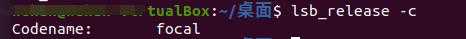 得到本版本系统的系统代号,可以看到版本代号为:focal!每个版本的代号是不一样的
得到本版本系统的系统代号,可以看到版本代号为:focal!每个版本的代号是不一样的
2.编辑sources.list文件(咱用自带的nano他不爽吗!)
执行如下命令:
nano /etc/apt/sources.list
3.现在我们开始编辑文件,先把原有内容注释,添加如下内容:
deb http://mirrors.aliyun.com/ubuntu/ focal main restricted universe multiverse
deb-src http://mirrors.aliyun.com/ubuntu/ focal main restricted universe multiverse
deb http://mirrors.aliyun.com/ubuntu/ focal-security main restricted universe multiverse
deb-src http://mirrors.aliyun.com/ubuntu/ focal-security main restricted universe multiverse
deb http://mirrors.aliyun.com/ubuntu/ focal-updates main restricted universe multiverse
deb-src http://mirrors.aliyun.com/ubuntu/ focal-updates main restricted universe multiverse
deb http://mirrors.aliyun.com/ubuntu/ focal-backports main restricted universe multiverse
deb-src http://mirrors.aliyun.com/ubuntu/ focal-backports main restricted universe multiverse
deb http://mirrors.aliyun.com/ubuntu/ focal-proposed main restricted universe multiverse
deb-src http://mirrors.aliyun.com/ubuntu/ focal-proposed main restricted universe multiverse
ctrl+x保存并退出!
4.一键更新命令:
apt-get update && apt-get upgrade && apt-get dist-upgrade && apt-get clean
到此apt源已成功修改为阿里源,棒哦!!!
以上是关于Ubuntu 20.04系统更改apt源为阿里源的主要内容,如果未能解决你的问题,请参考以下文章