JUC学习之Java 线程常用方法
Posted 大忽悠爱忽悠
tags:
篇首语:本文由小常识网(cha138.com)小编为大家整理,主要介绍了JUC学习之Java 线程常用方法相关的知识,希望对你有一定的参考价值。
内容导读:
- 创建和运行线程
- 查看线程
- 线程 API
- 线程状态
Java 线程
方法一,直接使用 Thread
// 创建线程对象
Thread t = new Thread()
public void run()
// 要执行的任务
;
// 启动线程
t.start()
example:
// 构造方法的参数是给线程指定名字,推荐
Thread t1 = new Thread("t1")
@Override
// run 方法内实现了要执行的任务
public void run()
log.debug("hello");
;
t1.start();
输出
19:19:00 [t1] c.ThreadStarter - hello
方法二,使用 Runnable 配合 Thread
把【线程】和【任务】(要执行的代码)分开
- Thread 代表线程
- Runnable 可运行的任务(线程要执行的代码)
Runnable runnable = new Runnable()
public void run()
// 要执行的任务
;
// 创建线程对象
Thread t = new Thread( runnable );
// 启动线程
t.start();
example:
// 创建任务对象
Runnable task2 = new Runnable()
@Override
public void run()
log.debug("hello");
;
// 参数1 是任务对象; 参数2 是线程名字,推荐
Thread t2 = new Thread(task2, "t2");
t2.start();
输出
19:19:00 [t2] c.ThreadStarter - hello
Java 8 以后可以使用 lambda 精简代码
// 创建任务对象
Runnable task2 = () -> log.debug("hello");
// 参数1 是任务对象; 参数2 是线程名字,推荐
Thread t2 = new Thread(task2, "t2");
t2.start();
原理之 Thread 与 Runnable 的关系
分析 Thread 的源码,理清它与 Runnable 的关系
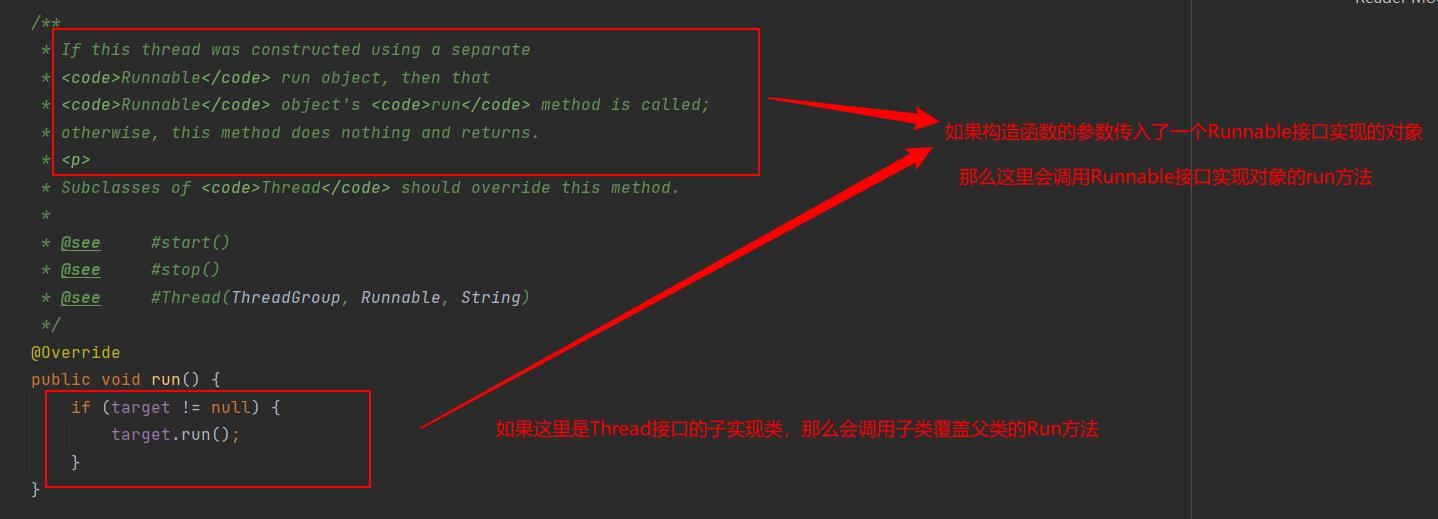
小结
方法1 是把线程和任务合并在了一起,方法2 是把线程和任务分开了
- 用 Runnable 更容易与线程池等高级 API 配合
- 用 Runnable 让任务类脱离了 Thread 继承体系,更灵活
方法三,FutureTask 配合 Thread
FutureTask 能够接收 Callable 类型的参数,用来处理有返回结果的情况
FutureTask本质就是继承了Runnable接口和Future接口,Future接口提供了很多额外的特性:
public interface Future<V>
/**
* Attempts to cancel execution of this task. This attempt will
* fail if the task has already completed, has already been cancelled,
* or could not be cancelled for some other reason. If successful,
* and this task has not started when @code cancel is called,
* this task should never run. If the task has already started,
* then the @code mayInterruptIfRunning parameter determines
* whether the thread executing this task should be interrupted in
* an attempt to stop the task.
*
* <p>After this method returns, subsequent calls to @link #isDone will
* always return @code true. Subsequent calls to @link #isCancelled
* will always return @code true if this method returned @code true.
*
* @param mayInterruptIfRunning @code true if the thread executing this
* task should be interrupted; otherwise, in-progress tasks are allowed
* to complete
* @return @code false if the task could not be cancelled,
* typically because it has already completed normally;
* @code true otherwise
*/
boolean cancel(boolean mayInterruptIfRunning);
/**
* Returns @code true if this task was cancelled before it completed
* normally.
*
* @return @code true if this task was cancelled before it completed
*/
boolean isCancelled();
/**
* Returns @code true if this task completed.
*
* Completion may be due to normal termination, an exception, or
* cancellation -- in all of these cases, this method will return
* @code true.
*
* @return @code true if this task completed
*/
boolean isDone();
/**
* Waits if necessary for the computation to complete, and then
* retrieves its result.
*
* @return the computed result
* @throws CancellationException if the computation was cancelled
* @throws ExecutionException if the computation threw an
* exception
* @throws InterruptedException if the current thread was interrupted
* while waiting
*/
V get() throws InterruptedException, ExecutionException;
/**
* Waits if necessary for at most the given time for the computation
* to complete, and then retrieves its result, if available.
*
* @param timeout the maximum time to wait
* @param unit the time unit of the timeout argument
* @return the computed result
* @throws CancellationException if the computation was cancelled
* @throws ExecutionException if the computation threw an
* exception
* @throws InterruptedException if the current thread was interrupted
* while waiting
* @throws TimeoutException if the wait timed out
*/
V get(long timeout, TimeUnit unit)
throws InterruptedException, ExecutionException, TimeoutException;
使用演示:
// 创建任务对象
FutureTask<Integer> task3 = new FutureTask<>(() ->
log.debug("hello");
return 100;
);
// 参数1 是任务对象; 参数2 是线程名字,推荐
new Thread(task3, "t3").start();
// 主线程阻塞,同步等待 task 执行完毕的结果
Integer result = task3.get();
log.debug("结果是:", result);
输出
19:22:27 [t3] c.ThreadStarter - hello
19:22:27 [main] c.ThreadStarter - 结果是:100
查看进程线程的方法
windows
- 任务管理器可以查看进程和线程数,也可以用来杀死进程
- tasklist 查看进程
- taskkill 杀死进程

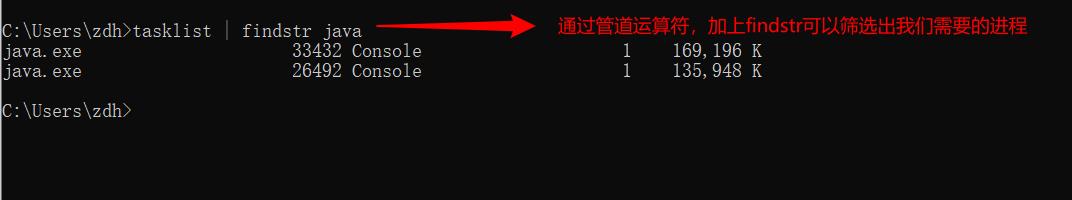
Java
- jps 命令查看所有 Java 进程
- jstack 查看某个 Java 进程(PID)的所有线程状态
- jconsole 来查看某个 Java 进程中线程的运行情况(图形界面)
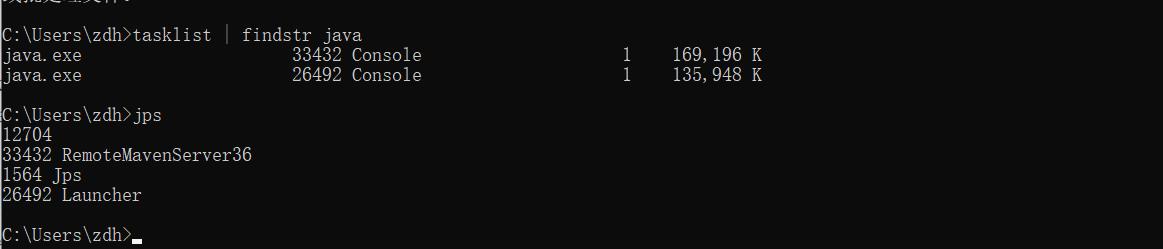
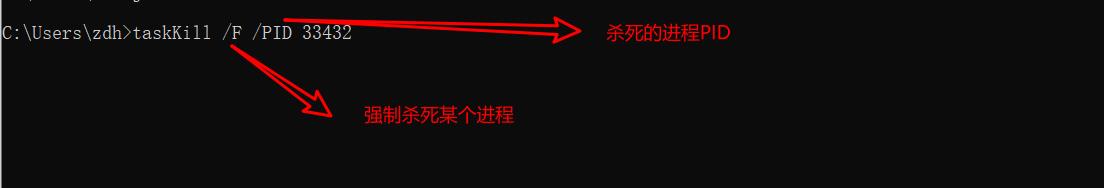
linux
- ps -fe 查看所有进程
- ps -fT -p 查看某个进程(PID)的所有线程
- kill 杀死进程
- top 按大写 H 切换是否显示线程
- top -H -p 查看某个进程(PID)的所有线程
jconsole 远程监控配置
- 需要以如下方式运行你的 java 类
java -Djava.rmi.server.hostname=`ip地址` -Dcom.sun.management.jmxremote -
Dcom.sun.management.jmxremote.port=`连接端口` -Dcom.sun.management.jmxremote.ssl=是否安全连接 -
Dcom.sun.management.jmxremote.authenticate=是否认证 java类
- 修改 /etc/hosts 文件将 127.0.0.1 映射至主机名
- 如果要认证访问,还需要做如下步骤
复制 jmxremote.password 文件
修改 jmxremote.password 和 jmxremote.access 文件的权限为 600 即文件所有者可读写
连接时填入 controlRole(用户名),R&D(密码)
线程运行原理
栈与栈帧
Java Virtual Machine Stacks (Java 虚拟机栈)
我们都知道 JVM 中由堆、栈、方法区所组成,其中栈内存是给谁用的呢?
其实就是线程,每个线程启动后,虚拟机就会为其分配一块栈内存。
每个栈由多个栈帧(Frame)组成,对应着每次方法调用时所占用的内存
每个线程只能有一个活动栈帧,对应着当前正在执行的那个方法
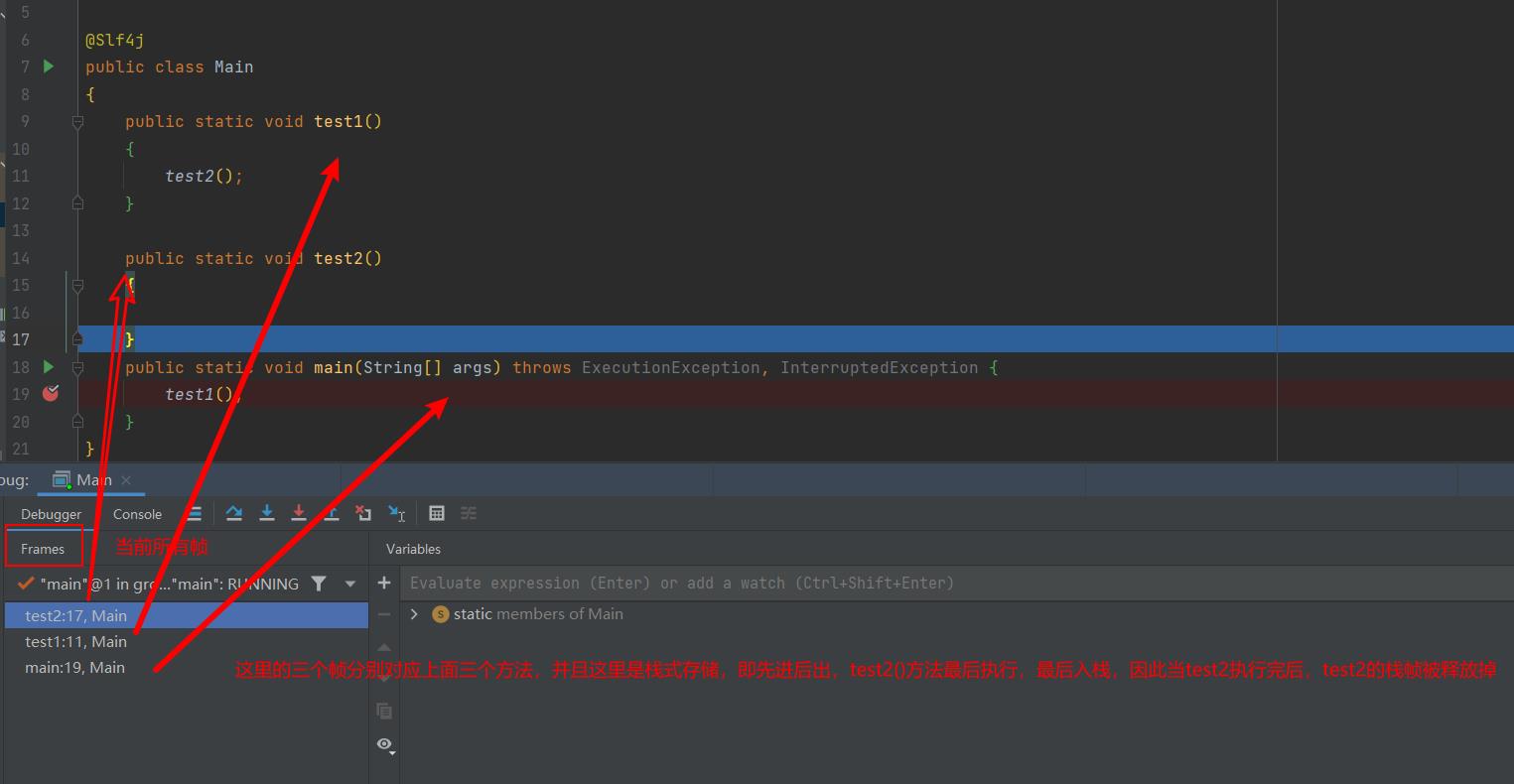
栈帧图解
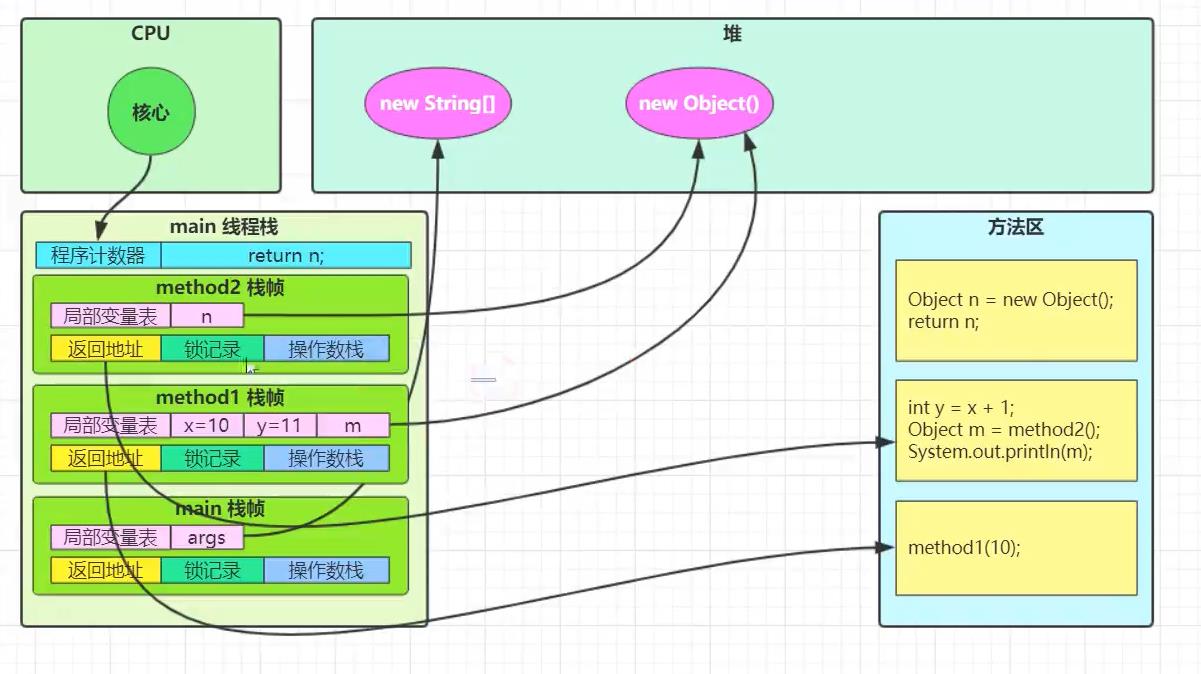
多线程
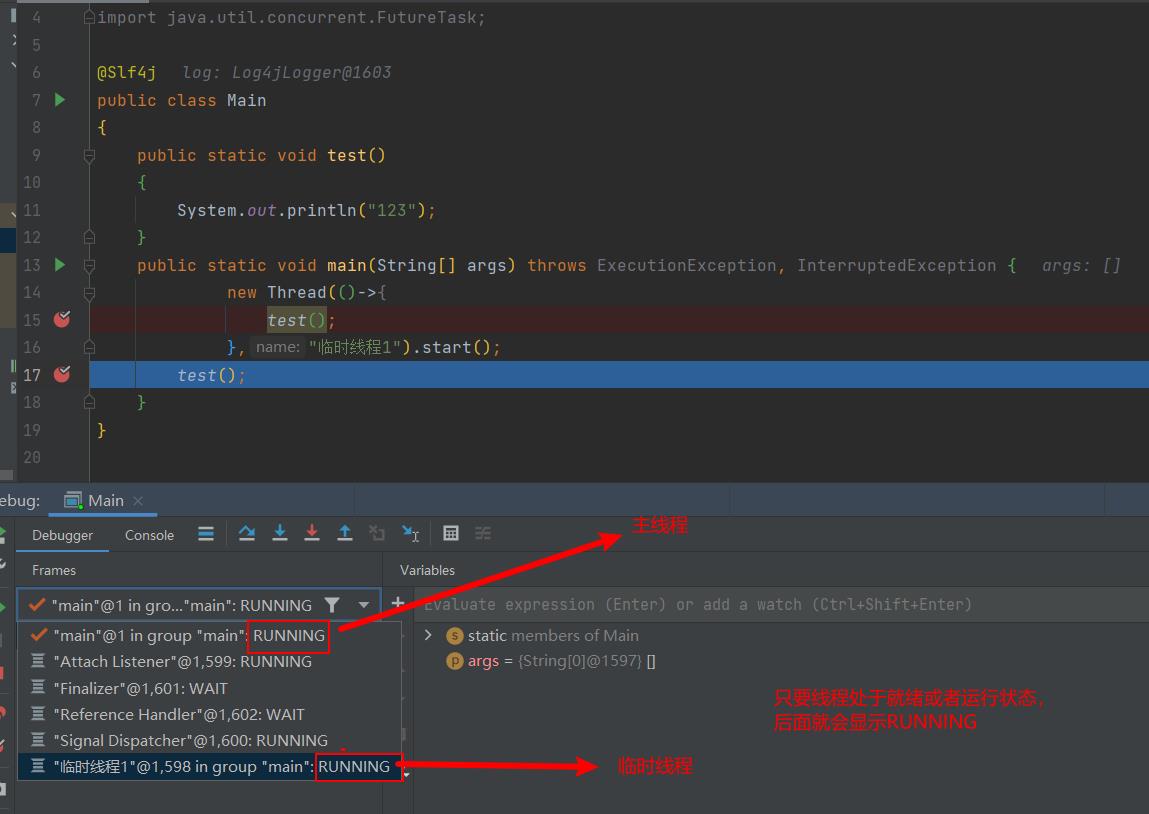
并且主线程的临时线程是不同的栈,即各自有各自的栈,来存放各自的栈帧(方法运行)
总结:每个线程有自己独立的栈内存,里面有多个栈帧,他们之间互不干扰,当所有线程执行完毕,程序结束
线程上下文切换(Thread Context Switch)
因为以下一些原因导致 cpu 不再执行当前的线程,转而执行另一个线程的代码
- 线程的 cpu 时间片用完
- 垃圾回收
- 有更高优先级的线程需要运行
- 线程自己调用了 sleep、yield、wait、join、park、synchronized、lock 等方法
当 Context Switch 发生时,需要由操作系统保存当前线程的状态,并恢复另一个线程的状态,Java 中对应的概念
就是程序计数器(Program Counter Register),它的作用是记住下一条 jvm 指令的执行地址,是线程私有的
- 状态包括程序计数器、虚拟机栈中每个栈帧的信息,如局部变量、操作数栈、返回地址等
-
Context Switch 频繁发生会影响性能
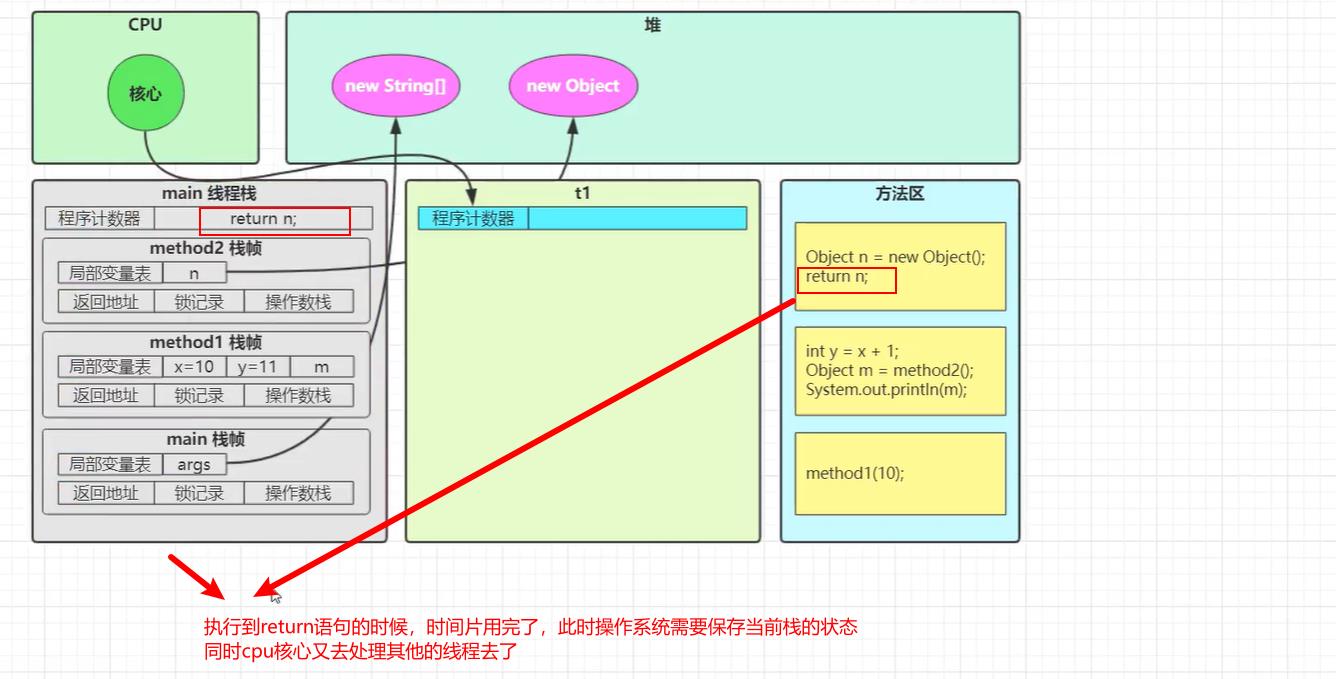
常用方法
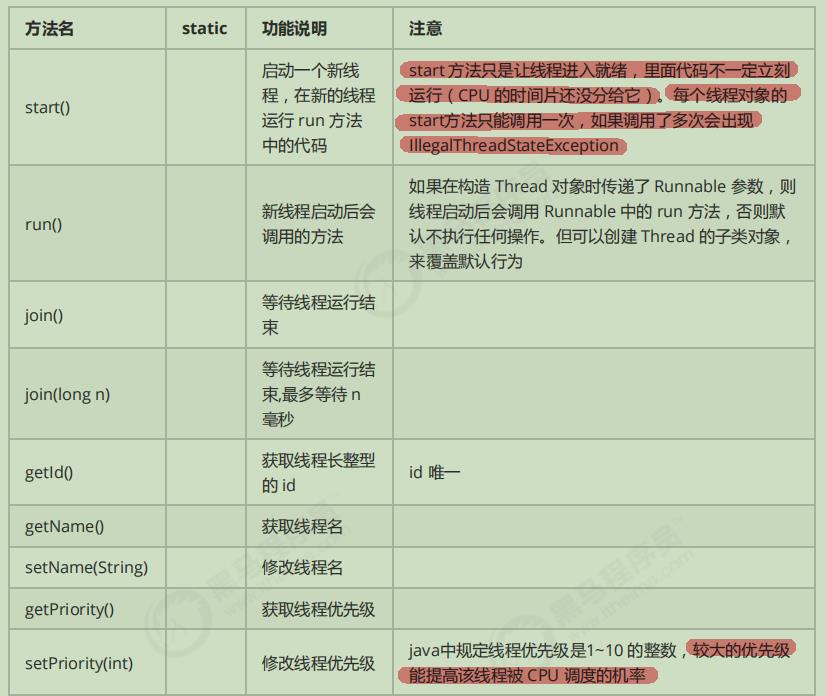

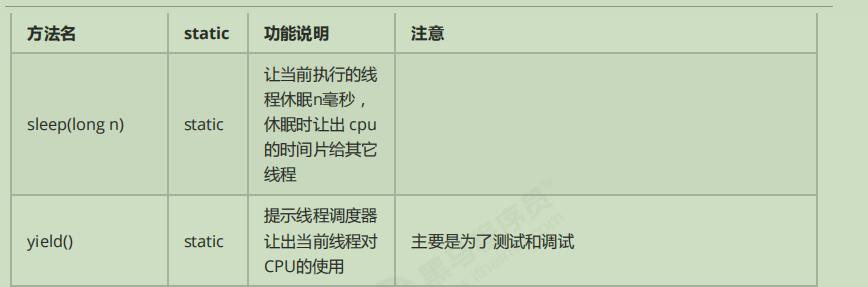
start 与 run
调用 run
public static void main(String[] args)
Thread t1 = new Thread("t1")
@Override
public void run()
log.debug(Thread.currentThread().getName());
FileReader.read(Constants.MP4_FULL_PATH);
;
t1.run();
log.debug("do other things ...");
输出
19:39:14 [main] c.TestStart - main
19:39:14 [main] c.FileReader - read [1.mp4] start ...
19:39:18 [main] c.FileReader - read [1.mp4] end ... cost: 4227 ms
19:39:18 [main] c.TestStart - do other things ...
程序仍在 main 线程运行, FileReader.read() 方法调用还是同步的
调用 start
将上述代码的 t1.run() 改为
t1.start();
输出
19:41:30 [main] c.TestStart - do other things ...
19:41:30 [t1] c.TestStart - t1
19:41:30 [t1] c.FileReader - read [1.mp4] start ...
19:41:35 [t1] c.FileReader - read [1.mp4] end ... cost: 4542 ms
程序在 t1 线程运行, FileReader.read() 方法调用是异步的
小结
- 直接调用 run 是在主线程中执行了 run,没有启动新的线程
- 使用 start 是启动新的线程,通过新的线程间接执行 run 中的代码
sleep 与 yield
sleep
- 调用 sleep 会让当前线程从 Running 进入 Timed Waiting 状态(阻塞)
- 其它线程可以使用 interrupt 方法打断正在睡眠的线程,这时 sleep 方法会抛出 InterruptedException
- 睡眠结束后的线程未必会立刻得到执行
- 建议用 TimeUnit 的 sleep 代替 Thread 的 sleep 来获得更好的可读性
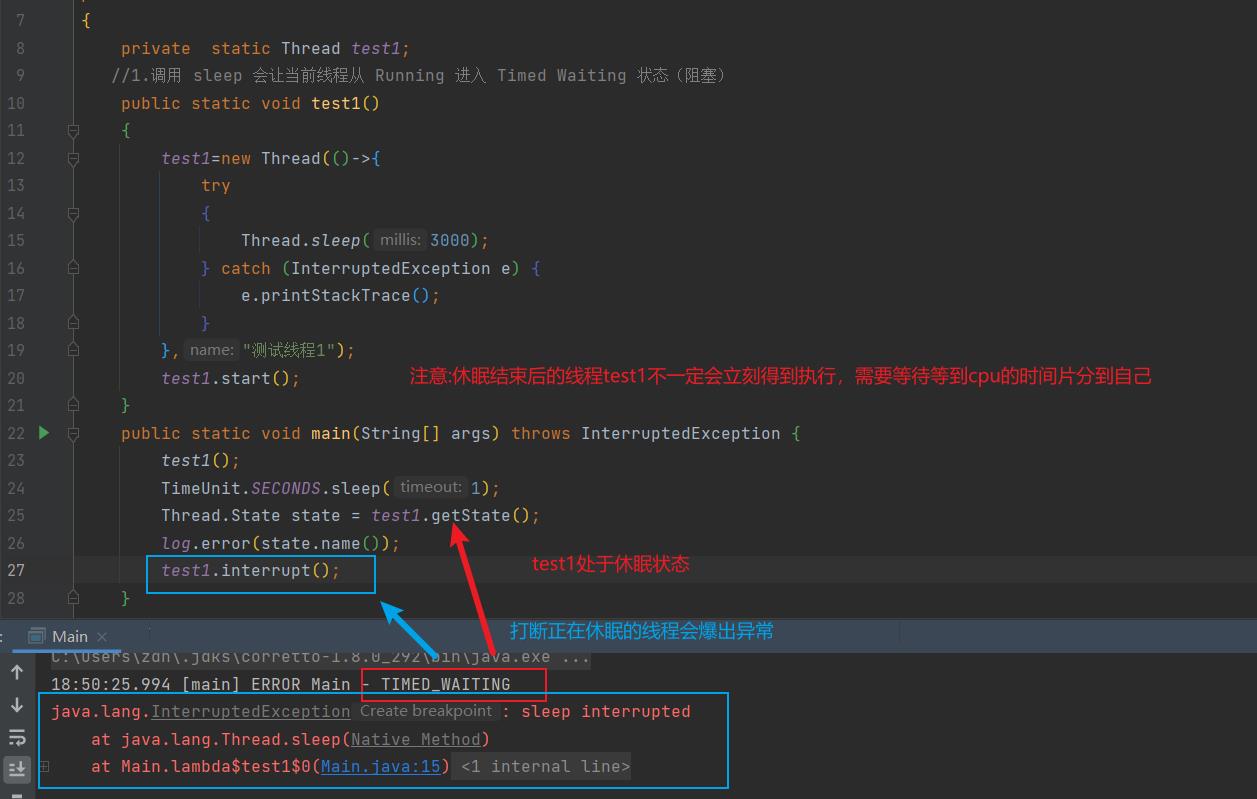
yield
- 调用 yield 会让当前线程从 Running 进入 Runnable 就绪状态,然后调度执行其它线程
- 具体的实现依赖于操作系统的任务调度器
让出当前cpu使用权,注意如果在让出cpu使用权时,此时没有其他线程需要执行,那么任务调度器会把cpu时间片分给这个线程,即继续执行当前yield的线程
任务调度器不会把时间片分给处于阻塞(休眠状态的线程)
线程优先级
- 线程优先级会提示(hint)调度器优先调度该线程,但它仅仅是一个提示,调度器可以忽略它
- 如果 cpu 比较忙,那么优先级高的线程会获得更多的时间片,但 cpu 闲时,优先级几乎没作用
数字越大,优先级越高
Runnable task1 = () ->
int count = 0;
for (;;)
System.out.println("---->1 " + count++);
;
Runnable task2 = () ->
int count = 0;
for (;;)
// Thread.yield();
System.out.println(" ---->2 " + count++);
;
Thread t1 = new Thread(task1, "t1");
Thread t2 = new Thread(task2, "t2");
// t1.setPriority(Thread.MIN_PRIORITY);
// t2.setPriority(Thread.MAX_PRIORITY);
t1.start();
t2.start();
应用:sleep方法来限制cpu的使用
在没有利用 cpu 来计算时,不要让 while(true) 空转浪费 cpu,这时可以使用 yield 或 sleep 来让出 cpu 的使用权给其他程序
while(true)
try
Thread.sleep(50);
catch (InterruptedException e)
e.printStackTrace();
- 可以用 wait 或 条件变量达到类似的效果
- 不同的是,后两种都需要加锁,并且需要相应的唤醒操作,一般适用于要进行同步的场景
- sleep 适用于无需锁同步的场景
join 方法详解
为什么需要 join
下面的代码执行,打印 r 是什么?
static int r = 0;
public static void main(String[] args) throws InterruptedException
test1();
private static void test1() throws InterruptedException
log.debug("开始");
Thread t1 = new Thread(() ->
log.debug("开始");
sleep(1);
log.debug("结束");
r = 10;
);
t1.start();
log.debug("结果为:", r);
log.debug("结束");
分析
- 因为主线程和线程 t1 是并行执行的,t1 线程需要 1 秒之后才能算出 r=10
- 而主线程一开始就要打印 r 的结果,所以只能打印出 r=0
解决方法
- 用 sleep 行不行?为什么?----不知道确切的子线程结束时间,不太好把握
- 用 join,加在 t1.start() 之后即可
join()等待线程运行结束
join应用之同步
以调用方角度来讲,如果
- 需要等待结果返回,才能继续运行就是同步
- 不需要等待结果返回,就能继续运行就是异步
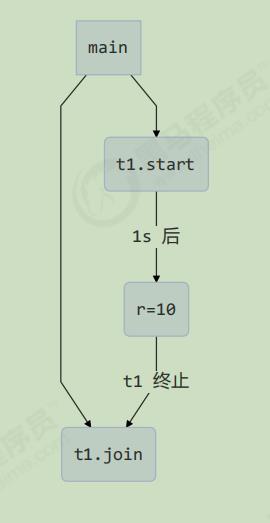
等待多个结果
问,下面代码 cost 大约多少秒?
static int r1 = 0;
static int r2 = 0;
public static void main(String[] args) throws InterruptedException
test2();
private static void test2() throws InterruptedException
Thread t1 = new Thread(() ->
sleep(1);
r1 = 10;
);
Thread t2 = new Thread(() ->
sleep(2);
r2 = 20;
);
long start = System.currentTimeMillis();
t1.start();
t2.start();
t1.join();
t2.join();
long end = System.currentTimeMillis();
log.debug("r1: r2: cost: ", r1, r2, end - start);
分析如下
- 第一个 join:等待 t1 时, t2 并没有停止, 而在运行
- 第二个 join:1s 后, 执行到此, t2 也运行了 1s, 因此也只需再等待 1s
如果颠倒两个 join 呢?
最终都是输出
20:45:43.239 [main] c.TestJoin - r1: 10 r2: 20 cost: 2005
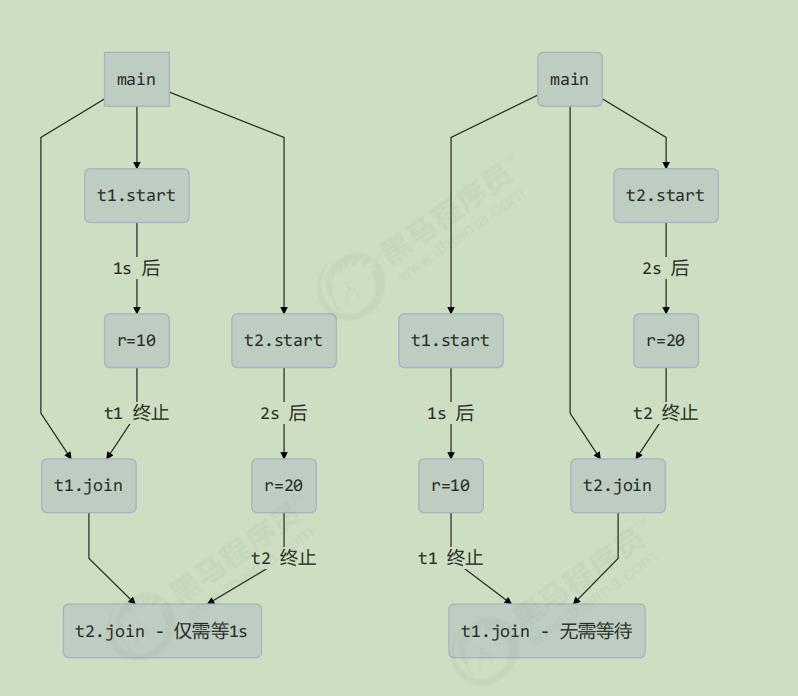
有时效的 join
等够时间
static int r1 = 0;
static int r2 = 0;
public static void main(String[] args) throws InterruptedException
test3();
public static void test3() throws InterruptedException
Thread t1 = new Thread(() ->
sleep(1);
r1 = 10;
);
long start = System.currentTimeMillis();
t1.start();
// 线程执行结束会导致 join 结束
t1.join(1500);
long end = System.currentTimeMillis();
log.debug("r1: r2: cost: ", r1, r2, end - start);
输出
20:48:01.320 以上是关于JUC学习之Java 线程常用方法的主要内容,如果未能解决你的问题,请参考以下文章