Vue粒子动效插件Vue3之vue-particles实现一个科技粒子动画登录页面,Picker It~
Posted LyCat_00
tags:
篇首语:本文由小常识网(cha138.com)小编为大家整理,主要介绍了Vue粒子动效插件Vue3之vue-particles实现一个科技粒子动画登录页面,Picker It~相关的知识,希望对你有一定的参考价值。
vue-particles: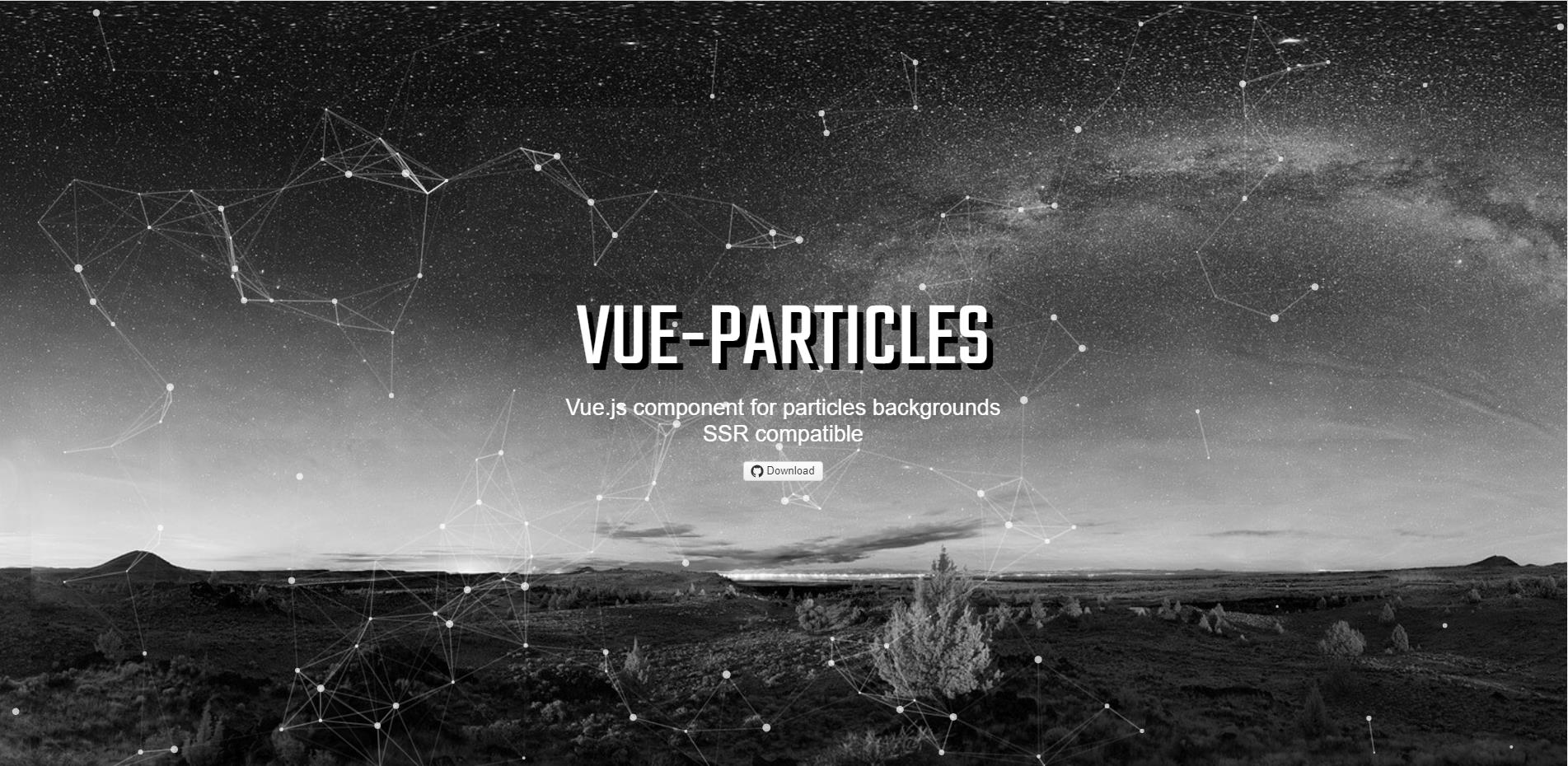
安装
npm install vue-particles --save-dev
引入
main.ts
import Vue from 'vue'
import VueParticles from 'vue-particles'
Vue.use(VueParticles)
属性
别人总结的,直接拿来了,方便查看
- particlesNumber: Number类型。默认80。粒子数量。
- shapeType: String类型。默认’circle’。可用的粒子外观类型有:“circle”,“edge”,“triangle”, “polygon”,“star”。
- particleSize: Number类型。默认80。单个粒子大小。
- linesColor: String类型。默认’#dedede’。线条颜色。
- linesWidth: Number类型。默认1。线条宽度。
- lineLinked: 布尔类型。默认true。连接线是否可用。
- lineOpacity: Number类型。默认0.4。线条透明度。
- linesDistance: Number类型。默认150。线条距离。
- moveSpeed: Number类型。默认3。粒子运动速度。
- hoverEffect: 布尔类型。默认true。是否有hover特效。
- hoverMode: String类型。默认true。可用的hover模式有: “grab”, “repulse”, “bubble”。
- clickEffect: 布尔类型。默认true。是否有click特效。
- clickMode: String类型。默认true。可用的click模式有: “push”, “remove”, “repulse”, “bubble”。
实例
重要在实践!!!

BackgroundParticles.vue:
子组件
<template>
<vue-particles
id="bg-particles"
:clickEffect="true"
:options="particlesOpts"
/>
</template>
<script lang="ts">
import defineComponent from 'vue'
import ParticlesComponent as VueParticles from 'particles.vue3'
export default defineComponent(
name: 'BackgroundParticles',
components:
VueParticles,
,
setup()
const particlesOpts =
particles:
number:
value: 50,
density:
enable: true,
valueArea: 400,
,
,
color:
value: '#3CB2BE',
,
shape:
type: 'circle',
stroke:
width: 0,
color: '#000000',
,
polygon:
nbSides: 5,
,
,
opacity:
value: 1,
random: false,
anim:
enable: false,
speed: 1,
opacityMin: 0.1,
sync: false,
,
,
size:
value: 5,
random: true,
anim:
enable: false,
speed: 40,
sizeMin: 0.1,
sync: false,
,
,
lineLinked:
enable: true,
distance: 160,
color: '#3CB2BE',
opacity: 0.5,
width: 1,
,
move:
enable: true,
speed: 1,
direction: 'none',
random: true,
straight: false,
outMode: 'out',
bounce: false,
attract:
enable: false,
rotateX: 600,
rotateY: 1200,
,
,
,
interactivity:
detectsOn: 'canvas',
events:
onHover:
enable: true,
mode: 'bubble',
,
onClick:
enable: false,
mode: 'push',
,
resize: true,
,
modes:
grab:
distance: 400,
lineLinked:
opacity: 1,
,
,
bubble:
distance: 400,
size: 8,
duration: 10,
opacity: 0.248,
speed: 3,
,
repulse:
distance: 200,
duration: 0.4,
,
push:
particlesNb: 4,
,
remove:
particlesNb: 2,
,
,
,
detectRetina: true
return
particlesOpts,
,
)
</script>
<style scoped>
#bg-particles
position: absolute;
width: 100%;
height: 100%;
background-position: 50% 50%;
background-repeat: no-repeat;
background-size: cover;
</style>
Login.vue:
父组件
<template>
<div class="login-container">
<background-particles/>
<n-form
ref="loginFormRef"
:model="loginForm"
:rules="loginRules"
label-placement="left"
size="small"
class="login-form"
>
<h1 class="form-title">智慧城市3D可视化平台</h1>
<n-form-item path="username">
<n-input
v-model:value="loginForm.username"
placeholder="用户名"
type="text"
size="large"
:style="inputStyles"
>
<template #prefix>
<n-icon>
<IconUser/>
</n-icon>
</template>
</n-input>
</n-form-item>
<n-form-item path="password">
<n-tooltip :show="capsTooltip" placement="top-start">
<template #trigger>
<n-input
v-model:value="loginForm.password"
placeholder="请输入密码"
type="password"
size="large"
show-password-on="click"
:style="inputStyles"
@keydown="checkCapslock"
@blur="capsTooltip = false"
@keyup.enter="handleLogin"
>
<template #prefix>
<n-icon>
<IconKey/>
</n-icon>
</template>
</n-input>
</template>
<span> 大写锁定已打开 </span>
</n-tooltip>
</n-form-item>
<n-button
:loading="loading"
type="primary"
size="large"
style="width: 100%; margin-bottom: 20px;"
@click="handleLogin"
>
登录
</n-button>
<div style="position: relative;">
<div class="tips">
<span class="tips-text">忘记密码?</span>
</div>
<div class="lang-select">
<span class="lang-chang">中英切换</span>
<g-lang-select/>
</div>
</div>
</n-form>
</div>
</template>
<script lang='ts'>
import defineComponent, ref, watch, defineAsyncComponent from 'vue'
import useRouter, useRoute from 'vue-router'
import UserStore from '@/domains/user'
import IconUser, IconKey from '@/icons'
const validateUsername = (rule: any, value: string, callback: Function) =>
if (!['admin', 'editor'].includes(value))
callback(new Error('请输入正确的用户名'))
else
callback()
const validatePassword = (rule: any, value: string, callback: Function) =>
if (value.length < 6)
callback(new Error('密码不能少于6位'))
else
callback()
const getOtherQuery = (query: any) =>
return Object.keys(query).reduce((acc: any, cur) =>
if (cur !== 'redirect')
acc[cur] = query[cur]
return acc
, )
export default defineComponent(
name: 'Login',
components:
BackgroundParticles: defineAsyncComponent(() => import('./background-particles.vue')),
IconUser,
IconKey,
,
setup()
const loginForm = ref(
username: 'admin',
password: '123456',
)
const loginRules = ref(
username: [required: true, trigger: 'blur', validator: validateUsername],
password: [required: true, trigger: 'blur', validator: validatePassword],
)
const loginFormRef = ref(null)
const capsTooltip = ref(false)
const loading = ref(false)
const redirect = ref('')
const otherQuery = ref()
const inputStyles =
'--caret-color': '#fff',
'--text-color': '#fff',
'--border': '1px solid rgba(76, 206, 240, 0.5)',
'--color': 'transparent',
'--color-focus': 'transparent',
'--color-focus-error': 'transparent',
'--color-focus-warning': 'transparent',
const route = useRoute()
const router = useRouter()
const checkCapslock = (shiftKey, key: any) =>
if (key && key.length === 1)
if (shiftKey && (key >= 'a' && key <= 'z') || !shiftKey && (key >= 'A' && key <= 'Z'))
capsTooltip.value = true
else
capsTooltip.value = false
if (key === 'CapsLock' && capsTooltip.value === true)
capsTooltip.value = false
const handleLogin = () =>
(loginFormRef.value as any).validate((errors: any) =>
if (!errors)
// ....
)
return
loginForm,
loginRules,
loginFormRef,
capsTooltip,
inputStyles,
,
)
</script>
<style lang="scss">
.login-container
width: 100%;
min-height: 100%;
height: 100vh;
overflow: hidden;
background-color: #0F2133;
position: relative;
color: #ffffff;
.login-form
width: 500px;
max-width: 100%;
padding: 25px 40px;
height: 360px;
margin: 10% auto;
overflow: hidden;
background-color: rgba(0, 0, 0, 0.22);
border: 2px solid;
-moz-border-image:url("src/assets/login/form-bg-border.png") stretch; /* Old Firefox */
-webkit-border-image:url("src/assets/login/form-bg-border.png") stretch; /* Safari and Chrome */
-o-border-image:url("src/assets/login/form-bg-border.png") stretch; /* Opera */
border-image:url("src/assets/login/form-bg-border.png") stretch;
-moz-box-shadow: 1px 1px 12px rgba(76, 206, 240, 0.5);
-webkit-box-shadow: 1px 1px 12px rgba(76, 206, 240, 0.5);
box-shadow: 1px 1px 12px rgba(76, 206, 240, 0.5);
border: 1px solid rgba(76, 206, 240, 0.5);
.form-title
font-size: 36px;
color: #ffffff;
font-family: 'YouSheBiaoTiHei' !important;
text-align: left;
padding-bottom: 10px;
font-weight: normal;
.tips
margin-bottom: 10px;
font-size: 14px;
color: #fff;
span
margin-right: 16px;
.tips-text
color: #ffffff;
.lang-select
float: right;
margin-top: -24px;
cursor: pointer;
color: #ffffff;
font-size: 14px;
.lang-chang
padding-right: 10px;
</style>
以上是关于Vue粒子动效插件Vue3之vue-particles实现一个科技粒子动画登录页面,Picker It~的主要内容,如果未能解决你的问题,请参考以下文章
vue开发干货:Vue粒子特效(vue-particles插件)