vue实现跑马灯效果
Posted 温L
tags:
篇首语:本文由小常识网(cha138.com)小编为大家整理,主要介绍了vue实现跑马灯效果相关的知识,希望对你有一定的参考价值。
<!DOCTYPE html>
<html>
<head>
<meta charset="utf-8">
<title></title>
</head>
<body>
<div id="app">
<p>msg</p>
<!-- 点击事件调用move函数 -->
<button type="button" @click="move()">动</button>
<!-- 点击事件调用stop函数 -->
<button type="button" @click="stop()">停</button>
</div>
</body>
<script src="../js/vue.js" type="text/javascript" charset="utf-8"></script>
<script type="text/javascript">
new Vue(
el:"#app",
data:
msg:"喜羊羊,美羊羊,懒羊羊,沸羊羊,暖羊羊,",
ind:null
,
methods:
move()
if(this.ind)return;
// 切割第一个字,将其添加到尾部实现动起来的效果
this.ind=setInterval(()=>
var arr=this.msg.split('');
arr.push(arr.shift());
this.msg=arr.join('')
,100)
,
stop()
// 清除计时器
clearInterval(this.ind);
this.ind=null
)
</script>
</html>
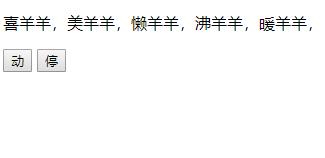
以上是关于vue实现跑马灯效果的主要内容,如果未能解决你的问题,请参考以下文章