Docker构建PHP开发环境
Posted 水月情缘雪飞飞
tags:
篇首语:本文由小常识网(cha138.com)小编为大家整理,主要介绍了Docker构建PHP开发环境相关的知识,希望对你有一定的参考价值。
@[TOC]Docker构建php开发环境
推荐资源
获取镜像
官方镜像简介
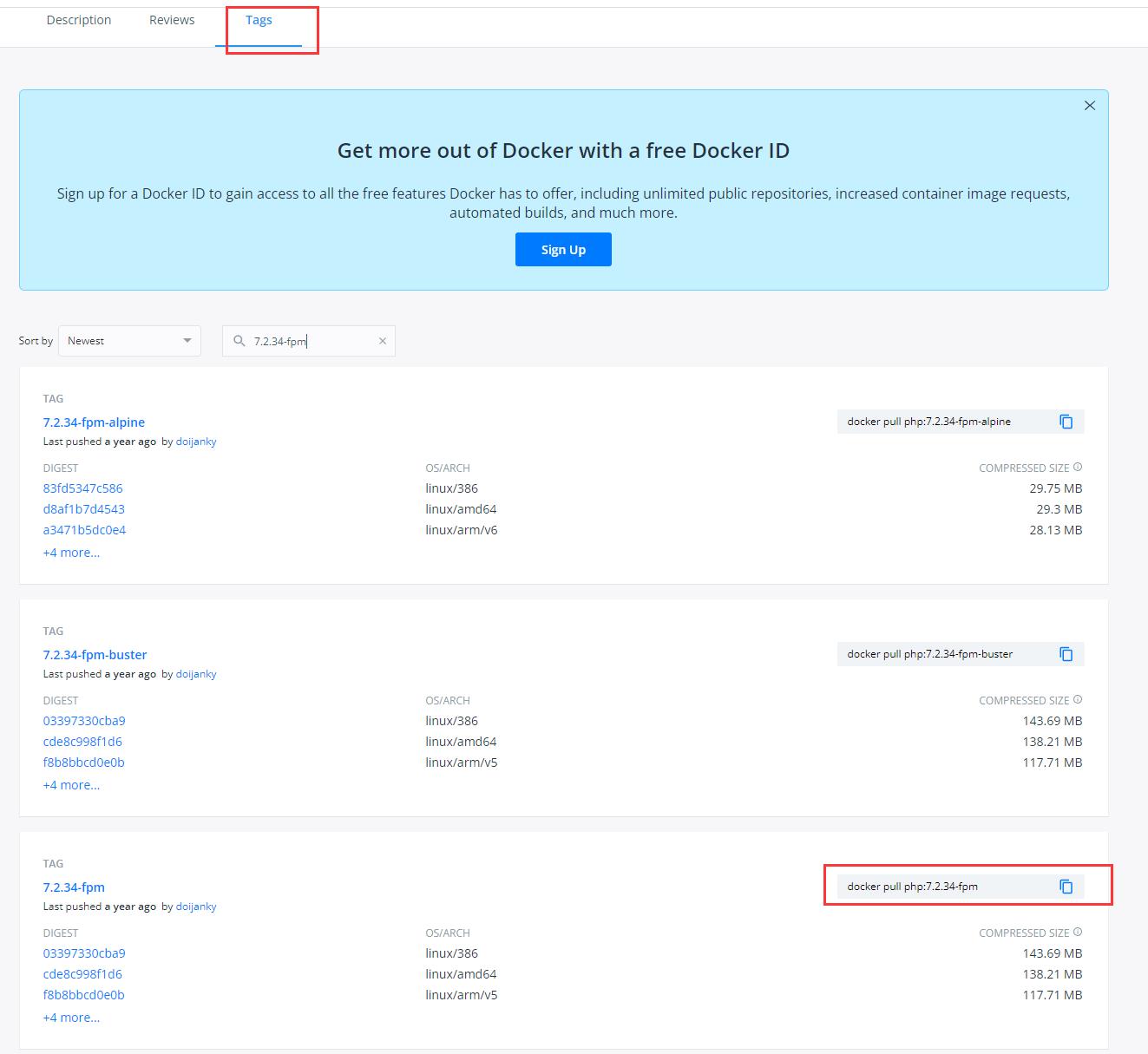
php 版本区别 https://github.com/docker-library/docs/blob/master/php/README.md
- php:<version>-cli : PHP CLI工具,不含有php-fpm
- php:<version>-apache: Apache httpd 与 PHP (as mod_php) 并mpm_prefork在默认情况下使用
- php:<version>-fpm: FastCGI 实现,含有php-fpm
- php:<version>-alpine:最小化的linux版本,只有5M,公共的基础镜像,构建其它DockerFile使用
- Debian系统:Debian 发行版本
- Debian 11 (bullseye) — 当前的稳定(stable)版
- Debian 10(buster) — 当前的旧的稳定(oldstable)版
- Debian 9(stretch) — 更旧的稳定(oldoldstable)版,现有长期支持
- Debian 8(jessie) — 已存档版本,现有扩展长期支持
PHP
docker pull php:7.2.34-fpm
# 也可以下载其它版本
nginx
docker pull nginx:1.21.4
查看下载的镜像
$ docker images
REPOSITORY TAG IMAGE ID CREATED SIZE
nginx 1.21.4 ea335eea17ab 4 days ago 141MB
php 7.2.34-fpm 28f52b60203d 11 months ago 398MB
# 查看镜像信息
$ docker image inspect nginx:1.21.4
[
"Id": "sha256:ea335eea17ab984571cd4a3bcf90a0413773b559c75ef4cda07d0ce952b00291",
"RepoTags": [
"nginx:1.21.4"
],
"RepoDigests": [
"nginx@sha256:097c3a0913d7e3a5b01b6c685a60c03632fc7a2b50bc8e35bcaa3691d788226e"
],
"Parent": "",
"Comment": "",
"Created": "2021-11-17T10:38:14.652464384Z",
"Container": "8a038ff17987cf87d4b7d7e2c80cb83bd2474d66e2dd0719e2b4f7de2ad6d853",
"ContainerConfig":
"Hostname": "8a038ff17987",
"Domainname": "",
"User": "",
"AttachStdin": false,
"AttachStdout": false,
"AttachStderr": false,
"ExposedPorts":
"80/tcp":
,
"Tty": false,
"OpenStdin": false,
"StdinOnce": false,
"Env": [
"PATH=/usr/local/sbin:/usr/local/bin:/usr/sbin:/usr/bin:/sbin:/bin",
"NGINX_VERSION=1.21.4",
"NJS_VERSION=0.7.0",
"PKG_RELEASE=1~bullseye"
],
"Cmd": [
"/bin/sh",
"-c",
"#(nop) ",
"CMD [\\"nginx\\" \\"-g\\" \\"daemon off;\\"]"
],
"Image": "sha256:2fb4060b053a39040c51ff7eadd30325de2c76650fc50aa42839070e16e8bdcb",
"Volumes": null,
"WorkingDir": "",
"Entrypoint": [
"/docker-entrypoint.sh"
],
"OnBuild": null,
"Labels":
"maintainer": "NGINX Docker Maintainers <docker-maint@nginx.com>"
,
"StopSignal": "SIGQUIT"
,
"DockerVersion": "20.10.7",
"Author": "",
"Config":
"Hostname": "",
"Domainname": "",
"User": "",
"AttachStdin": false,
"AttachStdout": false,
"AttachStderr": false,
"ExposedPorts":
"80/tcp":
,
"Tty": false,
"OpenStdin": false,
"StdinOnce": false,
"Env": [
"PATH=/usr/local/sbin:/usr/local/bin:/usr/sbin:/usr/bin:/sbin:/bin",
"NGINX_VERSION=1.21.4",
"NJS_VERSION=0.7.0",
"PKG_RELEASE=1~bullseye"
],
"Cmd": [
"nginx",
"-g",
"daemon off;"
],
"Image": "sha256:2fb4060b053a39040c51ff7eadd30325de2c76650fc50aa42839070e16e8bdcb",
"Volumes": null,
"WorkingDir": "",
"Entrypoint": [
"/docker-entrypoint.sh"
],
"OnBuild": null,
"Labels":
"maintainer": "NGINX Docker Maintainers <docker-maint@nginx.com>"
,
"StopSignal": "SIGQUIT"
,
"Architecture": "amd64",
"Os": "linux",
"Size": 141490847,
"VirtualSize": 141490847,
"GraphDriver":
"Data":
"LowerDir": "/var/lib/docker/overlay2/b75e9dc88d758676d416f388fc66ba70c046c38703f099b31b5aa077e4198b38/diff:/var/lib/docker/overlay2/6f6c882105b26a3255e1e0ddd747439fa15144bcb406054f63eba01a4f729d07/diff:/var/lib/docker/overlay2/c98e2d255a0ce2df61af1349bf5eb18dd5fb02f507a4076723be8a940b81f062/diff:/var/lib/docker/overlay2/d99ed4c9ac5050329fc6e3baaf6bcb3504262d8b15425e02c27c1e9322e354fb/diff:/var/lib/docker/overlay2/3360850d369730a5ef8b4bc961468db9d1b249dcaf45938e8817d3a734a9bd0b/diff",
"MergedDir": "/var/lib/docker/overlay2/3a0b87bca466fb3667065ff7de2bb96ad84f924da65161dc0a9e9a0b7003a99c/merged",
"UpperDir": "/var/lib/docker/overlay2/3a0b87bca466fb3667065ff7de2bb96ad84f924da65161dc0a9e9a0b7003a99c/diff",
"WorkDir": "/var/lib/docker/overlay2/3a0b87bca466fb3667065ff7de2bb96ad84f924da65161dc0a9e9a0b7003a99c/work"
,
"Name": "overlay2"
,
"RootFS":
"Type": "layers",
"Layers": [
"sha256:e1bbcf243d0e7387fbfe5116a485426f90d3ddeb0b1738dca4e3502b6743b325",
"sha256:37380c5830feb5d6829188be41a4ea0654eb5c4632f03ef093ecc182acf40e8a",
"sha256:ff4c727794302b5a0ee4dadfaac8d1233950ce9a07d76eb3b498efa70b7517e4",
"sha256:49eeddd2150fbd14433ec1f01dbf6b23ea6cf581a50635554826ad93ce040b68",
"sha256:1e8ad06c81b6baf629988756d90fd27c14285da4d9bf57179570febddc492087",
"sha256:8525cde30b227bb5b03deb41bda41deb85d740b834be61a69ead59d840f07c13"
]
,
"Metadata":
"LastTagTime": "0001-01-01T00:00:00Z"
]
$ docker image inspect php:7.2.34-fpm
[
"Id": "sha256:28f52b60203d1bf12eaafe8d2fabd7807f0954c44f425b572061957ba1797729",
"RepoTags": [
"php:7.2.34-fpm"
],
"RepoDigests": [
"php@sha256:9c84ae47fddb97b94d1d2e289635b7306142a5336bc4ece0a393458c5e0d2cef"
],
"Parent": "",
"Comment": "",
"Created": "2020-12-11T10:57:53.906543729Z",
"Container": "617f6a2155baa9a24ed6e3d40fdd93ed1f09bf85a5aa341f35fec2c2c7356732",
"ContainerConfig":
"Hostname": "617f6a2155ba",
"Domainname": "",
"User": "",
"AttachStdin": false,
"AttachStdout": false,
"AttachStderr": false,
"ExposedPorts":
"9000/tcp":
,
"Tty": false,
"OpenStdin": false,
"StdinOnce": false,
"Env": [
"PATH=/usr/local/sbin:/usr/local/bin:/usr/sbin:/usr/bin:/sbin:/bin",
"PHPIZE_DEPS=autoconf \\t\\tdpkg-dev \\t\\tfile \\t\\tg++ \\t\\tgcc \\t\\tlibc-dev \\t\\tmake \\t\\tpkg-config \\t\\tre2c",
"PHP_INI_DIR=/usr/local/etc/php",
"PHP_EXTRA_CONFIGURE_ARGS=--enable-fpm --with-fpm-user=www-data --with-fpm-group=www-data --disable-cgi",
"PHP_CFLAGS=-fstack-protector-strong -fpic -fpie -O2 -D_LARGEFILE_SOURCE -D_FILE_OFFSET_BITS=64",
"PHP_CPPFLAGS=-fstack-protector-strong -fpic -fpie -O2 -D_LARGEFILE_SOURCE -D_FILE_OFFSET_BITS=64",
"PHP_LDFLAGS=-Wl,-O1 -pie",
"GPG_KEYS=1729F83938DA44E27BA0F4D3DBDB397470D12172 B1B44D8F021E4E2D6021E995DC9FF8D3EE5AF27F",
"PHP_VERSION=7.2.34",
"PHP_URL=https://www.php.net/distributions/php-7.2.34.tar.xz",
"PHP_ASC_URL=https://www.php.net/distributions/php-7.2.34.tar.xz.asc",
"PHP_SHA256=409e11bc6a2c18707dfc44bc61c820ddfd81e17481470f3405ee7822d8379903"
],
"Cmd": [
"/bin/sh",
"-c",
"#(nop) ",
"CMD [\\"php-fpm\\"]"
],
"Image": "sha256:bd40e80d4ab8d91d2a284a5f6aad72c33c9985e3353c92a93f1e65431bd20765",
"Volumes": null,
"WorkingDir": "/var/www/html",
"Entrypoint": [
"docker-php-entrypoint"
],
"OnBuild": null,
"Labels": ,
"StopSignal": "SIGQUIT"
,
"DockerVersion": "19.03.12",
"Author": "",
"Config":
"Hostname": "",
"Domainname": "",
"User": "",
"AttachStdin": false,
"AttachStdout": false,
"AttachStderr": false,
"ExposedPorts":
"9000/tcp":
,
"Tty": false,
"OpenStdin": false,
"StdinOnce": false,
"Env": [
"PATH=/usr/local/sbin:/usr/local/bin:/usr/sbin:/usr/bin:/sbin:/bin",
"PHPIZE_DEPS=autoconf \\t\\tdpkg-dev \\t\\tfile \\t\\tg++ \\t\\tgcc \\t\\tlibc-dev \\t\\tmake \\t\\tpkg-config \\t\\tre2c",
"PHP_INI_DIR=/usr/local/etc/php",
"PHP_EXTRA_CONFIGURE_ARGS=--enable-fpm --with-fpm-user=www-data --with-fpm-group=www-data --disable-cgi",
"PHP_CFLAGS=-fstack-protector-strong -fpic -fpie -O2 -D_LARGEFILE_SOURCE -D_FILE_OFFSET_BITS=64",
"PHP_CPPFLAGS=-fstack-protector-strong -fpic -fpie -O2 -D_LARGEFILE_SOURCE -D_FILE_OFFSET_BITS=64",
"PHP_LDFLAGS=-Wl,-O1 -pie",
"GPG_KEYS=1729F83938DA44E27BA0F4D3DBDB397470D12172 B1B44D8F021E4E2D6021E995DC9FF8D3EE5AF27F",
"PHP_VERSION=7.2.34",
"PHP_URL=https://www.php.net/distributions/php-7.2.34.tar.xz",
"PHP_ASC_URL=https://www.php.net/distributions/php-7.2.34.tar.xz.asc",
"PHP_SHA256=409e11bc6a2c18707dfc44bc61c820ddfd81e17481470f3405ee7822d8379903"
],
"Cmd": [
"php-fpm"
],
"Image": "sha256:bd40e80d4ab8d91d2a284a5f6aad72c33c9985e3353c92a93f1e65431bd20765",
"Volumes": null,
"WorkingDir": "/var/www/html",
"Entrypoint": [
"docker-php-entrypoint"
],
"OnBuild": null,
"Labels": null,
"StopSignal": "SIGQUIT"
,
"Architecture": "amd64",
"Os": "linux",
"Size": 398055390,
"VirtualSize": 398055390,
"GraphDriver":
"Data":
"LowerDir": "/var/lib/docker/overlay2/bebacbcd4c959f9890ca8dd41ee8e6ec20f6f33c9642c822a55eb7750adbd5e3/diff:/var/lib/docker/overlay2/1cf79648132749087fd367a2ee41f3e93b4d902b154136e827f2ced04a08ff30/diff:/var/lib/docker/overlay2/ed76472920cfe7f6ad55bd86c9b1b00439a4d9367dfb41914684d49db8e8086d/diff:/var/lib/docker/overlay2/4501b25fd5783726f075429019049d567745739e38f07082fccfb7695ed5f3b6/diff:/var/lib/docker/overlay2/5f3d0174413ae8b3359b0a5821ad579a6a6f54e367218c12e5b3d5420a3215cb/diff:/var/lib/docker/overlay2/5633c3f562a1d84fc5aaca84c448fcb2661ffd369c41e5f9de9fb3aeab4adb53/diff:/var/lib/docker/overlay2/4e8878149f311b550d202bf0fb5c91b977f88923319ee365f071671f4833d484/diff:/var/lib/docker/overlay2/8af25c6dac955394065124ceaddbf0eee48be1c93d5020e3f1b0ca16f605017a/diff:/var/lib/docker/overlay2/d4ea600dc3b13081975b89a9e3695765568e3fa70c2b0737f7acbb6545922389/diff:/var/lib/docker/overlay2/6528a9a9ca2e0e770e2eb08c0ac035a49fb9737fe1d0148bb99e5d2862d74bb7/diff",
"MergedDir": "/var/lib/docker/overlay2/1d138c89af18b155270c0c75ff25e99077ee8520be61079a229db15ddb819b1f/merged",
"UpperDir": "/var/lib/docker/overlay2/1d138c89af18b155270c0c75ff25e99077ee8520be61079a229db15ddb819b1f/diff",
"WorkDir": "/var/lib/docker/overlay2/1d138c89af18b155270c0c75ff25e99077ee8520be61079a229db15ddb819b1f/work"
,
"Name": "overlay2"
,
"RootFS":
"Type": "layers",
"Layers": [
"sha256:87c8a1d8f54f3aa4e05569e8919397b65056aa71cdf48b7f061432c98475eee9",
"sha256:ddcd8d2fcf7eadeef5a1e569539568bd276784e3535cb942a51a19c538090e1e",
"sha256:e45a78df7536d9ab717733086f8026d40bb78c2ee532cff284308424d0018828",
"sha256:02eef72b445f93168347adc16dece8be0d697c462b4e3c293480d08e599127a8",
"sha256:5dfc40c1b4dd9e2205c5239d0df36bc36799437ff2a88997d02bbf0f0cde75e7",
"sha256:b65c3076245bd7c7ab8bf117972f6cc878fd5fad776850901337bb68f7ed5798",
"sha256:197778d1001096914732113762fcc24c7601229b0f6e2dd9e6dc829204bc0b60",
"sha256:9c60a520fbc245e87e2e8086b1d7029f159a99c38dd3757916305d7a8b6b5ad7",
"sha256:70c4d730b0830e50978f56cab09a5674331ec1498cad1ff38229c8e0614fdc3a",
"sha256:47003bc5e131de64223aa6b8290c75661495699fbd5eb68c00356bf642a05f90",
"sha256:bc7ce6357b223090bf73ec8a69638fa6edd9edddad63c773aefbc95b2cfce3da"
]
,
"Metadata":
"LastTagTime": "0001-01-01T00:00:00Z"
]
常用命令和配置阿里云镜像
查看系统信息
cat /etc/issue
cat /etc/issue
Debian GNU/Linux 10 \\n \\l
uname -a
Linux add813f24903 5.4.72-microsoft-standard-WSL2 #1 SMP Wed Oct 28 23:40:43 UTC 2020 x86_64 GNU/Linux
阿里云 Debian 镜像源 https://developer.aliyun.com/mirror/debian
cat > /etc/apt/sources.list << EOF
> deb http://mirrors.aliyun.com/debian/ bullseye main non-free contrib
deb-src http://mirrors.aliyun.com/debian/ bullseye main non-free contrib
deb http://mirrors.aliyun.com/debian-security/ bullseye-security main
deb-src http://mirrors.aliyun.com/debian-security/ bullseye-security main
deb http://mirrors.aliyun.com/debian/ bullseye-updates main non-free contrib
deb-src http://mirrors.aliyun.com/debian/ bullseye-updates main non-free contrib
deb http://mirrors.aliyun.com/debian/ bullseye-backports main non-free contrib
deb-src http://mirrors.aliyun.com/debian/ bullseye-backports main non-free contrib
> EOF
# 更新源
apt-get update
# 安装
apt-get -y install inetutils-ping iproute2 net-tools vim psmisc procps
运行容器与配置
创建网络
docker network create dev_network
启动nginx
- hosts 设置 127.0.0.1 test.com
- 添加nginx目录,www
- conf.d配置default.conf
server
listen 80;
server_name test.com;
root /www;
index index.php index.html index.htm;
location /
try_files $uri $uri/ /index.php?$query_string;
location ~ \\.php$
fastcgi_pass php72:9000;
fastcgi_param SCRIPT_FILENAME $document_root$fastcgi_script_name;
include fastcgi_params;
# linux
# windows
# 创建容器并启动
winpty docker run -d -p 80:80 --name nginx --network dev_network \\
-v "E:\\web/www":/www \\
-v "E:\\web/nginx/conf.d":/etc/nginx/conf.d \\
-v "E:\\web/nginx/logs":/var/log/nginx nginx:1.21.4
# 容器内部命令使用
# 启动
nginx
# 重启
nginx -s reload
# 查看端口
ss -tnl
State Recv-Q Send-Q Local Address:Port Peer Address:Port Process
LISTEN 0 4096 127.0.0.11:37627 0.0.0.0:*
LISTEN 0 511 0.0.0.0:80 0.0.0.0:*
启动php
# 创建容器并直接启动
winpty docker run -d --name php72 --network dev_network \\
-v "E:\\web/www":/www \\
php:7.2.34-fpm
# 容器内部命令使用
# 启动php
php-fpm
# ss -tnl
State Recv-Q Send-Q Local Address:Port Peer Address:Port Process
LISTEN 0 4096 127.0.0.11:35599 0.0.0.0:*
LISTEN 0 511 *:9000 *:*
容器执行命令
不进入容器并执行
docker exec php72 bash -c 'echo a'
进入容器执行命令
docker exec -it php72 bash
访问 test.com
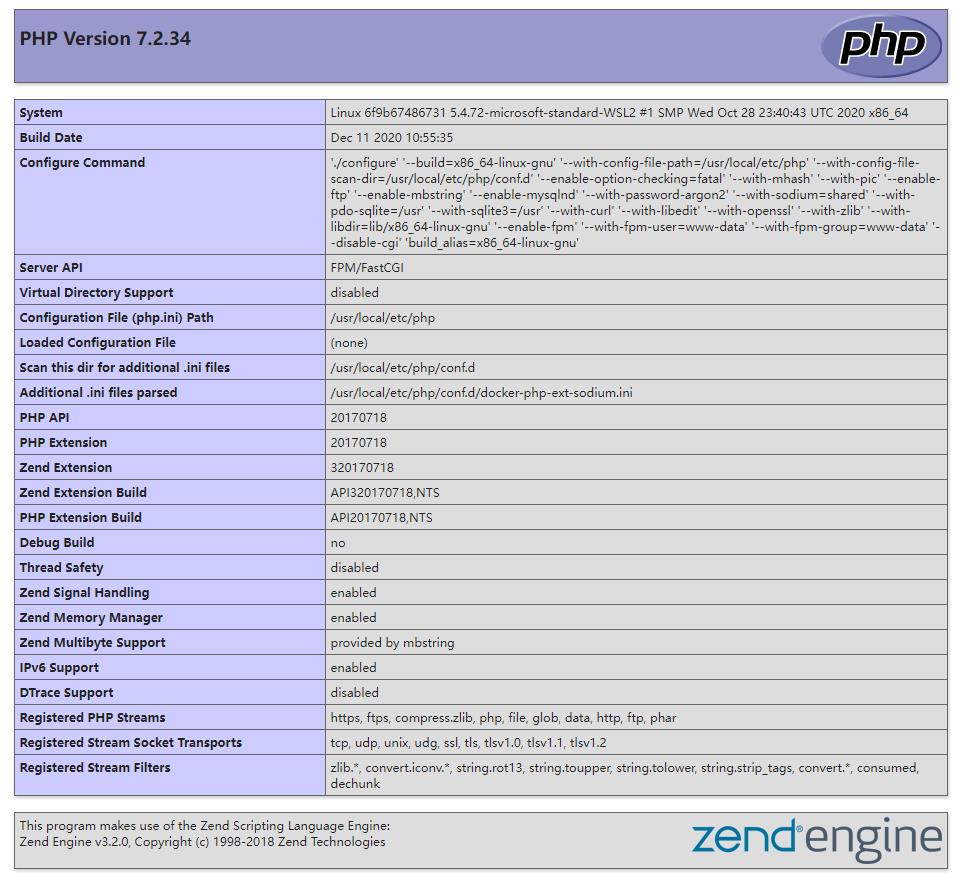
备注
- nginx 容器创建时不必非得指定 hostname, 直接【ping 容器名】可以成功
- nginx fastcgi_pass php72:9000; // php72 是容器名,也可以设置hostname
- 服务的配置修改后可以使用 docker restart|start|stop 重启
安装PHP模块
安装gd库
apt-get install -y libfreetype6-dev libjpeg62-turbo-dev libpng-dev
docker-php-ext-configure gd --with-jpeg-dir=/usr/include/ --with-freetype-dir=/usr/include/
docker-php-ext-install gd
# 查看模块
# php -m
容器挂载卷性能低
挂在卷一致性级别
- consistent: 默认值,完美的一致性,即主机和容器实时一致。
- cached: 主机具有权威性。容器执行的写操作对主机是立即可见的,但是在主机上执行的写操作可能不会立即反应在容器内。
- delegated: 容器的内容具有权威性。提供最弱保证,由容器执行的写操作可能不会立即反映在主机文件系统上,提供的性能要比其他配置好得多。
示例:
docker run \\
-v /Users/lixl.cn/project:/project:cached \\
-v /host/another-path:/mount/another-point:consistent \\
alpine command
Docker cp 容器与主机之间的数据拷贝
$ docker cp --help
Usage: docker cp [OPTIONS] CONTAINER:SRC_PATH DEST_PATH|-
docker cp [OPTIONS] SRC_PATH|- CONTAINER:DEST_PATH
Copy files/folders between a container and the local filesystem
Use '-' as the source to read a tar archive from stdin
and extract it to a directory destination in a container.
Use '-' as the destination to stream a tar archive of a
container source to stdout.
Options:
-a, --archive Archive mode (copy all uid/gid information)
-L, --follow-link Always follow symbol link in SRC_PATH
rsync文件同步
推荐文档: https://blog.csdn.net/lhc198623/article/details/87862381
unison文件同步
以上是关于Docker构建PHP开发环境的主要内容,如果未能解决你的问题,请参考以下文章