XLRDError: Excel xlsx file; not supported 报错解决方法
Posted 叶庭云
tags:
篇首语:本文由小常识网(cha138.com)小编为大家整理,主要介绍了XLRDError: Excel xlsx file; not supported 报错解决方法相关的知识,希望对你有一定的参考价值。
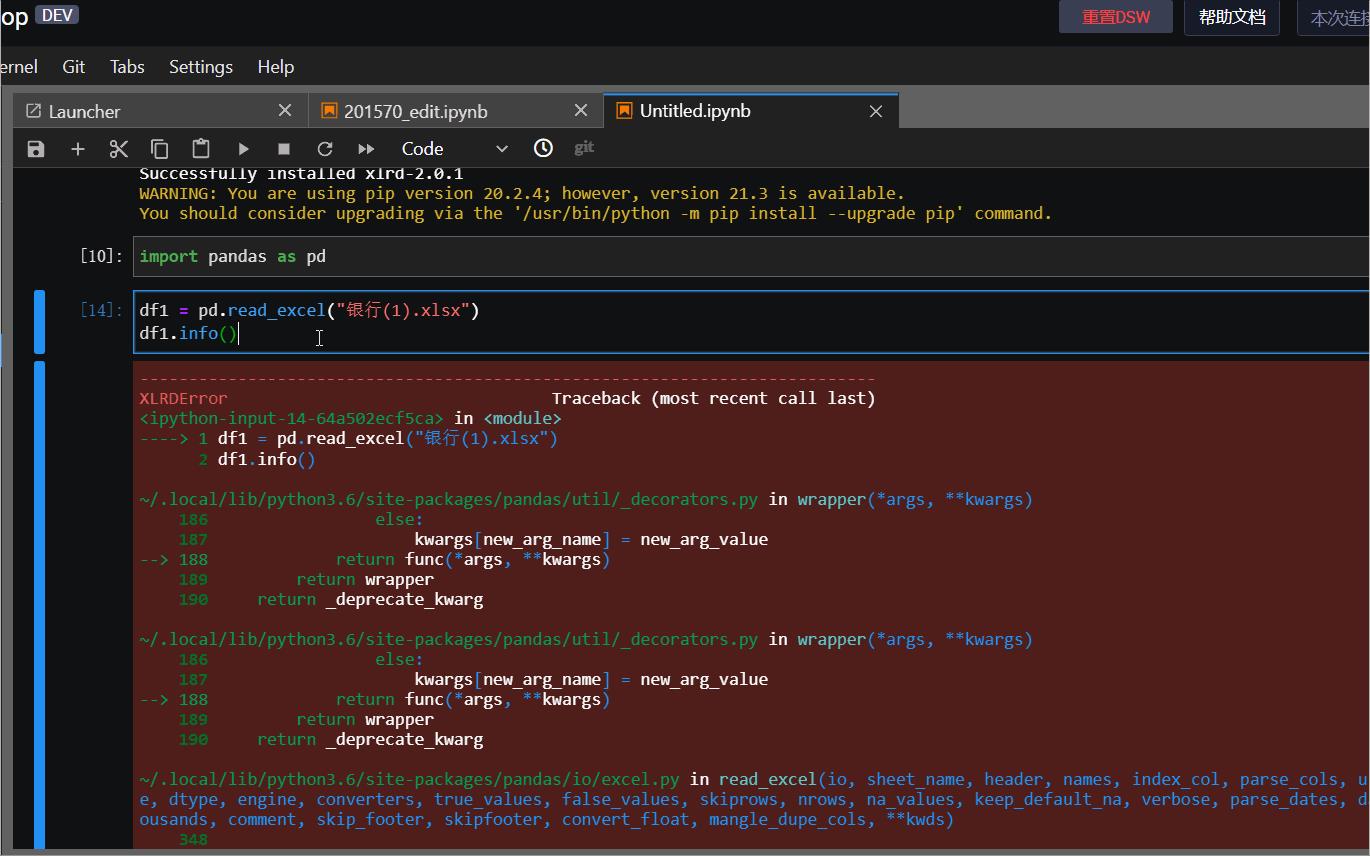
原因是pip安装的是最新的 2.0.1 版本,只支持 .xls 文件。所以 pandas.read_excel(‘xxx.xlsx’) 会报错。
可以安装旧版xlrd,在 cmd 中执行指令:
pip uninstall xlrd
pip install xlrd==1.2.0

解决了报错!
以上是关于XLRDError: Excel xlsx file; not supported 报错解决方法的主要内容,如果未能解决你的问题,请参考以下文章
XLRDError: Excel xlsx file; not supported
python3 使用 xlrd 库操作 excel.xlsx 时,报错: xlrd.biffh.XLRDError: Excel xlsx file; not supported
python3 使用 xlrd 库操作 excel.xlsx 时,报错: xlrd.biffh.XLRDError: Excel xlsx file; not supported
读取xlsx文件错误:xlrd.biffh.XLRDError: Excel xlsx file; not supported